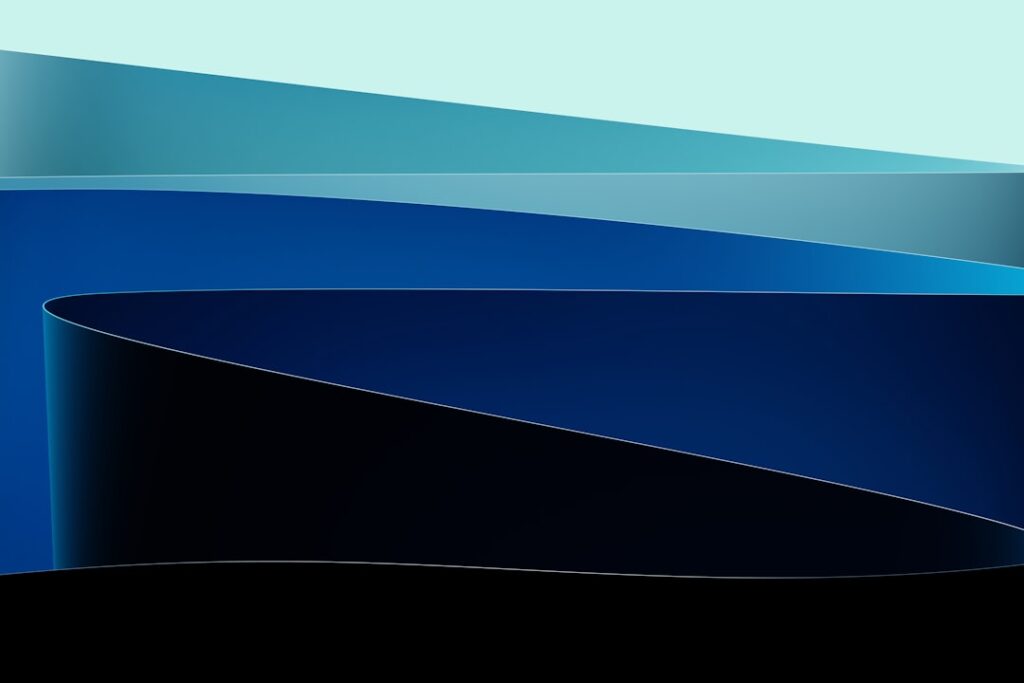As I delve into the intricate world of web development, I find myself increasingly fascinated by the browser rendering pipeline. This complex process is fundamental to how web pages are displayed on our screens, transforming raw HTML, CSS, and JavaScript into the visually engaging experiences we often take for granted. Understanding this pipeline is crucial for anyone involved in web design or development, as it not only enhances my technical skills but also empowers me to create more efficient and user-friendly websites.
The rendering pipeline can be thought of as a series of steps that a browser undertakes to convert code into a visual representation. Each step in this pipeline plays a vital role in ensuring that users receive a seamless experience when navigating the web. From parsing the initial code to painting pixels on the screen, every phase is interconnected and contributes to the overall performance of a website.
By gaining insight into this process, I can better appreciate the challenges and opportunities that come with web development.
Key Takeaways
- The browser rendering pipeline is the process by which a web page is loaded and displayed on the screen, involving parsing, rendering, and painting.
- Parsing and DOM construction involve the browser converting HTML and CSS into a structured document object model (DOM) and a render tree.
- Style and layout calculations determine the positioning and size of elements on the page, based on the CSS rules and the structure of the DOM.
- Painting and compositing involve the browser creating the final visual representation of the web page, including drawing pixels and layering elements.
- The critical rendering path is the sequence of steps that the browser must take to render a web page, and optimizing it is crucial for improving rendering performance.
Parsing and DOM Construction
The first step in the rendering pipeline is parsing, where the browser reads the HTML document and constructs the Document Object Model (DOM). As I explore this phase, I realize that parsing is not merely about reading text; it involves interpreting the structure of the document and creating a tree-like representation of its elements. Each node in this tree corresponds to an HTML element, allowing the browser to understand the relationships between different parts of the page.
Once the DOM is constructed, I find it fascinating how it serves as the backbone for all subsequent rendering processes. The browser uses this model to determine how elements should be displayed, their hierarchy, and how they interact with one another. However, I also recognize that this phase can introduce challenges, especially when dealing with large or complex documents.
The efficiency of parsing directly impacts the speed at which a page loads, making it essential for me to optimize my HTML structure for better performance.
Style and Layout Calculations
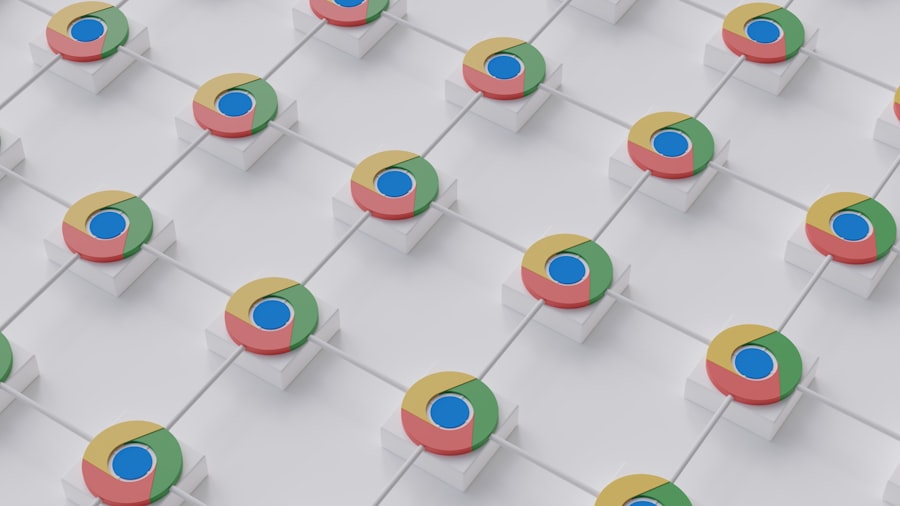
After the DOM is built, the next phase involves style calculations, where CSS is applied to the elements represented in the DOM. This step is crucial because it determines how each element will look on the page. As I work with CSS, I appreciate how styles can be inherited or overridden based on specificity and cascading rules.
The browser must evaluate these styles and compute the final appearance of each element, which can be a resource-intensive process. Following style calculations, layout calculations take place. This phase involves determining the size and position of each element on the page based on its dimensions and the styles applied.
I find it intriguing how layout calculations can be influenced by various factors, such as viewport size, element relationships, and even media queries. The layout phase is where the browser decides how everything fits together, and any changes made during this stage can lead to reflows or repaints, which can significantly affect performance.
Painting and Compositing
Once layout calculations are complete, the browser moves on to painting, where it fills in pixels based on the computed styles and layout information. This step is where the visual representation of elements comes to life. As I learn more about painting, I realize that it involves rendering text, colors, images, and other visual aspects onto layers.
Each layer can be thought of as a separate canvas that allows for more efficient rendering. Compositing follows painting and involves combining these layers into a final image that is displayed on the screen. This phase is particularly interesting because it allows for optimizations such as hardware acceleration.
By leveraging the GPU for compositing tasks, browsers can achieve smoother animations and transitions. Understanding this process helps me appreciate why certain design choices can lead to better performance and user experience.
Critical Rendering Path
The critical rendering path is a concept that encapsulates all the steps involved in rendering a web page from start to finish. As I explore this path, I realize that optimizing it is essential for improving page load times and overall performance. The critical rendering path includes everything from fetching resources to rendering pixels on the screen, making it a comprehensive view of what happens during rendering.
One key aspect of the critical rendering path is resource prioritization. Not all resources are created equal; some are essential for rendering above-the-fold content while others can be loaded later without impacting user experience. By understanding which resources are critical, I can make informed decisions about how to structure my HTML and CSS to minimize render-blocking resources and enhance loading speed.
Optimizing Rendering Performance

As I continue my journey through the browser rendering pipeline, I become increasingly aware of the importance of optimizing rendering performance. There are several strategies I can employ to ensure that my web pages load quickly and efficiently. For instance, minimizing DOM size can significantly reduce parsing time and improve overall performance.
By keeping my HTML structure clean and organized, I can help the browser render pages more swiftly. Another effective optimization technique involves reducing CSS complexity. Since style calculations can be resource-intensive, simplifying CSS selectors and minimizing the use of complex rules can lead to faster rendering times.
Additionally, leveraging techniques such as critical CSS—where only essential styles are loaded initially—can further enhance performance by reducing render-blocking resources.
Understanding Render Blocking Resources
Render-blocking resources are elements that prevent the browser from rendering a page until they are fully loaded. As I delve deeper into this topic, I realize that scripts and stylesheets are often the primary culprits behind render-blocking behavior. When a browser encounters these resources in the HTML document, it must pause rendering until they are fetched and processed.
To mitigate the impact of render-blocking resources, I can adopt several strategies. For example, deferring non-essential JavaScript or using asynchronous loading techniques allows me to prioritize critical content while still loading necessary scripts in the background. Additionally, placing CSS at the top of my document ensures that styles are applied as soon as possible without delaying rendering.
Tools for Analyzing Browser Rendering Performance
To truly understand how well my web pages perform during rendering, I find it invaluable to utilize various tools designed for analyzing browser rendering performance. One such tool is Google Lighthouse, which provides insights into page speed and offers recommendations for improvement. By running audits with Lighthouse, I can identify bottlenecks in my rendering pipeline and take actionable steps to enhance performance.
Another powerful tool at my disposal is Chrome DevTools. With its Performance panel, I can record and analyze rendering processes in real-time. This allows me to visualize how long each step in the rendering pipeline takes and pinpoint areas where optimizations are needed.
By leveraging these tools effectively, I can continuously refine my web development practices and create faster, more responsive websites. In conclusion, understanding the browser rendering pipeline has been an enlightening journey for me as a web developer. From parsing and DOM construction to painting and compositing, each step plays a crucial role in delivering a seamless user experience.
By optimizing rendering performance and being mindful of render-blocking resources, I can create websites that not only look great but also perform exceptionally well. Armed with powerful analysis tools like Google Lighthouse and Chrome DevTools, I’m excited to continue honing my skills in this ever-evolving field of web development.
For those interested in delving deeper into web technologies and server management, a related article that complements the insights from “Understanding the Browser Rendering Pipeline” is the guide on server migration titled CyberPanel to CyberPanel: Migrating to Another Server. This article provides a comprehensive walkthrough on how to efficiently transfer your web applications between servers using CyberPanel, ensuring minimal downtime and maintaining optimal performance. Understanding both the client-side rendering processes and server-side management can significantly enhance your web development and deployment strategies.
FAQs
What is the browser rendering pipeline?
The browser rendering pipeline is the process by which a web browser converts HTML, CSS, and JavaScript into a visual representation on the user’s screen.
What are the main stages of the browser rendering pipeline?
The main stages of the browser rendering pipeline include parsing and constructing the DOM tree, constructing the CSSOM tree, combining the DOM and CSSOM to create the render tree, layout of the render tree, painting the render tree, and compositing the layers to display the final result.
Why is understanding the browser rendering pipeline important for web developers?
Understanding the browser rendering pipeline is important for web developers because it helps them optimize their code and improve the performance of their web applications. By understanding how the browser processes and renders web content, developers can make informed decisions to enhance user experience.
How can developers optimize their code based on the browser rendering pipeline?
Developers can optimize their code by minimizing the number of DOM elements, reducing CSS complexity, using efficient JavaScript, and leveraging browser tools to identify performance bottlenecks. Additionally, understanding the critical rendering path and prioritizing above-the-fold content can improve page load times.
What are some common performance issues related to the browser rendering pipeline?
Common performance issues related to the browser rendering pipeline include render-blocking resources, excessive DOM manipulation, inefficient CSS selectors, and JavaScript that negatively impacts rendering performance. Identifying and addressing these issues can lead to significant improvements in web page loading and rendering times.