As a web developer, I often find myself grappling with the intricacies of page performance, and one of the most critical factors that I have come to understand is the size of the Document Object Model (DOM). The DOM serves as a representation of the structure of a web page, allowing browsers to interpret and render content. However, the size of this model can significantly influence how quickly a page loads and how smoothly it operates.
A larger DOM can lead to slower rendering times, increased memory usage, and ultimately a less satisfying experience for users. In an era where speed and efficiency are paramount, understanding the implications of DOM size has become essential for anyone involved in web development. The impact of DOM size on page performance cannot be overstated.
As I delve deeper into this topic, I realize that optimizing the DOM is not merely a technical challenge; it is a crucial aspect of creating a seamless user experience. When users encounter delays or sluggishness while navigating a website, their frustration can lead to higher bounce rates and diminished engagement. Therefore, I have made it my mission to explore the nuances of DOM size and its effects on performance, as well as to discover effective strategies for optimization.
Key Takeaways
- DOM size refers to the number of elements, nodes, and attributes in a web page’s Document Object Model, which can impact page performance.
- The DOM is a programming interface for web documents and the structural representation of a web page, playing a crucial role in web development.
- A larger DOM size can lead to slower page loading and rendering times, affecting user experience and overall performance.
- Techniques for optimizing and reducing DOM size include minimizing unnecessary elements, using efficient coding practices, and utilizing modern web development tools.
- The relationship between DOM size and user experience is significant, as a bloated DOM can result in slower interactions and decreased user satisfaction.
Understanding the DOM (Document Object Model) and its role in web development
To appreciate the significance of DOM size, I first need to understand what the DOM is and how it functions within the realm of web development. The Document Object Model is essentially a programming interface that browsers use to represent and interact with HTML and XML documents. It transforms the structure of a web page into a tree-like format, where each element, attribute, and piece of text is represented as a node.
This hierarchical structure allows developers like me to manipulate content dynamically using JavaScript, enabling interactive features that enhance user engagement. In my experience, the DOM plays a pivotal role in how users perceive and interact with a website. When I create a web application, I rely on the DOM to manage everything from simple text changes to complex animations.
However, as I build more intricate applications, I have noticed that the number of nodes in the DOM can grow exponentially. This growth can lead to challenges in performance, particularly when it comes to rendering times and responsiveness. Understanding the DOM’s structure and its implications for performance has become an essential part of my development process.
How a larger DOM size can affect page loading and rendering times
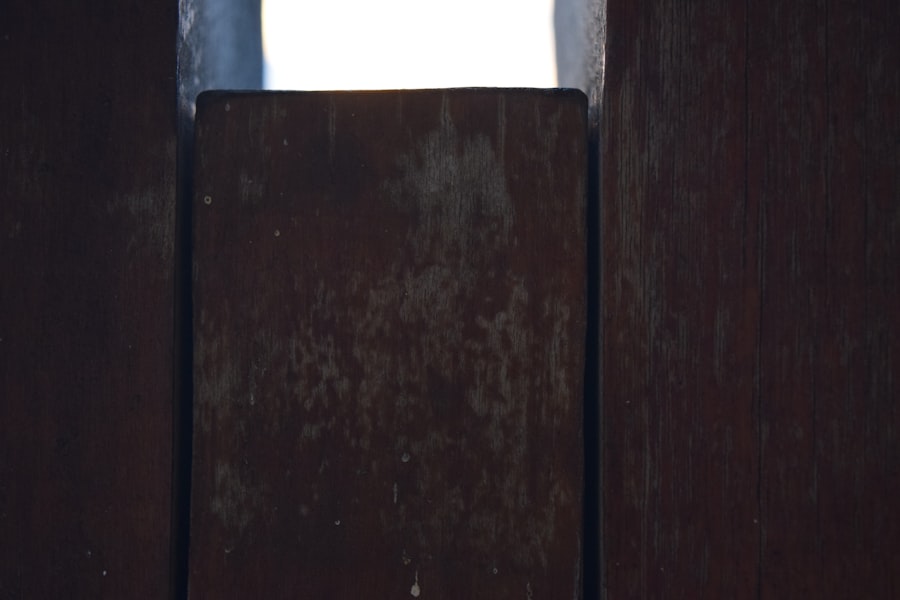
As I continue to explore the relationship between DOM size and performance, I have come to realize that a larger DOM can significantly hinder page loading and rendering times. When a browser encounters a web page, it must parse the HTML document and construct the DOM tree before rendering any visual elements. The more nodes there are in this tree, the longer it takes for the browser to process and display the content.
In my projects, I have observed that pages with excessive DOM elements often result in longer loading times, which can frustrate users who expect instant access to information. Moreover, a larger DOM can lead to increased memory consumption. Browsers allocate resources to manage each node in the DOM, and as the number of nodes increases, so does the demand for memory.
This can result in sluggish performance, particularly on devices with limited resources such as mobile phones or older computers. In my own testing, I have found that optimizing the DOM not only improves loading times but also enhances overall responsiveness, making for a smoother user experience.
Techniques for optimizing and reducing DOM size for better performance
In my quest to improve page performance through DOM optimization, I have discovered several effective techniques for reducing DOM size. One of the most straightforward methods is to eliminate unnecessary elements from the markup. By carefully reviewing my HTML structure, I can identify redundant or non-essential nodes that can be removed without sacrificing functionality or design.
This not only streamlines the DOM but also simplifies maintenance in the long run. Another technique I have found useful is to leverage CSS for styling instead of relying heavily on inline styles or excessive classes. By consolidating styles into external stylesheets, I can reduce the number of nodes in the DOM while still achieving visually appealing designs.
Additionally, I have learned to use JavaScript judiciously; rather than creating new elements dynamically for every interaction, I can often manipulate existing nodes or use event delegation to minimize the number of elements in play.
The relationship between DOM size and user experience
As I reflect on my experiences with web development, it becomes clear that there is a direct relationship between DOM size and user experience. Users today expect fast-loading pages that respond quickly to their actions. When they encounter delays due to a bloated DOM, their frustration can lead them to abandon the site altogether.
In my own projects, I have seen firsthand how optimizing the DOM can lead to increased user satisfaction and engagement. Furthermore, a well-optimized DOM contributes to accessibility and usability. When I streamline my HTML structure, it not only benefits performance but also makes it easier for assistive technologies to navigate the content.
This is particularly important as I strive to create inclusive web experiences for all users. By prioritizing both performance and accessibility through effective DOM management, I can ensure that my websites are not only fast but also user-friendly.
Case studies and examples of how DOM size impacts page performance

Throughout my journey in web development, I have encountered numerous case studies that illustrate the impact of DOM size on page performance. One notable example involved a popular e-commerce website that experienced significant slowdowns during peak shopping seasons. After conducting an analysis, we discovered that their DOM had ballooned to over 10,000 nodes due to excessive use of nested elements and redundant markup.
By implementing targeted optimizations—such as reducing nested structures and removing unnecessary elements—we were able to decrease the DOM size by nearly 50%. The results were remarkable: page loading times improved by over 30%, leading to increased sales conversions during critical shopping periods. This experience reinforced my belief in the importance of monitoring and managing DOM size as part of an overall performance strategy.
Tools and resources for measuring and analyzing DOM size and performance
To effectively manage DOM size and its impact on performance, I have found it essential to utilize various tools and resources designed for measurement and analysis. One such tool is Google Chrome’s DevTools, which provides valuable insights into the structure of my web pages. By using the Elements panel, I can easily inspect the DOM tree and identify areas where optimization is needed.
Additionally, there are specialized tools like Lighthouse that offer comprehensive audits of web performance, including metrics related to DOM size. These tools not only highlight potential issues but also provide actionable recommendations for improvement. By regularly utilizing these resources, I can stay informed about my projects’ performance and make data-driven decisions regarding DOM optimization.
Best practices for managing DOM size and improving overall page performance
As I continue to refine my approach to web development, I have compiled a set of best practices for managing DOM size and enhancing overall page performance. First and foremost, I prioritize clean and semantic HTML markup. By using meaningful tags and avoiding unnecessary divs or spans, I can create a more efficient structure that is easier for browsers to process.
I also advocate for modular design principles when building components. By breaking down complex interfaces into smaller, reusable components, I can keep my DOM organized while minimizing redundancy. Furthermore, I make it a point to regularly review my codebase for opportunities to refactor or simplify existing structures.
In conclusion, understanding the impact of DOM size on page performance has become an integral part of my web development practice. By optimizing the DOM through various techniques and adhering to best practices, I can create faster-loading pages that provide an exceptional user experience. As technology continues to evolve, I remain committed to staying informed about new strategies for managing DOM size effectively while delivering high-quality web applications that meet users’ expectations.
In the article “The Impact of DOM Size on Page Performance,” the importance of optimizing web pages for better performance is emphasized. A related topic that complements this discussion is the process of server migration, which can also significantly affect website performance. For those interested in learning more about server migration, the article “CyberPanel to CyberPanel: Migrating to Another Server” provides valuable insights. It covers the steps and considerations involved in migrating a website from one server to another using CyberPanel, ensuring minimal downtime and maintaining optimal performance throughout the transition.
FAQs
What is DOM size?
The Document Object Model (DOM) is a programming interface for web documents. It represents the page so that programs can change the document structure, style, and content. DOM size refers to the total number of elements, including HTML tags, attributes, and text nodes, within the DOM of a web page.
How does DOM size impact page performance?
A larger DOM size can negatively impact page performance by increasing the time it takes for the browser to parse and render the page. This can lead to slower load times, decreased responsiveness, and overall poor user experience.
What are the factors that contribute to DOM size?
Factors that contribute to DOM size include the number of HTML elements, the complexity of the page structure, the use of inline styles and scripts, and the presence of dynamically generated content.
How can developers optimize DOM size?
Developers can optimize DOM size by reducing the number of HTML elements, minimizing the use of inline styles and scripts, avoiding unnecessary nesting of elements, and using server-side rendering to generate content.
What tools can be used to measure DOM size?
There are various tools available for measuring DOM size, including browser developer tools such as Chrome DevTools and Firefox Developer Tools, as well as online performance testing tools like WebPageTest and GTmetrix. These tools provide insights into the DOM structure and size of a web page.
