When I first delved into the world of web hosting, I encountered the terms “subdomains” and “addon domains.” At first glance, they may seem similar, but they serve distinct purposes in the realm of website management. A subdomain is essentially a subdivision of a primary domain, allowing me to create separate sections of my website without needing a new domain name. For instance, if my main website is “example.com,” I could create a subdomain like “blog.example.com” to host my blog.
This structure not only helps in organizing content but also enhances user experience by providing a clear distinction between different areas of my site. On the other hand, an addon domain allows me to host multiple domains under a single hosting account. This means I can manage several websites from one control panel, which is incredibly convenient.
For example, if I own “example2.com,” I can add it as an addon domain to my existing hosting plan without needing a separate account. This flexibility is particularly beneficial for entrepreneurs or web developers who manage multiple projects simultaneously. Understanding these concepts has been crucial for me in optimizing my online presence and effectively managing my digital assets.
Key Takeaways
- Subdomains are extensions of your main domain and can be used to organize and categorize content, while addon domains are separate domains that can be hosted within the same account.
- When choosing a hosting provider, consider factors such as reliability, customer support, pricing, and the ability to support subdomains and addon domains.
- Setting up a subdomain involves creating a new DNS record and configuring it to point to a specific directory on your server.
- Adding an addon domain requires registering the domain, updating the DNS settings, and creating a new directory for the domain’s files.
- Configuring DNS settings involves updating the A record and CNAME record to point to the correct server for both subdomains and addon domains.
Choosing a Hosting Provider
Selecting the right hosting provider is a pivotal step in my journey of managing subdomains and addon domains. With countless options available, I found it essential to evaluate several key factors before making a decision. First and foremost, I considered the reliability and uptime guarantees offered by potential providers.
A hosting service with a strong track record of uptime ensures that my websites remain accessible to visitors at all times, which is critical for maintaining credibility and user trust. Additionally, I paid close attention to the scalability options provided by the hosting company. As my projects grow, I want to ensure that my hosting plan can accommodate increased traffic and additional domains without requiring a complete overhaul.
Customer support is another vital aspect; having access to knowledgeable and responsive support staff can make all the difference when I encounter technical issues or need assistance with setup. After thorough research and comparisons, I ultimately chose a provider that met my needs for reliability, scalability, and support.
Setting up a Subdomain
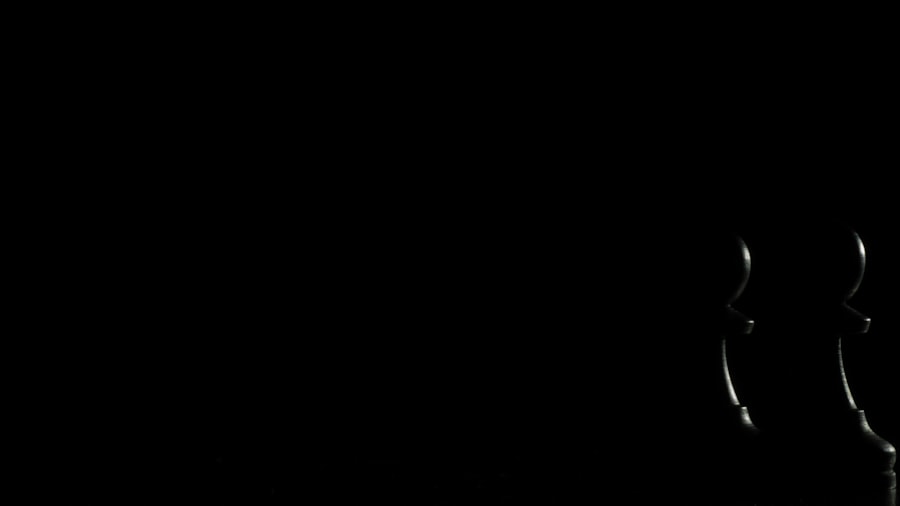
Once I had secured a reliable hosting provider, the next step was setting up my first subdomain. The process was surprisingly straightforward, thanks to the user-friendly control panel provided by my host. I navigated to the subdomain section and entered the desired name for my new subdomain.
Within moments, I was able to create “shop.example.com,” which would serve as an online store for my products. After creating the subdomain, I needed to configure its settings to ensure it functioned correctly. This involved pointing the subdomain to the appropriate directory on my server where the website files would reside.
I uploaded the necessary files and set up any required databases. Once everything was in place, I tested the subdomain by entering it into my browser. Seeing it come to life was incredibly rewarding, as it marked a significant step in expanding my online presence.
Adding an Addon Domain
Adding an addon domain was another exciting milestone in my web management journey. With my primary domain already established, I decided to branch out by creating “example2.com” as an addon domain under my existing hosting account. The process began similarly to setting up a subdomain; I accessed the control panel and located the section dedicated to addon domains.
I entered the new domain name and specified the directory where its files would be stored. This organization is crucial for keeping everything tidy and manageable. After completing these steps, I uploaded the website files for “example2.com” to its designated directory.
It was thrilling to see how easily I could manage multiple domains from one account, streamlining my workflow and reducing administrative overhead.
Configuring DNS Settings
Configuring DNS settings is an essential part of ensuring that both my subdomains and addon domains function correctly. Initially, I had to access the DNS management section of my domain registrar’s website. Here, I could set up the necessary records to point my domains to the correct hosting server.
For instance, when creating a subdomain like “blog.example.com,” I needed to add an A record that directed traffic to the IP address of my hosting provider. For addon domains, I followed a similar process by ensuring that their DNS records were properly configured. This step is crucial because incorrect DNS settings can lead to downtime or accessibility issues for visitors trying to reach my sites.
After making these adjustments, I patiently waited for the changes to propagate across the internet—a process that can take anywhere from a few minutes to 48 hours. Once everything was in place, I conducted tests to confirm that both my subdomains and addon domains were functioning as intended.
Managing Subdomains and Addon Domains

Managing subdomains and addon domains effectively requires ongoing attention and organization. As I continued to expand my online presence, I found it helpful to maintain a clear structure for each domain and subdomain. This included keeping detailed records of which content belonged where and ensuring that all files were organized within their respective directories on the server.
Regular maintenance is also crucial for optimal performance. This involves monitoring website analytics to track traffic patterns and user engagement across different domains. By analyzing this data, I can make informed decisions about content updates or marketing strategies tailored to each specific audience.
Additionally, staying on top of software updates and security measures helps protect all my sites from potential vulnerabilities.
Troubleshooting Common Issues
Despite careful planning and execution, I encountered several common issues while managing my subdomains and addon domains. One frequent problem was related to DNS propagation delays; sometimes, changes would take longer than expected to take effect, leading to confusion about whether everything was set up correctly. In such cases, patience became essential as I waited for updates to propagate fully.
Another issue that arose was related to file permissions on my server. Occasionally, I would find that certain files were not accessible due to incorrect permissions settings, which could lead to error messages for visitors trying to access specific pages. To resolve this, I learned how to adjust file permissions through my hosting control panel, ensuring that all necessary files were accessible while maintaining security protocols.
Best Practices for Subdomain and Addon Domain Management
Through my experiences managing subdomains and addon domains, I’ve developed several best practices that have proven invaluable. First and foremost, maintaining clear documentation is essential. Keeping track of all domains, their purposes, and any associated login credentials helps streamline management tasks and reduces the risk of errors.
Regular backups are another critical practice; by routinely backing up all websites associated with my primary domain, I can safeguard against data loss due to unforeseen circumstances such as server failures or hacking attempts. Additionally, implementing SSL certificates for each domain enhances security and builds trust with visitors. Lastly, staying informed about industry trends and best practices in web management has been beneficial for me.
Engaging with online communities or forums allows me to share experiences with others facing similar challenges while learning from their insights as well. By following these best practices, I’ve been able to create a robust online presence that effectively serves both my personal projects and professional endeavors.
When setting up a subdomain or an addon domain, it’s essential to understand the differences and the specific use cases for each. A subdomain is typically used to organize and navigate to different sections of a website, while an addon domain allows you to host a completely different website within the same hosting account. For more detailed information about the services and support available for managing domains, you might find it helpful to visit the About page on The Sheryar’s website. This page provides insights into the expertise and resources available to assist with domain management and other web hosting needs.
FAQs
What is a subdomain?
A subdomain is a part of a main domain that can be used to organize and navigate to different sections of a website. It is added before the main domain name and separated by a period, such as “blog.example.com”.
What is an addon domain?
An addon domain is a fully functional domain that can be created and added to a hosting account. It allows users to host multiple separate websites with different domain names on the same hosting account.
How do I set up a subdomain?
To set up a subdomain, you will need to access your domain’s DNS settings through your hosting provider’s control panel. From there, you can create a new subdomain and point it to the desired directory on your server.
How do I add an addon domain?
To add an addon domain, you will need to access your hosting provider’s control panel and look for the option to add a new domain. You will need to enter the domain name and specify the directory where the files for the new domain will be stored.
What are the benefits of using subdomains and addon domains?
Subdomains and addon domains allow you to organize and manage multiple websites under a single hosting account. This can be cost-effective and convenient for individuals or businesses that need to host multiple websites. It also allows for easier management of different sections or projects within a single domain.
