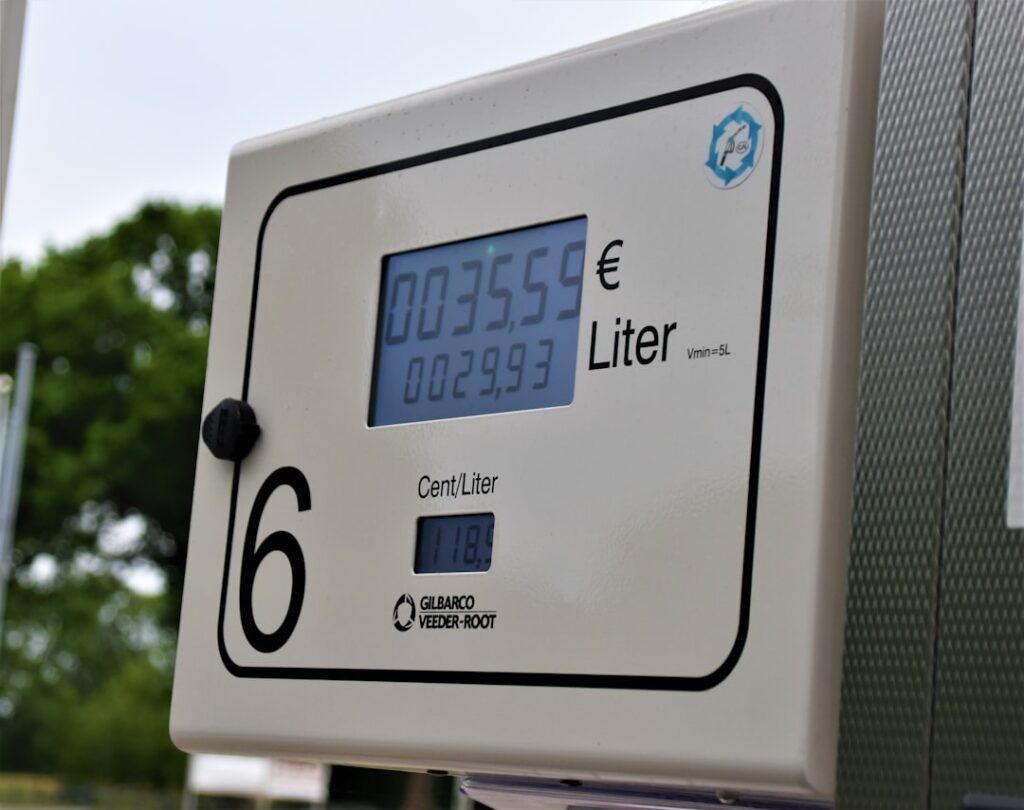As I delve into the world of web hosting and server management, I find myself increasingly drawn to the capabilities offered by CyberPanel. This powerful control panel, built on OpenLiteSpeed, provides a user-friendly interface that simplifies the complexities of managing web servers. With its array of tools designed for both novice and experienced users, CyberPanel stands out as a robust solution for those looking to streamline their hosting experience.
The tools available within CyberPanel not only enhance the management of websites but also provide critical insights into server performance and resource allocation. One of the most appealing aspects of CyberPanel is its focus on resource management. In an era where website performance can significantly impact user experience and search engine rankings, understanding how to monitor and manage resources effectively is paramount.
CyberPanel equips me with the necessary tools to keep a close eye on various metrics, ensuring that my server operates smoothly and efficiently. By leveraging these tools, I can optimize my server’s performance, troubleshoot issues proactively, and ultimately provide a better experience for my website visitors.
Key Takeaways
- CyberPanel Tools provide comprehensive monitoring and management of resource usage for websites and servers.
- Understanding resource usage is crucial for optimizing website and server performance.
- Monitoring CPU usage helps in identifying and addressing any performance bottlenecks or overloads.
- Monitoring memory usage is important for ensuring smooth and efficient operation of websites and servers.
- Monitoring disk and bandwidth usage is essential for managing storage and network resources effectively.
Understanding Resource Usage
To effectively manage a server, I must first grasp the concept of resource usage. Every server has finite resources, including CPU, memory, disk space, and bandwidth. Understanding how these resources are utilized is crucial for maintaining optimal performance.
Each component plays a vital role in the overall functionality of my server, and any imbalance can lead to slow response times or even downtime. By familiarizing myself with these resources, I can make informed decisions about upgrades, optimizations, and troubleshooting. Resource usage is not just about monitoring; it’s about understanding the implications of each metric.
For instance, high CPU usage might indicate that my server is under heavy load, possibly due to traffic spikes or inefficient scripts. Similarly, memory usage can reveal whether my applications are consuming more resources than necessary. Disk usage informs me about storage capacity and helps prevent issues related to running out of space.
By comprehensively understanding these metrics, I can take proactive measures to ensure that my server remains responsive and efficient.
Monitoring CPU Usage

Monitoring CPU usage is one of the most critical aspects of managing a server effectively. The CPU is often referred to as the brain of the server; it processes instructions and executes tasks that keep my applications running smoothly. When I observe high CPU usage, it raises a red flag that something may be amiss.
It could be a sign of an application consuming excessive resources or a sudden influx of traffic that my server wasn’t prepared to handle. CyberPanel provides intuitive tools for monitoring CPU usage in real-time. I can easily access graphs and statistics that illustrate how much processing power is being utilized at any given moment.
This visual representation allows me to identify trends over time, helping me pinpoint peak usage periods and potential bottlenecks. If I notice consistent high CPU usage, I can investigate further by checking running processes or optimizing my applications to ensure they are not overloading the server.
Monitoring Memory Usage
Just as CPU usage is vital for performance, so too is memory usage. Memory, or RAM, is where active processes are stored temporarily while they are being executed. If my server runs out of available memory, it can lead to significant slowdowns or even crashes.
Therefore, keeping an eye on memory usage is essential for maintaining stability and performance. CyberPanel offers detailed insights into memory consumption, allowing me to see how much RAM is being used by various applications and services. This information is invaluable when it comes to optimizing resource allocation.
For instance, if I find that a particular application is using an excessive amount of memory, I can consider optimizing its configuration or even upgrading my server’s RAM if necessary. By actively monitoring memory usage, I can ensure that my server remains responsive and capable of handling the demands placed upon it.
Monitoring Disk Usage
Disk usage is another critical metric that I must monitor closely. The storage capacity of my server directly impacts its ability to host websites and applications effectively. As I upload files, databases grow, and logs accumulate, it’s easy for disk space to dwindle without me realizing it.
Running out of disk space can lead to severe consequences, including website downtime or data loss. CyberPanel simplifies the process of monitoring disk usage by providing clear visualizations of how much space is being utilized versus what is available. This feature allows me to identify which directories or files are consuming the most space.
Armed with this knowledge, I can take proactive steps to clean up unnecessary files or optimize storage solutions. Regularly checking disk usage ensures that I maintain sufficient space for future growth and prevents unexpected disruptions in service.
Monitoring Bandwidth Usage

In today’s digital landscape, bandwidth is a precious resource that directly affects website performance and user experience. Monitoring bandwidth usage allows me to understand how much data is being transferred to and from my server over a specific period. High bandwidth consumption can indicate increased traffic or potentially malicious activity such as DDoS attacks.
CyberPanel provides comprehensive tools for tracking bandwidth usage in real-time. By analyzing this data, I can identify trends in traffic patterns and make informed decisions about scaling resources or implementing security measures. For instance, if I notice a sudden spike in bandwidth usage that doesn’t correlate with legitimate traffic growth, it may prompt me to investigate further for potential security threats.
By staying vigilant about bandwidth consumption, I can ensure that my server remains secure and performs optimally under varying loads.
Setting Alerts for Resource Usage
One of the most effective strategies for managing server resources is setting up alerts for resource usage thresholds. CyberPanel allows me to configure notifications based on specific criteria for CPU, memory, disk space, and bandwidth usage. By establishing these alerts, I can receive timely notifications when resource consumption approaches critical levels.
Setting alerts empowers me to take proactive measures before issues escalate into significant problems. For example, if I receive an alert indicating high CPU usage, I can investigate immediately rather than waiting for performance degradation to occur. This proactive approach not only helps maintain server stability but also enhances the overall user experience on my websites.
By staying informed about resource usage through alerts, I can act swiftly and effectively to address potential challenges.
Best Practices for Resource Management
To ensure optimal performance and longevity of my server resources, I adhere to several best practices for resource management. First and foremost, regular monitoring is essential; I make it a habit to check resource metrics frequently using CyberPanel’s intuitive dashboard. This practice allows me to stay informed about any fluctuations in resource usage and respond accordingly.
Another best practice involves optimizing applications and scripts running on my server. By regularly reviewing code for efficiency and ensuring that applications are up-to-date, I can minimize resource consumption while maximizing performance. Additionally, implementing caching strategies can significantly reduce CPU and memory load by serving static content instead of generating dynamic content repeatedly.
Lastly, I prioritize regular backups and maintenance routines to safeguard against data loss and ensure smooth operation. By keeping my server clean from unnecessary files and optimizing configurations based on resource usage insights from CyberPanel, I can create a more efficient hosting environment that benefits both myself and my website visitors. In conclusion, mastering the tools available in CyberPanel has transformed how I manage my web hosting environment.
By understanding resource usage across various metrics—CPU, memory, disk space, and bandwidth—I am equipped to make informed decisions that enhance performance and reliability. Through proactive monitoring and adherence to best practices, I can ensure that my server remains responsive and capable of meeting the demands placed upon it in today’s fast-paced digital landscape.
For those interested in expanding their knowledge on managing server resources, a related article that complements the insights from “Monitoring Resource Usage with CyberPanel Tools” is the guide on CyberPanel to CyberPanel: Migrating to Another Server. This article provides a comprehensive look at the process of migrating your server environment using CyberPanel, ensuring that you maintain optimal resource management and performance during the transition. By understanding both monitoring and migration, you can effectively manage and scale your server infrastructure.
FAQs
What is CyberPanel?
CyberPanel is a web hosting control panel that provides a user-friendly interface for managing web servers, websites, and other hosting-related services.
What are the tools available in CyberPanel for monitoring resource usage?
CyberPanel provides various tools for monitoring resource usage, including CPU, memory, and disk usage. It also offers tools for monitoring website traffic, database performance, and server health.
How can I monitor CPU usage with CyberPanel?
CyberPanel provides a CPU usage monitoring tool that allows users to track the CPU usage of their server in real-time. This tool can help identify any processes or applications that are consuming excessive CPU resources.
How does CyberPanel help in monitoring memory usage?
CyberPanel offers a memory usage monitoring tool that enables users to monitor the memory usage of their server. This tool can help identify any memory-intensive processes or applications that may be impacting server performance.
What tools does CyberPanel provide for monitoring disk usage?
CyberPanel includes a disk usage monitoring tool that allows users to track the disk space usage of their server. This tool can help identify any files or directories that are consuming excessive disk space.
Can CyberPanel help in monitoring website traffic?
Yes, CyberPanel provides tools for monitoring website traffic, including bandwidth usage, number of visitors, and other relevant metrics. This can help website owners track the performance and popularity of their websites.
How does CyberPanel help in monitoring database performance?
CyberPanel offers tools for monitoring database performance, including query execution times, database connections, and other relevant metrics. This can help identify any performance issues with the database server.
What is server health monitoring in CyberPanel?
Server health monitoring in CyberPanel involves tracking various metrics related to the overall health and performance of the server, including CPU, memory, disk usage, network activity, and other relevant parameters. This can help identify and address any potential issues that may impact server performance.