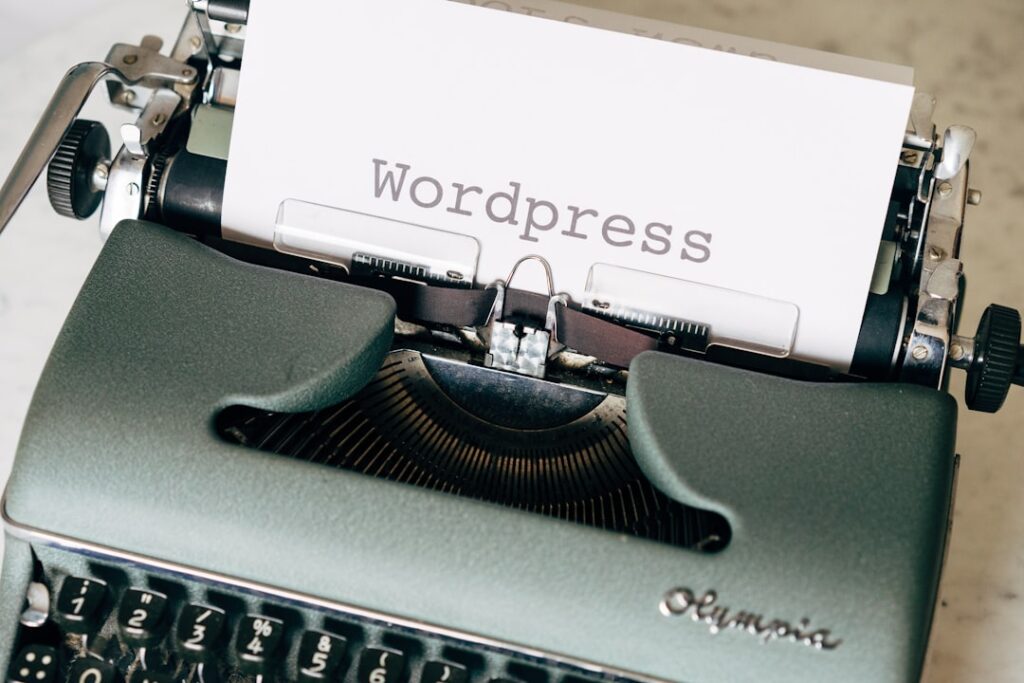As I delve into the world of WordPress development, one of the first concepts that captured my attention was the idea of action and filter hooks. These hooks serve as the backbone of WordPress’s extensibility, allowing developers like me to modify and enhance the platform without altering its core files. At its essence, an action hook allows me to execute a specific function at a designated point in the WordPress lifecycle, while a filter hook enables me to modify data before it is sent to the database or displayed on the screen.
This separation of concerns not only promotes cleaner code but also ensures that my customizations remain intact even after updates. Understanding how these hooks work is crucial for anyone looking to create custom themes or plugins. Action hooks are triggered at various points during the execution of WordPress, such as when a post is published or when a user logs in.
By attaching my custom functions to these hooks, I can introduce new features or behaviors seamlessly. On the other hand, filter hooks allow me to intercept and modify data, such as changing the content of a post before it is displayed to users. This duality of action and filter hooks provides a powerful toolkit for developers, enabling us to tailor WordPress to meet specific needs without compromising its integrity.
Key Takeaways
- Action hooks allow you to add or modify functionality in WordPress by attaching custom functions to specific points in the code.
- Use action hooks to modify WordPress functionality by adding custom functions to specific points in the code, such as before or after a post is published.
- Filter hooks allow you to customize the output of WordPress by modifying the data before it is displayed.
- Create custom action and filter hooks to add flexibility and customization to your WordPress themes and plugins.
- Best practices for using action and filter hooks include properly documenting your hooks, using unique names, and avoiding excessive nesting of hooks.
Using Action Hooks to Modify WordPress Functionality
When I first started using action hooks, I was amazed at how they could transform the functionality of my WordPress site. For instance, I could easily add custom scripts or styles by hooking into the ‘wp_enqueue_scripts’ action. This allowed me to ensure that my assets were loaded at the right time, enhancing both performance and user experience.
By simply writing a function that enqueues my scripts and attaching it to this action hook, I could make my site more dynamic and visually appealing without any hassle. Another powerful application of action hooks is in modifying user interactions. For example, I often use the ‘wp_login’ action hook to trigger custom functions whenever a user logs in.
This could be anything from redirecting them to a specific page based on their role to sending them a welcome email. The flexibility offered by action hooks means that I can create personalized experiences for users, which ultimately leads to higher engagement and satisfaction. By leveraging these hooks effectively, I can ensure that my WordPress site not only meets but exceeds user expectations.
Leveraging Filter Hooks to Customize WordPress Output

While action hooks allow me to execute functions at specific points in WordPress, filter hooks provide an avenue for modifying data before it reaches its final destination. This capability is particularly useful when I want to customize the output of content displayed on my site. For instance, I often use the ‘the_content’ filter hook to alter post content dynamically.
By attaching my custom function to this filter, I can prepend or append additional information, such as related posts or promotional banners, enhancing the overall user experience. Moreover, filter hooks can be instrumental in optimizing SEO and improving readability. For example, I can use the ‘the_title’ filter hook to modify post titles before they are displayed.
This allows me to implement best practices for SEO, such as adding relevant keywords or adjusting title length for better visibility in search engine results. The ability to manipulate output through filter hooks empowers me to create a more tailored experience for my audience while adhering to best practices in web development.
Creating Custom Action and Filter Hooks
As I became more comfortable with using existing action and filter hooks, I realized the potential of creating my own custom hooks. This practice not only enhances the modularity of my code but also allows me to share functionality across different themes or plugins. To create a custom action hook, I simply define it using the ‘do_action’ function within my code.
This enables other developers (or even myself in future projects) to attach their functions to my custom hook, fostering collaboration and code reuse. Similarly, creating custom filter hooks involves using the ‘apply_filters’ function. By defining a custom filter hook, I can allow other developers to modify specific data points within my code.
This is particularly useful when developing plugins that require customization options. For instance, if I create a plugin that generates a list of recent posts, I can include a custom filter hook that allows users to modify the output format or add additional information. This level of flexibility not only enhances user experience but also encourages other developers to adopt and extend my work.
Best Practices for Using Action and Filter Hooks
As I navigated through the intricacies of action and filter hooks, I discovered several best practices that have significantly improved my development process. First and foremost, naming conventions play a crucial role in maintaining clarity and avoiding conflicts with other plugins or themes. By adopting a unique prefix for my custom hooks—such as my initials followed by an underscore—I can ensure that my hooks are easily identifiable and less likely to clash with others.
Another best practice involves prioritizing performance when using hooks. While it’s tempting to attach multiple functions to a single hook, doing so can lead to slower execution times and potential conflicts. Instead, I focus on keeping my functions lightweight and efficient, ensuring that they execute quickly without unnecessary overhead.
Additionally, I make it a point to document my hooks thoroughly, providing clear descriptions of their purpose and usage. This not only aids in my own understanding but also helps other developers who may work with my code in the future.
Debugging and Troubleshooting Action and Filter Hooks

Despite my best efforts, there have been times when action and filter hooks did not behave as expected. Debugging these issues can be challenging but is essential for maintaining a smooth user experience on my WordPress site. One effective strategy I’ve employed is using logging functions like ‘error_log’ to track whether my custom functions are being executed at all.
By strategically placing these logging statements within my code, I can pinpoint where things might be going awry. Additionally, utilizing tools like Query Monitor has proven invaluable for troubleshooting issues related to hooks. This plugin provides detailed insights into which hooks are being executed on a given page, along with their associated functions and execution order.
By analyzing this information, I can identify conflicts or performance bottlenecks that may arise from improperly configured hooks. Through careful debugging and troubleshooting practices, I’ve learned to navigate the complexities of action and filter hooks with greater confidence.
Advanced Techniques for Mastering Action and Filter Hooks
As I continued to explore action and filter hooks in greater depth, I discovered several advanced techniques that have further enhanced my mastery of these powerful tools. One such technique involves using priority levels when attaching functions to hooks. By specifying a priority number—where lower numbers execute first—I can control the order in which functions run.
This is particularly useful when multiple functions are attached to the same hook and their execution order matters. Another advanced technique I’ve found beneficial is creating conditional hooks based on specific criteria. For instance, I might want certain actions or filters to execute only for logged-in users or on specific post types.
By wrapping my hook functions in conditional statements, I can ensure that they only run when appropriate, optimizing performance and maintaining relevance in functionality. These advanced techniques have allowed me to create more sophisticated interactions within WordPress while maintaining clean and efficient code.
Harnessing the Power of Action and Filter Hooks in WordPress
In conclusion, mastering action and filter hooks has been an enlightening journey that has significantly enhanced my capabilities as a WordPress developer. These hooks provide an unparalleled level of flexibility and control over how WordPress operates and displays content. By understanding their mechanics and applying best practices, I’ve been able to create customized solutions that cater specifically to user needs while ensuring compatibility with future updates.
As I continue to explore new possibilities within WordPress development, I remain committed to leveraging action and filter hooks as essential tools in my toolkit. Whether I’m modifying existing functionality or creating new features from scratch, these hooks empower me to push the boundaries of what’s possible within the platform. Ultimately, harnessing the power of action and filter hooks has not only improved my development skills but has also enriched the overall experience for users interacting with my WordPress sites.
If you’re delving into the intricacies of WordPress development, particularly mastering action and filter hooks, you might find it beneficial to explore related topics that enhance your overall understanding of web management and optimization. A pertinent article that complements your learning journey is available on the same platform, discussing server migration techniques. This article, titled “CyberPanel to CyberPanel: Migrating to Another Server,” provides valuable insights into efficiently managing server transitions, which is crucial for maintaining a seamless WordPress environment. You can read more about it by visiting this link.
FAQs
What are action and filter hooks in WordPress?
Action and filter hooks are essential features in WordPress that allow developers to modify and extend the functionality of WordPress themes and plugins without directly modifying their code. Action hooks allow developers to add custom functionality at specific points in the WordPress execution process, while filter hooks allow developers to modify data before it is displayed.
How do action hooks work in WordPress?
Action hooks in WordPress are points in the execution process where developers can add custom functionality. When an action hook is triggered, any functions that have been attached to that hook will be executed. This allows developers to add custom code to specific points in the WordPress execution process, such as before or after a post is displayed.
How do filter hooks work in WordPress?
Filter hooks in WordPress allow developers to modify data before it is displayed. When a filter hook is triggered, any functions that have been attached to that hook will be executed, and the data passed to the hook will be modified according to the logic in those functions. This allows developers to customize the output of WordPress content, such as modifying the content of a post before it is displayed.
Why are action and filter hooks important in WordPress development?
Action and filter hooks are important in WordPress development because they allow developers to customize and extend the functionality of WordPress themes and plugins without directly modifying their code. This makes it easier to maintain and update WordPress sites, as custom functionality can be added and modified using hooks, without the risk of breaking the original code.
How can developers use action and filter hooks in WordPress?
Developers can use action and filter hooks in WordPress by adding custom functions to specific hooks in their theme or plugin code. By attaching functions to action and filter hooks, developers can add custom functionality, modify data, and customize the output of WordPress content. This allows for greater flexibility and customization in WordPress development.