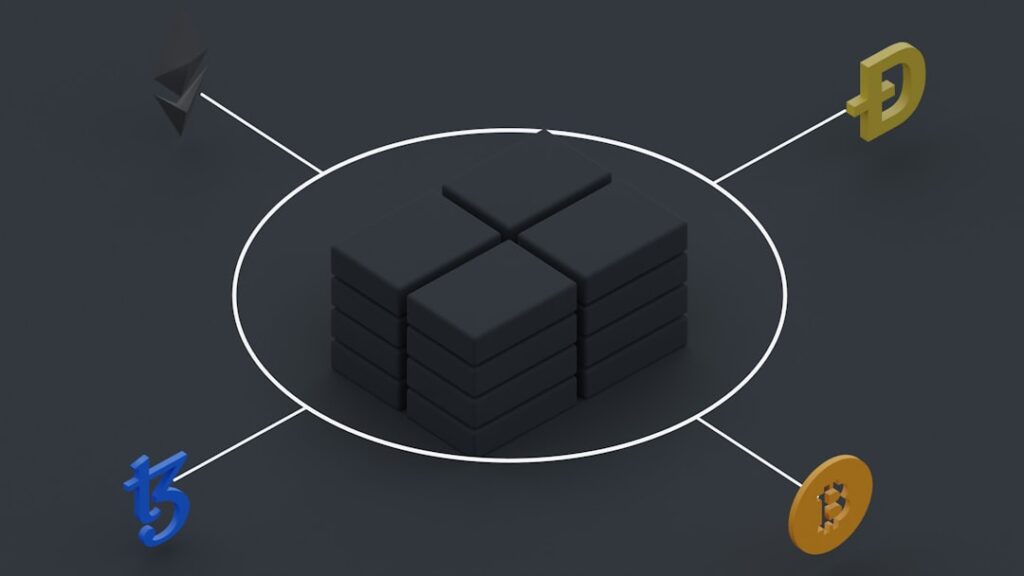As a website owner or developer, I have always been on the lookout for ways to enhance the performance of my sites. One of the most effective tools I have come across is LiteSpeed Cache. This powerful caching solution is designed to optimize the speed and efficiency of websites, particularly those built on popular content management systems like WordPress, Joomla, and Magento.
By leveraging LiteSpeed Cache, I can significantly reduce page load times, improve user experience, and ultimately boost my site’s search engine rankings. LiteSpeed Cache operates by storing static versions of my web pages, which allows for quicker delivery to users. Unlike traditional caching methods, LiteSpeed Cache is integrated directly into the LiteSpeed web server, providing a seamless experience that enhances performance without requiring extensive configuration.
As I delve deeper into the capabilities of LiteSpeed Cache, I find that it not only improves speed but also offers a range of features that can be tailored to meet the specific needs of my website.
Key Takeaways
- LiteSpeed Cache is a powerful caching solution for websites that can significantly improve performance and speed.
- Understanding and configuring LiteSpeed Cache settings is essential for maximizing its potential for speed optimization.
- Leveraging LiteSpeed Cache features such as ESI, QUIC, and image optimization can further improve website performance.
- Fine-tuning LiteSpeed Cache for specific website needs, such as e-commerce or dynamic content, can ensure optimal results.
- Advanced LiteSpeed Cache settings are available for expert users who want to customize and optimize caching for their specific requirements.
Understanding LiteSpeed Cache Settings
To fully harness the power of LiteSpeed Cache, I first need to familiarize myself with its various settings. The plugin offers a user-friendly interface that allows me to manage caching options easily. Among the key settings are cache control, cache expiration, and cache purging.
Understanding these settings is crucial for optimizing my website’s performance effectively. Cache control settings enable me to determine how and when content is cached. For instance, I can choose to cache specific types of content while excluding others, ensuring that dynamic elements are always up-to-date.
The cache expiration setting allows me to specify how long cached content remains valid before it is refreshed. This is particularly important for sites with frequently changing content, as it helps maintain accuracy while still benefiting from the speed advantages of caching. Additionally, the cache purging feature allows me to clear cached content manually or automatically when updates are made, ensuring that my visitors always see the latest version of my site.
Configuring LiteSpeed Cache for Maximum Speed Optimization
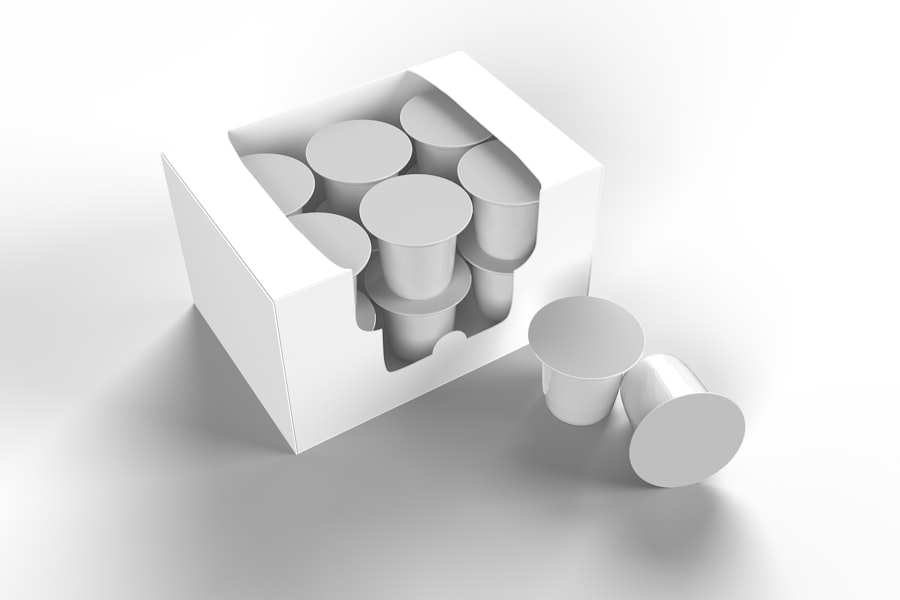
Once I have a solid understanding of the settings available in LiteSpeed Cache, I can begin configuring it for maximum speed optimization. One of the first steps I take is enabling the caching feature itself. This simple action can lead to significant improvements in load times, as static files are served directly from the cache rather than being generated on-the-fly.
Next, I focus on optimizing my images and other media files. LiteSpeed Cache provides built-in tools for image optimization, which can compress images without sacrificing quality. By enabling this feature, I can reduce the overall size of my web pages, leading to faster loading times.
Additionally, I make sure to leverage browser caching, which allows returning visitors to load my site even more quickly by storing certain files locally on their devices.
Leveraging LiteSpeed Cache Features for Improved Performance
Beyond basic caching capabilities, LiteSpeed Cache offers a variety of features that can further enhance my website’s performance. One such feature is the ability to minify CSS and JavaScript files. By removing unnecessary characters and spaces from these files, I can reduce their size and improve loading times.
This process not only speeds up my site but also helps in reducing server load. Another valuable feature is the ability to implement lazy loading for images and videos. With lazy loading enabled, media files are only loaded when they are about to enter the viewport, which means that users do not have to wait for all content to load before interacting with my site.
This not only improves perceived performance but also reduces bandwidth usage for users who may not scroll down to view all content.
Fine-tuning LiteSpeed Cache for Specific Website Needs
Every website has unique requirements, and fine-tuning LiteSpeed Cache allows me to cater to those specific needs effectively. For instance, if I run an e-commerce site with frequently updated product listings, I can configure cache settings to ensure that product pages are refreshed more frequently than static content like blog posts. This targeted approach ensures that my customers always see the most current information while still benefiting from the speed advantages of caching.
Additionally, I can customize cache rules based on user roles or device types. For example, if I have a membership site with different content for various user levels, I can set up rules that cache content differently based on whether a user is logged in or not. This level of customization ensures that all visitors receive an optimal experience tailored to their needs.
Advanced LiteSpeed Cache Settings for Expert Users

For those of us who are more technically inclined, LiteSpeed Cache offers advanced settings that can take performance optimization to the next level. One such setting is the ability to configure object caching using Memcached or Redis. By implementing object caching, I can store database query results in memory, significantly reducing the time it takes to retrieve frequently accessed data.
Another advanced feature is the ability to set up ESI (Edge Side Includes) caching. This allows me to cache dynamic content while still serving personalized elements on a per-user basis. For example, I can cache a product listing page while allowing user-specific elements like shopping carts or wish lists to remain dynamic.
This hybrid approach maximizes performance while still delivering a personalized experience.
Monitoring and Testing LiteSpeed Cache Performance
To ensure that my optimizations are effective, I regularly monitor and test the performance of my website after implementing LiteSpeed Cache. Tools like Google PageSpeed Insights and GTmetrix provide valuable insights into load times and overall performance scores. By analyzing these metrics, I can identify areas for further improvement and make data-driven decisions about my caching strategy.
Additionally, I keep an eye on server response times and resource usage through my hosting provider’s dashboard. Monitoring these metrics helps me understand how well LiteSpeed Cache is performing in conjunction with my server resources. If I notice any slowdowns or issues, I can quickly adjust my caching settings or consult documentation for troubleshooting tips.
Conclusion and Best Practices for LiteSpeed Cache Optimization
In conclusion, LiteSpeed Cache has proven to be an invaluable tool in my quest for website optimization. By understanding its settings and features, configuring it effectively, and fine-tuning it for specific needs, I have been able to achieve significant improvements in speed and performance. As I continue to explore its advanced capabilities, I am excited about the potential for even greater optimization.
To maximize the benefits of LiteSpeed Cache, I recommend following best practices such as regularly monitoring performance metrics, keeping plugins and themes updated, and periodically reviewing cache settings as my website evolves. By staying proactive in my optimization efforts, I can ensure that my site remains fast and efficient for all users while providing an exceptional browsing experience.
For those looking to enhance their website’s performance, optimizing LiteSpeed Cache settings is crucial for achieving maximum speed. A related article that might be of interest is about migrating from one CyberPanel server to another, which can be found here. This guide provides valuable insights into server management and optimization, which can complement your efforts in fine-tuning LiteSpeed Cache settings for better speed and efficiency.
FAQs
What is LiteSpeed Cache?
LiteSpeed Cache is a server-level caching solution designed to improve the performance and speed of websites that are hosted on LiteSpeed web servers. It works by storing static copies of web pages and serving them to visitors, reducing the need for the server to generate the page from scratch each time it is requested.
Why is it important to optimize LiteSpeed Cache settings for maximum speed?
Optimizing LiteSpeed Cache settings is important because it can significantly improve the speed and performance of a website. By configuring the cache settings correctly, website owners can ensure that their site loads quickly, which can lead to better user experience, higher search engine rankings, and increased conversions.
What are some key settings to consider for maximum speed optimization?
Some key settings to consider for maximum speed optimization with LiteSpeed Cache include enabling caching for different types of content (such as HTML, CSS, and JavaScript), setting appropriate expiration times for cached content, configuring cache purging rules, and utilizing features like image optimization and lazy loading.
How can I configure LiteSpeed Cache settings for maximum speed optimization?
Configuring LiteSpeed Cache settings for maximum speed optimization typically involves accessing the LiteSpeed Cache plugin or module within the website’s content management system (such as WordPress) and adjusting various settings based on the specific needs of the website. It may also involve working with the LiteSpeed web server configuration directly in some cases.
Are there any potential drawbacks to consider when optimizing LiteSpeed Cache settings?
While optimizing LiteSpeed Cache settings can greatly improve website speed and performance, it’s important to consider potential drawbacks such as increased server resource usage, potential conflicts with other plugins or modules, and the need for ongoing monitoring and maintenance to ensure that the cache is working as intended.