As I delve into the world of real-time web applications, I find that WebSockets stand out as a powerful technology that enables two-way communication between a client and a server. Unlike traditional HTTP requests, which are inherently one-way and stateless, WebSockets create a persistent connection that allows for continuous data exchange. This means that once a WebSocket connection is established, both the client and server can send messages to each other at any time, making it ideal for applications that require real-time updates, such as chat applications, online gaming, and live notifications.
The underlying protocol of WebSockets is designed to be lightweight and efficient. When I initiate a WebSocket connection, it begins with an HTTP handshake, which upgrades the connection to a WebSocket protocol. This transition is seamless and allows for a more interactive experience.
The ability to maintain an open connection reduces latency and overhead, as there’s no need to repeatedly establish new connections for each data exchange. This efficiency is particularly beneficial in scenarios where timely information is crucial, such as stock trading platforms or collaborative tools where multiple users interact simultaneously.
Key Takeaways
- WebSockets provide a full-duplex communication channel over a single, long-lived connection, allowing for real-time data transfer between client and server.
- Setting up a WebSocket server involves creating a server that supports the WebSocket protocol, such as using libraries like ws for Node.js or Tornado for Python.
- Establishing a WebSocket connection in the client requires creating a new WebSocket object and specifying the server URL to connect to.
- Sending and receiving real-time data involves using the send() method to send data from the client to the server, and the onmessage event handler to receive data from the server.
- Handling errors and disconnections in WebSocket connections can be done by listening for the onerror and onclose events, and implementing reconnection logic if necessary.
Setting up a WebSocket server
Setting up a WebSocket server is an exciting venture that allows me to harness the full potential of real-time communication. To get started, I typically choose a server-side technology that supports WebSockets, such as Node.js, which has built-in libraries like `ws` that simplify the process. After installing the necessary packages, I can create a basic server that listens for incoming WebSocket connections on a specified port.
This initial setup involves defining event handlers for various actions, such as when a client connects or disconnects, and when messages are received. Once the server is up and running, I can enhance its functionality by implementing features like broadcasting messages to all connected clients or managing individual sessions. For instance, if I’m building a chat application, I can store user information and messages in memory or a database, allowing users to see messages from others in real-time.
The flexibility of WebSocket servers means I can tailor them to meet the specific needs of my application, whether it’s handling thousands of concurrent connections or integrating with other services.
Establishing a WebSocket connection in the client
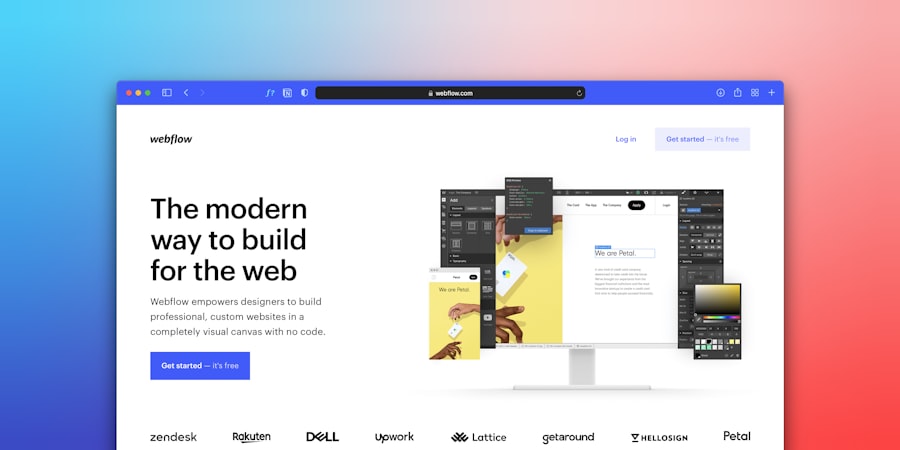
On the client side, establishing a WebSocket connection is straightforward and involves just a few lines of code. I typically start by creating a new instance of the `WebSocket` object, passing in the URL of my WebSocket server. This URL usually begins with `ws://` or `wss://` for secure connections.
Once the connection is initiated, I can define event listeners to handle various events such as `onopen`, `onmessage`, `onerror`, and `onclose`. This allows me to respond appropriately to changes in the connection state. For example, when the connection is successfully established, I can send an initial message to the server or update the user interface to indicate that they are connected.
Similarly, when messages are received from the server, I can parse the data and update the UI in real-time. This seamless interaction between the client and server creates an engaging user experience that keeps users informed and connected without the need for constant page refreshes.
Sending and receiving real-time data
One of the most compelling aspects of using WebSockets is the ability to send and receive real-time data effortlessly. When I want to send data from the client to the server, I simply use the `send` method on my WebSocket instance. This method can transmit various types of data, including text messages or binary data like images or files.
The server then processes this incoming data and can respond accordingly, whether it’s broadcasting messages to other clients or performing some action based on the received information. Receiving data is equally straightforward. Whenever the server sends a message back to the client, my defined `onmessage` event handler is triggered.
Inside this handler, I can access the message data and update my application’s state or user interface accordingly. This real-time communication model allows me to build dynamic applications where users can interact with each other instantly, enhancing engagement and satisfaction.
Handling errors and disconnections
While working with WebSockets, it’s crucial for me to implement robust error handling and disconnection management strategies. Network issues or server problems can lead to unexpected disconnections, so I make sure to listen for the `onerror` and `onclose` events on my WebSocket instance. When an error occurs, I can log it for debugging purposes or notify users about potential issues with their connection.
In addition to handling errors, I also implement reconnection logic to ensure that my application remains resilient. If a disconnection occurs, I can attempt to reconnect after a brief delay or provide users with an option to manually reconnect. This approach not only improves user experience but also ensures that they remain connected to real-time updates without significant interruptions.
Implementing security measures

Security is paramount when working with WebSockets, especially since they can expose my application to various vulnerabilities if not properly managed. One of the first steps I take is to use secure WebSocket connections (wss://) whenever possible. This ensures that data transmitted between the client and server is encrypted, protecting sensitive information from eavesdropping or tampering.
Additionally, I implement authentication mechanisms to verify users before allowing them to establish a WebSocket connection. This could involve using tokens or session IDs that are validated on the server side. By ensuring that only authorized users can connect and interact with my application, I significantly reduce the risk of unauthorized access or malicious activities.
Scaling and optimizing WebSocket performance
As my application grows in popularity, scaling my WebSocket server becomes essential to handle increased traffic efficiently. One approach I often consider is using load balancers to distribute incoming connections across multiple server instances. This not only improves performance but also enhances reliability by preventing any single server from becoming a bottleneck.
To further optimize performance, I focus on minimizing latency by reducing message sizes and employing efficient data serialization techniques. For instance, using JSON for data exchange is common due to its lightweight nature and ease of use in JavaScript environments. Additionally, I monitor server performance metrics regularly to identify potential issues before they impact users, ensuring that my application remains responsive even under heavy load.
Best practices for real-time data with WebSockets
In my journey with WebSockets, I’ve learned several best practices that help me create efficient and reliable real-time applications. First and foremost, I prioritize keeping my message payloads as small as possible. By sending only essential data and avoiding unnecessary information, I reduce bandwidth usage and improve overall performance.
Another best practice involves implementing proper connection management strategies. This includes setting appropriate timeouts for idle connections and ensuring that clients are aware of their connection status. By providing feedback on connectivity issues or reconnection attempts, I enhance user experience and maintain engagement.
Lastly, thorough testing is crucial before deploying any WebSocket-based application. I conduct stress tests to simulate high traffic scenarios and ensure that my server can handle multiple concurrent connections without degradation in performance. By following these best practices, I can build robust real-time applications that deliver seamless experiences for users while leveraging the full potential of WebSockets.
If you’re interested in enhancing your web development skills beyond implementing WebSockets for real-time data, you might find it useful to explore server management and migration techniques. A related article that could be of interest is CyberPanel to CyberPanel: Migrating to Another Server. This article provides insights into efficiently migrating your server environment, which is crucial for maintaining seamless real-time data operations and ensuring your WebSocket implementations remain robust and reliable across different server setups.
FAQs
What are WebSockets?
WebSockets are a communication protocol that provides full-duplex communication channels over a single TCP connection. They allow for real-time data transfer between a client and a server.
How do WebSockets differ from traditional HTTP requests?
WebSockets differ from traditional HTTP requests in that they provide a persistent connection between the client and the server, allowing for real-time, bidirectional communication. This eliminates the need for repeated polling by the client to receive updates from the server.
What are the benefits of using WebSockets for real-time data?
Using WebSockets for real-time data allows for faster and more efficient communication between the client and the server. It also reduces the overhead of repeated HTTP requests and allows for instant updates to be pushed from the server to the client.
How can WebSockets be implemented for real-time data?
WebSockets can be implemented by using a WebSocket server on the backend and a WebSocket client on the frontend. The server and client can establish a WebSocket connection, and then data can be sent and received in real-time using the WebSocket protocol.
What are some common use cases for implementing WebSockets for real-time data?
Some common use cases for implementing WebSockets for real-time data include chat applications, real-time analytics dashboards, multiplayer online games, live sports scores, and financial market data updates.
