As I delve into the world of design systems, I find it essential to grasp their fundamental principles. A design system is more than just a collection of UI components; it serves as a comprehensive guide that unifies design and development efforts across an organization. It encompasses a set of standards, guidelines, and reusable components that ensure consistency and efficiency in the design process.
By establishing a shared vocabulary and framework, design systems facilitate collaboration among designers, developers, and stakeholders, ultimately leading to a more cohesive user experience. In my experience, understanding the basics of design systems involves recognizing their role in streamlining workflows and enhancing productivity. When teams adopt a design system, they can reduce redundancy and minimize the time spent on decision-making.
This allows for a more focused approach to problem-solving and innovation. Moreover, a well-structured design system can adapt to the evolving needs of a project, providing a solid foundation that can grow alongside the organization. As I explore this topic further, I am continually reminded of the importance of creating a design system that is not only functional but also flexible enough to accommodate future changes.
Key Takeaways
- Design systems are a collection of reusable components and guidelines that help teams build consistent and cohesive user interfaces.
- A consistent visual language includes color palettes, typography, iconography, and imagery that align with the brand and create a unified look and feel.
- A comprehensive component library includes buttons, forms, cards, and other UI elements that can be easily reused and customized across different projects.
- Implementing a clear design hierarchy involves establishing a visual order and structure to guide users through the interface and prioritize content.
- Ensuring accessibility and inclusivity means designing with all users in mind, including those with disabilities, and providing equal access to information and functionality.
Establishing a Consistent Visual Language
Establishing a consistent visual language is a critical step in creating an effective design system. I have learned that visual language encompasses various elements, including color palettes, typography, iconography, and spacing. By defining these elements clearly, I can ensure that all design outputs maintain a cohesive look and feel.
This consistency not only enhances brand recognition but also improves usability by providing users with familiar visual cues throughout their interactions. In my journey to create a consistent visual language, I have found that collaboration with other team members is invaluable. Engaging with stakeholders from different disciplines allows me to gather diverse perspectives and insights that can inform my design choices.
For instance, while working on typography, I might consult with developers to understand technical constraints or seek feedback from marketing teams to ensure alignment with brand messaging. By fostering open communication and collaboration, I can create a visual language that resonates with users while meeting the practical needs of the project.
Creating a Comprehensive Component Library

A comprehensive component library is at the heart of any successful design system. As I embark on this task, I recognize that it involves more than just assembling a collection of UI elements; it requires careful consideration of how these components interact and function together. Each component should be designed with reusability in mind, allowing for easy integration into various contexts without compromising the overall user experience.
In my experience, creating a component library involves meticulous documentation and organization. I strive to provide clear guidelines on how each component should be used, including its intended purpose, variations, and best practices for implementation. This documentation serves as a valuable resource for both designers and developers, ensuring that everyone is on the same page when it comes to utilizing the components effectively.
Additionally, I find it beneficial to include examples of real-world applications of each component, as this helps to illustrate their versatility and encourages creativity in their usage.
Implementing a Clear Design Hierarchy
Implementing a clear design hierarchy is crucial for guiding users through an interface effectively. I have learned that hierarchy involves organizing content in a way that prioritizes information based on its importance and relevance. By establishing a clear visual hierarchy through size, color, contrast, and spacing, I can direct users’ attention to key elements and facilitate intuitive navigation.
In my practice, I often start by mapping out the user journey to identify critical touchpoints where hierarchy plays a significant role. For instance, when designing a landing page, I focus on creating distinct sections that highlight essential information while maintaining visual balance. By using larger fonts for headings and contrasting colors for call-to-action buttons, I can create an immediate sense of importance around specific elements.
This thoughtful approach not only enhances usability but also contributes to an overall aesthetically pleasing design that resonates with users.
Ensuring Accessibility and Inclusivity
Ensuring accessibility and inclusivity is a fundamental aspect of my design philosophy. I believe that every user should have equal access to information and functionality, regardless of their abilities or circumstances. As I develop my design system, I prioritize accessibility by adhering to established guidelines such as the Web Content Accessibility Guidelines (WCAG).
This involves considering factors such as color contrast, keyboard navigation, and screen reader compatibility. In my experience, designing with inclusivity in mind requires empathy and an understanding of diverse user needs. I often conduct user testing with individuals from various backgrounds and abilities to gather feedback on how well my designs accommodate their requirements.
This iterative process not only helps me identify potential barriers but also inspires innovative solutions that enhance the overall user experience. By championing accessibility within my design system, I contribute to creating products that are welcoming and usable for everyone.
Collaborating and Communicating Across Teams
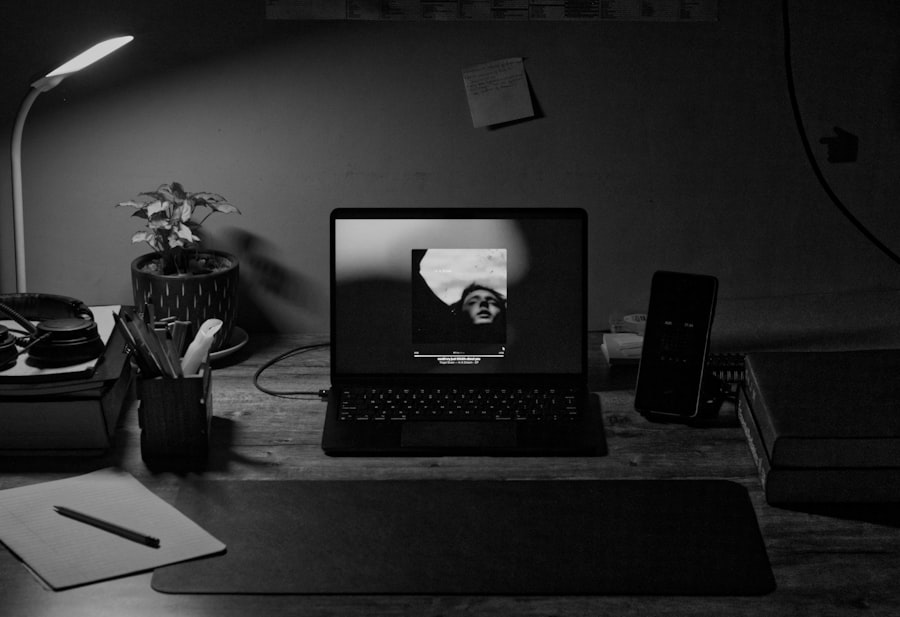
Collaboration and communication are vital components of successfully implementing a design system. Throughout my career, I have witnessed firsthand how effective teamwork can lead to more innovative solutions and improved outcomes. By fostering an environment where designers, developers, product managers, and other stakeholders can share ideas openly, I can ensure that the design system reflects the collective vision of the organization.
I have found that regular meetings and workshops are excellent opportunities for cross-team collaboration. During these sessions, we can discuss challenges, share progress updates, and brainstorm new ideas together. Additionally, utilizing collaborative tools such as design software with commenting features or project management platforms allows for seamless communication throughout the design process.
By prioritizing collaboration and communication, I can create a design system that not only meets technical requirements but also aligns with the broader goals of the organization.
Testing and Iterating for Continuous Improvement
Testing and iterating are essential practices in my approach to developing a robust design system. I recognize that no design is perfect from the outset; rather, it is through continuous testing and feedback that I can refine my work and enhance its effectiveness. By conducting usability tests with real users, I gain valuable insights into how they interact with my designs and identify areas for improvement.
In my experience, embracing an iterative mindset allows me to adapt quickly to changing user needs or technological advancements. After gathering feedback from testing sessions, I analyze the data to pinpoint specific pain points or areas where users struggle. This information informs my next steps as I make necessary adjustments to the design system components or guidelines.
By fostering a culture of continuous improvement within my team, we can ensure that our design system remains relevant and effective over time.
Maintaining and Evolving the Design System
Maintaining and evolving the design system is an ongoing commitment that requires vigilance and adaptability. As technology advances and user expectations shift, it is crucial for me to regularly review and update the components and guidelines within the system. This proactive approach ensures that our design system remains aligned with industry standards while continuing to meet the needs of our users.
In my practice, I have found it beneficial to establish a governance structure around the design system. This includes appointing dedicated team members responsible for monitoring its usage and gathering feedback from users across the organization. By creating channels for ongoing input and suggestions, I can foster a sense of ownership among team members while ensuring that our design system evolves organically in response to real-world challenges.
Ultimately, maintaining an adaptable design system allows me to create products that not only meet current demands but also anticipate future trends in user experience design.
For those interested in expanding their knowledge on creating efficient design systems, a related article worth exploring is available on the same platform. While “Designing an Effective Design System” provides a comprehensive guide on the principles and practices of building cohesive design frameworks, you might also find valuable insights in the broader context of web development and server management. For instance, the article on migrating to another server using CyberPanel offers practical advice on managing server transitions, which can be crucial for maintaining the integrity and performance of your design system in a live environment. This resource complements the design-focused content by addressing the technical backend considerations that support a robust digital infrastructure.
FAQs
What is a design system?
A design system is a collection of reusable components, guided by clear standards, that can be assembled together to build any number of applications.
Why is a design system important?
A design system is important because it helps maintain consistency across products, saves time and resources, and improves the user experience by providing a cohesive and familiar interface.
What are the key components of an effective design system?
Key components of an effective design system include design principles, UI components, patterns, style guides, and documentation.
How does a design system benefit a design team?
A design system benefits a design team by streamlining the design and development process, promoting collaboration, and ensuring a consistent user experience across products.
What are the best practices for designing an effective design system?
Best practices for designing an effective design system include involving cross-functional teams, conducting user research, documenting guidelines, and regularly updating and maintaining the system.
How can a design system be implemented within an organization?
A design system can be implemented within an organization by gaining buy-in from stakeholders, establishing a governance model, and providing training and support for teams to adopt and use the system.
