In the ever-evolving digital landscape, the importance of regular updates cannot be overstated. As a website owner or administrator, I have come to realize that keeping my WordPress site updated is not merely a matter of aesthetics or new features; it is a fundamental aspect of maintaining security and functionality. Each update released by WordPress, whether it pertains to the core software, themes, or plugins, often includes critical patches that address vulnerabilities.
By neglecting these updates, I expose my site to potential threats that could compromise sensitive data or disrupt user experience. Moreover, regular updates enhance the overall performance of my website. With each new version, developers optimize code and improve speed, which can significantly impact user engagement and search engine rankings.
I have noticed that when I keep my site updated, it runs more smoothly and efficiently, leading to a better experience for my visitors. This not only helps in retaining users but also encourages them to return, knowing they can rely on a well-maintained platform. In essence, regular updates are not just a technical necessity; they are a commitment to providing a secure and enjoyable experience for everyone who interacts with my site.
Key Takeaways
- Regular updates are crucial for the security and performance of WordPress websites.
- WordPress updates include core updates, theme updates, and plugin updates.
- Best practices for updating WordPress include backing up the site, updating one component at a time, and testing after each update.
- Staging environments can be used to test updates before implementing them on the live site.
- It is important to have a rollback plan in case an update fails, and to communicate updates with stakeholders.
- Monitoring and maintaining updated WordPress sites is essential for ongoing security and performance.
Understanding WordPress Updates
To effectively manage updates, I first needed to understand what they entail. WordPress updates can be categorized into three main types: core updates, theme updates, and plugin updates. Core updates are essential as they involve the main software that powers my website.
These updates often include new features, security enhancements, and bug fixes that ensure the platform remains robust and competitive. I have learned that staying informed about these core updates is crucial for the longevity of my site. Theme and plugin updates are equally important.
Themes dictate the visual appearance of my site, while plugins add functionality. Both can become outdated quickly as developers release new versions to improve performance or address security issues. I have found that regularly checking for updates in these areas not only keeps my site looking fresh but also ensures that all functionalities work seamlessly together.
Understanding the different types of updates has empowered me to take a proactive approach in managing my WordPress site.
Best Practices for Updating WordPress
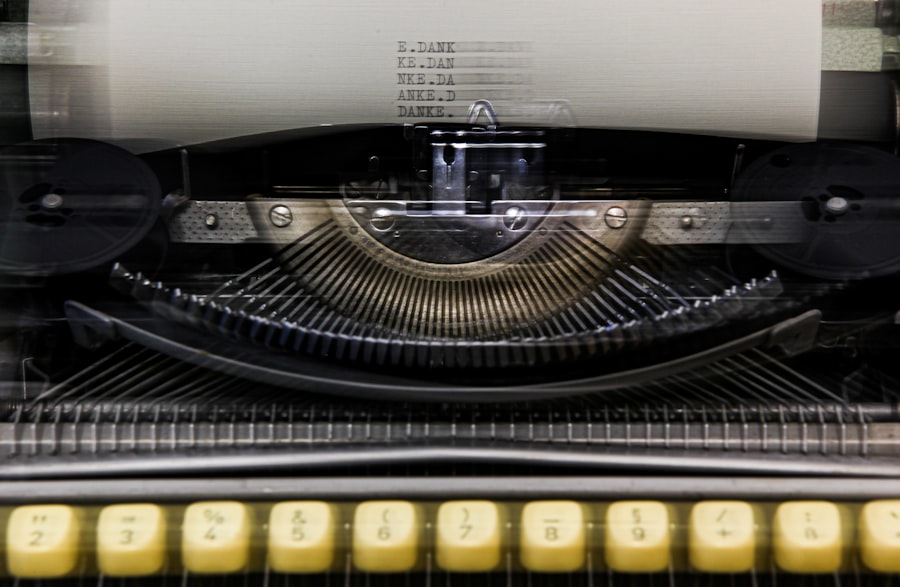
As I navigated the world of WordPress updates, I discovered several best practices that have made the process smoother and more efficient. One of the first practices I adopted was to create a regular schedule for checking and applying updates. By setting aside specific times each month to review available updates, I ensure that I am not caught off guard by critical patches or new features.
This routine has helped me stay organized and maintain a consistent approach to site management. Another best practice I have implemented is to back up my website before applying any updates. This precautionary measure provides me with peace of mind, knowing that if something goes wrong during the update process, I can easily restore my site to its previous state.
I utilize various backup plugins that automate this process, allowing me to focus on other aspects of my website without worrying about potential data loss. By combining a regular update schedule with reliable backups, I have significantly reduced the risks associated with updating my WordPress site.
Utilizing Staging Environments for Updates
One of the most valuable tools I have discovered in managing WordPress updates is the use of staging environments. A staging environment is essentially a clone of my live website where I can test updates without affecting the actual site. This practice has been instrumental in ensuring that any changes I make do not disrupt user experience or functionality on my main site.
By utilizing a staging environment, I can experiment with new themes or plugins and see how they interact with existing elements before making them live. Setting up a staging environment may seem daunting at first, but many hosting providers offer this feature as part of their services. I found it incredibly beneficial to have a safe space where I could troubleshoot issues and make adjustments without the pressure of immediate consequences.
This approach has not only saved me time but has also allowed me to maintain a high level of professionalism on my live site. By testing updates in a staging environment first, I can confidently roll out changes knowing they have been vetted for compatibility and performance.
Testing Updates in Staging
Once I have applied updates in my staging environment, the next step is thorough testing. This phase is crucial because it allows me to identify any potential issues before they reach my live site. During testing, I check various aspects of my website, including functionality, design elements, and overall performance.
I pay close attention to how plugins interact with one another and whether any features have been affected by the updates. I also involve others in this testing phase whenever possible. Having fresh eyes on the site can help catch issues that I might overlook after working on it for an extended period.
By gathering feedback from colleagues or friends who are familiar with my website’s purpose and design, I can make informed decisions about whether to proceed with the updates or make further adjustments in the staging environment. This collaborative approach has proven invaluable in ensuring that my site remains user-friendly and visually appealing after any changes.
Rollback Plans for Failed Updates
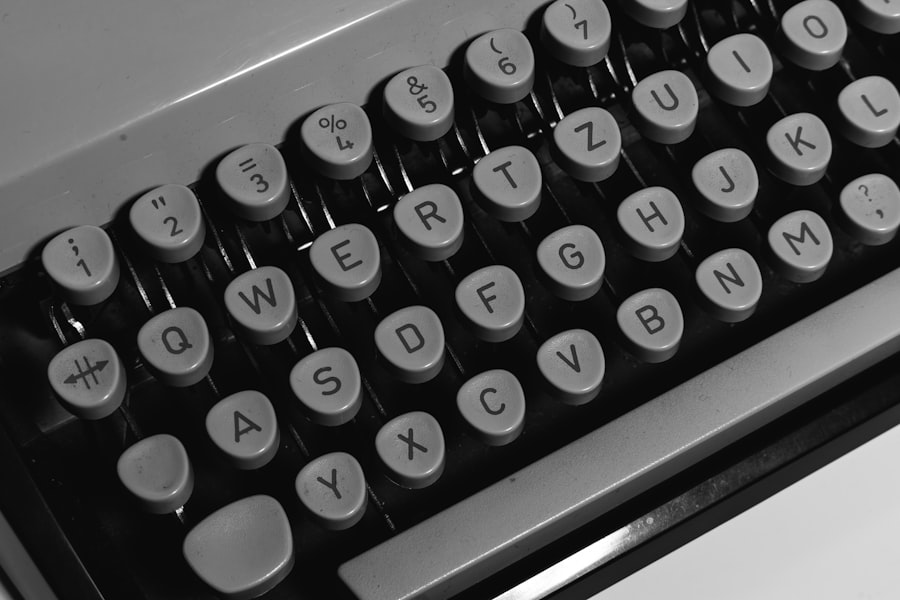
Despite all precautions taken during the update process, there are times when things do not go as planned. This is why having a rollback plan is essential for anyone managing a WordPress site. A rollback plan outlines the steps I need to take if an update causes issues or fails altogether.
Knowing that I have a clear strategy in place alleviates some of the stress associated with updating. My rollback plan typically involves restoring from a backup created before the update was applied. This process is straightforward when using reliable backup plugins that allow for easy restoration with just a few clicks.
Additionally, I keep detailed notes on what changes were made during each update cycle so that if something goes wrong, I can quickly identify which update may have caused the issue. This level of preparedness has saved me from significant headaches and downtime on my live site.
Communicating Updates with Stakeholders
Effective communication is another critical aspect of managing WordPress updates, especially when multiple stakeholders are involved. Whether it’s team members, clients, or users, keeping everyone informed about upcoming changes fosters transparency and trust. When I plan to implement significant updates or changes to my website, I make it a point to communicate these plans well in advance.
I often use newsletters or direct emails to inform stakeholders about what updates are coming and how they might affect their experience on the site. This proactive approach allows me to set expectations and address any concerns before they arise. Additionally, after implementing updates, I follow up with stakeholders to gather feedback on their experience with the changes made.
This two-way communication not only helps me improve future updates but also strengthens relationships with those who interact with my website.
Monitoring and Maintaining Updated WordPress Sites
Finally, monitoring and maintaining updated WordPress sites is an ongoing responsibility that cannot be overlooked. After applying updates and ensuring everything functions correctly, I continue to keep an eye on performance metrics and user feedback. Regularly checking analytics helps me understand how users are interacting with my site post-update and whether any unforeseen issues have arisen.
I also make it a habit to revisit my backup strategy periodically to ensure it remains effective as my site evolves. As new content is added or features are modified, having an up-to-date backup system is crucial for safeguarding against data loss. By committing to ongoing monitoring and maintenance, I can ensure that my WordPress site remains secure, functional, and aligned with user expectations over time.
In conclusion, managing WordPress updates is an essential aspect of running a successful website. By understanding the importance of regular updates, implementing best practices, utilizing staging environments for testing, and maintaining open communication with stakeholders, I can navigate this process effectively. With careful planning and execution, I can ensure that my WordPress site remains secure and user-friendly while adapting to the ever-changing digital landscape.
When managing a WordPress site, it’s crucial to follow best practices for updates and staging to ensure a smooth and secure operation. A related article that can provide additional insights is about migrating servers, which is an essential skill for any WordPress administrator. You can learn more about this process in the article titled “CyberPanel to CyberPanel: Migrating to Another Server.” This guide offers valuable information on how to efficiently move your WordPress site to a new server, ensuring minimal downtime and data integrity. For more details, check out the full article here.
FAQs
What are WordPress updates?
WordPress updates refer to the release of new versions of the WordPress software, including core updates, theme updates, and plugin updates. These updates often include bug fixes, security patches, and new features.
Why are WordPress updates important?
WordPress updates are important for maintaining the security, stability, and performance of your website. They help to protect your site from security vulnerabilities, improve its functionality, and ensure compatibility with the latest web technologies.
What are best practices for WordPress updates?
Best practices for WordPress updates include regularly checking for and applying updates to the WordPress core, themes, and plugins. It is also recommended to backup your website before performing updates, test updates on a staging site, and keep track of any potential compatibility issues.
What is a staging site?
A staging site is a clone of your live website that is used for testing updates, changes, and new features before implementing them on the live site. It allows you to experiment without affecting your live site and ensures that updates are applied smoothly.
How do I update WordPress safely?
To update WordPress safely, it is recommended to backup your website, including the database and files, before applying any updates. Additionally, testing updates on a staging site can help identify and resolve any issues before implementing them on the live site.
What should I do if a WordPress update causes issues on my site?
If a WordPress update causes issues on your site, you can roll back the update by restoring your website from the backup you created before applying the update. You can also seek support from the WordPress community, theme or plugin developers, or web development professionals for assistance.
