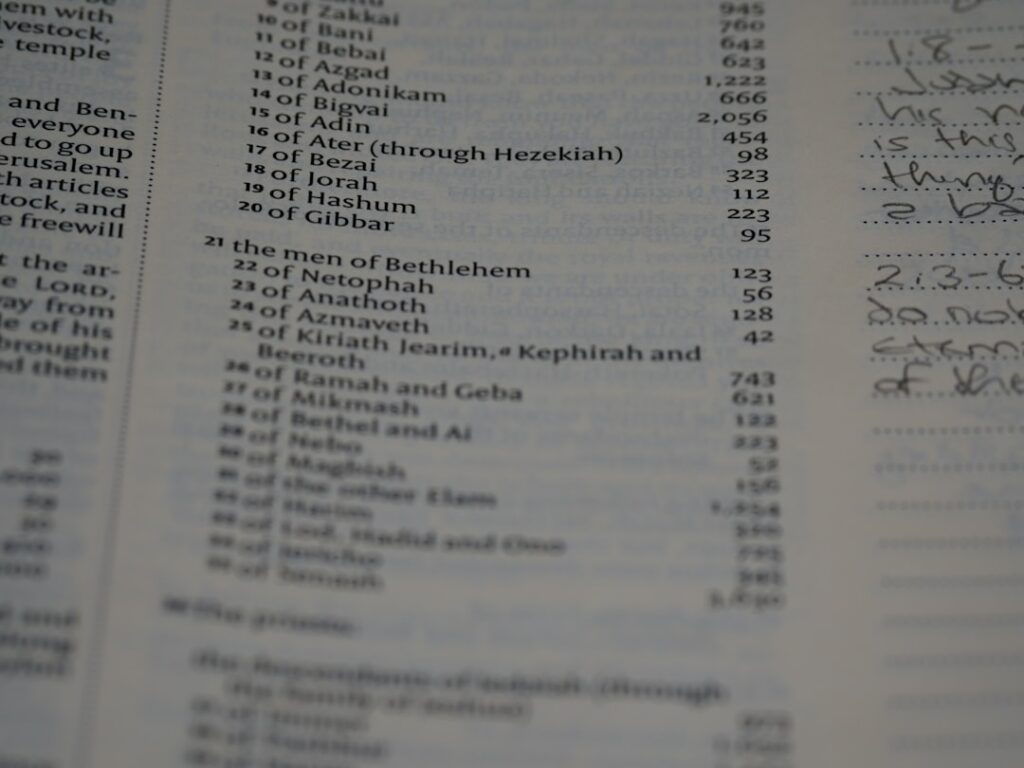As I delve into the world of e-commerce, one of the most crucial aspects I encounter is the management of taxes, particularly Value Added Tax (VAT). In WooCommerce, understanding how tax works is essential for ensuring compliance and maintaining a smooth operation. VAT is a consumption tax that is applied to goods and services at each stage of production or distribution.
For me, grasping the nuances of VAT is vital, especially since it can vary significantly depending on the country or region where my business operates. In WooCommerce, tax settings allow me to configure how VAT is applied to my products and services. This includes determining whether to charge tax based on the customer’s shipping address or billing address, which can be particularly important for international sales.
I find that having a solid understanding of these tax principles not only helps me stay compliant but also enhances my customers’ shopping experience by providing clear and accurate pricing. The integration of tax calculations within WooCommerce simplifies the process, allowing me to focus more on growing my business rather than getting bogged down in complex tax regulations.
Key Takeaways
- Tax and VAT are important considerations for businesses using WooCommerce
- Setting up tax rates in WooCommerce is essential for accurate pricing
- Configuring tax classes for products helps in applying the correct tax rates
- Handling tax exemptions and special cases is necessary for compliance
- Utilizing WooCommerce extensions can simplify tax and VAT management
Setting Up Tax Rates in WooCommerce
Setting up tax rates in WooCommerce is a straightforward process, but it requires careful attention to detail. When I first began configuring my store, I navigated to the WooCommerce settings and found the tax tab, where I could enter various tax rates based on my business needs. I learned that I could create different rates for different regions, which is particularly useful if I sell to customers in multiple countries or states.
For instance, if I operate in the European Union, I must account for varying VAT rates across member states. To set up these rates effectively, I first researched the applicable tax rates for my products and services. This involved checking local regulations and ensuring that I was aware of any changes that might affect my pricing structure.
Once I gathered this information, I entered the rates into WooCommerce, specifying whether they were standard rates, reduced rates, or zero rates. This flexibility allows me to cater to a diverse customer base while ensuring compliance with local tax laws. Additionally, I appreciate that WooCommerce provides options for rounding tax calculations, which helps maintain accuracy in my transactions.
Configuring Tax Classes for Products

Configuring tax classes for products in WooCommerce is another essential step in managing my online store’s tax obligations. Tax classes allow me to categorize my products based on their tax treatment, which can vary widely depending on the type of goods or services I offer. For example, some products may be subject to a standard VAT rate, while others might qualify for a reduced rate or even be exempt from VAT altogether.
When I first set up my product catalog, I took the time to create specific tax classes that aligned with the different categories of items I sell. This involved not only assigning products to their respective classes but also ensuring that each class had the correct tax rate applied. By doing this, I can streamline my tax calculations and avoid potential errors during checkout.
Furthermore, WooCommerce allows me to easily update these classes as needed, which is particularly beneficial when there are changes in tax legislation or when I introduce new products that may fall under different tax categories.
Handling Tax Exemptions and Special Cases
Handling tax exemptions and special cases can be one of the more complex aspects of managing taxes in WooCommerce. As a business owner, I often encounter situations where certain customers or products may be exempt from VAT due to specific criteria. For instance, non-profit organizations or educational institutions may qualify for tax-exempt status, which requires me to have a clear process in place for verifying their eligibility.
To manage these exemptions effectively, I implemented a system within my WooCommerce store that allows customers to submit their exemption certificates during checkout. This not only helps me maintain compliance but also ensures that I am not inadvertently charging VAT to eligible customers. Additionally, I keep detailed records of all exemption requests and approvals, which is crucial for audit purposes.
By being proactive about handling these special cases, I can provide a seamless shopping experience while adhering to tax regulations.
Utilizing WooCommerce Extensions for Tax and VAT
One of the most significant advantages of using WooCommerce is the availability of various extensions that can enhance my store’s tax and VAT management capabilities. These extensions offer additional features that simplify complex tax calculations and reporting processes. For example, I discovered plugins that automatically update tax rates based on current legislation, ensuring that my store remains compliant without requiring constant manual adjustments.
Moreover, some extensions provide advanced reporting tools that allow me to analyze my sales data concerning taxes collected over specific periods. This insight is invaluable for making informed business decisions and preparing for tax filings. By leveraging these extensions, I can save time and reduce the risk of errors in my tax calculations, ultimately allowing me to focus more on growing my business rather than getting lost in the intricacies of tax compliance.
Managing VAT for International Sales
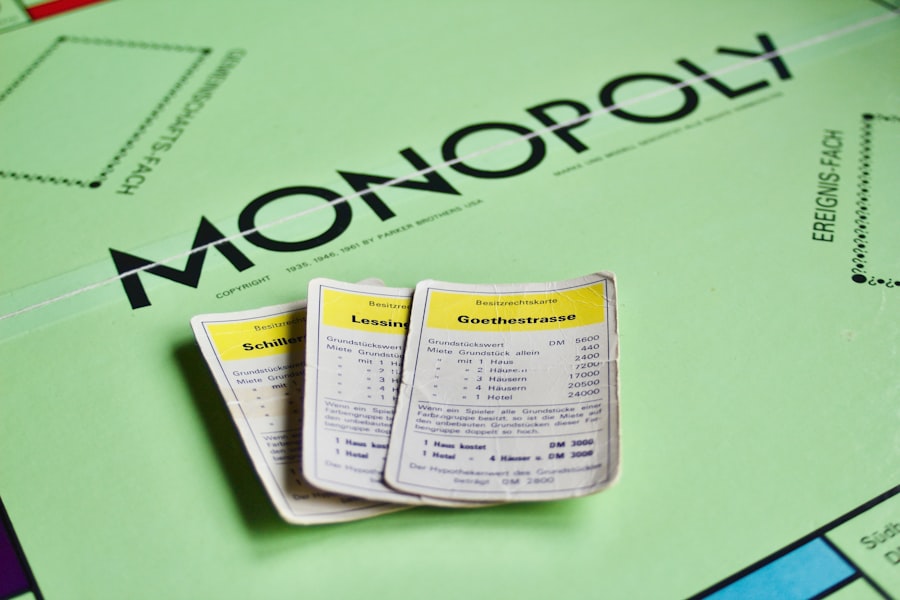
Managing VAT for international sales presents unique challenges that require careful consideration and planning. As I expanded my e-commerce business beyond local borders, I quickly realized that different countries have varying VAT regulations and requirements. For instance, when selling to customers in the European Union, I must adhere to the EU’s VAT rules, which include charging VAT based on the customer’s location rather than my own.
To navigate these complexities effectively, I researched the specific VAT obligations for each country where I sell products. This included understanding thresholds for VAT registration and determining whether I needed to register for VAT in those jurisdictions. WooCommerce’s built-in features allow me to set up different tax rates based on customer locations, making it easier to comply with international VAT regulations.
Additionally, I ensure that my invoices clearly indicate the applicable VAT charges, which helps maintain transparency with my customers and fosters trust in my brand.
Staying Compliant with Tax Regulations
Staying compliant with tax regulations is an ongoing responsibility that requires vigilance and adaptability. As a business owner using WooCommerce, I understand that tax laws can change frequently, impacting how I manage VAT and other taxes within my store. To ensure compliance, I make it a priority to stay informed about any updates or changes in tax legislation that may affect my business operations.
I subscribe to newsletters from relevant tax authorities and industry organizations to receive timely updates on regulatory changes. Additionally, I consult with a tax professional who specializes in e-commerce to ensure that my practices align with current laws. By taking these proactive steps, I can mitigate risks associated with non-compliance and avoid potential penalties or audits down the line.
Ultimately, maintaining compliance not only protects my business but also enhances my reputation among customers who value transparency and integrity.
Monitoring and Reporting Tax and VAT Data in WooCommerce
Monitoring and reporting tax and VAT data in WooCommerce is essential for effective financial management and compliance with regulatory requirements. As part of my routine operations, I regularly review sales reports generated by WooCommerce to track the amount of VAT collected over specific periods. This data is invaluable when preparing for tax filings and ensuring that I accurately report my earnings.
To streamline this process further, I utilize reporting extensions available within WooCommerce that provide detailed insights into my sales performance concerning taxes collected. These tools allow me to generate comprehensive reports that break down sales by product category, customer location, and applicable tax rates. By having access to this information at my fingertips, I can make informed decisions about pricing strategies and inventory management while ensuring that my business remains compliant with all relevant tax regulations.
In conclusion, navigating the complexities of tax and VAT management in WooCommerce requires a thorough understanding of regulations and diligent attention to detail. By setting up appropriate tax rates, configuring product classes, handling exemptions effectively, utilizing extensions, managing international sales compliance, staying informed about regulatory changes, and monitoring data diligently, I can ensure that my e-commerce business operates smoothly while meeting all necessary legal obligations. This comprehensive approach not only protects my business but also enhances customer trust and satisfaction as they shop confidently knowing they are being charged accurately for their purchases.
When setting up an online store using WooCommerce, configuring tax and VAT settings correctly is crucial for compliance and smooth operations. For those looking to enhance their understanding of server management alongside their e-commerce setup, a related article that might be of interest is about migrating servers using CyberPanel. This can be particularly useful if you’re considering moving your WooCommerce store to a different server for better performance or cost efficiency. You can read more about this process in the article titled “CyberPanel to CyberPanel: Migrating to Another Server” available at this link. This resource provides a step-by-step guide to ensure a smooth transition, which is essential for maintaining the integrity and functionality of your online store.
FAQs
What is WooCommerce Tax and VAT Configuration?
WooCommerce Tax and VAT Configuration refers to the process of setting up and managing tax rates and VAT (Value Added Tax) for products and services sold through a WooCommerce-powered online store.
Why is it important to configure tax and VAT in WooCommerce?
Configuring tax and VAT in WooCommerce is important for ensuring compliance with local and international tax laws, accurately calculating and collecting taxes on sales, and providing transparency to customers regarding the taxes they are being charged.
What are the best practices for WooCommerce Tax and VAT Configuration?
Some best practices for WooCommerce Tax and VAT Configuration include accurately determining tax rates based on the location of the customer, using geolocation tools to automatically apply the correct tax rates, and keeping up to date with changes in tax laws and regulations.
How can I set up tax rates in WooCommerce?
You can set up tax rates in WooCommerce by navigating to the “WooCommerce” section in the WordPress dashboard, selecting “Settings,” and then clicking on the “Tax” tab. From there, you can add tax rates based on the location of your customers.
What is VAT and how does it apply to WooCommerce?
VAT, or Value Added Tax, is a consumption tax placed on a product whenever value is added at each stage of the supply chain, from production to the point of sale. In WooCommerce, VAT applies to sales made to customers in countries where VAT is required.
Are there any tools or plugins available to help with WooCommerce Tax and VAT Configuration?
Yes, there are several tools and plugins available for WooCommerce that can help with tax and VAT configuration, such as tax calculation plugins, geolocation tools, and tax compliance services. These tools can automate the process and ensure accurate tax calculations.