As I delve into the realm of advanced DNS management, I find myself appreciating the intricate web of systems that underpin our digital experiences. Domain Name System (DNS) management is not merely about linking domain names to IP addresses; it encompasses a broader spectrum of functionalities that ensure seamless connectivity and accessibility across the internet. At its core, DNS serves as the phonebook of the internet, translating human-friendly domain names into machine-readable IP addresses.
However, advanced DNS management takes this fundamental role a step further, allowing for enhanced control, customization, and optimization of how users interact with online resources. In my exploration of advanced DNS management, I have come to understand the importance of DNS records and zones. Each record type—be it A, AAAA, CNAME, MX, or TXT—serves a specific purpose and contributes to the overall functionality of a domain.
For instance, A records direct traffic to an IPv4 address, while CNAME records allow for aliasing one domain to another. This level of granularity enables me to tailor my DNS settings to meet specific needs, whether for load balancing, email routing, or security enhancements. By mastering these elements, I can ensure that my domains are not only accessible but also optimized for performance and reliability.
Key Takeaways
- Advanced DNS management involves understanding and implementing custom DNS records, managing DNS zones and records, implementing security measures, utilizing DNS templates, integrating with cloud services, troubleshooting issues, and following best practices.
- Custom DNS records can be set up to control how domain names are resolved to IP addresses, including A, AAAA, CNAME, MX, TXT, and SRV records.
- Managing DNS zones and records involves organizing and maintaining the DNS database, including creating, editing, and deleting records within the zone.
- DNS security measures such as DNSSEC, DANE, and DNS filtering can be implemented to protect against DNS spoofing, cache poisoning, and other attacks.
- DNS templates can be used to efficiently apply consistent configurations across multiple domains or subdomains, saving time and effort in DNS management.
- Integrating DNS with cloud services allows for seamless management of DNS records and zones within cloud environments, such as AWS Route 53 or Azure DNS.
- Troubleshooting DNS issues may involve checking DNS configuration, resolving DNS errors, and diagnosing connectivity problems using tools like nslookup, dig, or DNS monitoring services.
- Best practices for advanced DNS management include regular backups, monitoring DNS performance, implementing redundancy, and staying updated on DNS security threats and best practices.
Setting up Custom DNS Records
When it comes to setting up custom DNS records, I find that the process is both empowering and essential for achieving my desired online presence. Custom DNS records allow me to define how my domain interacts with various services and applications. For instance, by creating an A record that points to my web server’s IP address, I can ensure that visitors reach my site without any hiccups.
Additionally, I can set up MX records to manage email delivery effectively, ensuring that messages sent to my domain are routed correctly to my mail servers. The flexibility offered by custom DNS records is particularly beneficial when I need to integrate third-party services. For example, if I want to use a content delivery network (CDN) to enhance my website’s performance, I can create a CNAME record that directs traffic through the CDN provider.
This not only improves load times but also provides an additional layer of security against DDoS attacks. As I navigate through the process of setting up these records, I am constantly reminded of the power I wield in shaping my online identity and ensuring that my digital assets are well-managed.
Managing DNS Zones and Records

Managing DNS zones and records is a critical aspect of advanced DNS management that requires careful attention and organization. A DNS zone is essentially a portion of the domain namespace that is managed as a single entity. Within each zone, I can create and modify various DNS records that dictate how my domain behaves.
Understanding the hierarchy and structure of zones allows me to maintain clarity and efficiency in my DNS management tasks. As I manage my DNS zones, I often find myself utilizing tools and interfaces provided by my domain registrar or hosting provider. These platforms typically offer user-friendly dashboards that simplify the process of adding, editing, or deleting records.
However, I also recognize the importance of maintaining accurate documentation of my DNS configurations. By keeping track of changes made to my zones and records, I can quickly troubleshoot issues that may arise and ensure that my settings align with best practices. This meticulous approach not only enhances my ability to manage DNS effectively but also contributes to the overall stability and performance of my online presence.
Implementing DNS Security Measures
In today’s digital landscape, implementing robust DNS security measures is paramount to safeguarding my online assets. The increasing prevalence of cyber threats necessitates a proactive approach to protect against potential vulnerabilities associated with DNS management. One of the first steps I take in enhancing DNS security is enabling DNSSEC (Domain Name System Security Extensions).
This protocol adds an additional layer of verification to DNS responses, ensuring that users are directed to legitimate websites rather than falling victim to malicious attacks. Moreover, I prioritize monitoring and logging DNS queries to detect any unusual patterns or anomalies that may indicate a security breach. By analyzing this data, I can identify potential threats early on and take appropriate action to mitigate risks.
Additionally, employing rate limiting on DNS queries helps prevent abuse and reduces the likelihood of DDoS attacks targeting my domain. As I implement these security measures, I am reminded that safeguarding my online presence is an ongoing process that requires vigilance and adaptability in response to evolving threats.
Utilizing DNS Templates for Efficiency
As I continue to refine my approach to advanced DNS management, I have discovered the immense value of utilizing DNS templates for efficiency. DNS templates allow me to create predefined configurations that can be easily applied across multiple domains or subdomains. This not only saves time but also ensures consistency in how I manage my DNS settings.
For instance, if I have several subdomains that require similar record types—such as A records for web servers or MX records for email—I can create a template that encapsulates these settings. The ability to leverage templates becomes particularly advantageous when managing large-scale environments or multiple client domains. Instead of manually configuring each record for every domain, I can simply apply the relevant template with a few clicks.
This streamlined approach minimizes the risk of human error and allows me to focus on more strategic aspects of my DNS management. Furthermore, as I adapt my templates over time based on evolving needs or best practices, I can ensure that my DNS configurations remain up-to-date and effective.
Integrating DNS with Cloud Services
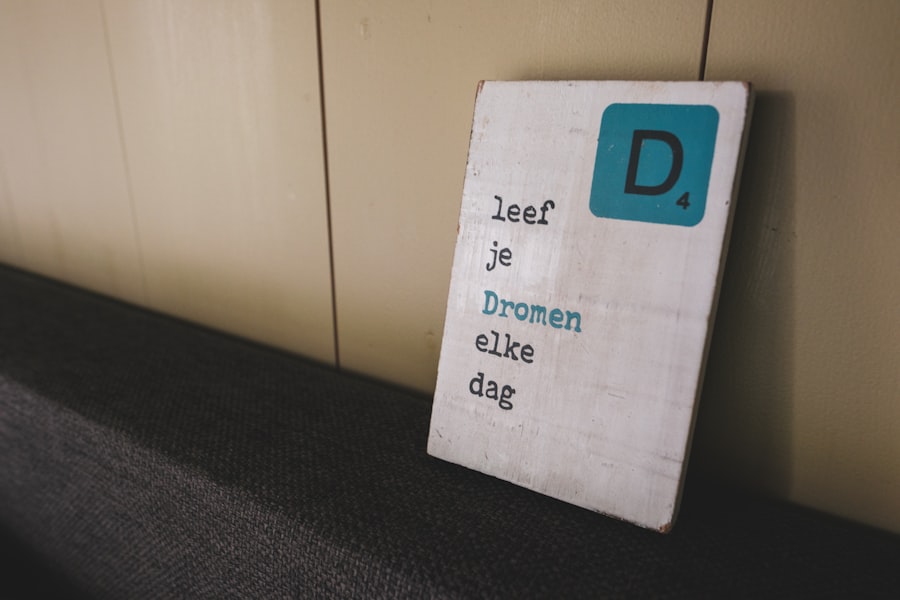
Integrating DNS with cloud services has become an essential component of modern web infrastructure, and I have found this integration to be both beneficial and transformative for my projects. Cloud service providers often offer robust DNS solutions that complement their other offerings, allowing me to manage everything from hosting to storage seamlessly. By leveraging cloud-based DNS services, I can take advantage of features such as global load balancing and automatic failover, which enhance the reliability and performance of my applications.
One notable benefit of integrating DNS with cloud services is the ability to scale effortlessly as demand fluctuates. For instance, if I experience a sudden surge in traffic due to a marketing campaign or product launch, cloud-based DNS solutions can automatically distribute traffic across multiple servers or regions. This not only ensures optimal performance but also enhances user experience by reducing latency.
As I explore these integrations further, I am continually impressed by how they empower me to build resilient and scalable architectures that meet the demands of today’s digital landscape.
Troubleshooting DNS Issues
Despite my best efforts in managing advanced DNS configurations, there are times when issues arise that require troubleshooting skills. When faced with a DNS problem—such as a website not resolving or email delivery failures—I approach the situation methodically. First, I check the status of my DNS records using various online tools that provide insights into propagation times and record accuracy.
This initial step often reveals whether the issue lies within my configurations or if it is related to external factors. If the problem persists after verifying my records, I delve deeper into potential causes such as caching issues or propagation delays. Understanding how DNS caching works helps me identify whether changes I’ve made are taking longer than expected to reflect across the internet.
Additionally, I utilize command-line tools like `nslookup` or `dig` to perform detailed queries on specific records and diagnose any discrepancies. Through this systematic approach to troubleshooting, I am able to resolve issues efficiently while gaining valuable insights into the intricacies of DNS management.
Best Practices for Advanced DNS Management
As I reflect on my journey through advanced DNS management, several best practices stand out as essential for achieving optimal results. First and foremost, maintaining accurate documentation of all DNS configurations is crucial. By keeping detailed records of changes made over time—along with reasons for those changes—I can easily reference past decisions and ensure consistency in my management approach.
Another best practice involves regularly reviewing and auditing my DNS settings to identify any outdated or unnecessary records. This proactive maintenance helps prevent clutter and reduces the risk of misconfigurations that could lead to downtime or security vulnerabilities. Additionally, implementing redundancy through secondary DNS servers ensures that my domains remain accessible even in the event of primary server failures.
Finally, staying informed about emerging trends and technologies in the realm of DNS management is vital for continuous improvement. By engaging with industry forums, attending webinars, and following thought leaders in the field, I can remain at the forefront of best practices and innovations that enhance my capabilities as a DNS manager. Through these efforts, I am committed to ensuring that my advanced DNS management strategies are not only effective but also aligned with the evolving landscape of digital technology.
For those looking to delve deeper into Advanced DNS Management within CyberPanel, it’s essential to understand the broader context of server management and optimization. A related article that provides valuable insights into this topic can be found on The Sheryar’s website. This resource offers a comprehensive overview of various server management techniques, which can enhance your understanding of DNS management. To explore more about these techniques, you can visit the article by clicking on this link.
FAQs
What is Advanced DNS Management in CyberPanel?
Advanced DNS Management in CyberPanel refers to the ability to manage and configure Domain Name System (DNS) settings for your domains with advanced features and options.
What are the key features of Advanced DNS Management in CyberPanel?
Some key features of Advanced DNS Management in CyberPanel include the ability to manage DNS records such as A, AAAA, CNAME, MX, TXT, and SRV records, as well as the ability to set up custom DNS templates and manage DNS clustering.
How can I access Advanced DNS Management in CyberPanel?
You can access Advanced DNS Management in CyberPanel by logging into your CyberPanel dashboard, navigating to the “DNS” section, and then selecting the domain for which you want to manage DNS settings.
What are some common tasks that can be performed using Advanced DNS Management in CyberPanel?
Some common tasks that can be performed using Advanced DNS Management in CyberPanel include adding, editing, and deleting DNS records, setting up DNS templates for easy management of multiple domains, and configuring DNS clustering for high availability and redundancy.
Is it possible to import DNS records from another DNS provider into CyberPanel?
Yes, CyberPanel allows you to import DNS records from another DNS provider by using the “Import Zone” feature, which can help streamline the process of migrating your domains to CyberPanel’s DNS management system.
Can I use Advanced DNS Management in CyberPanel to set up custom DNS configurations for specific services or applications?
Yes, Advanced DNS Management in CyberPanel allows you to set up custom DNS configurations such as SRV records, which can be useful for directing traffic to specific services or applications, such as VoIP or email servers.
