In the ever-evolving landscape of web development, third-party scripts have become an integral part of the digital experience. These scripts, which are essentially pieces of code developed by external sources, can enhance a website’s functionality in numerous ways. From analytics and advertising to social media integration and customer support, third-party scripts offer a plethora of features that can significantly enrich user engagement.
However, while I appreciate the benefits they bring, I also recognize that they come with their own set of challenges, particularly concerning website performance and security. As I delve deeper into the world of third-party scripts, I find it essential to understand their dual nature. On one hand, they can provide valuable tools that help me track user behavior, optimize marketing efforts, and improve overall user experience.
On the other hand, they can introduce complexities that may hinder my website’s speed and reliability. This article aims to explore the impact of third-party scripts on website performance, how to identify them, assess their effects, and implement strategies for optimization. By the end, I hope to equip myself with the knowledge necessary to manage these scripts effectively.
Key Takeaways
- Third-party scripts can have a significant impact on website performance and should be carefully managed.
- Identifying and assessing the performance impact of third-party scripts is crucial for optimizing website performance.
- Strategies for optimizing third-party scripts include lazy loading, asynchronous loading, and minimizing the number of scripts.
- Tools for auditing third-party scripts can help identify performance bottlenecks and optimize website performance.
- Best practices for managing third-party scripts include regularly reviewing and updating scripts, and prioritizing critical scripts for loading.
The Impact of Third-Party Scripts on Website Performance
When I think about website performance, several factors come to mind, but third-party scripts often stand out as significant contributors to loading times and overall user experience. Each script I add to my site can introduce additional HTTP requests, which can slow down page rendering. This is particularly concerning in an era where users expect instant access to information.
If my website takes too long to load due to these external scripts, I risk losing visitors who may become frustrated and leave before even seeing what I have to offer. Moreover, third-party scripts can also affect my site’s performance through their dependency on external servers. If a script provider experiences downtime or slow response times, it can directly impact my website’s functionality.
I’ve experienced this firsthand when a popular analytics tool I relied on became temporarily unavailable, causing my site to lag significantly. This not only affected user experience but also had implications for my data collection efforts. Therefore, understanding how these scripts interact with my website is crucial for maintaining optimal performance.
Identifying Third-Party Scripts on Your Website
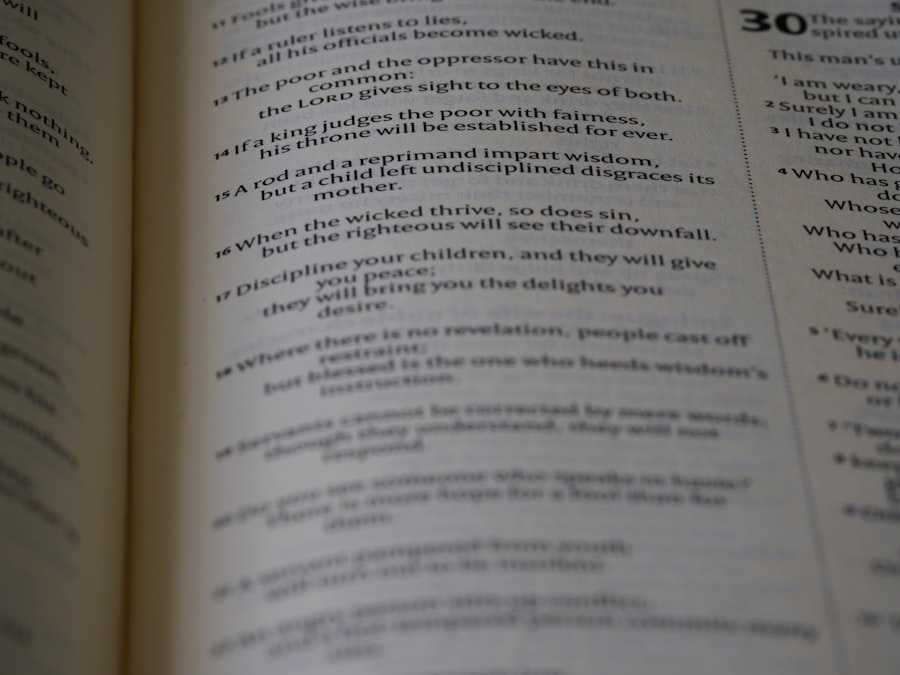
To effectively manage third-party scripts, the first step I must take is identifying which ones are currently in use on my website. This process can be more complex than it seems at first glance. Many scripts are embedded within the HTML code or loaded asynchronously, making them less visible at first glance.
I often find it helpful to use browser developer tools to inspect the network activity when my site loads. This allows me to see all the requests being made and pinpoint which ones are coming from third-party sources. Additionally, I can utilize various online tools and services designed specifically for this purpose.
These tools can provide a comprehensive overview of all scripts running on my site, categorizing them by their source and function. By compiling this information, I can create a detailed inventory of third-party scripts that are currently active on my website. This inventory serves as a foundation for further analysis and optimization efforts.
Assessing the Performance Impact of Third-Party Scripts
Once I have identified the third-party scripts in use on my website, the next logical step is to assess their performance impact. This involves analyzing how each script affects loading times and overall site responsiveness. I often start by using performance testing tools like Google PageSpeed Insights or GTmetrix, which provide valuable insights into how different elements of my site contribute to its overall speed.
In my assessments, I pay close attention to metrics such as Time to First Byte (TTFB) and fully loaded time. These metrics help me understand how quickly users can interact with my site and how long it takes for all elements to load completely. If I notice that certain third-party scripts are significantly slowing down these metrics, it becomes clear that they require further scrutiny.
This evaluation process not only helps me identify problematic scripts but also allows me to prioritize which ones need immediate attention.
Strategies for Optimizing Third-Party Scripts
Armed with insights from my performance assessments, I can now implement strategies for optimizing third-party scripts on my website. One effective approach is to defer or asynchronously load non-essential scripts. By doing so, I ensure that critical content loads first while less important scripts are loaded in the background.
This technique can significantly improve perceived loading times and enhance user experience. Another strategy I find useful is to limit the number of third-party scripts I use. While it may be tempting to incorporate multiple tools for various functionalities, each additional script adds complexity and potential performance issues.
I often evaluate whether a particular script is truly necessary or if its functionality can be achieved through existing resources or native solutions. By streamlining my use of third-party scripts, I can maintain a more efficient and responsive website.
Tools for Auditing Third-Party Scripts
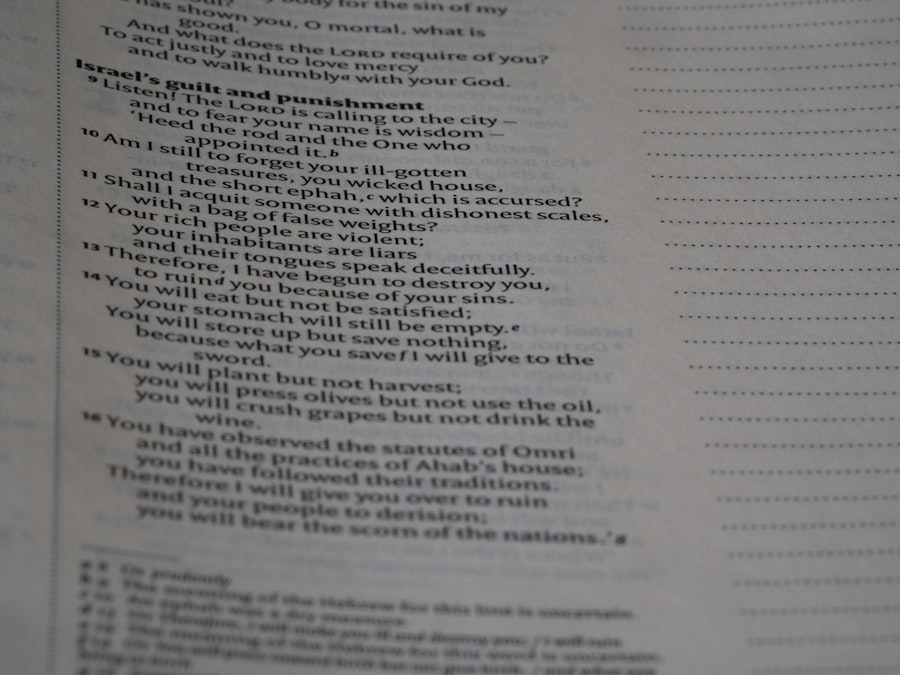
To effectively manage and optimize third-party scripts, I rely on various auditing tools that provide insights into their performance and impact on my website. One such tool is WebPageTest, which allows me to conduct detailed performance tests from different locations around the world. This helps me understand how third-party scripts perform under various conditions and identify any bottlenecks that may arise.
Additionally, I often turn to Chrome’s Lighthouse tool for auditing purposes. It provides a comprehensive report on various aspects of my website’s performance, including recommendations for improving loading times related to third-party scripts. By leveraging these tools, I can gain a clearer picture of how external code affects my site and make informed decisions about which scripts to keep or remove.
Best Practices for Managing Third-Party Scripts
As I navigate the complexities of managing third-party scripts, I’ve found that adhering to best practices is essential for maintaining optimal website performance. One key practice is regularly reviewing and updating the scripts in use. The digital landscape is constantly changing, and new versions of existing tools may offer improved performance or additional features that could benefit my site.
Another best practice involves monitoring the performance of third-party scripts over time. Just because a script performs well today doesn’t guarantee it will continue to do so in the future. By keeping an eye on loading times and user experience metrics, I can quickly identify any changes that may indicate a problem with a specific script.
This proactive approach allows me to address issues before they escalate into significant performance concerns.
Conclusion and Next Steps
In conclusion, while third-party scripts offer valuable functionalities that can enhance my website’s capabilities, they also pose challenges that require careful management. By understanding their impact on performance, identifying which scripts are in use, assessing their effects, and implementing optimization strategies, I can create a more efficient digital experience for my users. Moving forward, my next steps will involve conducting a thorough audit of all third-party scripts currently active on my site.
Armed with this knowledge, I will prioritize optimization efforts based on their performance impact and explore alternative solutions where necessary. By staying vigilant and proactive in managing these external resources, I can ensure that my website remains fast, reliable, and user-friendly in an increasingly competitive online landscape.
In the realm of web development, ensuring optimal performance is crucial, especially when dealing with third-party scripts that can potentially slow down your site. An insightful article that complements the topic of “Auditing Third-Party Scripts for Performance Drag” is the guide on migrating to another server using CyberPanel. This article provides valuable insights into server management and optimization, which are essential when considering the overall performance of your web applications. By understanding how to efficiently manage server resources and configurations, developers can better handle the integration and impact of third-party scripts, ensuring a smoother and faster user experience.
FAQs
What are third-party scripts?
Third-party scripts are pieces of code that are hosted and executed on a website, but are not directly controlled by the website owner. These scripts are often used for advertising, analytics, social media integration, and other functionalities.
Why is it important to audit third-party scripts for performance drag?
Auditing third-party scripts for performance drag is important because these scripts can significantly impact the loading speed and overall performance of a website. Slow-loading scripts can lead to a poor user experience, higher bounce rates, and lower search engine rankings.
What are the common performance issues caused by third-party scripts?
Common performance issues caused by third-party scripts include slow page loading times, delayed rendering of content, increased server requests, and overall sluggishness of the website.
How can third-party scripts be audited for performance drag?
Third-party scripts can be audited for performance drag by using various tools and techniques such as browser developer tools, performance monitoring tools, and script profiling tools. These tools can help identify which scripts are causing performance issues and provide insights into how to optimize them.
What are some best practices for managing third-party scripts to minimize performance drag?
Some best practices for managing third-party scripts to minimize performance drag include prioritizing critical scripts, using asynchronous loading whenever possible, regularly monitoring script performance, and considering the impact of new scripts before adding them to the website.
