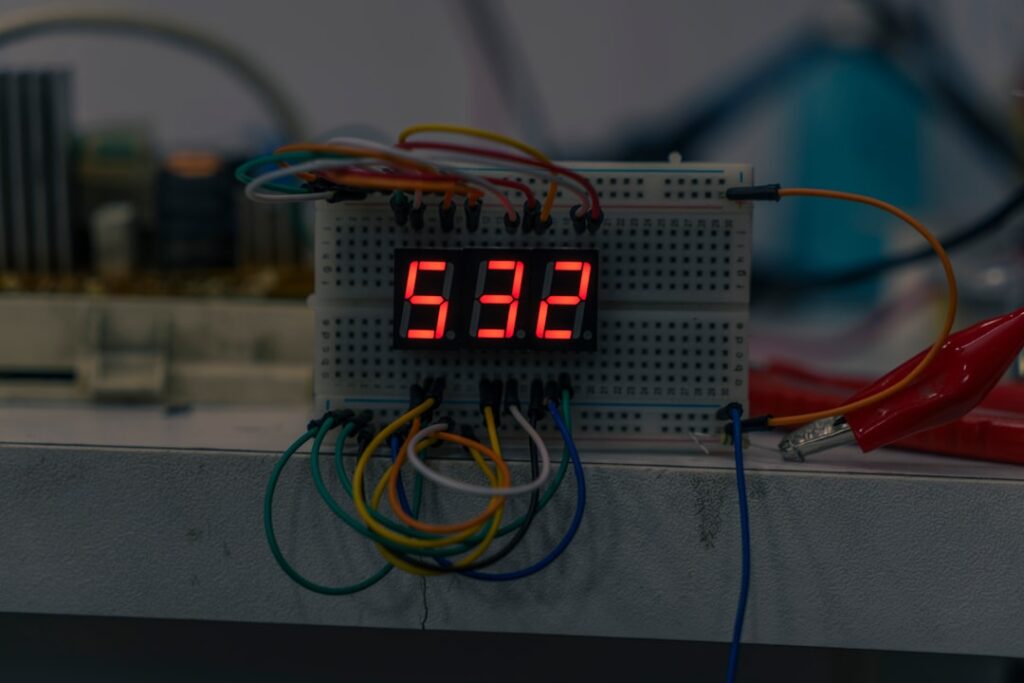In the ever-evolving landscape of web development, ensuring a seamless user experience is paramount. As a front-end developer, I often find myself grappling with the complexities of delivering a flawless application. One of the most significant challenges I face is managing errors that occur in the client-side code.
These errors can lead to frustrating experiences for users, potentially driving them away from my application. This is where front-end error monitoring comes into play. By implementing effective monitoring solutions, I can proactively identify and address issues before they escalate into major problems.
Front-end error monitoring involves tracking and analyzing errors that occur in the browser, allowing developers like me to gain insights into the performance and reliability of our applications. With the right tools, I can capture detailed information about errors, including their frequency, context, and impact on users. This data is invaluable for improving the overall quality of my applications and ensuring that users have a positive experience.
Among the various tools available for this purpose, Sentry stands out as a powerful solution that simplifies the process of monitoring and resolving front-end errors.
Key Takeaways
- Front-end error monitoring is crucial for identifying and resolving issues that impact user experience and business performance.
- Sentry offers benefits such as real-time error tracking, detailed error reports, and customizable alerting to help developers effectively monitor front-end errors.
- Setting up Sentry for front-end error monitoring involves integrating the Sentry SDK into the front-end application and configuring error monitoring settings.
- Understanding front-end error data in Sentry involves analyzing error events, grouping similar errors, and leveraging metadata to gain insights into the root causes of issues.
- Best practices for front-end error monitoring with Sentry include setting up release tracking, utilizing breadcrumbs for context, and collaborating with team members to resolve errors efficiently.
Benefits of Using Sentry for Front-end Error Monitoring
One of the primary benefits of using Sentry for front-end error monitoring is its ability to provide real-time error tracking. As soon as an error occurs in my application, Sentry captures it and sends me detailed reports that include stack traces, user context, and other relevant information. This immediate feedback allows me to respond quickly to issues, minimizing their impact on users.
The real-time nature of Sentry’s monitoring means that I can stay ahead of potential problems and ensure that my application remains stable and reliable. Another significant advantage of Sentry is its user-friendly interface, which makes it easy for me to navigate through error reports and gain insights into trends over time. The dashboard provides a clear overview of the errors affecting my application, allowing me to prioritize which issues to address first based on their severity and frequency.
Additionally, Sentry’s integration with various communication tools means that I can receive notifications about critical errors directly in my preferred channels, such as Slack or email. This seamless integration enhances my workflow and ensures that I am always informed about the health of my application.
Setting Up Sentry for Front-end Error Monitoring

Setting up Sentry for front-end error monitoring is a straightforward process that I found to be quite intuitive. First, I created an account on the Sentry website and set up a new project specifically for my application. Once the project was created, Sentry provided me with a JavaScript SDK that I could easily integrate into my codebase.
By following the provided documentation, I was able to install the SDK using npm or yarn, depending on my project’s setup. After installing the SDK, I configured it by adding a few lines of code to initialize Sentry in my application. This involved specifying my project’s DSN (Data Source Name), which allows Sentry to identify where the error reports should be sent.
Additionally, I took advantage of Sentry’s configuration options to customize the level of detail captured in error reports. For instance, I enabled features such as breadcrumbs, which provide context about user actions leading up to an error. This setup process was not only quick but also equipped me with powerful tools to monitor my application’s performance effectively.
Understanding Front-end Error Data in Sentry
Once I had Sentry set up and running, I began to explore the wealth of data it provides regarding front-end errors. Each error report generated by Sentry includes crucial information such as the error message, stack trace, and user context at the time of the error. This data is instrumental in diagnosing issues and understanding their root causes.
For example, when I encounter a specific error message, I can quickly refer to the stack trace to pinpoint where in my code the issue originated. Moreover, Sentry aggregates error data over time, allowing me to identify patterns and trends in user behavior. By analyzing this data, I can determine whether certain errors are isolated incidents or part of a larger issue affecting multiple users.
This insight enables me to prioritize my debugging efforts effectively. Additionally, Sentry provides filters and search capabilities that allow me to drill down into specific errors based on various criteria such as environment, release version, or user demographics.
Best Practices for Front-end Error Monitoring with Sentry
To maximize the effectiveness of front-end error monitoring with Sentry, I’ve adopted several best practices that have significantly improved my workflow. First and foremost, I ensure that I categorize errors appropriately based on their severity. By distinguishing between critical errors that require immediate attention and minor issues that can be addressed later, I can allocate my resources more efficiently.
This prioritization helps me maintain a stable application while also addressing user concerns promptly. Another best practice I’ve implemented is regularly reviewing and updating my error monitoring configuration. As my application evolves and new features are added, it’s essential to revisit the settings in Sentry to ensure that I’m capturing relevant data.
For instance, I periodically check whether additional context or custom tags should be included in error reports to enhance their usefulness. Additionally, I make it a point to engage with my team during regular meetings to discuss common errors and share insights gained from Sentry’s reports. This collaborative approach fosters a culture of continuous improvement within our development team.
Integrating Sentry with Front-end Frameworks

One of the standout features of Sentry is its compatibility with various front-end frameworks such as React, Angular, and Vue.js. As someone who frequently works with these technologies, I’ve found it incredibly beneficial to leverage Sentry’s integrations tailored specifically for each framework. For instance, when working with React, I can utilize Sentry’s React integration to automatically capture unhandled exceptions and promise rejections without extensive manual setup.
Integrating Sentry with these frameworks not only streamlines the error monitoring process but also enhances the quality of the data collected. The framework-specific integrations often come with additional features that provide deeper insights into how errors relate to specific components or lifecycle events. This level of granularity allows me to diagnose issues more effectively and implement targeted fixes that improve overall application performance.
Analyzing and Resolving Front-end Errors with Sentry
Once I’ve gathered sufficient error data through Sentry, the next step is analyzing and resolving these issues efficiently. The platform provides various tools for filtering and sorting errors based on different parameters such as frequency or last seen date. By focusing on high-frequency errors first, I can address the most pressing issues affecting users’ experiences.
Additionally, Sentry’s grouping feature helps me identify similar errors that may stem from the same underlying problem. When it comes to resolving errors, I’ve found that collaboration is key. By sharing relevant error reports with my team members during our debugging sessions, we can brainstorm solutions together and leverage each other’s expertise.
Furthermore, Sentry allows me to add comments directly within error reports, facilitating communication about specific issues and tracking progress on resolutions over time. This collaborative approach not only speeds up the debugging process but also fosters a sense of shared ownership over our application’s quality.
Conclusion and Future of Front-end Error Monitoring with Sentry
In conclusion, front-end error monitoring is an essential aspect of delivering high-quality web applications that meet user expectations. My experience with Sentry has shown me how powerful this tool can be in identifying and resolving issues quickly and effectively. The real-time tracking capabilities, user-friendly interface, and robust integrations with popular front-end frameworks make Sentry an invaluable asset in my development toolkit.
Looking ahead, I believe that front-end error monitoring will continue to evolve alongside advancements in web technologies. As applications become more complex and user expectations rise, tools like Sentry will play an increasingly vital role in ensuring reliability and performance. By staying informed about new features and best practices in error monitoring, I can continue to enhance my skills as a developer and contribute to creating exceptional user experiences in the digital landscape.
Front-end error monitoring is a crucial aspect of maintaining a seamless user experience, and Sentry is a powerful tool that helps developers track and fix errors in real-time. For those interested in enhancing their web development skills further, a related article that might be of interest is about migrating servers using CyberPanel. This article provides insights into server management and can be found at CyberPanel to CyberPanel: Migrating to Another Server. Understanding both front-end error monitoring and server management can significantly improve the robustness and reliability of web applications.
FAQs
What is front-end error monitoring?
Front-end error monitoring is the process of tracking and identifying errors and issues that occur within the user interface of a website or web application. This includes monitoring for JavaScript errors, network issues, and other front-end related issues that can impact the user experience.
What is Sentry?
Sentry is a popular open-source error tracking tool that helps developers monitor and fix errors in real-time. It provides insights into the root cause of errors, allows for error aggregation and filtering, and offers integrations with various development tools and platforms.
How does Sentry help with front-end error monitoring?
Sentry provides a comprehensive platform for monitoring and managing front-end errors. It captures and reports errors that occur in the browser, provides detailed stack traces and context information, and allows developers to prioritize and resolve issues efficiently.
What are the benefits of using Sentry for front-end error monitoring?
Using Sentry for front-end error monitoring offers several benefits, including real-time error tracking, detailed error reports, performance monitoring, and the ability to proactively identify and fix issues before they impact users. Additionally, Sentry offers integrations with popular front-end frameworks and tools.
How does Sentry handle privacy and security concerns?
Sentry takes privacy and security seriously and offers features such as data encryption, compliance with privacy regulations, and the ability to control data retention and access. It also provides options for self-hosting to give users more control over their data.