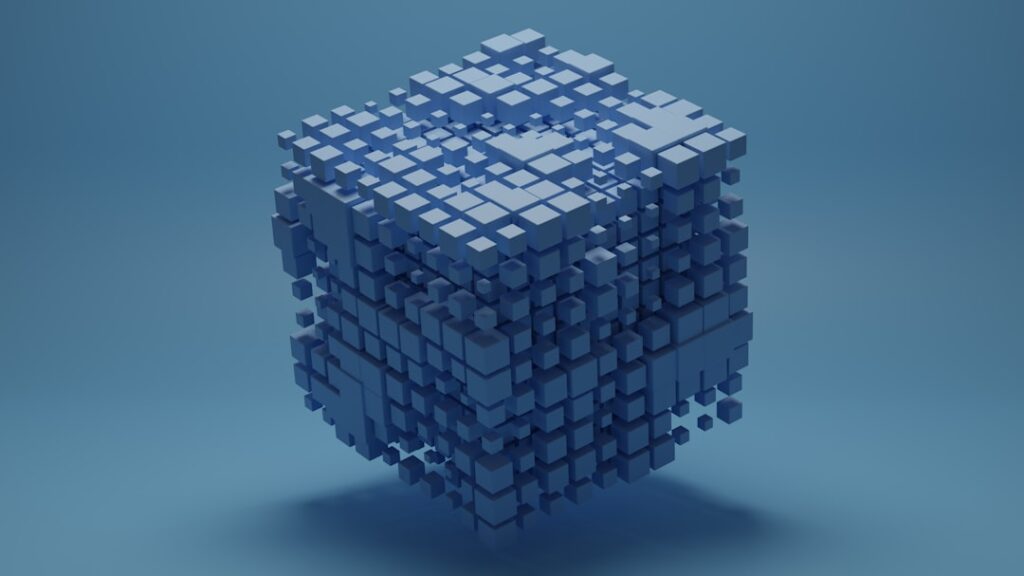In the realm of web development, the term “render-blocking resources” refers to files that prevent a webpage from being displayed to users until they are fully loaded. These resources typically include CSS stylesheets and JavaScript files, which are essential for the proper functioning and styling of a website. When a browser encounters these resources, it pauses the rendering process, waiting for them to download and execute before it can display any content.
This can lead to frustrating delays for users, especially on mobile devices or slower internet connections. Understanding the implications of render-blocking resources is crucial for anyone looking to enhance their website’s performance. A slow-loading site can lead to higher bounce rates, decreased user engagement, and ultimately, a negative impact on search engine rankings.
By recognizing which resources are causing delays, I can take proactive steps to optimize my website’s loading speed and improve the overall user experience. This understanding serves as the foundation for implementing effective strategies to minimize render-blocking issues.
Key Takeaways
- Render-blocking resources can slow down website loading times and affect user experience
- Use tools like PageSpeed Insights or Lighthouse to identify render-blocking resources on your website
- Prioritize above-the-fold content to ensure that the most important content loads quickly
- Optimize CSS and JavaScript by minifying, compressing, and deferring non-critical resources
- Utilize asynchronous loading for non-essential resources to improve page loading speed
Identifying Render-Blocking Resources on Your Website
The first step in addressing render-blocking resources is to identify them on my website. Various tools can assist in this process, such as Google PageSpeed Insights, GTmetrix, and WebPageTest. These tools analyze my site and provide detailed reports on loading times, highlighting specific resources that are hindering performance.
By utilizing these tools, I can gain valuable insights into which CSS and JavaScript files are causing delays and prioritize them for optimization. Once I have identified the render-blocking resources, I can categorize them based on their impact on loading times. Some resources may be critical for the initial rendering of the page, while others may be less essential and can be deferred or loaded asynchronously.
This categorization allows me to make informed decisions about which resources to optimize first, ensuring that I focus my efforts on the most impactful changes. By systematically addressing these issues, I can significantly enhance my website’s performance and provide a smoother experience for my users.
Prioritizing Above-the-Fold Content

Prioritizing above-the-fold content is a vital strategy in optimizing my website’s performance. Above-the-fold content refers to the portion of a webpage that is visible without scrolling. This area is crucial because it is the first thing users see when they land on my site, and it plays a significant role in their initial impression.
By ensuring that this content loads quickly, I can capture users’ attention and encourage them to stay on my site longer. To prioritize above-the-fold content effectively, I focus on minimizing the size and number of render-blocking resources that affect this area. This may involve inlining critical CSS directly into the HTML or deferring non-essential JavaScript until after the initial rendering.
By doing so, I can ensure that users see meaningful content almost immediately, reducing perceived loading times and improving overall satisfaction. Additionally, I can use techniques such as lazy loading for images and videos below the fold, further enhancing the user experience without compromising performance.
Optimizing CSS and JavaScript
Optimizing CSS and JavaScript is a critical step in reducing render-blocking resources on my website. One effective approach is to minify these files, which involves removing unnecessary characters such as whitespace, comments, and line breaks. This process reduces file sizes, allowing them to load faster without sacrificing functionality.
There are various tools available for minification, such as UglifyJS for JavaScript and CSSNano for CSS, making it easy for me to implement this optimization. In addition to minification, I also consider combining multiple CSS and JavaScript files into single files. This technique reduces the number of HTTP requests made by the browser, further speeding up loading times.
However, I must be cautious not to combine files that are loaded conditionally or only needed on specific pages, as this could lead to unnecessary bloat. By carefully analyzing my site’s structure and usage patterns, I can strike a balance between optimization and maintainability.
Utilizing Asynchronous Loading
Asynchronous loading is another powerful technique I can employ to mitigate the impact of render-blocking resources. By using the “async” or “defer” attributes in my script tags, I can instruct the browser to load JavaScript files without blocking the rendering of the page. The “async” attribute allows scripts to load in parallel with other resources, while “defer” ensures that scripts are executed only after the HTML document has been fully parsed.
This flexibility enables me to optimize loading times while maintaining functionality. Implementing asynchronous loading requires careful consideration of script dependencies. Some scripts may rely on others being loaded first; therefore, I must ensure that any dependencies are accounted for when using these attributes.
By strategically applying asynchronous loading to non-essential scripts, I can significantly improve my website’s performance without compromising user experience.
Implementing Critical CSS

Implementing critical CSS is an advanced technique that allows me to optimize above-the-fold content further by inlining essential styles directly into the HTML document. This approach ensures that the browser has immediate access to the styles needed for rendering visible content without waiting for external CSS files to load. By extracting only the critical styles required for above-the-fold elements, I can reduce render-blocking time significantly.
To implement critical CSS effectively, I often use tools like Critical or Penthouse that automate the extraction process. These tools analyze my webpage and generate a minimal CSS file containing only the styles necessary for initial rendering. Once I have this critical CSS, I can inline it within the
section of my HTML document while deferring non-critical stylesheets until after the page has loaded.This strategy not only enhances loading speed but also improves perceived performance for users.
Leveraging Browser Caching
Leveraging browser caching is an essential strategy for optimizing website performance and reducing render-blocking resources over time. When a user visits my site, their browser stores certain files locally in its cache, allowing subsequent visits to load faster by retrieving these files from local storage instead of downloading them again from the server. By setting appropriate cache headers for my CSS and JavaScript files, I can ensure that returning visitors experience quicker load times.
To implement effective caching strategies, I configure cache-control headers on my server to specify how long browsers should store specific resources. For example, static assets like images and stylesheets can be cached for longer periods since they do not change frequently. On the other hand, dynamic content may require shorter cache durations or versioning strategies to ensure users receive the latest updates without unnecessary delays.
By leveraging browser caching effectively, I can significantly enhance user experience while reducing server load.
Utilizing Content Delivery Networks (CDNs)
Utilizing Content Delivery Networks (CDNs) is another powerful method for optimizing website performance and addressing render-blocking resources. A CDN is a network of servers distributed across various geographic locations that store copies of my website’s static assets. When a user accesses my site, the CDN delivers these assets from the server closest to them, reducing latency and improving loading times.
By integrating a CDN into my website’s infrastructure, I can offload bandwidth from my origin server while ensuring faster delivery of CSS and JavaScript files. Additionally, many CDNs offer built-in optimization features such as automatic minification and compression of assets, further enhancing performance without requiring extensive manual intervention on my part. As a result, leveraging a CDN not only improves loading speeds but also provides a more reliable experience for users around the globe.
In conclusion, addressing render-blocking resources is essential for optimizing website performance and enhancing user experience. By understanding what these resources are and how they impact loading times, I can take proactive steps to identify and optimize them effectively. From prioritizing above-the-fold content to implementing advanced techniques like critical CSS and leveraging CDNs, each strategy contributes to a faster-loading site that keeps users engaged and satisfied.
As I continue to refine my approach to web optimization, I remain committed to providing an exceptional experience for all visitors to my website.
If you’re looking to optimize your website’s performance by learning how to eliminate render-blocking resources, you might also find it useful to explore server migration techniques. A related article that could provide valuable insights is CyberPanel to CyberPanel: Migrating to Another Server. This article delves into the process of migrating your website to a different server, which can be an essential step in improving load times and overall site efficiency. By understanding both render-blocking resources and server migration, you can significantly enhance your website’s speed and user experience.
FAQs
What are render-blocking resources?
Render-blocking resources are CSS and JavaScript files that prevent a webpage from being displayed quickly because they must be loaded and processed before the page can be rendered.
Why is it important to eliminate render-blocking resources?
Eliminating render-blocking resources is important because it can significantly improve the loading speed and performance of a webpage. Faster loading times can lead to a better user experience and improved search engine rankings.
How can render-blocking resources be eliminated?
Render-blocking resources can be eliminated by optimizing and prioritizing the loading of critical CSS and JavaScript files, using asynchronous or deferred loading techniques, and leveraging browser caching.
What are some tools and techniques for identifying render-blocking resources?
There are various tools and techniques available for identifying render-blocking resources, including Google’s PageSpeed Insights, Lighthouse, and Chrome DevTools. These tools can provide insights into which resources are causing delays in page rendering.
What are some best practices for optimizing render-blocking resources?
Some best practices for optimizing render-blocking resources include minimizing the use of external CSS and JavaScript files, using inline CSS for critical above-the-fold content, and deferring the loading of non-critical resources. Additionally, leveraging browser caching and utilizing content delivery networks (CDNs) can also help improve performance.