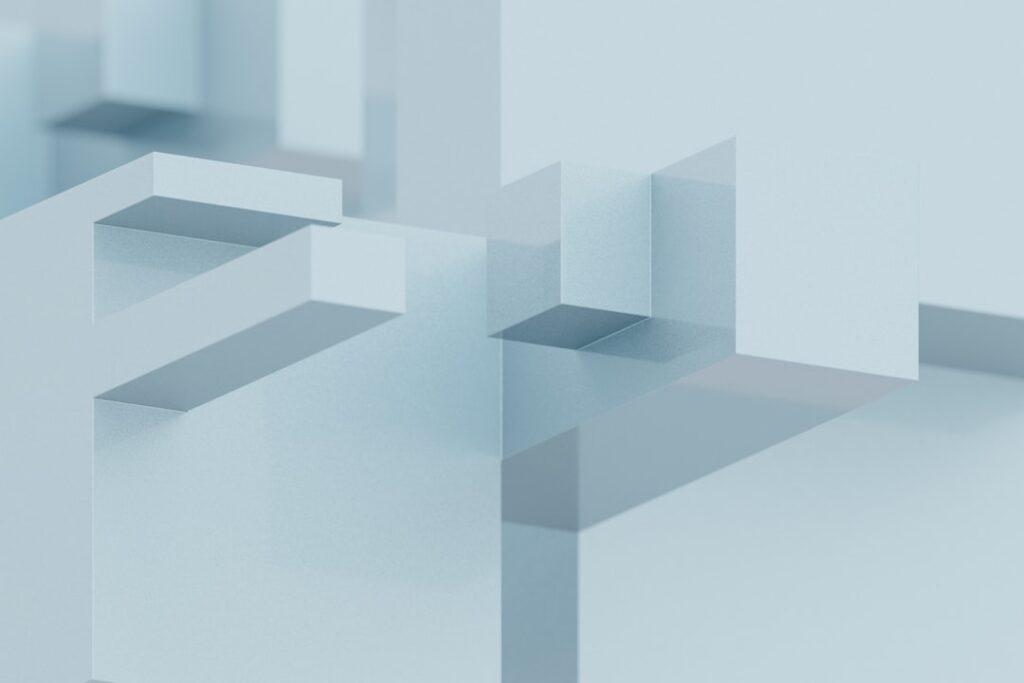As I delve into the world of web development, one of the most crucial aspects that I encounter is accessibility. Accessibility in web components refers to the practice of designing and developing web applications that can be used by everyone, including individuals with disabilities. This encompasses a wide range of considerations, from visual impairments to cognitive challenges, ensuring that all users can interact with and benefit from digital content.
I have come to realize that accessibility is not merely an add-on; it is an essential component of user experience that should be integrated from the very beginning of the design process. In my exploration of accessibility, I have learned that it is governed by various standards and guidelines, such as the Web Content Accessibility Guidelines (WCAG). These guidelines provide a framework for creating accessible web content, emphasizing principles like perceivability, operability, understandability, and robustness.
By adhering to these principles, I can create web components that are not only functional but also inclusive. Understanding accessibility has transformed my approach to web development, prompting me to consider the diverse needs of users and to strive for a more equitable digital landscape.
Key Takeaways
- Understanding Accessibility in Web Components:
- Accessibility in web components refers to making sure that all users, including those with disabilities, can access and use the components effectively.
- It involves considering factors such as screen readers, keyboard navigation, color contrast, and text readability.
- Designing Accessible Web Components:
- Designing accessible web components involves creating components that are perceivable, operable, understandable, and robust for all users.
- This includes using semantic HTML, providing alternative text for non-text content, and ensuring a logical tab order.
- Implementing ARIA Roles and Attributes:
- ARIA (Accessible Rich Internet Applications) roles and attributes can be used to enhance the accessibility of web components.
- They provide additional information to assistive technologies and can be used to define the purpose, structure, and behavior of components.
- Providing Keyboard Navigation and Focus Management:
- Keyboard navigation is essential for users who cannot use a mouse, so web components should be operable via keyboard input.
- Focus management ensures that users can navigate through components using the keyboard in a logical and predictable manner.
- Ensuring Proper Color Contrast and Text Readability:
- Proper color contrast and text readability are crucial for users with visual impairments.
- Web components should be designed with sufficient color contrast and readable text to ensure accessibility for all users.
- Testing and Evaluating Accessibility of Web Components:
- Accessibility testing should be an integral part of the development process for web components.
- This involves using automated tools, manual testing, and involving users with disabilities to evaluate the accessibility of the components.
- Documenting Accessibility Features for Web Components:
- Documenting the accessibility features of web components is important for developers, designers, and users.
- It helps to ensure that accessibility considerations are maintained and improved over time.
- Continuous Improvement and Maintenance of Accessibility in Web Components:
- Accessibility is an ongoing process, and web components should be continuously improved and maintained to ensure accessibility for all users.
- This involves staying updated on accessibility guidelines and best practices, and addressing any accessibility issues that arise.
Designing Accessible Web Components
When I set out to design accessible web components, I focus on creating intuitive and user-friendly interfaces. One of the first steps I take is to ensure that my components are logically structured and easy to navigate. This involves using semantic HTML elements that convey meaning and context, allowing assistive technologies to interpret the content accurately.
For instance, I prefer using headings, lists, and buttons appropriately, as they provide a clear hierarchy and enhance the overall user experience. Moreover, I pay close attention to the visual design of my components. This includes selecting fonts that are legible and ensuring that text sizes are adjustable.
I also consider the spacing between elements, as adequate white space can significantly improve readability. By prioritizing these design elements, I aim to create web components that are not only aesthetically pleasing but also functional for users with varying abilities. My goal is to foster an environment where all users feel comfortable and empowered to engage with the content.
Implementing ARIA Roles and Attributes

As I continue my journey in making web components accessible, I find that implementing Accessible Rich Internet Applications (ARIA) roles and attributes is a powerful tool in my arsenal. ARIA provides additional information about the roles and states of elements on a webpage, which is particularly beneficial for users who rely on screen readers. By incorporating ARIA attributes into my components, I can enhance their accessibility without compromising functionality.
For example, when I create custom widgets like sliders or accordions, I ensure that I define their roles using ARIA attributes such as `role=”slider”` or `role=”button”`. This allows assistive technologies to convey the purpose of these elements to users effectively. Additionally, I utilize ARIA states and properties to communicate dynamic changes within my components.
By doing so, I can provide real-time feedback to users, ensuring they are aware of any updates or interactions occurring within the interface. This practice not only enriches the user experience but also aligns with my commitment to inclusivity.
Providing Keyboard Navigation and Focus Management
In my pursuit of accessible web components, I recognize the importance of keyboard navigation and focus management. Many users rely on keyboard shortcuts or assistive devices to navigate through web applications, so it is imperative that my components support these methods of interaction. To achieve this, I ensure that all interactive elements are reachable via keyboard alone, allowing users to tab through components seamlessly.
Focus management is another critical aspect that I prioritize in my designs. When users interact with dynamic content or modal dialogs, it is essential to manage focus appropriately to prevent confusion. For instance, when a modal opens, I direct focus to the first interactive element within it and trap focus within the modal until it is closed.
This practice not only enhances usability but also provides a sense of control for users navigating through my components. By implementing effective keyboard navigation and focus management strategies, I strive to create a more inclusive experience for all users.
Ensuring Proper Color Contrast and Text Readability
Color contrast and text readability are vital considerations in my design process for accessible web components. I understand that individuals with visual impairments or color blindness may struggle to perceive content if there is insufficient contrast between text and background colors. To address this issue, I utilize tools and resources that help me evaluate color combinations against WCAG standards for contrast ratios.
In addition to contrast, I pay close attention to text readability by selecting appropriate font styles and sizes. I aim for a minimum font size that is easily legible across various devices while also considering line height and letter spacing for optimal readability. By prioritizing these factors, I can create web components that are not only visually appealing but also accessible to users with diverse needs.
My commitment to ensuring proper color contrast and text readability reflects my dedication to fostering an inclusive digital environment.
Testing and Evaluating Accessibility of Web Components

Testing and evaluating the accessibility of my web components is an ongoing process that I take seriously. To ensure that my designs meet accessibility standards, I employ a combination of automated testing tools and manual evaluations. Automated tools can quickly identify common accessibility issues such as missing alt text or improper heading structures, providing me with a solid foundation for improvement.
However, I also recognize the importance of manual testing in capturing nuances that automated tools may overlook. Engaging real users with disabilities in usability testing allows me to gain valuable insights into their experiences with my components. Their feedback helps me identify areas for enhancement and ensures that my designs truly meet their needs.
By combining both automated and manual testing methods, I strive to create web components that are genuinely accessible and user-friendly.
Documenting Accessibility Features for Web Components
As I develop accessible web components, I find it essential to document the accessibility features implemented within them. This documentation serves multiple purposes: it provides clarity for future developers who may work on the project, it helps maintain consistency across components, and it ensures that accessibility considerations remain a priority throughout the development lifecycle. In my documentation process, I include details about ARIA roles and attributes used in each component, as well as any specific keyboard navigation strategies implemented.
Additionally, I outline color contrast ratios and text readability guidelines followed during design. By creating comprehensive documentation, I not only facilitate collaboration among team members but also reinforce the importance of accessibility in our development practices. This commitment to transparency ultimately contributes to a more inclusive digital experience for all users.
Continuous Improvement and Maintenance of Accessibility in Web Components
Accessibility is not a one-time effort; it requires continuous improvement and maintenance as technology evolves and user needs change. As I reflect on my journey in developing accessible web components, I recognize the importance of staying informed about emerging trends and best practices in accessibility. This involves regularly reviewing guidelines such as WCAG updates and participating in accessibility-focused communities.
I also prioritize gathering feedback from users over time to identify any new challenges they may face as they interact with my components. By fostering an open dialogue with users and stakeholders, I can adapt my designs to better meet their needs. Continuous improvement in accessibility is not just about compliance; it is about creating a culture of inclusivity where all users feel valued and empowered in their digital experiences.
Through ongoing efforts in maintenance and enhancement, I aim to contribute positively to the ever-evolving landscape of web accessibility.
Creating accessible web components is crucial for ensuring that all users, including those with disabilities, can effectively interact with web applications. A related topic that might interest developers working on web accessibility is the process of server migration, which can impact the accessibility and performance of web components. For those looking to migrate their web components to a new server, the article on migrating to another server using CyberPanel provides a comprehensive guide. This resource can help ensure that your web components remain accessible and functional during and after the migration process.
FAQs
What are web components?
Web components are a set of web platform APIs that allow you to create new custom, reusable, encapsulated HTML tags to use in web pages and web apps.
What does it mean for a web component to be accessible?
An accessible web component is one that is designed and developed in a way that ensures people with disabilities can perceive, understand, navigate, and interact with the component.
Why is it important to create accessible web components?
Creating accessible web components is important because it ensures that all users, including those with disabilities, can access and use the content and functionality provided by the components.
What are some best practices for creating accessible web components?
Some best practices for creating accessible web components include using semantic HTML, providing alternative text for non-text content, ensuring keyboard accessibility, and testing with assistive technologies.
How can developers test the accessibility of their web components?
Developers can test the accessibility of their web components using tools such as screen readers, keyboard navigation, and browser developer tools that provide accessibility auditing and testing features.
What are some common accessibility issues to watch out for when creating web components?
Common accessibility issues to watch out for when creating web components include lack of proper semantic structure, insufficient contrast for text and background colors, and lack of keyboard focus indicators.