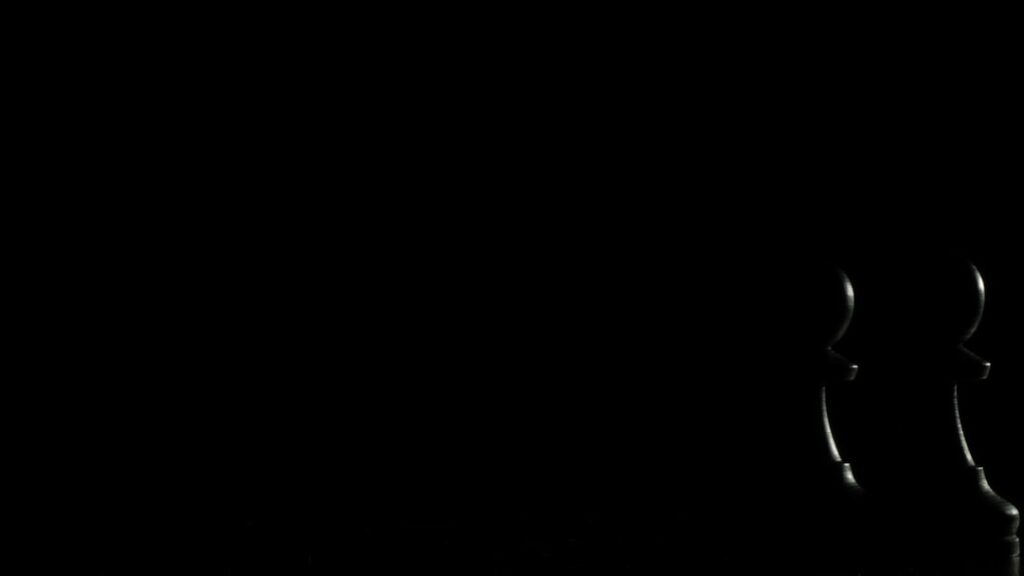In the vast landscape of the internet, the terms “subdomains” and “child domains” often come up, yet many people may not fully grasp their significance or functionality. A subdomain is essentially a division of a primary domain, allowing for the creation of distinct sections within a website. For instance, if I own the domain “example.com,” I can create a subdomain like “blog.example.com” to host my blog separately from the main site.
This structure not only helps in organizing content but also enhances user experience by providing targeted information in a more accessible manner. On the other hand, child domains are a bit more complex. They are typically associated with larger organizations that manage multiple domains under a single umbrella.
For example, if I were part of a corporation that owns “company.com,” I might have child domains like “sales.company.com” or “support.company.com.” These child domains can operate independently while still being linked to the parent domain, allowing for a more organized hierarchy. Understanding these distinctions is crucial for anyone looking to manage their online presence effectively, as it lays the groundwork for how I will structure my website and its various components.
Key Takeaways
- Subdomains are prefixes to the main domain, while child domains are separate domains under the main domain.
- Setting up subdomains and child domains involves creating DNS records and configuring web servers.
- Managing DNS records for subdomains and child domains requires understanding A, CNAME, and MX records.
- Implementing security measures for subdomains and child domains involves SSL certificates and access controls.
- Redirecting subdomains and child domains can be done using 301 redirects and DNS settings.
Setting Up Subdomains and Child Domains
Setting up subdomains and child domains is a relatively straightforward process, but it requires careful planning to ensure that everything functions smoothly. When I decide to create a subdomain, the first step is to access my domain registrar or hosting provider’s control panel. From there, I can navigate to the DNS settings and add a new record for my desired subdomain.
This process typically involves specifying the subdomain name and pointing it to the appropriate server or IP address where my content is hosted. It’s essential to double-check these settings to avoid any potential issues down the line. For child domains, the setup process is similar but may involve additional steps depending on the complexity of my organization’s structure.
I need to ensure that the child domain is properly configured within my DNS settings and that it has its own unique IP address or server configuration if necessary. This might also involve setting up specific hosting environments tailored to the needs of each child domain. By taking the time to carefully set up these domains, I can create a more organized and efficient online presence that caters to different aspects of my business or personal projects.
Managing DNS Records for Subdomains and Child Domains
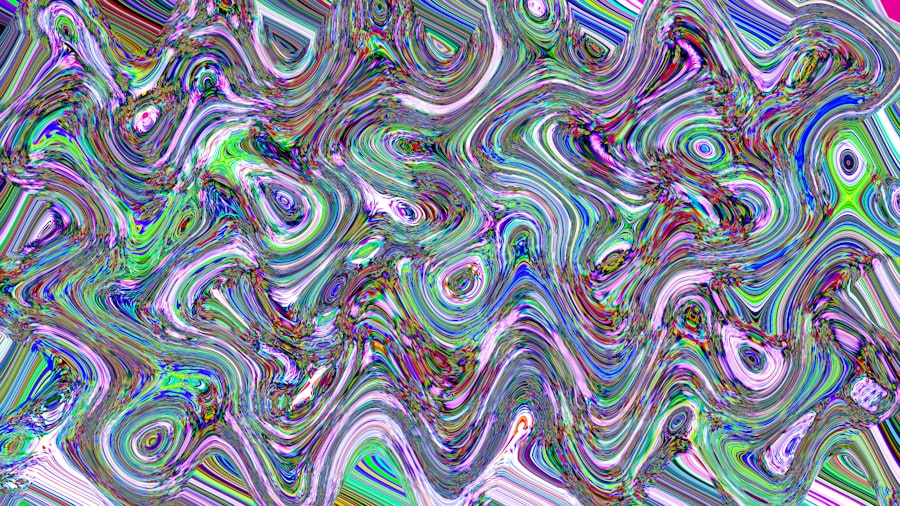
Once I have established my subdomains and child domains, managing their DNS records becomes a critical task. DNS records are essentially instructions that tell the internet how to route traffic to my domains. For subdomains, I typically need to create A records or CNAME records that point to the correct server.
An A record links the subdomain directly to an IP address, while a CNAME record allows me to alias my subdomain to another domain name. Understanding these differences is vital for ensuring that users can access my content without any hiccups. For child domains, managing DNS records can be slightly more intricate due to their potential independence from the parent domain.
I may need to set up various types of records, such as MX records for email services or TXT records for verification purposes. Keeping track of these records is essential, especially if I plan on implementing services like email marketing or analytics tools that require specific configurations. Regularly reviewing and updating my DNS records ensures that my subdomains and child domains remain functional and secure, ultimately contributing to a seamless user experience.
Implementing Security Measures for Subdomains and Child Domains
In today’s digital landscape, security is paramount, especially when managing multiple subdomains and child domains. Each domain can be a potential entry point for cyber threats, so I must take proactive measures to safeguard them. One of the first steps I can take is to implement SSL certificates for each subdomain and child domain.
This not only encrypts data transmitted between users and my servers but also boosts my site’s credibility in the eyes of search engines and visitors alike. Additionally, I should consider employing web application firewalls (WAF) and intrusion detection systems (IDS) to monitor traffic and protect against malicious attacks. Regularly updating software and plugins associated with my domains is another crucial aspect of maintaining security.
By staying vigilant and adopting best practices in cybersecurity, I can significantly reduce the risk of breaches and ensure that my online presence remains trustworthy and reliable.
Redirecting Subdomains and Child Domains
Redirecting subdomains and child domains can be an essential strategy for managing traffic effectively. There are various reasons why I might want to set up redirects; perhaps I’m consolidating content from multiple subdomains into one main site or changing the structure of my website entirely. In such cases, implementing 301 redirects is crucial as they inform search engines that a page has permanently moved to a new location.
This helps preserve SEO rankings while guiding users seamlessly to the new content. To set up redirects, I typically use server-side configurations or .htaccess files if I’m using an Apache server. This process involves specifying the old URL and the new destination URL, ensuring that all traffic is directed appropriately.
Additionally, I should monitor these redirects regularly to ensure they are functioning correctly and not leading to broken links or error pages. By managing redirects effectively, I can enhance user experience while maintaining my site’s integrity.
Monitoring and Analyzing Subdomain and Child Domain Traffic
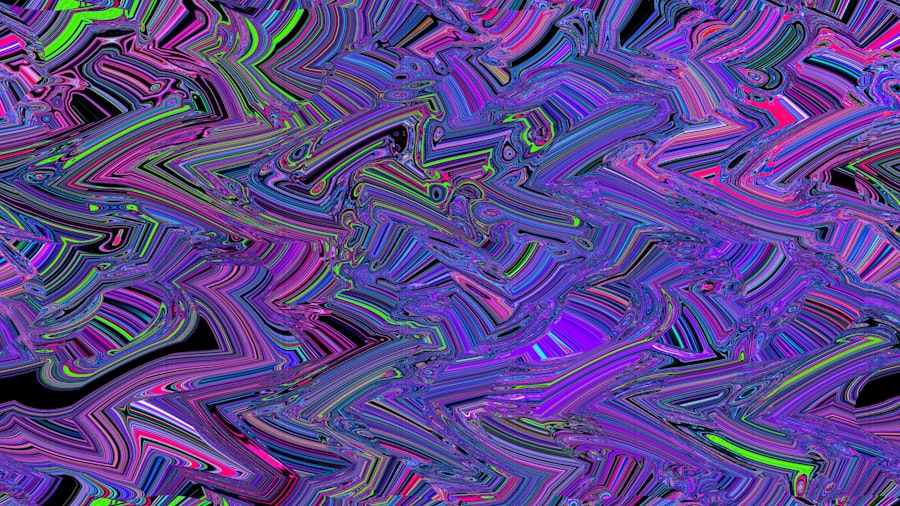
Monitoring traffic across my subdomains and child domains is vital for understanding user behavior and optimizing performance. Tools like Google Analytics provide valuable insights into how visitors interact with different sections of my website. By setting up separate tracking for each subdomain or child domain, I can analyze metrics such as page views, bounce rates, and user demographics more effectively.
This data allows me to identify which areas are performing well and which may need improvement. Furthermore, analyzing traffic patterns can help me make informed decisions about content strategy and marketing efforts. For instance, if I notice that a particular subdomain is attracting significant traffic but has a high bounce rate, it may indicate that the content isn’t resonating with visitors.
Armed with this information, I can adjust my approach—whether it’s enhancing content quality or improving navigation—to better meet user needs. Continuous monitoring ensures that I stay ahead of trends and can adapt my strategy accordingly.
Scaling and Expanding Subdomains and Child Domains
As my online presence grows, scaling and expanding my subdomains and child domains becomes necessary to accommodate increased traffic and content diversity. When considering expansion, I first evaluate which areas of my website are most popular or have potential for growth. For example, if my blog section is thriving, I might consider creating additional subdomains dedicated to specific topics or niches within that realm.
Scaling also involves ensuring that my hosting infrastructure can handle increased demand. This might mean upgrading my hosting plan or migrating to a more robust server solution capable of supporting multiple subdomains efficiently. Additionally, as I expand, maintaining consistent branding across all subdomains and child domains becomes crucial for user recognition and trust.
By strategically planning my growth, I can create a cohesive online ecosystem that serves both my audience’s needs and my business objectives.
Best Practices for Managing Subdomains and Child Domains
Managing subdomains and child domains effectively requires adherence to best practices that promote organization, security, and user experience. One fundamental practice is maintaining clear naming conventions for each subdomain or child domain. This not only aids in navigation but also helps with SEO by making it easier for search engines to index content appropriately.
Regular audits of DNS records, security measures, and traffic analytics are also essential components of effective management. By routinely checking these elements, I can identify potential issues before they escalate into significant problems. Additionally, fostering communication between teams responsible for different subdomains or child domains ensures that everyone is aligned on goals and strategies.
In conclusion, understanding how to manage subdomains and child domains effectively is crucial in today’s digital landscape. By implementing best practices in setup, security, monitoring, scaling, and analysis, I can create a robust online presence that meets both user needs and business objectives while remaining adaptable in an ever-evolving environment.
When managing subdomains and child domains effectively, it’s crucial to consider the intricacies of server migration, which can significantly impact your domain management strategy. A related article that delves into this topic is “CyberPanel to CyberPanel: Migrating to Another Server.” This resource provides valuable insights into the migration process, ensuring that your subdomains and child domains remain functional and secure during transitions. For more detailed guidance, you can read the full article by following this link.
FAQs
What is a subdomain?
A subdomain is a part of a larger domain, typically used to organize and navigate to different sections of a website. It appears as a prefix to the main domain name, such as “blog.example.com”.
What is a child domain?
A child domain is a domain that is part of a larger domain within the Domain Name System (DNS) hierarchy. It is created by adding a new domain name to an existing parent domain, such as “sales.example.com” being a child domain of “example.com”.
How can subdomains and child domains be managed effectively?
Subdomains and child domains can be managed effectively by using a consistent naming convention, setting up proper DNS records, and ensuring that each domain is properly configured and maintained. It is also important to consider security and access control for each domain.
What are some best practices for managing subdomains and child domains?
Best practices for managing subdomains and child domains include keeping a clear and organized structure, regularly reviewing and updating DNS records, implementing proper security measures, and documenting the purpose and ownership of each domain.
What are some common challenges in managing subdomains and child domains?
Common challenges in managing subdomains and child domains include maintaining consistency and organization, ensuring proper configuration and DNS resolution, and managing access control and security across multiple domains. It is also important to avoid potential conflicts and overlaps between domains.