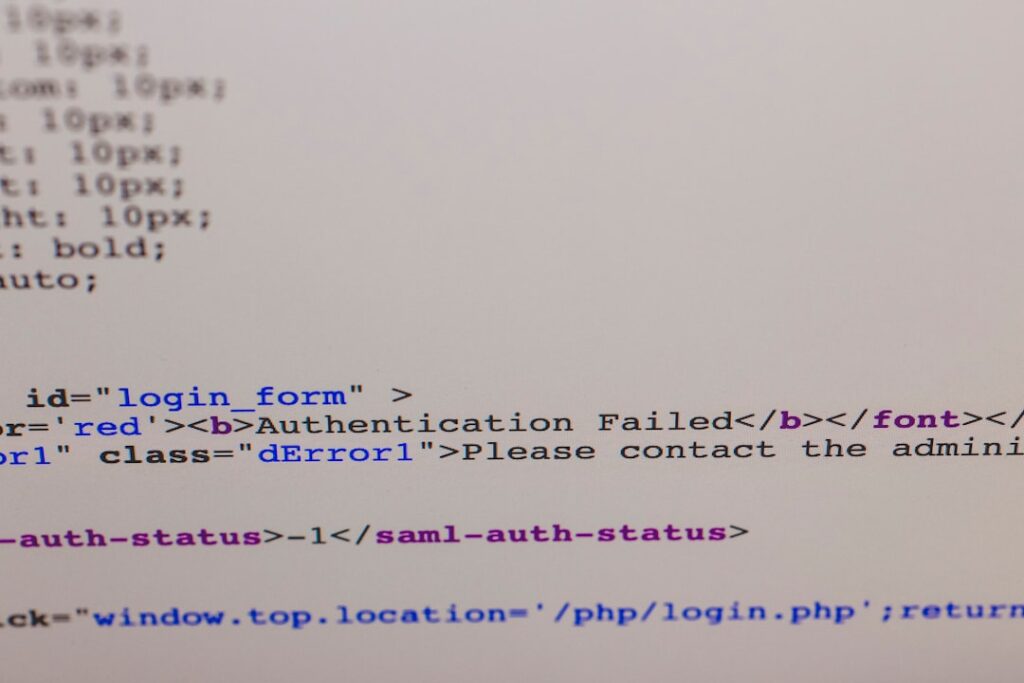As I delve into the world of Bash scripting, I find that understanding Bash functions is fundamental to enhancing my command-line efficiency. A Bash function is essentially a block of reusable code that I can define once and call multiple times throughout my scripts or command line sessions. This not only saves me time but also helps in maintaining cleaner and more organized code.
By encapsulating specific tasks within functions, I can avoid redundancy and make my scripts easier to read and manage. When I create a function in Bash, I typically start with the keyword `function` or simply use the function name followed by parentheses. This is followed by the code block enclosed in curly braces.
For instance, if I want to create a function that prints a greeting, I would define it as follows: `greet() { echo “Hello, World!”; }`. Once defined, I can invoke this function by simply typing `greet`, and it executes the code within the braces. This simplicity is one of the reasons I appreciate using functions in my Bash scripts.
Key Takeaways
- Bash functions are reusable blocks of code that can be called multiple times within a script or from the command line.
- Advanced bash functions can include error handling, input validation, and complex logic to perform specific tasks.
- Arguments can be passed to bash functions to customize their behavior and make them more flexible.
- Return values from bash functions can be used to pass data back to the calling code for further processing.
- Organizing bash functions with aliases can make it easier to remember and use complex commands and functions.
Creating Advanced Bash Functions
As I progress in my Bash scripting journey, I find myself wanting to create more advanced functions that can handle complex tasks. One way to achieve this is by incorporating control structures such as loops and conditionals within my functions. For example, if I want to create a function that checks if a directory exists and creates it if it doesn’t, I can use an `if` statement combined with the `mkdir` command.
This allows me to build more dynamic and responsive scripts that adapt to different situations. Moreover, I often find it useful to include error handling within my functions. By using constructs like `trap` or checking the exit status of commands, I can ensure that my scripts behave predictably even when something goes wrong.
For instance, if my function attempts to create a directory that already exists, I can provide feedback to the user instead of allowing the script to fail silently. This level of sophistication not only improves the user experience but also enhances the robustness of my scripts.
Passing Arguments to Bash Functions
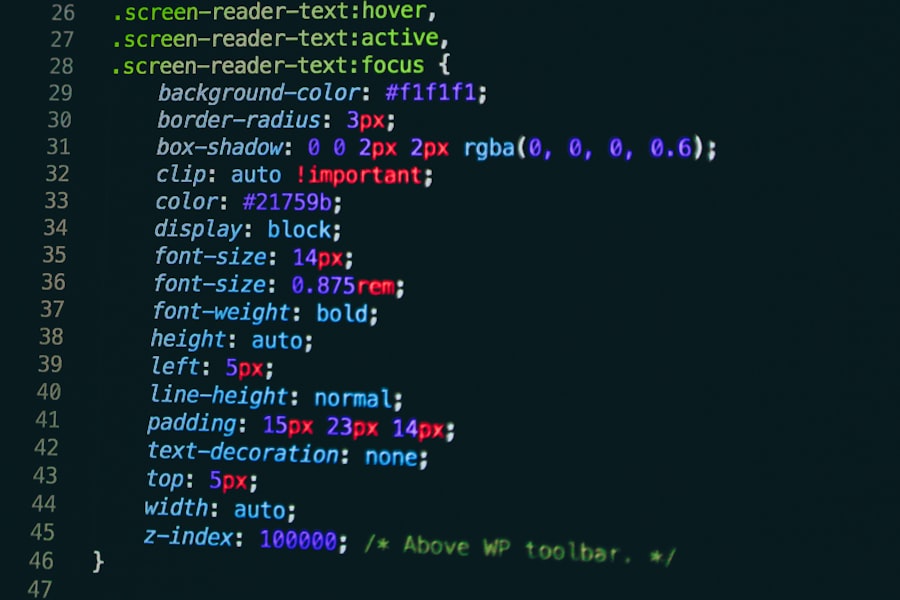
One of the most powerful features of Bash functions is the ability to pass arguments to them. This capability allows me to create more flexible and reusable functions. When I define a function, I can specify parameters that can be filled with values when the function is called.
For example, if I have a function that calculates the square of a number, I can define it as `square() { echo $(( $1 * $1 )); }`. Here, `$1` represents the first argument passed to the function. When I call this function with a specific number, such as `square 4`, it returns `16`.
This ability to pass different values allows me to use the same function for various inputs without rewriting code. Additionally, I can access multiple arguments within my functions using `$2`, `$3`, and so on, which further enhances their versatility. By leveraging this feature, I can create functions that are not only efficient but also tailored to specific tasks based on user input.
Using Return Values in Bash Functions
In Bash scripting, understanding how to use return values in functions is crucial for effective programming. Unlike many programming languages that allow returning values directly from functions, Bash uses exit statuses to indicate success or failure. When I want to return a value from a function, I typically use the `echo` command to output the desired result and then capture it when calling the function.
For instance, if I have a function that adds two numbers, I can define it as follows: `add() { echo $(( $1 + $2 )); }`. When I call this function with `result=$(add 5 3)`, the variable `result` will hold the value `8`. This method allows me to utilize the output of my functions in subsequent commands or calculations seamlessly.
It’s important for me to remember that while I can use `return` to indicate success or failure (with a numeric exit status), actual data must be echoed for retrieval.
Organizing Bash Functions with Aliases
As my collection of Bash functions grows, I realize the importance of organization for maintaining clarity and efficiency in my scripts. One effective way to achieve this is by using aliases alongside my functions. An alias is essentially a shortcut for a command or series of commands that I can define in my shell environment.
By creating aliases for frequently used functions, I can streamline my workflow significantly. For example, if I have a function that performs a complex series of commands for backing up files, instead of typing out the entire function name each time, I can create an alias like `alias backup=’my_backup_function’`. This way, whenever I need to perform a backup, I simply type `backup`, and it executes the associated function.
This not only saves time but also reduces the cognitive load of remembering long function names or complex command sequences.
Advanced Techniques for Bash Aliases

As I explore more advanced techniques for using aliases in Bash, I discover that they can be combined with functions for even greater efficiency. One technique involves creating dynamic aliases that can accept parameters. While traditional aliases do not support arguments directly, I can achieve similar functionality by defining a function that acts as an alias and accepts parameters.
For instance, if I want an alias for navigating to different project directories quickly, I could create a function like `cdproject() { cd ~/projects/$1; }`. By calling this function with an argument such as `cdproject projectA`, I can navigate directly to the specified project directory without having to type out the full path each time. This approach not only enhances my productivity but also keeps my command line interactions concise and efficient.
Combining Functions and Aliases for Efficiency
The synergy between functions and aliases becomes apparent as I combine them in my daily tasks. By strategically using both tools, I can create a highly efficient workflow tailored to my needs. For example, if I have several functions related to file management—such as copying files, moving files, and deleting files—I can create aliases for each of these functions to simplify their invocation.
By doing so, instead of remembering complex function names or parameters, I can use short and memorable aliases like `cpfile`, `mvfile`, and `rmfile`. This combination allows me to execute complex operations with minimal keystrokes while still benefiting from the power of functions behind the scenes. The result is a streamlined command-line experience where repetitive tasks become almost effortless.
Best Practices for Using Bash Functions and Aliases
As I continue to refine my skills in Bash scripting, I’ve come to appreciate several best practices for using functions and aliases effectively. First and foremost, clarity is key; naming conventions should be intuitive so that anyone reading my scripts (including future me) can easily understand their purpose. Descriptive names help avoid confusion and make maintenance easier down the line.
Additionally, documenting my functions with comments is essential. By providing brief explanations of what each function does and what parameters it expects, I ensure that anyone (including myself) can quickly grasp their functionality without needing to decipher the code itself. Furthermore, keeping my functions modular—focusing on single responsibilities—enhances reusability and simplifies debugging when issues arise.
In conclusion, mastering Bash functions and aliases has significantly improved my command-line efficiency and scripting capabilities. By understanding how to create advanced functions, pass arguments effectively, utilize return values, and organize my work with aliases, I’ve developed a powerful toolkit for automating tasks and streamlining workflows. As I continue to explore these concepts further, I’m excited about the endless possibilities they offer for enhancing productivity in my daily computing tasks.
For those looking to deepen their understanding of Advanced Bash Functions and Aliases, a related article that might be of interest is about migrating servers using CyberPanel. This article provides insights into server management and automation, which can complement your knowledge of Bash scripting. You can read more about it by visiting the following link: CyberPanel to CyberPanel: Migrating to Another Server. This resource can help you understand how to efficiently manage server migrations, a task that can be greatly simplified with the use of advanced Bash techniques.
FAQs
What are bash functions?
Bash functions are a way to group commands together to be used as a single command. They are defined using the `function` keyword or by simply declaring the function name followed by parentheses and curly braces.
How do you create a bash function?
To create a bash function, you can use the `function` keyword followed by the function name and the commands enclosed in curly braces. For example:
“`
function my_function() {
# commands go here
}
“`
What are bash aliases?
Bash aliases are shortcuts or alternate names for commands or command sequences. They are defined using the `alias` command followed by the alias name and the command it represents.
How do you create a bash alias?
To create a bash alias, you can use the `alias` command followed by the alias name and the command it represents. For example:
“`
alias ll=’ls -l’
“`
What are the benefits of using bash functions and aliases?
Using bash functions and aliases can help simplify and streamline your command line workflow. Functions allow you to create reusable blocks of code, while aliases provide shortcuts for frequently used commands.
Can bash functions and aliases be used together?
Yes, bash functions and aliases can be used together. You can create aliases for function calls or use functions within aliases to further customize your command line environment.