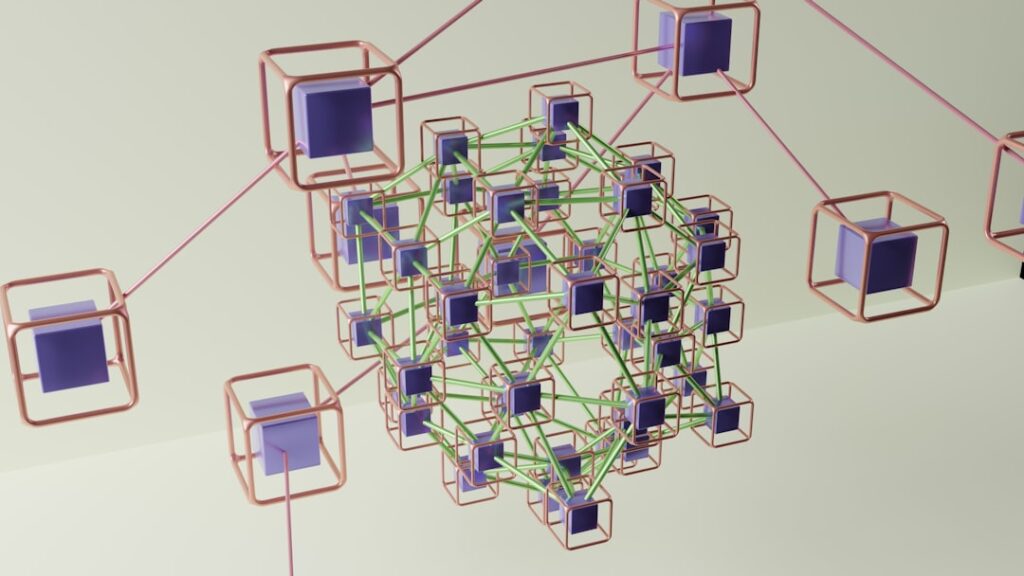As I delve deeper into the world of containerization, I find that understanding advanced Docker networking is crucial for optimizing application performance and ensuring seamless communication between containers. Docker has revolutionized the way we deploy and manage applications, but the networking aspect often remains a complex puzzle for many developers. With the rise of microservices architecture, the need for robust networking solutions has become more pronounced.
Advanced Docker networking allows me to create flexible, scalable, and secure communication channels between containers, which is essential for modern application development. In this article, I will explore various advanced networking options available in Docker, including bridge networks, overlay networks, and macvlan networks. Each of these networking types serves a unique purpose and can be tailored to meet specific application requirements.
By understanding these concepts, I can enhance my containerized applications’ performance and reliability while also ensuring that they are secure and easy to manage.
Key Takeaways
- Advanced Docker networking allows for more complex and flexible networking configurations for containers.
- Docker bridge networks provide a default network for containers to communicate with each other.
- Configuring Docker bridge networks involves creating custom bridge networks and connecting containers to them.
- Docker overlay networks enable communication between containers across multiple Docker daemons.
- Docker macvlan networks allow containers to have their own MAC and IP addresses on the network.
Understanding Docker Bridge Networks
One of the foundational concepts in Docker networking is the bridge network. When I create a new container without specifying a network, Docker automatically connects it to a default bridge network. This network type allows containers to communicate with each other on the same host while isolating them from external networks.
The bridge network acts as a virtual switch, enabling containers to send and receive data packets among themselves. What I find particularly interesting about bridge networks is their ability to facilitate communication between containers using their IP addresses or container names. This feature simplifies the process of inter-container communication, as I can easily reference other containers without needing to remember their IP addresses.
Additionally, I can create custom bridge networks to further enhance isolation and control over my containerized applications. By defining specific subnets and IP address ranges, I can ensure that my containers operate within a controlled environment, reducing the risk of conflicts and improving overall security.
Configuring Docker Bridge Networks

Configuring Docker bridge networks is a straightforward process that allows me to tailor the networking environment to my application’s needs. To create a custom bridge network, I use the `docker network create` command followed by the desired network name. This command enables me to specify options such as subnet and gateway, giving me control over how my containers will communicate with each other.
Once I have created a custom bridge network, I can connect my containers to it using the `–network` flag during container creation. This flexibility allows me to group related containers together while keeping them isolated from others running on different networks. For instance, if I’m developing a web application with separate frontend and backend services, I can create distinct bridge networks for each service, ensuring that they only communicate with each other as needed.
Moreover, I can also manage existing bridge networks using commands like `docker network inspect` to view details about the network configuration and connected containers. This capability is invaluable for troubleshooting connectivity issues or optimizing performance by analyzing how containers interact within the network.
Using Docker Overlay Networks
As my applications grow in complexity and scale, I often find myself needing to deploy containers across multiple hosts. This is where Docker overlay networks come into play. Overlay networks allow me to create a virtual network that spans multiple Docker hosts, enabling seamless communication between containers running on different machines.
This feature is particularly useful in orchestrated environments like Docker Swarm or Kubernetes. When I set up an overlay network, Docker handles the underlying complexities of routing traffic between hosts. This means that I can focus on developing my applications without worrying about the intricacies of inter-host communication.
By using overlay networks, I can easily scale my applications horizontally by adding more containers across different hosts while maintaining consistent networking capabilities. One of the standout features of overlay networks is their ability to support service discovery. When I deploy services in an overlay network, Docker automatically registers them and makes them discoverable by other services within the same network.
This functionality simplifies the process of connecting microservices and enhances the overall resilience of my applications by allowing them to adapt dynamically to changes in the environment.
Implementing Docker Macvlan Networks
In certain scenarios, I may need my containers to appear as physical devices on the network rather than just isolated entities. This is where Docker macvlan networks come into play. Macvlan networks allow me to assign a unique MAC address to each container, making them accessible on the local network as if they were standalone devices.
This capability is particularly useful for legacy applications that require direct access to the physical network or when integrating with existing infrastructure. To implement a macvlan network, I first create it using the `docker network create` command with the `–driver macvlan` option. I can specify parameters such as parent interface and subnet configuration to ensure that my containers are properly integrated into the physical network.
Once set up, I can connect my containers to this macvlan network just like any other Docker network. One of the advantages of using macvlan networks is that they allow for better performance in certain use cases since traffic does not need to be routed through the host’s networking stack. However, I must also be cautious when implementing macvlan networks, as they can introduce complexities related to IP address management and potential conflicts with existing devices on the network.
Securing Docker Networking

As I navigate through advanced Docker networking, security becomes a paramount concern. With containers communicating over networks, it’s essential to implement measures that protect sensitive data and prevent unauthorized access. One of the first steps I take is to ensure that my networks are properly isolated.
By using custom bridge or overlay networks instead of the default ones, I can limit exposure and control which containers can communicate with each other. Additionally, I leverage Docker’s built-in security features such as user namespaces and container-level firewalls. User namespaces allow me to run containers with different user IDs than those on the host system, reducing the risk of privilege escalation attacks.
Furthermore, by configuring firewall rules at both the host and container levels, I can restrict traffic flow based on specific criteria, enhancing overall security. Another critical aspect of securing Docker networking is implementing encryption for data in transit. When using overlay networks, I can enable encrypted communication between containers by setting up TLS (Transport Layer Security).
This ensures that any data exchanged between services remains confidential and protected from eavesdropping or tampering.
Monitoring and Troubleshooting Docker Networks
Monitoring and troubleshooting Docker networks is an essential part of maintaining healthy containerized applications. As I work with various networking configurations, I often rely on tools like `docker network inspect` to gather insights into network performance and connectivity issues. This command provides detailed information about connected containers, IP addresses, and other relevant metrics that help me diagnose problems quickly.
In addition to built-in commands, I also utilize third-party monitoring solutions that offer more comprehensive insights into my Docker networking environment. Tools like Prometheus and Grafana allow me to visualize network traffic patterns and identify bottlenecks or anomalies in real-time. By setting up alerts based on specific thresholds, I can proactively address potential issues before they escalate into significant problems.
When troubleshooting connectivity issues between containers, I often start by checking their logs for any error messages or warnings that might indicate underlying problems. Additionally, using tools like `curl` or `ping` within containers helps me verify connectivity and diagnose issues related to DNS resolution or firewall rules.
Best Practices for Advanced Docker Networking
As I continue to refine my skills in advanced Docker networking, I’ve identified several best practices that help ensure optimal performance and security for my containerized applications. First and foremost, I always strive to use custom networks instead of relying on default configurations. This practice not only enhances security but also provides greater control over how my containers interact with one another.
Another best practice is to regularly review and update my network configurations as my applications evolve. As new services are added or existing ones are modified, it’s essential to reassess how they communicate within the network and make adjustments accordingly. This proactive approach helps prevent potential conflicts and ensures that my applications remain scalable and resilient.
Finally, documentation plays a crucial role in managing advanced Docker networking effectively. By maintaining clear records of my network configurations, including details about subnets, IP ranges, and connected services, I can streamline troubleshooting efforts and facilitate collaboration with team members who may need to understand the networking setup. In conclusion, mastering advanced Docker networking is an ongoing journey that requires continuous learning and adaptation.
By exploring various networking options such as bridge networks, overlay networks, and macvlan networks while prioritizing security and monitoring practices, I can build robust containerized applications that meet modern demands effectively.
For those interested in delving deeper into the intricacies of Docker networking and bridge configuration, a related article that might be of interest is “CyberPanel to CyberPanel: Migrating to Another Server.” This article provides insights into server management and migration, which can complement your understanding of advanced networking concepts in Docker. You can read more about it by following this link.
FAQs
What is Docker networking?
Docker networking is the process of creating and managing networks for Docker containers to communicate with each other and with other networks.
What is bridge networking in Docker?
Bridge networking is the default networking mode in Docker, where each container is connected to a virtual bridge network created by Docker. This allows containers to communicate with each other and with the host machine.
What are the benefits of advanced Docker networking?
Advanced Docker networking allows for more complex networking configurations, such as multi-host networking, overlay networks, and custom network plugins. This can improve scalability, security, and performance of Dockerized applications.
How can I configure bridge networking in Docker?
You can configure bridge networking in Docker by creating custom bridge networks, connecting containers to specific bridge networks, and configuring network settings such as IP address ranges and gateway settings.
What is multi-host networking in Docker?
Multi-host networking in Docker allows containers on different Docker hosts to communicate with each other over a network, enabling distributed applications and microservices architectures.
What are overlay networks in Docker?
Overlay networks in Docker are used for multi-host networking, allowing containers to communicate across multiple Docker hosts. This is useful for deploying applications across a cluster of Docker hosts.
What are custom network plugins in Docker?
Custom network plugins in Docker allow for the integration of third-party networking solutions, enabling advanced networking features and capabilities beyond the built-in networking options provided by Docker.