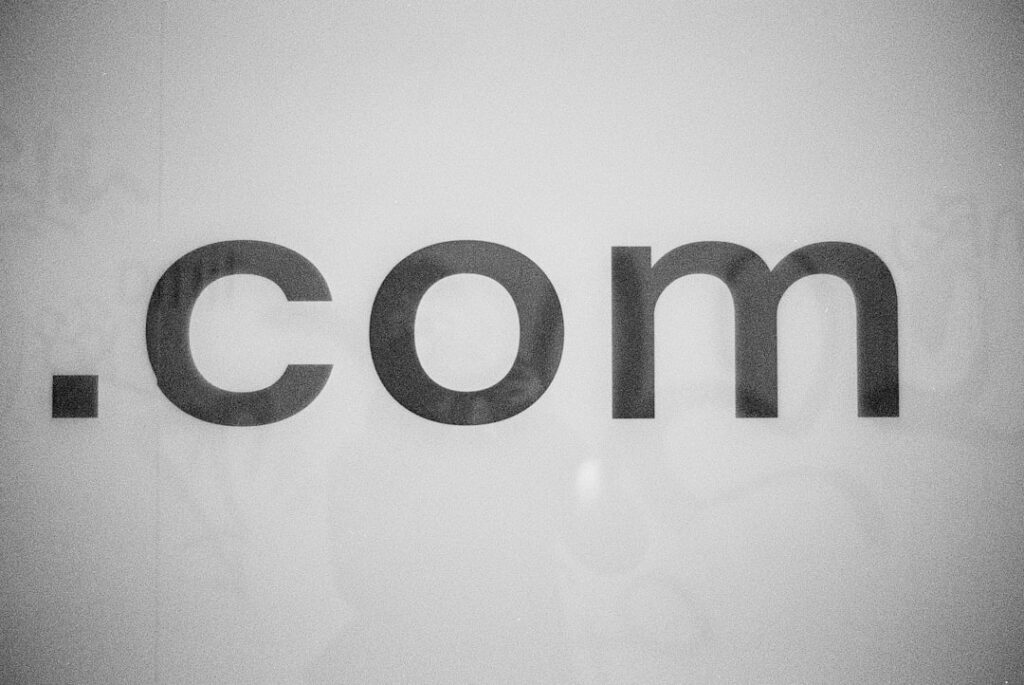As a web developer or digital marketer, I often find myself grappling with the complexities of website performance. In an age where user experience is paramount, understanding how my website loads and performs is crucial. This is where WebPageTest comes into play.
WebPageTest is a powerful, open-source tool that allows me to analyze the performance of my web pages in a detailed and comprehensive manner. By simulating real-world conditions, it provides insights that are invaluable for optimizing my website. What sets WebPageTest apart from other performance testing tools is its ability to provide a wealth of data in a user-friendly format.
I can run tests from various locations around the globe, using different browsers and connection speeds. This flexibility enables me to see how my website performs under different conditions, which is essential for ensuring a smooth user experience for all visitors, regardless of their circumstances. With WebPageTest, I can dive deep into the intricacies of my website’s loading process, allowing me to make informed decisions about improvements and optimizations.
Key Takeaways
- WebPageTest is a powerful tool for analyzing website performance and identifying bottlenecks.
- Waterfall analysis provides a visual representation of how resources are loaded on a webpage.
- Advanced waterfall analysis with WebPageTest allows for in-depth examination of individual resource loading and dependencies.
- Performance bottlenecks can be identified through WebPageTest by analyzing the waterfall chart and metrics.
- Optimizing resource loading involves minimizing the number of requests, reducing file sizes, and leveraging browser caching.
Understanding Waterfall Analysis
One of the most critical features of WebPageTest is its waterfall analysis. This visual representation of resource loading provides me with a timeline of how each element on my webpage loads. By examining the waterfall chart, I can see the sequence in which resources are requested and loaded, as well as how long each request takes.
This granular view helps me understand the overall loading behavior of my site and identify potential issues that may be affecting performance. The waterfall chart breaks down the loading process into individual requests, displaying them in a chronological order. Each bar represents a resource, such as images, scripts, or stylesheets, and its length indicates the time taken to load that resource.
By analyzing this chart, I can pinpoint which resources are taking longer than expected to load and which ones are blocking others from loading efficiently. This understanding is crucial for optimizing my website’s performance and ensuring that users have a seamless experience.
Advanced Waterfall Analysis with WebPageTest
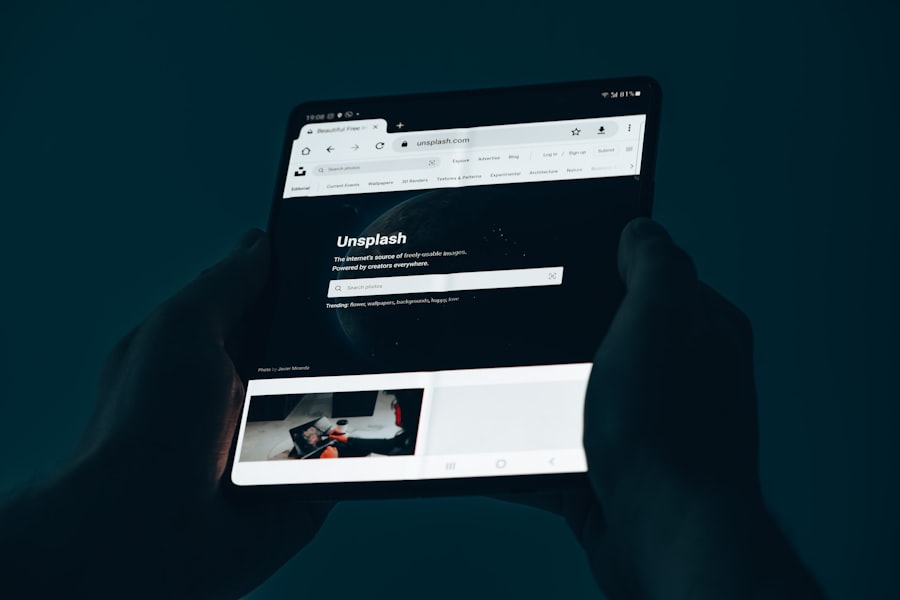
While the basic waterfall analysis provides valuable insights, I have found that delving into advanced features of WebPageTest can yield even more significant benefits. For instance, I can utilize advanced settings to simulate different network conditions or browser behaviors. This allows me to see how my website performs under various scenarios, such as slow 3G connections or high-latency environments.
By testing these conditions, I can better prepare my site for real-world usage. Additionally, WebPageTest offers the ability to run multiple tests in succession and compare the results side by side. This feature is particularly useful when I am implementing changes or optimizations on my site.
By running tests before and after making adjustments, I can clearly see the impact of my changes on loading times and overall performance. This iterative approach not only helps me refine my website but also provides concrete data to support my decisions.
Identifying Performance Bottlenecks
One of the primary goals of using WebPageTest is to identify performance bottlenecks that may be hindering my website’s speed. As I analyze the waterfall chart, I pay close attention to any resources that take an unusually long time to load or those that block other resources from loading efficiently. Common culprits include large images, unoptimized scripts, or excessive HTTP requests.
By identifying these bottlenecks, I can take targeted actions to improve my site’s performance. For example, if I notice that a particular image is taking too long to load, I can consider compressing it or using a more efficient format. Similarly, if I find that multiple scripts are being loaded sequentially, I might explore options for asynchronous loading or combining scripts to reduce the number of requests.
By addressing these bottlenecks head-on, I can significantly enhance the user experience on my site and improve overall performance metrics.
Optimizing Resource Loading
Once I have identified performance bottlenecks through waterfall analysis, the next step is optimizing resource loading. This involves implementing strategies to ensure that resources are loaded in the most efficient manner possible. One effective approach is to prioritize critical resources that are essential for rendering the above-the-fold content quickly.
By deferring non-essential resources or loading them asynchronously, I can improve perceived load times for users. Another strategy I often employ is lazy loading for images and videos. This technique allows me to load only the media that is visible in the user’s viewport initially, deferring the loading of off-screen content until it is needed.
This not only reduces initial load times but also conserves bandwidth for users who may not scroll down the page. By optimizing resource loading in these ways, I can create a more responsive and engaging experience for visitors to my site.
Utilizing WebPageTest Metrics
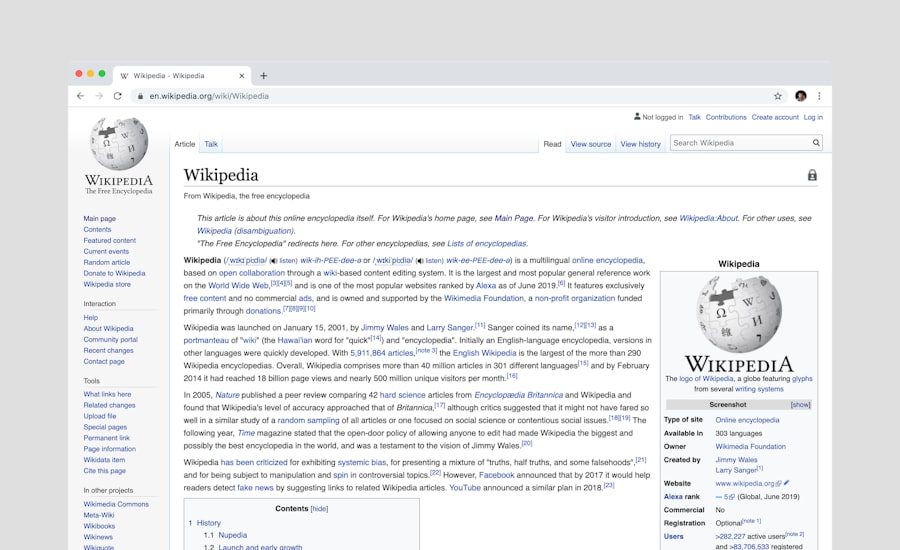
WebPageTest provides a plethora of metrics that help me gauge my website’s performance comprehensively. Some of the key metrics I focus on include First Contentful Paint (FCP), Time to Interactive (TTI), and Speed Index. Each of these metrics offers unique insights into different aspects of user experience.
For instance, FCP measures how quickly users see any content on the page, while TTI indicates when the page becomes fully interactive. By monitoring these metrics over time, I can track improvements resulting from optimizations and ensure that my website continues to meet performance standards. Additionally, WebPageTest allows me to set performance budgets based on these metrics, helping me establish clear goals for future development efforts.
By keeping these metrics in mind during the design and development process, I can create a website that not only looks great but also performs exceptionally well.
Interpreting Waterfall Charts
Interpreting waterfall charts effectively is crucial for making informed decisions about website optimization. As I analyze these charts, I look for patterns and anomalies that may indicate underlying issues. For example, if I notice a long wait time before a resource starts loading, it could suggest server-side delays or DNS resolution issues.
Conversely, if multiple resources are queued behind a single blocking request, it may indicate that I need to optimize my resource loading strategy. Understanding the color coding in waterfall charts also aids in interpretation. Different colors represent various stages of resource loading—such as DNS lookup, connection establishment, and content download—allowing me to quickly identify where delays are occurring.
By breaking down these stages and analyzing them individually, I can pinpoint specific areas for improvement and develop targeted strategies to enhance overall performance.
Best Practices for Advanced Waterfall Analysis
To maximize the benefits of advanced waterfall analysis with WebPageTest, I’ve adopted several best practices that guide my approach. First and foremost, I ensure that I run tests under various conditions to get a comprehensive view of my website’s performance across different scenarios. This includes testing from multiple geographic locations and using different devices and browsers.
Additionally, I make it a habit to document my findings and track changes over time. By maintaining a record of test results and optimizations implemented, I can better understand what works and what doesn’t in terms of improving performance. This iterative process not only helps me refine my website but also serves as a valuable reference for future projects.
In conclusion, WebPageTest has become an indispensable tool in my arsenal for optimizing website performance. Through understanding waterfall analysis and utilizing its advanced features, I’ve been able to identify bottlenecks, optimize resource loading, and interpret critical metrics effectively. By following best practices for advanced waterfall analysis, I continue to enhance user experience on my site while ensuring it remains competitive in an ever-evolving digital landscape.
For those interested in delving deeper into website performance optimization, a related article that complements the insights from “Using WebPageTest for Advanced Waterfall Analysis” is “Google PageSpeed Insights: A Comprehensive Guide.” This article provides an in-depth look at how to leverage Google PageSpeed Insights to enhance your website’s speed and performance, offering valuable tips and techniques that can be used alongside WebPageTest for a more holistic approach to performance analysis. You can read the full article by visiting Google PageSpeed Insights: A Comprehensive Guide.
FAQs
What is WebPageTest?
WebPageTest is an open-source tool that allows users to test the performance of web pages. It provides detailed information about the loading process of a web page, including the waterfall analysis.
What is waterfall analysis?
Waterfall analysis is a visual representation of the loading process of a web page. It shows the sequence of requests and responses made by the browser to load the page, including details such as the time taken for each request and the dependencies between different resources.
How can WebPageTest be used for advanced waterfall analysis?
WebPageTest provides advanced features for waterfall analysis, such as the ability to view multiple waterfall charts for different page loads, compare the performance of different page elements, and analyze the impact of third-party resources on page loading times.
What insights can be gained from advanced waterfall analysis using WebPageTest?
Advanced waterfall analysis using WebPageTest can provide insights into the performance bottlenecks of a web page, such as slow-loading resources, excessive dependencies between resources, and the impact of third-party scripts and content on page loading times. This information can be used to optimize the performance of the web page and improve the user experience.
Is WebPageTest suitable for all types of web pages?
WebPageTest is suitable for testing the performance of a wide range of web pages, including static and dynamic content, single-page applications, and mobile websites. However, it may not be suitable for testing web pages that require authentication or have restricted access.