In the ever-evolving landscape of web development, the concept of resource hints has emerged as a crucial tool for optimizing website performance. Resource hints are directives that web developers can use to inform browsers about the resources they will need in the near future. By providing these hints, I can help browsers make informed decisions about resource loading, which can significantly enhance the user experience.
The primary types of resource hints include prefetch, preload, and prerender, each serving a unique purpose in the optimization process. When I think about resource hints, I envision them as a way to streamline the loading process of a webpage. For instance, when I know that a user is likely to navigate to a specific page, I can use resource hints to load essential resources in advance.
This proactive approach reduces latency and ensures that users experience minimal delays when interacting with my site. Understanding how these hints work and their implications on performance is vital for any developer looking to create fast, responsive web applications.
Key Takeaways
- Resource hints are used to improve website performance by giving the browser advanced knowledge of resources it will need to fetch in the future.
- Prefetch resource hint is used to fetch resources that will be needed in the future, such as scripts, stylesheets, or fonts, improving load times.
- Prerender resource hint is used to fetch and render a full page in the background, reducing load times when the user navigates to that page.
- Best practices for resource hints include using them sparingly, testing their impact on performance, and considering the trade-offs between faster initial load times and increased bandwidth usage.
- Monitoring and measuring resource hint performance is important for understanding their impact on website speed and user experience.
Implementing Prefetch Resource Hint
Implementing the prefetch resource hint is one of the most effective strategies I can employ to enhance my website’s performance. Prefetching allows me to instruct the browser to download resources that are likely to be needed in the near future, such as images, scripts, or stylesheets. By using the `` tag in my HTML, I can signal to the browser that it should fetch these resources ahead of time.
This means that when a user eventually navigates to a new page, the resources are already cached and ready for immediate use. The beauty of prefetching lies in its ability to anticipate user behavior. For example, if I have a multi-page application where users frequently move between certain sections, I can prefetch resources for those sections while they are still engaged with the current page.
This not only speeds up navigation but also creates a smoother experience overall. However, I must be cautious not to overuse prefetching, as it can lead to unnecessary bandwidth consumption if I misjudge user intent.
Utilizing Prerender Resource Hint
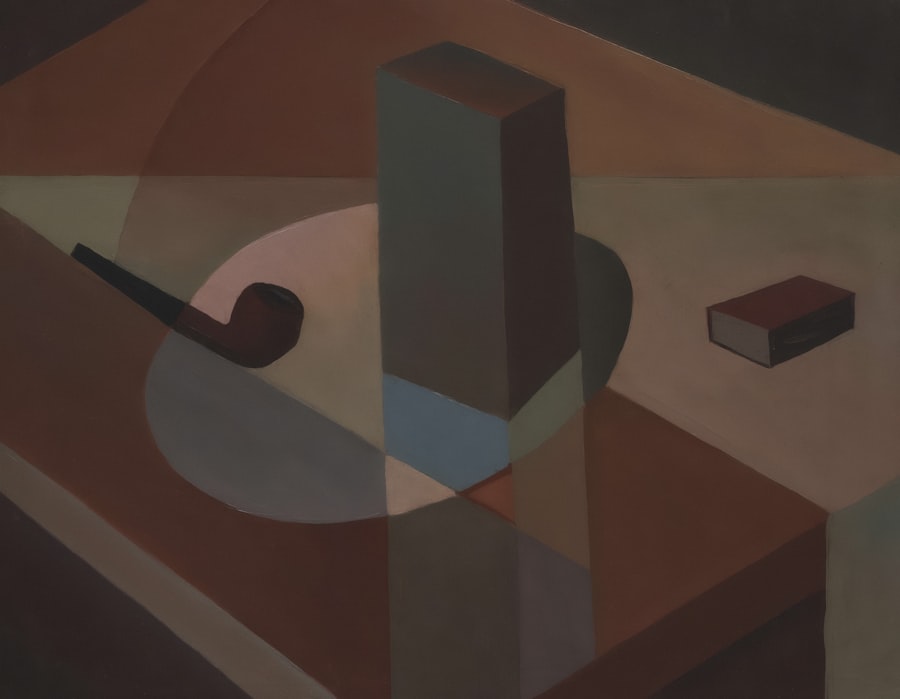
Prerendering takes the concept of resource hints a step further by allowing me to render an entire page in the background before the user actually navigates to it. This is particularly useful for single-page applications or websites with complex navigation structures. By using the `` tag, I can instruct the browser to load and render a specific page in advance, making it almost instantaneous when the user decides to visit that page.
The advantages of prerendering are significant. When I implement this technique effectively, users experience near-instantaneous transitions between pages, which can greatly enhance their perception of my site’s speed and responsiveness. However, prerendering is not without its challenges.
It requires careful consideration of resource management and memory usage, as rendering multiple pages simultaneously can strain system resources. Therefore, I must evaluate when and where to use prerendering to maximize its benefits without overwhelming the user’s device.
Best Practices for Resource Hints
To make the most of resource hints, I adhere to several best practices that ensure optimal performance and user experience. First and foremost, I prioritize the resources that are most critical for user engagement. By analyzing user behavior and identifying common navigation patterns, I can determine which resources should be prefetched or prerendered.
This targeted approach minimizes unnecessary resource loading and maximizes efficiency. Another best practice involves monitoring the impact of resource hints on overall performance. I regularly use tools like Google Lighthouse or WebPageTest to assess how my resource hints are affecting load times and user interactions.
By analyzing metrics such as Time to First Byte (TTFB) and First Contentful Paint (FCP), I can gain insights into whether my implementation is yielding the desired results. Additionally, I remain mindful of browser compatibility and ensure that my resource hints are supported across different platforms and devices.
Monitoring and Measuring Resource Hint Performance
Monitoring and measuring the performance of resource hints is an essential aspect of my optimization strategy. To effectively gauge their impact, I utilize various performance monitoring tools that provide real-time insights into how my website is performing under different conditions. These tools allow me to track key performance indicators (KPIs) such as load times, resource utilization, and user engagement metrics.
One of the most valuable aspects of monitoring is the ability to conduct A/B testing with different configurations of resource hints. By comparing user experiences with and without specific hints, I can determine which strategies yield the best results. This data-driven approach enables me to refine my implementation continuously and adapt to changing user behaviors or technological advancements.
Ultimately, by keeping a close eye on performance metrics, I can ensure that my use of resource hints remains effective and aligned with my goals for website optimization.
Potential Pitfalls and Considerations
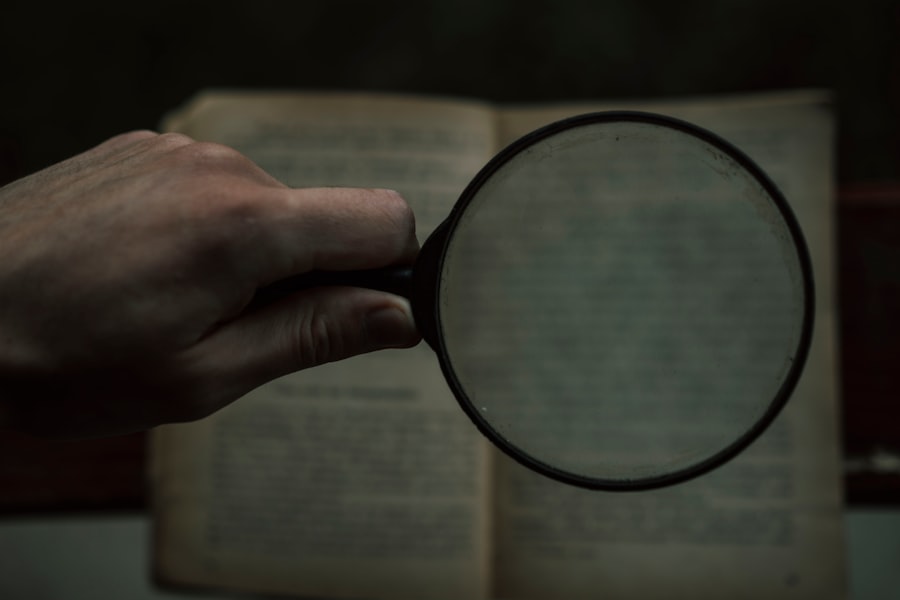
While resource hints offer significant advantages for optimizing web performance, there are potential pitfalls that I must navigate carefully. One major concern is over-prefetching or over-prerendering resources without sufficient justification. If I miscalculate user behavior or load too many resources at once, it can lead to increased bandwidth consumption and slower overall performance.
This not only affects users on slower connections but can also strain server resources. Another consideration is browser compatibility. Not all browsers support every type of resource hint equally, which means that my implementation may not yield consistent results across different platforms.
To mitigate this risk, I ensure that I test my website on various browsers and devices before deploying any changes related to resource hints. Additionally, I stay informed about updates in web standards and browser capabilities so that I can adapt my strategies accordingly.
Advanced Techniques for Resource Hints
As I delve deeper into optimizing web performance with resource hints, I explore advanced techniques that can further enhance my strategies. One such technique involves combining resource hints with service workers to create a more robust caching strategy. By leveraging service workers alongside prefetching and prerendering, I can create a seamless offline experience for users while still optimizing loading times when they are online.
Another advanced technique is implementing conditional loading based on user behavior or device capabilities. For instance, if I know that certain users are on mobile devices with limited bandwidth, I can adjust my prefetching strategy accordingly by prioritizing lightweight resources or deferring less critical ones until later in their browsing session. This level of customization allows me to tailor the user experience more effectively while still taking advantage of resource hints.
Future Developments in Resource Hints Technology
Looking ahead, I am excited about the potential future developments in resource hints technology that could further revolutionize web performance optimization. As browsers continue to evolve and improve their capabilities, we may see more sophisticated resource hinting mechanisms that allow for even greater control over how resources are loaded and utilized. One area of development that intrigues me is the integration of artificial intelligence (AI) into resource hinting strategies.
AI could analyze user behavior patterns in real-time and dynamically adjust prefetching or prerendering strategies based on predicted actions. This level of adaptability could lead to unprecedented improvements in loading times and overall user satisfaction. In conclusion, understanding and implementing resource hints is an essential aspect of modern web development that can significantly enhance user experience and site performance.
By employing techniques like prefetching and prerendering while adhering to best practices and monitoring performance metrics, I can create a fast and responsive web environment for users. As technology continues to advance, staying informed about new developments will be crucial for maintaining an edge in optimizing web performance through resource hints.
In the realm of optimizing web performance, understanding how to use resource hints like prefetch and prerender can significantly enhance user experience by reducing load times. A related article that delves into improving website speed is “Google PageSpeed Insights” available on The Sheryar’s website. This article provides valuable insights into analyzing and optimizing your website’s performance using Google’s tool, which complements the strategies discussed in using resource hints effectively. For more information, you can read the full article by following this link.
FAQs
What are resource hints?
Resource hints are HTML tags that provide the browser with information about resources that will be needed in the future. They can help the browser to prefetch, prerender, or prefetch and prerender resources, improving the loading speed and performance of a web page.
What is prefetching?
Prefetching is a technique used to fetch and cache resources that will be needed in the future, such as images, scripts, or stylesheets, before they are actually requested by the user. This can help to reduce the loading time of subsequent pages or resources.
What is prerendering?
Prerendering is a technique that allows the browser to render and cache an entire web page in the background, before the user navigates to it. This can significantly improve the loading speed of the page when the user eventually requests it.
How can resource hints be used effectively?
Resource hints can be used effectively by identifying and prefetching or prerendering critical resources that are likely to be needed in the future, based on user behavior or navigation patterns. It’s important to carefully consider which resources to prefetch or prerender in order to avoid unnecessary overhead and improve overall performance.
What are the potential benefits of using resource hints effectively?
Using resource hints effectively can lead to improved page loading speed, reduced latency, and a better overall user experience. By prefetching or prerendering critical resources, web developers can optimize the performance of their websites and provide a smoother browsing experience for users.
