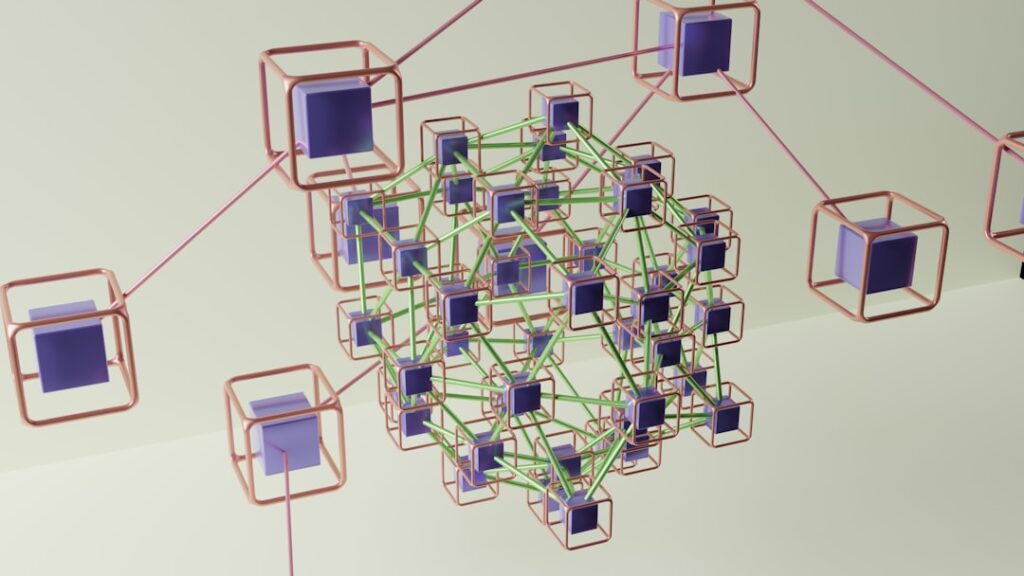As a developer, I have always been on the lookout for efficient ways to manage data in my applications. When I first encountered GraphQL, I was intrigued by its promise of a more flexible and efficient approach to data fetching compared to traditional REST APIs. GraphQL, developed by Facebook in 2012, has gained significant traction in the web development community, and its integration into WordPress has opened up new possibilities for developers like me.
With WordPress being one of the most popular content management systems (CMS) globally, the introduction of GraphQL has transformed how we interact with data within this platform. Incorporating GraphQL into WordPress allows me to query data in a more structured and efficient manner. Instead of making multiple requests to different endpoints, I can retrieve all the necessary data in a single query.
This not only reduces the number of network requests but also streamlines the process of data retrieval, making it faster and more efficient. As I delve deeper into the world of GraphQL, I find that it offers a powerful alternative to the traditional REST API, enabling me to build more dynamic and responsive applications.
Key Takeaways
- GraphQL is a query language for APIs and a runtime for fulfilling those queries with existing data in WordPress.
- REST API in WordPress has limitations such as over-fetching, under-fetching, and multiple requests for related data.
- GraphQL improves data fetching efficiency by allowing clients to request only the data they need in a single query.
- Setting up GraphQL in WordPress involves installing and activating the WPGraphQL plugin and exploring the GraphQL schema.
- Using GraphQL queries for optimal data fetching involves understanding the available fields, arguments, and types in the WordPress schema.
Understanding the limitations of REST API in WordPress
While the REST API has been a game-changer for WordPress, it is not without its limitations. One of the primary challenges I have encountered is the over-fetching and under-fetching of data. In many cases, when I make a request to a REST endpoint, I receive more data than I need, which can lead to unnecessary payloads and slower performance.
Conversely, there are times when I find myself making multiple requests to gather related data, which can complicate the development process and increase loading times for users. Another limitation of the REST API is its rigid structure. Each endpoint is designed to return a specific set of data, which can be restrictive when I need to customize my queries.
This lack of flexibility often forces me to create additional endpoints or modify existing ones to accommodate my needs. As a result, maintaining and scaling applications built on REST can become cumbersome. These challenges have led me to explore alternatives like GraphQL, which promises a more adaptable and efficient way to handle data in WordPress.
How GraphQL improves data fetching efficiency
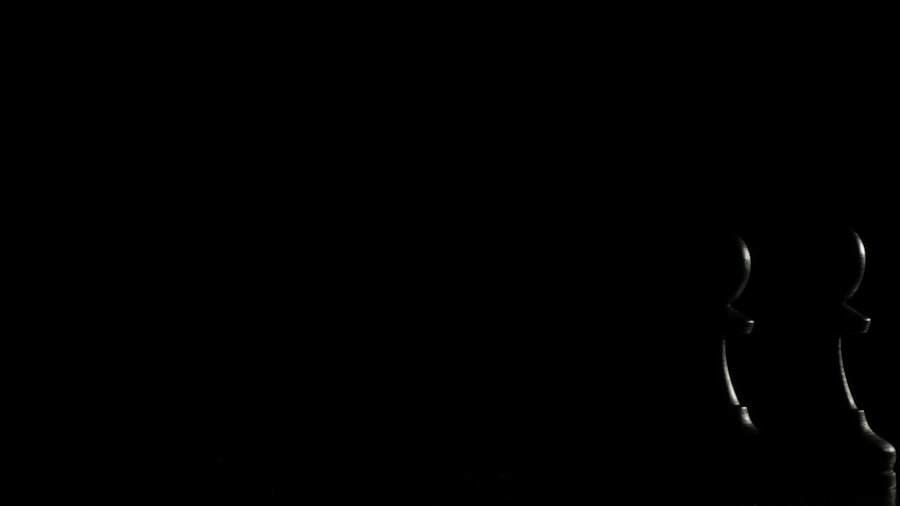
One of the most significant advantages of GraphQL is its ability to allow clients to request exactly the data they need. This means that when I construct a query, I can specify precisely which fields I want to retrieve, eliminating the problem of over-fetching. For instance, if I only need a post’s title and excerpt, I can request just those fields without receiving any additional information that may not be relevant to my application.
This targeted approach not only reduces the amount of data transferred over the network but also enhances performance by minimizing processing time on both the client and server sides. Moreover, GraphQL’s single endpoint architecture simplifies data fetching. Instead of having to manage multiple endpoints for different resources, I can interact with a single endpoint that handles all my queries.
This streamlined approach makes it easier for me to manage my API calls and reduces the complexity of my codebase. Additionally, GraphQL’s built-in introspection capabilities allow me to explore the schema and understand the available types and fields, making it easier to construct queries without extensive documentation.
Setting up GraphQL in WordPress
Setting up GraphQL in WordPress is a straightforward process that begins with installing the WPGraphQL plugin. This plugin provides a robust implementation of GraphQL for WordPress, allowing me to leverage its capabilities without extensive configuration. Once I have installed and activated the plugin, I can access the GraphQL endpoint at `/graphql`, where I can start crafting my queries.
After setting up the plugin, I often take some time to familiarize myself with the GraphiQL interface that comes with WPGraphQL. This interactive tool allows me to experiment with queries and mutations in real-time, providing instant feedback on my requests. By using GraphiQL, I can quickly iterate on my queries and gain a better understanding of how to structure them effectively.
The combination of WPGraphQL and GraphiQL creates an efficient development environment that enhances my productivity as I work with data in WordPress.
Using GraphQL queries for optimal data fetching
When it comes to using GraphQL queries in WordPress, I find that crafting well-structured queries is essential for optimal data fetching. The flexibility of GraphQL allows me to nest queries and retrieve related data in a single request. For example, if I’m building a blog application, I can fetch posts along with their associated comments and authors in one query.
This capability significantly reduces the number of requests needed and improves the overall performance of my application. To create effective queries, I often utilize fragments, which allow me to define reusable pieces of query logic. By using fragments, I can avoid repetition in my queries and maintain cleaner code.
Additionally, I make sure to leverage variables in my queries to create dynamic requests based on user input or application state. This adaptability ensures that my application remains responsive and efficient while providing users with the information they need.
Implementing GraphQL mutations for data manipulation

In addition to querying data, GraphQL also provides powerful capabilities for data manipulation through mutations. When I need to create, update, or delete content in WordPress, I can use mutations to perform these actions seamlessly. For instance, if I’m building a custom form for users to submit new posts, I can define a mutation that takes the necessary input fields and creates a new post in WordPress.
Implementing mutations requires careful consideration of input types and validation rules. When defining a mutation, I ensure that I specify the required fields and their types clearly. This not only helps maintain data integrity but also provides clear feedback when users submit invalid data.
By leveraging GraphQL mutations, I can create dynamic applications that allow users to interact with content in real-time while maintaining a smooth user experience.
Best practices for using GraphQL in WordPress
As I continue to work with GraphQL in WordPress, I’ve identified several best practices that help me maximize its potential. First and foremost, I prioritize structuring my queries efficiently by requesting only the necessary fields. This practice not only improves performance but also makes my code more maintainable and easier to understand.
Another best practice is to utilize caching strategies effectively. Since GraphQL allows for complex queries that may involve multiple resources, implementing caching mechanisms can significantly enhance performance by reducing server load and response times. Additionally, I make sure to monitor my API usage and optimize queries as needed based on user behavior and application requirements.
Lastly, staying updated with the latest developments in both WordPress and GraphQL is crucial for ensuring that my applications remain secure and performant. The web development landscape is constantly evolving, and being aware of new features or best practices allows me to adapt my approach accordingly.
Future developments and potential challenges for GraphQL in WordPress
Looking ahead, I am excited about the future developments of GraphQL within the WordPress ecosystem. As more developers adopt this technology, we can expect enhancements in performance optimization tools and improved integrations with other frameworks and libraries. The growing community around GraphQL will likely lead to more resources and support for developers like me who are eager to leverage its capabilities.
However, there are also potential challenges that we must navigate as we embrace GraphQL in WordPress. One concern is ensuring compatibility with existing plugins and themes that rely on traditional REST APIs. As we transition towards GraphQL, it will be essential to maintain backward compatibility while encouraging developers to adopt this new paradigm.
In conclusion, my journey with GraphQL in WordPress has been both enlightening and rewarding. The efficiency it brings to data fetching and manipulation has transformed how I build applications on this platform. By understanding its limitations compared to REST APIs and embracing best practices for implementation, I am confident that GraphQL will continue to play a pivotal role in shaping the future of WordPress development.
In the realm of optimizing data fetching in WordPress, using GraphQL has emerged as a powerful tool. For those interested in further enhancing their website’s performance, it’s beneficial to explore related strategies such as improving page speed. An insightful article that complements the topic of using GraphQL is available on Google PageSpeed Insights, which provides valuable tips on optimizing your website’s loading times. You can read more about it by visiting this link. By combining the principles of efficient data fetching with page speed optimization, you can significantly enhance the user experience on your WordPress site.
FAQs
What is GraphQL?
GraphQL is a query language for APIs and a runtime for fulfilling those queries with existing data. It allows clients to request only the data they need and nothing more, making it more efficient than traditional REST APIs.
How does GraphQL work with WordPress?
GraphQL can be integrated with WordPress using plugins such as WPGraphQL. This allows developers to query WordPress data using GraphQL syntax, providing more flexibility and efficiency in data fetching.
What are the benefits of using GraphQL for data fetching in WordPress?
Using GraphQL for data fetching in WordPress allows for more efficient and precise data retrieval, as clients can request only the specific data they need. This can result in faster load times and reduced server load.
Can GraphQL be used for real-time data fetching in WordPress?
Yes, GraphQL can be used for real-time data fetching in WordPress by leveraging subscriptions. Subscriptions allow clients to receive real-time updates when specific data changes, providing a more dynamic and interactive user experience.
Is it difficult to implement GraphQL in WordPress?
Implementing GraphQL in WordPress can be relatively straightforward, especially with the availability of plugins like WPGraphQL. However, it does require some familiarity with GraphQL syntax and concepts.