As a web developer, I often find myself seeking ways to optimize the performance of my applications. One of the most effective tools I have come across is PHP Opcache. This built-in caching mechanism significantly enhances the speed and efficiency of PHP scripts by storing precompiled script bytecode in shared memory.
By doing so, it eliminates the need for PHP to parse and compile scripts on every request, which can be a time-consuming process. Understanding how PHP Opcache works and how to leverage its capabilities has become essential in my toolkit for building high-performance web applications. The introduction of Opcache in PHP 5.5 marked a significant advancement in the way PHP handles script execution.
Before Opcache, developers had to rely on various external caching solutions, which often required additional configuration and maintenance. With Opcache, I can enjoy a seamless integration that not only boosts performance but also simplifies the development process. As I delve deeper into the workings of Opcache, I find that its benefits extend beyond mere speed; it also contributes to reduced server load and improved resource management.
Key Takeaways
- PHP Opcache is a built-in PHP extension that improves performance by storing precompiled script bytecode in shared memory.
- Opcache works by caching the compiled bytecode of PHP scripts, reducing the need for PHP to load and parse scripts on each request.
- Benefits of using PHP Opcache include improved performance, reduced server load, and faster response times for web applications.
- Common misconceptions about PHP Opcache include the belief that it can completely eliminate the need for other performance optimization techniques.
- Best practices for configuring PHP Opcache include setting appropriate memory limits, tuning validation timestamps, and monitoring cache usage.
How PHP Opcache Works
At its core, PHP Opcache operates by storing the compiled bytecode of PHP scripts in memory. When a script is executed for the first time, PHP compiles it into bytecode, which is then cached by Opcache. On subsequent requests for the same script, instead of going through the compilation process again, PHP retrieves the precompiled bytecode from the cache.
This mechanism drastically reduces the execution time, allowing my applications to respond more quickly to user requests. The caching process is not static; it is dynamic and can adapt to changes in the codebase. When I make updates to my scripts, Opcache can automatically invalidate the cached bytecode, ensuring that users always receive the latest version of my application.
This balance between performance and code freshness is one of the reasons I appreciate using Opcache. Additionally, Opcache supports various configuration options that allow me to fine-tune its behavior based on my specific needs and server environment.
Benefits of Using PHP Opcache
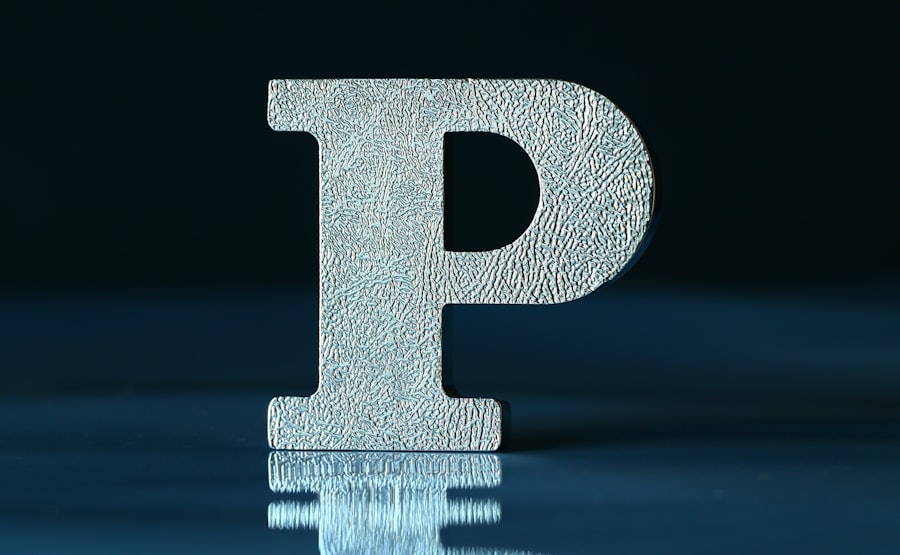
The advantages of utilizing PHP Opcache are numerous and compelling. First and foremost, the most noticeable benefit is the significant increase in application performance. By reducing the time spent on script compilation, I can achieve faster response times for users, which is crucial in today’s fast-paced digital landscape.
This improvement not only enhances user experience but also positively impacts search engine rankings, as page load speed is a critical factor in SEO. Another benefit I have experienced is reduced server resource consumption. With Opcache handling the caching of bytecode, my server can handle more concurrent requests without requiring additional hardware resources.
This efficiency translates into cost savings, as I can manage higher traffic volumes without needing to invest in more powerful servers. Furthermore, by decreasing CPU usage, I can allocate resources to other processes or applications running on the same server, leading to an overall more efficient system.
Common Misconceptions about PHP Opcache
Despite its advantages, there are several misconceptions surrounding PHP Opcache that I have encountered throughout my development journey. One common myth is that using Opcache eliminates the need for other caching mechanisms entirely. While it does provide significant performance improvements for PHP script execution, it does not replace other forms of caching, such as data caching or object caching.
Each type of caching serves a different purpose, and I have found that combining them can yield even better results. Another misconception is that Opcache is only beneficial for large applications with high traffic. In reality, even smaller applications can benefit from using Opcache.
The performance gains may be less pronounced in low-traffic scenarios, but they still contribute to a smoother user experience and reduced server load. I have implemented Opcache in various projects, regardless of their size, and have consistently seen improvements in performance and resource management.
Best Practices for Configuring PHP Opcache
To maximize the benefits of PHP Opcache, I have learned that proper configuration is essential. One of the first steps I take is to ensure that Opcache is enabled in my PHP configuration file (php.ini). Setting appropriate values for parameters such as `opcache.memory_consumption`, `opcache.interned_strings_buffer`, and `opcache.max_accelerated_files` allows me to allocate sufficient memory for caching while optimizing performance based on my application’s needs.
Additionally, I pay close attention to the `opcache.revalidate` setting, which determines how often Opcache checks for changes in scripts. For development environments, I typically set this value to `1` to ensure that changes are reflected immediately. However, in production environments, I prefer a value of `0` or `2` to reduce overhead and improve performance by minimizing unnecessary checks for script updates.
By carefully adjusting these settings, I can create an optimal environment for my applications.
Monitoring and Troubleshooting PHP Opcache

Monitoring the performance of PHP Opcache is crucial for ensuring that it operates effectively within my applications. I often utilize tools such as `opcache_get_status()` and `opcache_get_configuration()` functions to gather insights into cache usage and configuration settings. These functions provide valuable information about cache hits, misses, and memory usage, allowing me to identify potential bottlenecks or areas for improvement.
When issues arise with Opcache, troubleshooting can be straightforward if I know where to look. Common problems include cache invalidation issues or memory exhaustion errors. In such cases, I review my configuration settings and adjust parameters like `opcache.memory_consumption` or `opcache.max_accelerated_files` as needed.
Additionally, clearing the cache using `opcache_reset()` can resolve issues related to stale bytecode being served to users.
Integrating PHP Opcache with Content Delivery Networks (CDNs)
Integrating PHP Opcache with Content Delivery Networks (CDNs) has proven to be a powerful strategy for enhancing application performance further. CDNs work by distributing content across multiple servers worldwide, allowing users to access resources from a location closer to them. When combined with Opcache’s ability to serve precompiled scripts quickly, this integration can lead to remarkable improvements in load times and overall user experience.
In practice, I ensure that static assets such as images, stylesheets, and JavaScript files are served through a CDN while leveraging Opcache for dynamic content generated by PHP scripts. This combination allows me to offload bandwidth from my origin server while still benefiting from the speed enhancements provided by Opcache. As a result, users experience faster page loads and reduced latency when accessing my applications.
Future Developments in PHP Opcache Technology
As technology continues to evolve, so too does PHP Opcache. The ongoing development of PHP itself brings new features and enhancements that can further improve caching mechanisms like Opcache. For instance, upcoming versions may introduce optimizations that enhance memory management or improve cache invalidation processes.
Staying informed about these developments allows me to take advantage of new capabilities as they become available. Moreover, as web applications become increasingly complex and resource-intensive, I anticipate that future iterations of Opcache will focus on scalability and efficiency. Innovations such as better integration with modern frameworks or support for advanced caching strategies could emerge as developers seek ways to optimize their applications further.
By keeping an eye on these trends and adapting my use of Opcache accordingly, I can ensure that my applications remain competitive in an ever-changing digital landscape. In conclusion, PHP Opcache has become an indispensable tool in my development arsenal. Its ability to enhance performance while reducing server load makes it a valuable asset for any web application.
By understanding how it works, dispelling common misconceptions, implementing best practices for configuration, monitoring its performance, integrating it with CDNs, and staying informed about future developments, I can continue to leverage its capabilities effectively in my projects.
In the realm of web development, optimizing the speed of your applications is crucial for enhancing user experience and performance. One effective method is utilizing PHP Opcache, which plays a significant role in speed optimization by caching precompiled script bytecode, thus reducing the overhead of parsing and compiling PHP scripts on each request. For those interested in further enhancing their server’s capabilities, you might find the article on sending email using CyberPanel insightful. This article delves into configuring email functionalities on your server, which can complement your efforts in optimizing server performance and reliability.
FAQs
What is PHP Opcache?
PHP Opcache is a built-in PHP extension that helps improve the performance of PHP applications by storing precompiled script bytecode in shared memory, which allows the scripts to execute faster on subsequent requests.
How does PHP Opcache improve speed optimization?
PHP Opcache improves speed optimization by reducing the need for PHP to recompile and re-execute the same scripts on each request. This results in faster execution times and improved overall performance of PHP applications.
What are the benefits of using PHP Opcache?
Some benefits of using PHP Opcache include improved application performance, reduced server load, and decreased response times for PHP-based websites and applications. It also helps in saving server resources and improving the overall user experience.
Is PHP Opcache enabled by default?
In most cases, PHP Opcache is not enabled by default and needs to be manually configured and enabled in the PHP configuration file. However, some hosting providers may have it enabled by default.
How can PHP Opcache be configured and optimized?
PHP Opcache can be configured and optimized by adjusting various settings in the php.ini configuration file, such as increasing the memory allocation for the Opcache, setting the revalidate frequency, and fine-tuning the Opcache settings based on the specific requirements of the application.
Are there any potential drawbacks or considerations when using PHP Opcache?
While PHP Opcache provides significant performance improvements, there are some considerations to keep in mind, such as the potential for increased memory usage, the need to manually clear the Opcache when updating code, and the possibility of conflicts with certain PHP extensions or opcode caches. It’s important to carefully monitor and test the impact of Opcache on the application’s performance.
