Server-Side Rendering, commonly referred to as SSR, is a web development technique where the content of a web page is generated on the server rather than in the browser. When a user requests a page, the server processes the request, compiles the necessary data, and sends a fully rendered HTML page to the client. This contrasts with client-side rendering, where the browser downloads a minimal HTML page and relies on JavaScript to render the content dynamically.
By delivering a complete HTML document, SSR can significantly enhance the initial loading experience for users. In my experience, SSR is particularly beneficial for applications that require quick access to content. For instance, when I visit a news website, I appreciate being able to see articles almost instantly without waiting for JavaScript to load and execute.
This method not only improves the speed at which users can view content but also allows search engines to crawl and index pages more effectively. As a result, SSR has become an essential technique for developers aiming to create fast, efficient, and SEO-friendly web applications.
Key Takeaways
- Server-Side Rendering (SSR) is the process of rendering web pages on the server and sending the fully rendered page to the client.
- SSR leads to improved performance and SEO by reducing page load times and providing search engines with fully rendered content.
- Better user experience is achieved with SSR as it reduces the time to first paint and provides a more seamless browsing experience.
- SSR enables faster initial page load by delivering fully rendered content to the client, reducing the need for additional client-side rendering.
- Enhanced security is a benefit of SSR as it reduces the risk of exposing sensitive code and data to the client.
Improved Performance and SEO
One of the most significant advantages of SSR is its positive impact on performance and search engine optimization (SEO). When a web page is rendered on the server, it can be delivered to users as a fully formed HTML document. This means that search engine bots can easily crawl and index the content without having to execute JavaScript.
In my own projects, I’ve noticed that implementing SSR has led to improved rankings in search engine results pages (SERPs), as search engines favor sites that load quickly and provide relevant content. Moreover, SSR can lead to faster perceived performance for users. Since the server sends a complete HTML page, users can start reading content almost immediately, even if additional resources are still loading in the background.
This immediate access to information can significantly reduce bounce rates and improve user engagement. In my case, I’ve seen firsthand how optimizing for performance through SSR has led to increased user retention and satisfaction.
Better User Experience

User experience is paramount in web development, and SSR plays a crucial role in enhancing it. By delivering fully rendered pages from the server, I can ensure that users receive content quickly and efficiently. This approach minimizes the time spent waiting for JavaScript to load and execute, which can often lead to frustration.
When I implement SSR in my projects, I find that users are more likely to stay engaged with the content rather than abandon the site due to slow loading times. Additionally, SSR can improve accessibility for users with slower internet connections or older devices. Since the server handles most of the rendering work, even users with limited processing power can access content without significant delays.
In my experience, this inclusivity fosters a broader audience base and ensures that everyone has a positive interaction with my web applications.
Faster Initial Page Load
The initial page load is critical in determining whether users will stay on a website or navigate away. With SSR, I can provide users with a fully rendered page almost instantly upon request. This rapid delivery of content is particularly important for retaining visitors who may be impatient or have limited attention spans.
In my projects, I’ve observed that implementing SSR has led to significantly reduced initial load times, which directly correlates with increased user satisfaction. Furthermore, faster initial page loads can lead to improved performance metrics such as Time to First Byte (TTFB) and First Contentful Paint (FCP). These metrics are essential indicators of how quickly users perceive a website as being responsive.
By focusing on SSR, I have been able to optimize these metrics effectively, resulting in a smoother user experience overall. The combination of quick loading times and engaging content keeps users coming back for more.
Enhanced Security
Security is an ever-present concern in web development, and SSR offers several advantages in this area. By rendering pages on the server, I can minimize the exposure of sensitive data that might otherwise be accessible through client-side scripts. This approach allows me to implement robust security measures on the server side, ensuring that user data remains protected from potential threats such as cross-site scripting (XSS) attacks.
Additionally, SSR can help mitigate risks associated with client-side rendering frameworks that rely heavily on JavaScript. In my experience, relying solely on client-side rendering can expose applications to various vulnerabilities if not managed correctly. By utilizing SSR, I can create a more secure environment for users while still delivering dynamic content efficiently.
Easier Debugging and Troubleshooting
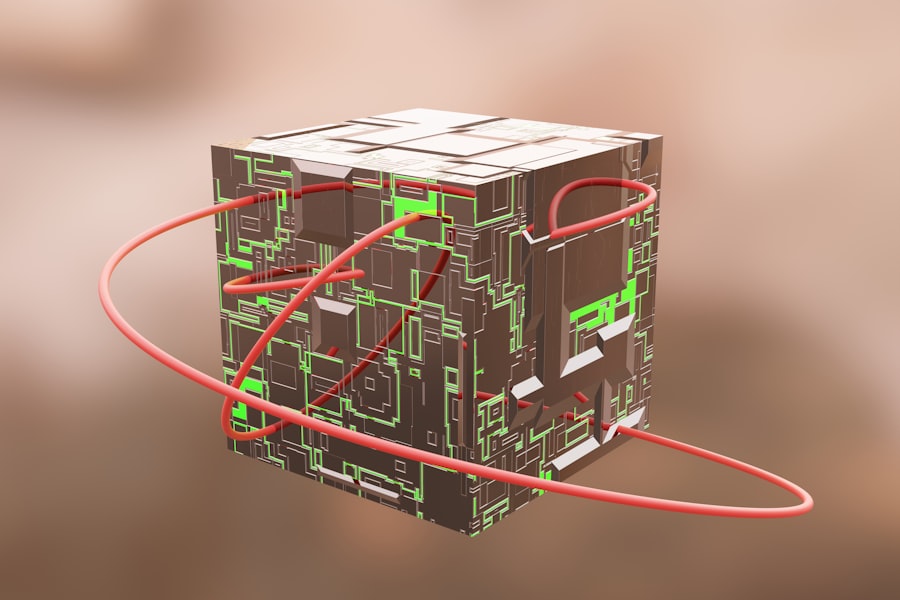
Debugging and troubleshooting are integral parts of the development process, and SSR can simplify these tasks significantly. When I encounter issues with client-side rendering, it often requires extensive investigation into JavaScript code and its interactions with various components. However, with SSR, I can focus on server logs and rendered HTML output to identify problems more quickly.
Moreover, since SSR generates complete HTML pages on the server, I can easily inspect the output without needing to simulate browser behavior or deal with complex JavaScript frameworks. This streamlined debugging process allows me to resolve issues more efficiently and deliver a more stable product to users. In my experience, this ease of troubleshooting has led to faster development cycles and improved overall application quality.
Support for Older Browsers
In today’s diverse digital landscape, it’s essential to consider users who may be accessing websites through older browsers or devices. One of the advantages of SSR is its ability to provide support for these users by delivering fully rendered HTML pages that do not rely heavily on modern JavaScript features. When I implement SSR in my projects, I find that I can cater to a broader audience without sacrificing functionality or performance.
By ensuring compatibility with older browsers, I can create a more inclusive web experience for all users. This approach not only enhances accessibility but also helps maintain user engagement across various platforms. In my experience, supporting older browsers through SSR has proven beneficial in retaining users who might otherwise be left behind due to technological limitations.
Flexibility and Scalability
Finally, one of the most compelling aspects of SSR is its inherent flexibility and scalability. As my projects grow in complexity and user demand increases, I find that SSR allows me to adapt quickly without compromising performance or user experience. The ability to render pages on the server means that I can efficiently manage resources and optimize performance based on user traffic patterns.
Additionally, SSR enables me to implement various caching strategies that further enhance scalability. By caching rendered pages or specific components on the server, I can reduce load times and improve responsiveness during peak traffic periods. In my experience, this flexibility has been invaluable in ensuring that my applications remain performant and reliable as they scale.
In conclusion, Server-Side Rendering offers numerous advantages that significantly enhance web development projects. From improved performance and SEO to better user experiences and enhanced security, SSR has become an essential tool in my development toolkit. As I continue to explore new technologies and methodologies, I remain committed to leveraging SSR’s benefits to create fast, efficient, and user-friendly web applications that cater to diverse audiences while maintaining high standards of quality and security.
In exploring the advantages of Server-Side Rendering (SSR) with Next.js, it’s essential to consider the broader context of web development strategies. A related article that delves into optimizing web performance and user experience can be found on The Sheryar’s website. This resource provides valuable insights into modern web technologies and their applications, complementing the discussion on SSR by offering a comprehensive view of how different techniques can enhance website functionality and speed. By understanding these concepts, developers can make informed decisions to improve their web applications effectively.
FAQs
What is Server-Side Rendering (SSR) with Next.js?
Server-Side Rendering (SSR) with Next.js is a technique used in web development to render web pages on the server before sending them to the client. This allows for faster initial page loads and improved search engine optimization (SEO) compared to client-side rendering.
What are the benefits of using SSR with Next.js?
Some benefits of using SSR with Next.js include improved performance, better SEO, and enhanced user experience. SSR can also help with initial page load times, especially for content-heavy websites, and can provide more accurate previews of web pages on social media platforms.
How does SSR with Next.js improve performance?
SSR with Next.js improves performance by pre-rendering web pages on the server and sending the fully rendered HTML to the client. This reduces the amount of client-side processing required and can lead to faster initial page loads, especially on slower devices or networks.
How does SSR with Next.js benefit SEO?
SSR with Next.js benefits SEO by providing search engines with fully rendered HTML content, making it easier for them to crawl and index web pages. This can lead to better search engine rankings and improved visibility for websites using SSR.
Can SSR with Next.js improve user experience?
Yes, SSR with Next.js can improve user experience by reducing initial page load times and providing a more seamless browsing experience. This can be especially beneficial for users on slower networks or devices, as well as for websites with dynamic content.
