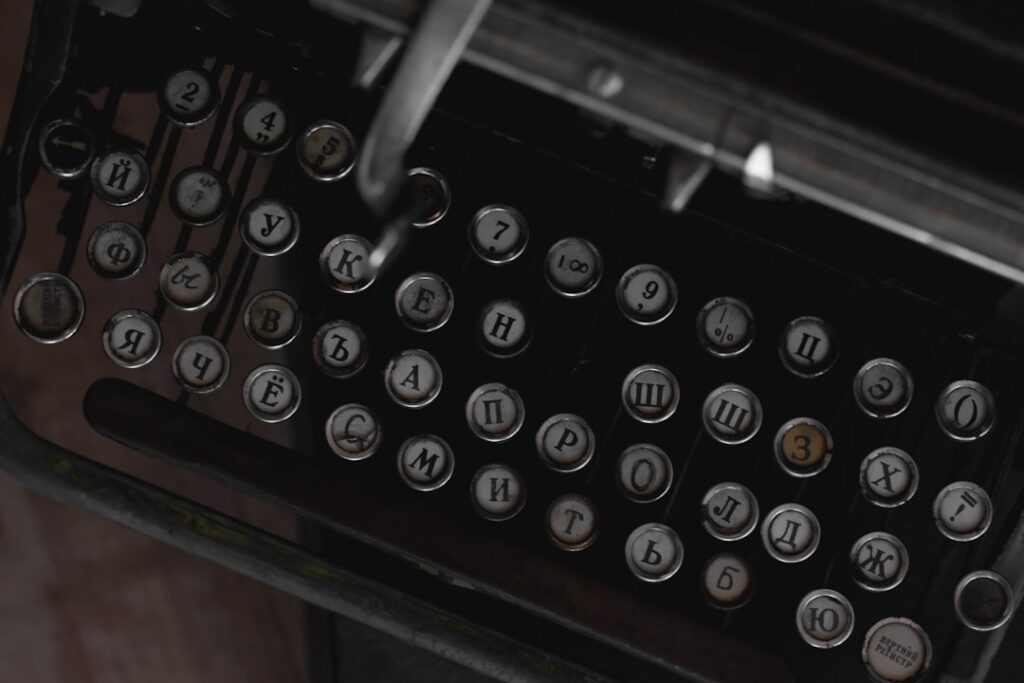As I delve into the world of web development, one of the most fascinating tools I’ve encountered is the WordPress REST API. This powerful interface allows developers like me to interact with WordPress sites programmatically, enabling seamless communication between the front end and back end. The REST API provides a standardized way to access and manipulate data, making it easier to create dynamic applications that can leverage the rich features of WordPress.
By using HTTP requests, I can retrieve, create, update, or delete content, all while adhering to the principles of RESTful architecture. The beauty of the WordPress REST API lies in its flexibility. It allows me to build applications that can operate independently of the WordPress admin interface.
For instance, I can create mobile applications or single-page applications that pull data from my WordPress site without needing to navigate through the traditional dashboard. This capability opens up a world of possibilities for developers, as it enables the integration of WordPress with various front-end frameworks and technologies. Understanding how to harness this API is crucial for anyone looking to enhance their WordPress development skills.
Key Takeaways
- The WordPress REST API allows developers to interact with WordPress from external applications, making it easier to create custom endpoints for specific functionalities.
- Securing custom endpoints is crucial to prevent unauthorized access and protect sensitive data from potential security threats.
- Implementing authentication and authorization mechanisms such as OAuth or JSON Web Tokens (JWT) can help control access to custom endpoints and ensure only authorized users can interact with them.
- Using Nonce for security adds an extra layer of protection by generating unique tokens for each request, preventing unauthorized actions and protecting against CSRF attacks.
- Limiting access with user roles and capabilities allows developers to define specific permissions for different user roles, ensuring that only authorized users can access and perform actions on custom endpoints.
The Importance of Securing Custom Endpoints
As I explore the potential of the WordPress REST API, I quickly realize that security is paramount when creating custom endpoints. These endpoints can expose sensitive data and functionalities, making them attractive targets for malicious actors. If I neglect to secure these endpoints properly, I risk compromising not only my application but also the data of my users.
Therefore, understanding the importance of securing custom endpoints is essential for any responsible developer. When I create custom endpoints, I must consider the various threats that could exploit vulnerabilities in my application. For instance, unauthorized access could lead to data breaches or manipulation of content.
Additionally, poorly secured endpoints can be exploited for denial-of-service attacks, which could render my application unusable. By prioritizing security in my development process, I can protect both my users and my reputation as a developer. Implementing robust security measures is not just a best practice; it’s a necessity in today’s digital landscape.
Implementing Authentication and Authorization

To ensure that my custom endpoints are secure, I need to implement effective authentication and authorization mechanisms. Authentication verifies the identity of users attempting to access my endpoints, while authorization determines what actions those authenticated users are allowed to perform. In WordPress, there are several methods available for implementing these security measures, including cookie authentication, application passwords, and OAuth.
When I choose an authentication method, I must consider the specific needs of my application. For example, if I’m building a mobile app that interacts with my WordPress site, OAuth might be the best choice due to its ability to provide secure access tokens. On the other hand, if I’m developing a web application that requires users to log in through the standard WordPress interface, cookie authentication may suffice.
Regardless of the method I choose, it’s crucial that I implement these mechanisms correctly to prevent unauthorized access to my custom endpoints.
Using Nonce for Security
In addition to authentication and authorization, utilizing nonces is another effective way to enhance the security of my custom endpoints. A nonce is a unique token generated by WordPress that helps protect against certain types of attacks, such as Cross-Site Request Forgery (CSRF). By requiring a valid nonce for requests made to my custom endpoints, I can ensure that only legitimate requests are processed.
When I generate a nonce in WordPress, it’s tied to a specific user session and has a limited lifespan. This means that even if an attacker were to obtain a nonce, it would quickly become invalid, reducing the risk of exploitation. To implement nonces effectively, I need to include them in my API requests and validate them on the server side before processing any actions.
This additional layer of security helps me safeguard my application against unauthorized actions and reinforces the integrity of my data.
Limiting Access with User Roles and Capabilities
Another critical aspect of securing custom endpoints is managing user roles and capabilities within WordPress. By default, WordPress comes with several predefined user roles, each with its own set of capabilities. As I develop custom endpoints, I can leverage these roles to control who has access to specific functionalities within my application.
For instance, if I create an endpoint that allows users to update their profile information, I would want to restrict access to only authenticated users with the appropriate role—such as subscribers or contributors. By implementing role-based access control, I can ensure that only authorized users can perform sensitive actions while preventing unauthorized access from others. This approach not only enhances security but also improves the overall user experience by providing tailored access based on user roles.
Best Practices for Securing Custom Endpoints
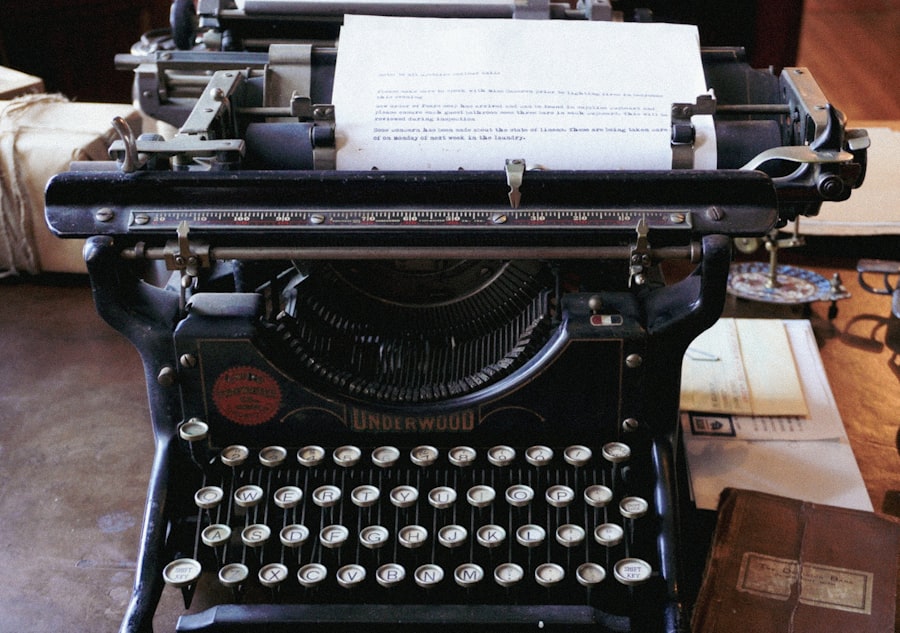
As I continue to refine my approach to securing custom endpoints in WordPress, I’ve identified several best practices that can significantly enhance the security of my applications. First and foremost, I always ensure that I validate and sanitize all input data before processing it. This step helps prevent common vulnerabilities such as SQL injection and cross-site scripting (XSS), which could compromise my application’s integrity.
Additionally, I make it a point to use HTTPS for all communications between clients and servers. By encrypting data in transit, I can protect sensitive information from being intercepted by malicious actors. Furthermore, regularly updating my WordPress installation and plugins is essential for maintaining security; outdated software can introduce vulnerabilities that attackers may exploit.
By adhering to these best practices, I can create a more secure environment for my custom endpoints and instill confidence in my users.
Monitoring and Logging for Security
Monitoring and logging are vital components of any security strategy for custom endpoints. As a developer, I recognize that even with robust security measures in place, vulnerabilities may still arise over time. By implementing monitoring solutions, I can keep an eye on traffic patterns and detect any unusual activity that may indicate an attempted breach.
Logging is equally important; it provides a historical record of interactions with my custom endpoints. By analyzing logs, I can identify potential security incidents and respond promptly to mitigate any damage. Additionally, logging can help me understand how users interact with my application, allowing me to make informed decisions about future enhancements or security measures.
Together, monitoring and logging create a proactive approach to security that helps me stay one step ahead of potential threats.
Testing and Auditing Custom Endpoints
Finally, testing and auditing are crucial steps in ensuring the security of my custom endpoints. Before deploying any new features or updates, I conduct thorough testing to identify any vulnerabilities or weaknesses in my code. This process often involves using automated tools as well as manual testing techniques to simulate various attack scenarios.
Auditing is another essential practice; it involves reviewing my code and configurations regularly to ensure compliance with security standards and best practices. By conducting audits, I can identify areas for improvement and address any potential risks before they become significant issues. This ongoing commitment to testing and auditing not only enhances the security of my custom endpoints but also fosters a culture of continuous improvement in my development process.
In conclusion, securing custom endpoints in WordPress is a multifaceted endeavor that requires careful consideration and implementation of various strategies. From understanding the WordPress REST API to implementing robust authentication methods and utilizing nonces for added protection, each step plays a vital role in safeguarding my applications. By adhering to best practices such as managing user roles and capabilities, monitoring traffic patterns, and conducting regular testing and audits, I can create secure environments that protect both my users and their data.
As I continue on this journey as a developer, I remain committed to prioritizing security in every aspect of my work with custom endpoints in WordPress.
When working with the WordPress REST API, securing custom endpoints is crucial to maintaining the integrity and security of your website. A related article that delves into the intricacies of WordPress development and security can be found on The Sheryar’s blog. This resource provides valuable insights and tips for developers looking to enhance their WordPress projects. For more information, you can explore the article on their blog by visiting The Sheryar Blog. This blog offers a wealth of knowledge on various topics, including WordPress security, making it an excellent companion for anyone looking to secure their custom endpoints effectively.
FAQs
What is the WordPress REST API?
The WordPress REST API is an interface that allows developers to access and interact with WordPress sites using HTTP requests.
What are custom endpoints in the WordPress REST API?
Custom endpoints in the WordPress REST API are routes that developers can create to extend the functionality of the API beyond its default capabilities.
Why is it important to secure custom endpoints in the WordPress REST API?
Securing custom endpoints in the WordPress REST API is important to prevent unauthorized access, protect sensitive data, and ensure the overall security of the WordPress site.
What are some common security risks associated with custom endpoints in the WordPress REST API?
Common security risks associated with custom endpoints in the WordPress REST API include unauthorized access, data breaches, injection attacks, and cross-site request forgery (CSRF) attacks.
How can custom endpoints in the WordPress REST API be secured?
Custom endpoints in the WordPress REST API can be secured using techniques such as authentication, authorization, input validation, data sanitization, and implementing proper access controls.
What are some best practices for securing custom endpoints in the WordPress REST API?
Best practices for securing custom endpoints in the WordPress REST API include using secure authentication methods, validating and sanitizing input data, implementing proper authorization checks, and keeping the API up to date with the latest security patches.