As I delve into the world of web security, one of the first concepts that I encounter is the significance of SSL/TLS certificates. These certificates serve as a cornerstone for establishing secure connections over the internet. When I visit a website that uses HTTPS, I can rest assured that my data is encrypted and protected from prying eyes.
SSL, which stands for Secure Sockets Layer, and its successor, TLS, or Transport Layer Security, work together to create a secure channel between my browser and the server hosting the website. This encryption not only safeguards sensitive information, such as passwords and credit card numbers, but also helps to build trust with users. The process of obtaining an SSL/TLS certificate involves a series of steps that validate the identity of the website owner.
When I apply for a certificate, I must provide proof of ownership and control over the domain in question. This validation process can vary in complexity depending on the type of certificate I choose—ranging from Domain Validation (DV) to Organization Validation (OV) and Extended Validation (EV). Each type offers different levels of assurance and trustworthiness, which can influence how users perceive my website.
Understanding these nuances is crucial for anyone looking to enhance their online presence and ensure secure communications.
Key Takeaways
- SSL/TLS certificates are used to secure and encrypt data transmitted over the internet.
- Certbot is a free, open-source software tool that automates the process of obtaining and renewing SSL/TLS certificates.
- Installing Certbot is a straightforward process and can be done on various operating systems.
- Certbot makes it easy to obtain SSL/TLS certificates from Let’s Encrypt, a free certificate authority.
- Regularly renewing SSL/TLS certificates is essential for maintaining a secure and trusted website.
Introduction to Certbot
In my journey toward securing my website with SSL/TLS certificates, I discovered Certbot, an open-source tool developed by the Electronic Frontier Foundation (EFF). Certbot simplifies the process of obtaining and managing SSL/TLS certificates from Let’s Encrypt, a free certificate authority. What I find particularly appealing about Certbot is its user-friendly interface and automation capabilities, which significantly reduce the complexity often associated with certificate management.
With Certbot, I can focus more on my website’s content rather than getting bogged down by technical details. Certbot not only helps me acquire certificates but also automates the renewal process, ensuring that my certificates remain valid without requiring constant manual intervention. This feature is especially beneficial in today’s fast-paced digital landscape, where maintaining security is paramount.
By using Certbot, I can rest easy knowing that my website’s security is in good hands, allowing me to concentrate on other aspects of my online presence.
Installing Certbot
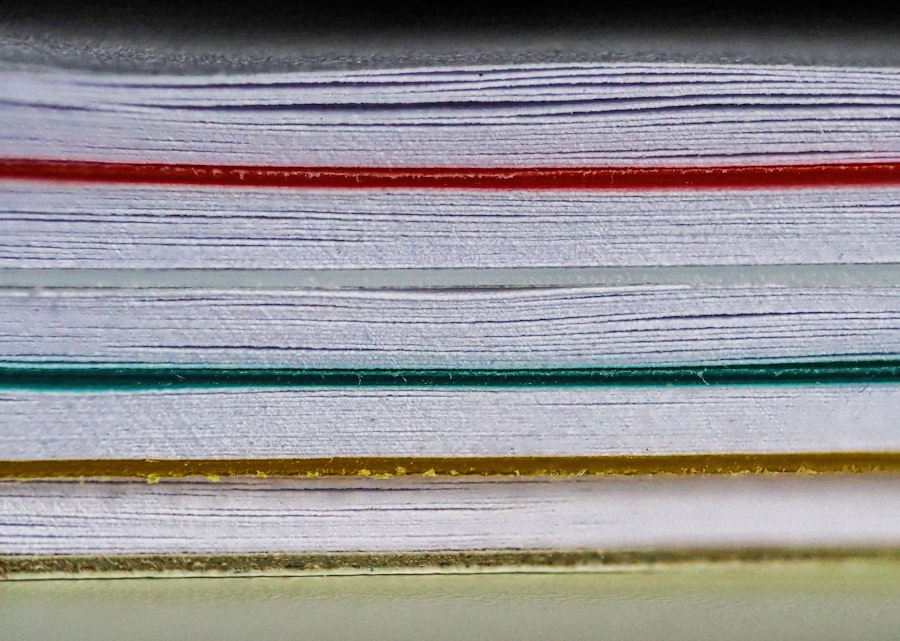
The installation process for Certbot is straightforward, which is one of the reasons I appreciate it so much. Depending on my operating system, I can choose from various installation methods, including package managers like apt for Ubuntu or Homebrew for macOS. As I follow the installation instructions provided on the official Certbot website, I find that the process is well-documented and easy to follow.
Within minutes, I have Certbot up and running on my server. Once installed, I take a moment to familiarize myself with the command-line interface. While it may seem intimidating at first, I quickly realize that Certbot’s commands are intuitive and designed to guide me through each step of the certificate management process.
The initial setup involves configuring my web server to work with Certbot, which is a crucial step in ensuring that everything functions smoothly. With a little patience and attention to detail, I am ready to move forward with obtaining my SSL/TLS certificate.
Obtaining SSL/TLS Certificates with Certbot
With Certbot installed and configured, I am eager to obtain my first SSL/TLS certificate. The process begins by running a simple command in the terminal that requests a certificate for my domain. Certbot communicates with Let’s Encrypt to validate my ownership of the domain and generate the necessary cryptographic keys.
As I watch the command execute, I feel a sense of anticipation; this is a significant step toward securing my website. Once the validation process is complete, Certbot automatically downloads and installs the SSL/TLS certificate on my server. The entire operation is seamless, and within moments, I can access my website using HTTPS.
This transition not only enhances security but also improves my site’s credibility in the eyes of visitors. Knowing that their data is protected encourages users to engage more freely with my content, ultimately benefiting my online goals.
Renewing SSL/TLS Certificates with Certbot
One of the most valuable features of Certbot is its ability to automate the renewal of SSL/TLS certificates. Certificates issued by Let’s Encrypt are valid for 90 days, which means regular renewals are necessary to maintain security. Fortunately, Certbot simplifies this process by allowing me to set up automatic renewals through a cron job or systemd timer.
This automation ensures that I never have to worry about my certificates expiring unexpectedly. When I first set up automatic renewals, I felt a wave of relief wash over me. The thought of manually renewing certificates every few months was daunting, but with Certbot handling it for me, I can focus on other important tasks without losing sleep over potential security lapses.
Additionally, Certbot provides helpful notifications if any issues arise during the renewal process, allowing me to address them promptly.
Managing SSL/TLS Certificates with Certbot

Managing SSL/TLS certificates can be a daunting task without the right tools, but Certbot makes it remarkably straightforward. Through its command-line interface, I can easily view the status of my certificates and check their expiration dates. This transparency allows me to stay informed about my website’s security posture and take action if needed.
If I ever need to revoke a certificate or replace it with a new one, Certbot provides clear commands to facilitate these actions. Moreover, Certbot supports multiple domains and subdomains under a single certificate, which is particularly useful for managing complex websites. As I expand my online presence and add new domains or services, I appreciate how easy it is to include them in my existing certificate management strategy.
This flexibility allows me to adapt quickly to changes in my online portfolio while maintaining robust security measures.
Troubleshooting Common Issues with Certbot
Despite its user-friendly design, there are times when I encounter issues while using Certbot. One common problem arises during the validation process when Let’s Encrypt cannot verify my domain ownership. This situation often occurs due to misconfigured DNS settings or firewall rules blocking access to my server.
When faced with such challenges, I find it helpful to consult the extensive documentation available on the Certbot website or seek assistance from community forums. Another issue that occasionally arises is related to web server configurations. If my web server isn’t set up correctly to respond to Certbot’s challenges during validation, it can lead to failed requests for certificates.
In these instances, I take a step back and review my server settings carefully. By ensuring that my server is properly configured to handle HTTP requests and respond appropriately to challenges from Let’s Encrypt, I can usually resolve these issues without too much hassle.
Best Practices for SSL/TLS Certificate Management
As I continue to navigate the world of SSL/TLS certificate management with Certbot, I’ve come to appreciate several best practices that enhance both security and efficiency. First and foremost, keeping my software up-to-date is crucial. Regularly updating Certbot itself as well as any dependencies ensures that I’m benefiting from the latest features and security patches.
Additionally, I make it a habit to monitor my certificates’ expiration dates actively. Even though Certbot automates renewals, it’s wise to periodically check that everything is functioning as expected. Setting reminders for myself can help ensure that I’m not caught off guard by an expired certificate.
Lastly, I recognize the importance of maintaining backups of my certificates and private keys in a secure location. In case of server failures or migrations, having these backups readily available allows me to restore my site’s security quickly without unnecessary downtime. In conclusion, understanding SSL/TLS certificates and utilizing tools like Certbot has transformed how I approach web security.
The combination of automation and user-friendly management has empowered me to maintain a secure online presence confidently. By following best practices and staying informed about potential issues, I can ensure that my website remains a safe space for visitors while continuing to grow and evolve in an ever-changing digital landscape.
If you’re interested in enhancing your website’s security by managing SSL/TLS certificates with Certbot, you might also find it beneficial to explore how to optimize your website’s performance. A related article that could be of interest is about using Google PageSpeed Insights to improve your site’s speed and efficiency. This article provides valuable insights into optimizing your website, which can complement the security measures you implement with Certbot. You can read more about it by visiting this article on Google PageSpeed Insights.
FAQs
What is Certbot?
Certbot is a free, open-source software tool that helps users automatically manage SSL/TLS certificates for their websites. It simplifies the process of obtaining, renewing, and installing certificates from the Let’s Encrypt certificate authority.
What is an SSL/TLS certificate?
An SSL/TLS certificate is a digital certificate that authenticates the identity of a website and encrypts the data transmitted between the website and its visitors. It helps ensure secure and private communication over the internet.
How does Certbot work?
Certbot works by automating the process of obtaining and renewing SSL/TLS certificates from Let’s Encrypt. It uses the ACME (Automated Certificate Management Environment) protocol to verify domain ownership and issue certificates.
What are the benefits of using Certbot?
Using Certbot simplifies the process of managing SSL/TLS certificates, making it easier for website owners to secure their websites with HTTPS. It also helps ensure that certificates are automatically renewed before they expire, reducing the risk of website downtime due to expired certificates.
Is Certbot suitable for all types of websites?
Certbot is suitable for most types of websites, including blogs, e-commerce sites, and business websites. However, it may not be suitable for very large or complex web hosting environments, in which case alternative certificate management solutions may be more appropriate.
Is Certbot compatible with all web servers?
Certbot is compatible with a wide range of web servers, including Apache, Nginx, and others. It also supports various operating systems, making it a versatile choice for managing SSL/TLS certificates across different server environments.
