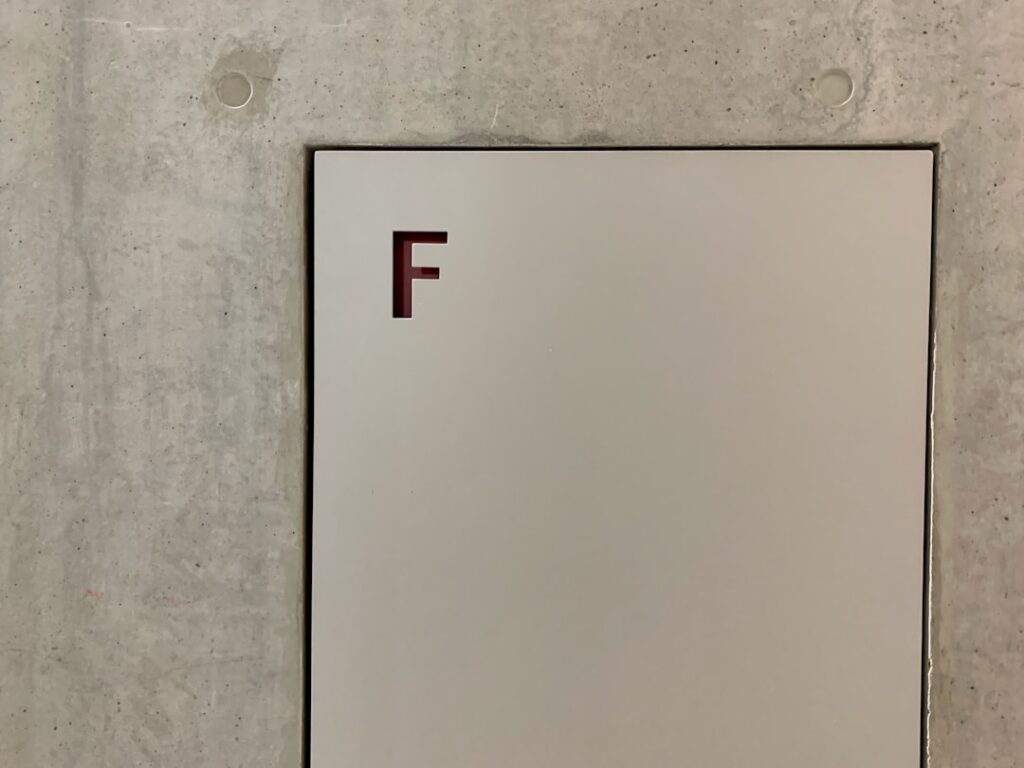In the digital age, where cyber threats loom large, the significance of brute force protection cannot be overstated. As I navigate through the complexities of online security, I realize that brute force attacks are among the most common and straightforward methods employed by malicious actors. These attacks involve systematically guessing passwords until the correct one is found, often using automated tools that can attempt thousands of combinations in mere seconds.
The implications of such attacks can be devastating, leading to unauthorized access, data breaches, and significant financial losses. Therefore, implementing robust protection mechanisms is essential for safeguarding sensitive information and maintaining the integrity of online systems. As I delve deeper into the realm of cybersecurity, I come to understand that brute force protection is not merely a technical necessity but a fundamental aspect of trust in digital interactions.
Users expect their data to be secure, and organizations have a responsibility to uphold that trust. By employing effective brute force protection strategies, I can significantly reduce the risk of unauthorized access and enhance the overall security posture of my systems. This proactive approach not only protects valuable assets but also fosters confidence among users, clients, and stakeholders.
In a world where cyber threats are ever-evolving, prioritizing brute force protection is a crucial step toward ensuring a safe online environment.
Key Takeaways
- Brute force protection is crucial for preventing unauthorized access to systems and networks.
- Fail2Ban is a popular open-source intrusion prevention software that helps protect against brute force attacks.
- Installing and configuring Fail2Ban is a straightforward process that can be customized to fit specific security needs.
- Setting up filters and actions in Fail2Ban allows for fine-tuning the response to different types of security threats.
- Monitoring Fail2Ban logs is essential for understanding the effectiveness of the software and identifying potential security issues.
Introduction to Fail2Ban
As I explore various tools designed to bolster security against brute force attacks, Fail2Ban stands out as a powerful and versatile solution. This open-source software is specifically designed to monitor log files for suspicious activity and automatically take action to mitigate potential threats. What I find particularly appealing about Fail2Ban is its ability to adapt to various services and protocols, making it a valuable asset for anyone looking to enhance their security measures.
By analyzing log entries in real-time, Fail2Ban can identify patterns indicative of brute force attempts and respond accordingly, effectively blocking malicious IP addresses. Fail2Ban operates on a simple yet effective principle: it watches for repeated failed login attempts and takes action based on predefined rules. This proactive approach allows me to stay one step ahead of potential attackers, as the software can ban IP addresses that exhibit suspicious behavior for a specified duration.
The flexibility of Fail2Ban is another aspect that I appreciate; it can be configured to protect various services such as SSH, FTP, and web applications. With its ability to integrate seamlessly into existing systems, Fail2Ban has become an essential tool in my cybersecurity arsenal.
Installing and Configuring Fail2Ban

The installation process for Fail2Ban is relatively straightforward, which is one of the reasons I find it so appealing. Depending on my operating system, I can typically install Fail2Ban using package managers like APT for Debian-based systems or YUM for Red Hat-based systems. Once I have installed the software, I am eager to dive into the configuration process.
The configuration files are located in the `/etc/fail2ban` directory, where I can customize settings to suit my specific needs. As I begin configuring Fail2Ban, I focus on the `jail.local` file, which allows me to define the services I want to protect and set parameters such as ban time and max retry attempts. This level of customization empowers me to tailor Fail2Ban’s functionality to my environment.
For instance, if I am securing an SSH server, I can specify that any IP address with more than five failed login attempts within ten minutes should be banned for an hour. This granular control over settings ensures that I can strike a balance between security and usability, minimizing false positives while effectively thwarting potential attacks.
Setting Up Filters and Actions
Once I have configured the basic settings in Fail2Ban, I turn my attention to setting up filters and actions. Filters are essential components that define what constitutes suspicious behavior based on log entries. Fail2Ban comes with several pre-defined filters for common services, but I also have the option to create custom filters tailored to my specific applications.
By examining log files closely, I can identify patterns that indicate brute force attempts and create filters that capture these behaviors accurately. In addition to filters, actions are equally important as they determine how Fail2Ban responds when a filter condition is met. The default action is typically to ban the offending IP address using firewall rules, but I can also configure additional actions such as sending notifications or executing scripts.
This flexibility allows me to create a comprehensive response strategy that not only blocks malicious actors but also keeps me informed about potential threats in real-time. By carefully crafting filters and actions, I can ensure that Fail2Ban operates effectively within my security framework.
Monitoring Fail2Ban Logs
Monitoring Fail2Ban logs is a crucial aspect of maintaining an effective security posture. As I familiarize myself with the logging capabilities of Fail2Ban, I realize that these logs provide valuable insights into attempted attacks and system behavior. The logs are typically located in `/var/log/fail2ban.log`, where I can review entries detailing banned IP addresses, failed login attempts, and other relevant events.
By regularly checking these logs, I can stay informed about ongoing threats and adjust my security measures accordingly. In addition to manual monitoring, I also consider implementing automated log analysis tools that can help me identify trends over time. By analyzing patterns in the logs, I can gain a deeper understanding of the types of attacks targeting my systems and make informed decisions about how to enhance my defenses further.
For instance, if I notice a particular IP address consistently attempting to breach my systems, I can take additional steps to block it at the network level or investigate further to determine if it is part of a larger attack campaign. This proactive approach to log monitoring ensures that I remain vigilant against emerging threats.
Testing Fail2Ban Configuration

After configuring Fail2Ban and setting up filters and actions, it becomes imperative for me to test the configuration thoroughly. Testing allows me to verify that everything is functioning as intended and that my security measures are effective against potential brute force attacks. One way I conduct these tests is by simulating failed login attempts from a controlled environment.
By attempting to log in with incorrect credentials multiple times from a designated IP address, I can observe how Fail2Ban responds. During testing, I pay close attention to the logs generated by Fail2Ban to ensure that my filters are correctly identifying suspicious behavior and that the appropriate actions are being taken. If an IP address is successfully banned after exceeding the defined threshold for failed login attempts, it indicates that my configuration is working as expected.
However, if any issues arise during testing—such as false positives or failures to ban malicious IPs—I take immediate steps to troubleshoot and refine my settings until they align with my security objectives.
Integrating Fail2Ban with Other Security Measures
While Fail2Ban is a powerful tool on its own, integrating it with other security measures enhances its effectiveness significantly. As I consider my overall security strategy, I recognize that a multi-layered approach is essential for comprehensive protection against cyber threats. For instance, combining Fail2Ban with a robust firewall can provide an additional layer of defense by filtering traffic before it even reaches my applications.
Moreover, integrating Fail2Ban with intrusion detection systems (IDS) allows me to gain deeper insights into potential threats targeting my network. An IDS can alert me to suspicious activity in real-time while Fail2Ban takes action based on predefined rules. This synergy between different security tools creates a more resilient defense mechanism against brute force attacks and other malicious activities.
By leveraging multiple layers of protection, I can significantly reduce the likelihood of successful breaches and enhance my overall cybersecurity posture.
Best Practices for Maintaining Fail2Ban
To ensure that Fail2Ban continues to operate effectively over time, adhering to best practices for maintenance is crucial. Regularly updating both Fail2Ban itself and any associated filters or configurations helps me stay ahead of evolving threats. As new vulnerabilities are discovered and attack vectors change, keeping my software up-to-date ensures that I am equipped with the latest protections available.
Additionally, periodic reviews of my configuration settings allow me to assess their effectiveness in light of changing circumstances or emerging threats. For instance, if I notice an increase in failed login attempts from specific regions or IP ranges, I may need to adjust my thresholds or ban durations accordingly. Furthermore, engaging in routine audits of my logs helps me identify any anomalies or patterns that may require further investigation or adjustment in my security measures.
In conclusion, understanding the importance of brute force protection has led me to embrace tools like Fail2Ban as essential components of my cybersecurity strategy. Through careful installation, configuration, monitoring, testing, integration with other security measures, and adherence to best practices for maintenance, I can create a robust defense against potential threats while fostering trust among users and stakeholders alike. In an ever-evolving digital landscape, remaining vigilant and proactive in my approach to security is paramount for safeguarding valuable assets and ensuring a safe online environment.
For those interested in enhancing their server’s security beyond implementing Fail2Ban for brute force protection, you might find it beneficial to explore how to optimize your website’s performance. A related article that delves into improving your site’s speed and efficiency is available on Google PageSpeed Insights. This resource provides valuable insights into optimizing your website, which can complement your security measures by ensuring your site runs smoothly and efficiently. You can read more about it by visiting this article.
FAQs
What is Fail2Ban?
Fail2Ban is an open-source intrusion prevention software that protects servers from brute-force attacks by monitoring log files and taking action against IP addresses that show malicious behavior.
How does Fail2Ban work?
Fail2Ban works by monitoring log files for patterns of malicious behavior, such as repeated failed login attempts. When a certain threshold is reached, Fail2Ban takes action, such as blocking the IP address of the attacker.
What types of attacks does Fail2Ban protect against?
Fail2Ban primarily protects against brute-force attacks, where an attacker repeatedly tries to guess a password or access a system by trying different combinations of usernames and passwords.
What are the benefits of implementing Fail2Ban?
Implementing Fail2Ban can help protect servers from unauthorized access, reduce the risk of security breaches, and improve overall system security by blocking malicious IP addresses.
Is Fail2Ban difficult to set up and configure?
Fail2Ban can be relatively easy to set up and configure, especially for users with some experience in working with Linux systems and command-line interfaces. There are also many tutorials and guides available to help with the setup process.
Can Fail2Ban be used with different types of servers and operating systems?
Yes, Fail2Ban is compatible with a wide range of servers and operating systems, including Linux, Unix, and Windows. It can be used to protect web servers, SSH servers, FTP servers, and more.