Cumulative Layout Shift (CLS) is a critical metric in the realm of web performance, particularly when it comes to user experience. As I delve into this concept, I realize that CLS measures the visual stability of a webpage. It quantifies how much the content shifts around during the loading process, which can be quite frustrating for users.
Imagine reading an article and suddenly, the text jumps down as an image loads above it. This not only disrupts the reading experience but can also lead to accidental clicks on ads or links, which can be detrimental to both user satisfaction and website engagement. The importance of CLS cannot be overstated, especially in an era where user experience is paramount.
A high CLS score indicates that a webpage is unstable, which can lead to increased bounce rates and decreased conversions. As I explore this further, I find that Google has incorporated CLS into its Core Web Vitals, emphasizing its significance in search engine rankings. Websites that prioritize a low CLS score are likely to provide a smoother experience for users, ultimately leading to better retention and satisfaction.
Understanding CLS is the first step toward creating a more stable and enjoyable web experience.
Key Takeaways
- CLS is a metric that measures visual stability on a webpage, impacting user experience and SEO.
- Web fonts can contribute to CLS when they cause layout shifts during loading.
- Optimizing web font loading involves using font-display property and preloading strategies.
- Choosing the right web fonts for CLS involves considering font file size and loading behavior.
- Implementing preloading and font display strategies can improve CLS by ensuring fonts load without causing layout shifts.
Identifying Web Fonts as a Cause of CLS
As I investigate the various factors contributing to CLS, I quickly discover that web fonts are often a significant culprit. When a webpage loads, if the fonts are not properly optimized, it can lead to unexpected shifts in layout as the browser switches from a fallback font to the intended web font. This shift can be particularly jarring, especially if the fallback font has a different size or style than the final font.
I’ve experienced this firsthand; it’s disconcerting when text suddenly changes appearance mid-read. Moreover, the use of multiple web fonts can exacerbate this issue. Each font may have its own loading time, and if they are not managed correctly, the layout can shift multiple times as different fonts load in.
This not only affects the visual stability of the page but also impacts overall performance. As I reflect on my own experiences with various websites, I realize that those with noticeable font shifts often leave me feeling frustrated and less inclined to return. Identifying web fonts as a cause of CLS is crucial for anyone looking to enhance their website’s performance and user experience.
Optimizing Web Font Loading for Better CLS
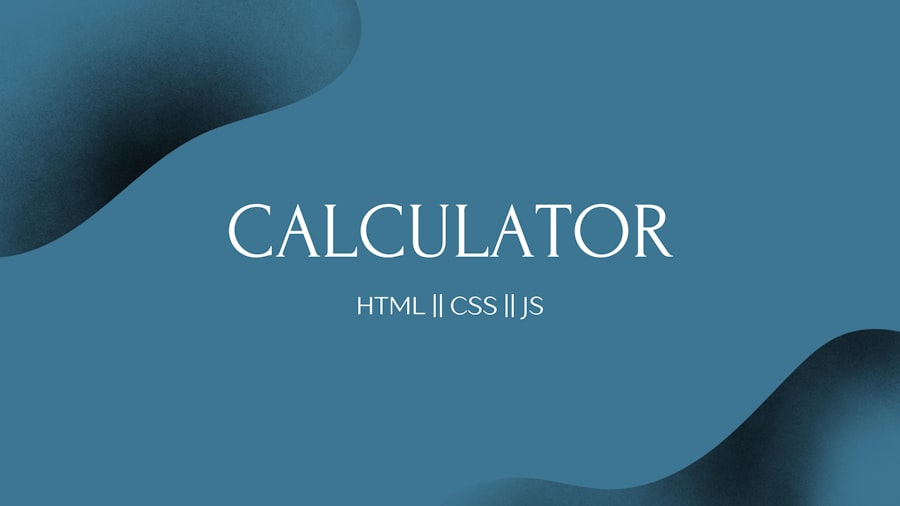
To tackle the issue of web fonts contributing to CLS, I’ve learned that optimizing their loading is essential. One effective strategy is to use font-display properties in CSS. By setting the font-display property to “swap,” I can ensure that the fallback font is displayed immediately while the web font loads in the background.
This approach minimizes layout shifts because users will see text right away instead of waiting for the web font to load before any text appears. Additionally, I’ve found that limiting the number of web fonts used on a page can significantly reduce CLS. Each additional font adds complexity and potential loading delays.
By carefully selecting a few versatile fonts that can serve multiple purposes across my site, I can streamline loading times and enhance visual stability. Furthermore, using font subsets can also help; by only loading the characters needed for my content, I can reduce file sizes and improve loading speed. These optimizations not only help in reducing CLS but also contribute to an overall better user experience.
Choosing the Right Web Fonts for CLS
Choosing the right web fonts is another critical aspect of minimizing CLS. As I explore various font options, I realize that selecting fonts with similar metrics—such as x-height, width, and weight—can help maintain visual consistency during loading. For instance, if I choose a web font that closely resembles my fallback font in terms of size and style, I can significantly reduce the likelihood of layout shifts occurring.
Moreover, I’ve discovered that opting for system fonts can be an effective way to eliminate CLS altogether. System fonts are already installed on users’ devices, meaning they load instantly without any shifting. While they may lack some of the aesthetic appeal of custom web fonts, they offer unparalleled performance benefits.
In my quest for the perfect balance between aesthetics and functionality, I’ve come to appreciate the value of choosing web fonts that not only look good but also contribute to a stable layout.
Implementing Preloading and Font Display Strategies
Implementing preloading strategies is another powerful tool in my arsenal for combating CLS caused by web fonts. By using the `` tag in my HTML, I can instruct browsers to load specific fonts earlier in the page load process. This proactive approach ensures that my chosen web fonts are available sooner, reducing the chances of layout shifts as content loads.
In addition to preloading, utilizing appropriate font-display strategies is crucial. As mentioned earlier, setting font-display to “swap” or “fallback” allows for immediate text rendering with fallback fonts while waiting for the primary web font to load. This method not only enhances user experience by providing instant readability but also minimizes visual instability.
By combining preloading with effective font-display strategies, I can create a seamless experience for users while keeping CLS at bay.
Monitoring and Testing for CLS Improvement
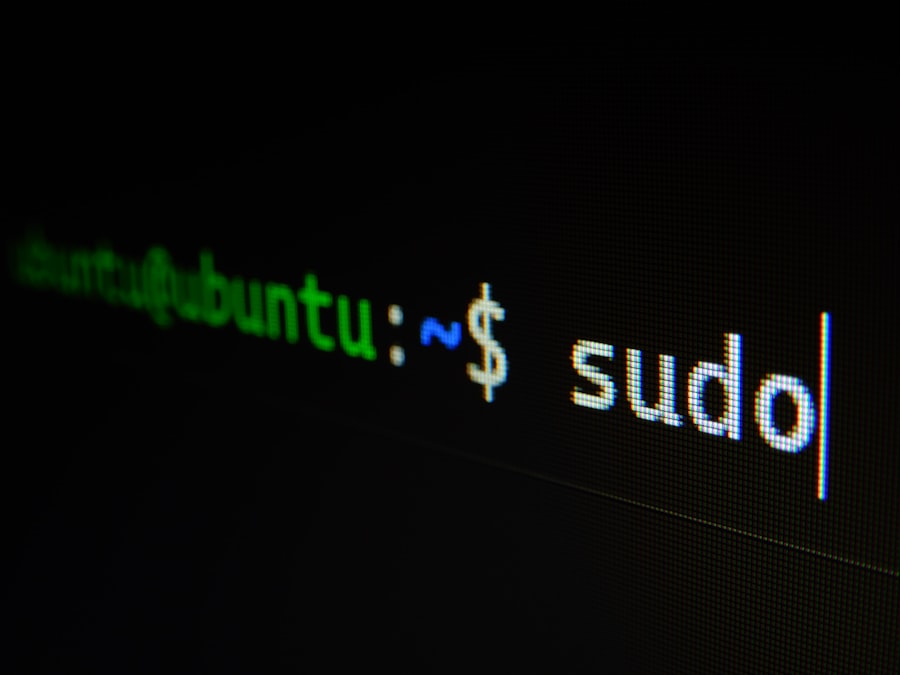
Monitoring and testing for improvements in CLS is an ongoing process that I’ve come to embrace as part of my web development routine. Tools like Google PageSpeed Insights and Lighthouse provide valuable insights into my website’s performance metrics, including CLS scores. By regularly analyzing these metrics, I can identify areas where layout shifts occur and take corrective action.
In addition to automated tools, I’ve found that manual testing plays a vital role in understanding user experience. By navigating my website on various devices and browsers, I can observe firsthand how different elements load and interact with one another. This hands-on approach allows me to pinpoint specific issues related to CLS and make informed decisions about optimizations.
Continuous monitoring and testing not only help me maintain a low CLS score but also ensure that my website remains user-friendly across all platforms.
Addressing CLS on Different Devices and Browsers
Addressing CLS effectively requires an understanding of how different devices and browsers render content. As I explore this aspect further, I realize that mobile devices often present unique challenges due to varying screen sizes and resolutions. What looks stable on a desktop may shift unexpectedly on a mobile device due to differences in rendering engines or font availability.
To tackle these challenges, I’ve learned to adopt a responsive design approach that considers how content will appear across various devices. This includes using flexible layouts and ensuring that images and other media are properly sized and optimized for different screen resolutions. Additionally, testing across multiple browsers is essential; each browser may handle font loading differently, leading to variations in CLS scores.
By being proactive in addressing these discrepancies, I can create a more consistent experience for users regardless of their device or browser choice.
Collaborating with Designers and Developers for CLS Solutions
Collaboration between designers and developers is crucial when it comes to finding effective solutions for minimizing CLS. As I engage with both teams, I recognize that open communication is key to understanding each other’s perspectives and constraints. Designers often have specific aesthetic goals in mind, while developers focus on performance and functionality; finding common ground between these two viewpoints is essential for achieving optimal results.
In my experience, involving designers early in the process allows us to discuss font choices and layout strategies collaboratively. By sharing insights about how certain design decisions may impact performance metrics like CLS, we can work together to create visually appealing designs that also prioritize user experience. Additionally, regular check-ins throughout the development process ensure that we remain aligned on our goals and can address any potential issues before they become significant problems.
Through collaboration, we can create websites that not only look great but also perform exceptionally well in terms of stability and user satisfaction. In conclusion, understanding Cumulative Layout Shift (CLS) is essential for anyone involved in web development or design. By identifying web fonts as a common cause of CLS and implementing strategies for optimization, such as preloading and careful font selection, I can significantly enhance user experience on my website.
Continuous monitoring and collaboration with designers further ensure that my efforts yield positive results across various devices and browsers. Ultimately, prioritizing CLS not only improves performance metrics but also fosters a more enjoyable browsing experience for all users.
If you’re dealing with Cumulative Layout Shift (CLS) issues caused by web fonts, it’s essential to explore various strategies to mitigate this problem. One effective approach is to ensure that your web fonts are loaded efficiently and do not disrupt the layout of your webpage. For a comprehensive understanding of how to address CLS and other web performance issues, you might find it helpful to read related articles that delve into optimizing web performance. For instance, you can check out this insightful article on sending email using CyberPanel, which, while focusing on email delivery, also touches upon server performance and optimization techniques that can indirectly benefit your website’s overall performance, including reducing CLS.
FAQs
What is CLS (Cumulative Layout Shift)?
CLS (Cumulative Layout Shift) is a metric used to measure the visual stability of a web page. It quantifies how much elements on a page shift around as it loads, which can be frustrating for users.
How are web fonts related to CLS?
Web fonts can contribute to CLS if they cause layout shifts while the page is loading. This can happen if the browser initially renders the text using a fallback font and then shifts to the web font once it’s loaded, causing a layout shift.
How can I fix CLS caused by web fonts?
To fix CLS caused by web fonts, you can use the “font-display” property in your CSS to control how the browser handles font loading. Setting it to “swap” will ensure that the fallback font is displayed until the web font is loaded, preventing layout shifts.
Are there any other ways to minimize CLS caused by web fonts?
Another way to minimize CLS caused by web fonts is to preload the web font in the HTML head using the “preload” attribute. This tells the browser to prioritize loading the font, reducing the likelihood of layout shifts.
What are the benefits of fixing CLS caused by web fonts?
Fixing CLS caused by web fonts can improve the user experience by providing a more visually stable and predictable page layout. This can lead to higher user engagement and satisfaction.
