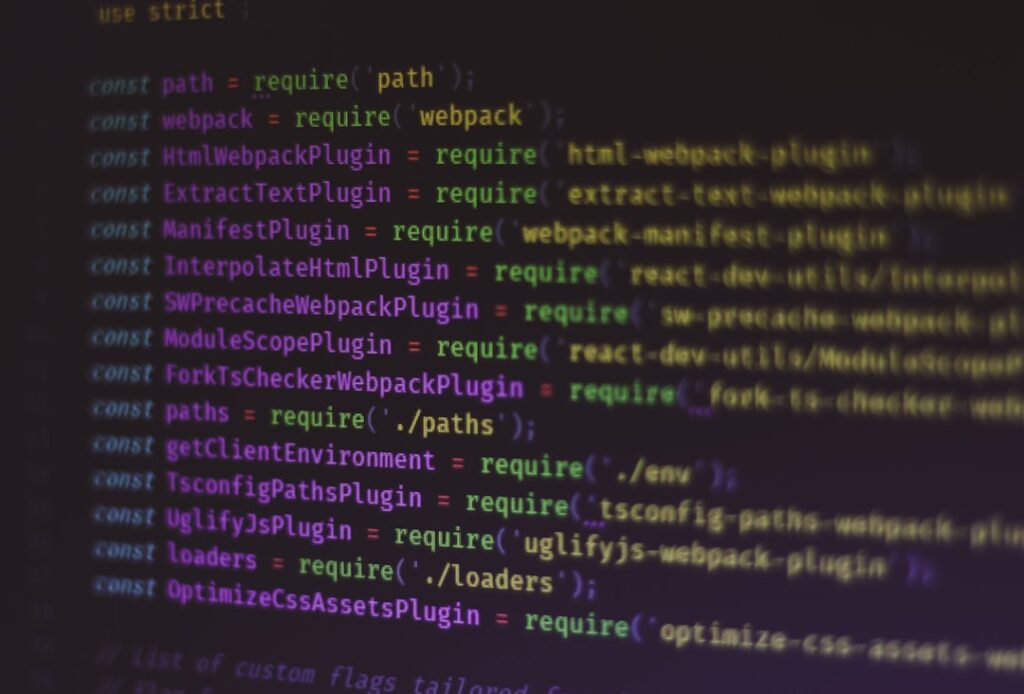As a web developer, I often find myself grappling with the complexities of modern web applications. One tool that has become indispensable in my toolkit is Webpack. This powerful module bundler allows me to manage and optimize my JavaScript code, along with other assets like CSS and images.
Webpack’s ability to transform my code into a format that browsers can understand is remarkable, but what truly sets it apart is its support for code splitting. Code splitting is a technique that enables me to break my application into smaller chunks, which can be loaded on demand. This not only improves the initial loading time of my application but also enhances the overall user experience.
The concept of code splitting is particularly relevant in today’s landscape of single-page applications (SPAs) and complex web interfaces. As I build more intricate applications, the need for efficient loading strategies becomes paramount. By leveraging Webpack’s code splitting capabilities, I can ensure that users only download the code they need when they need it.
This approach not only reduces the size of the initial bundle but also allows for faster navigation within the application. In this article, I will delve into the various aspects of code splitting with Webpack, exploring its benefits, configuration, and best practices to optimize performance.
Key Takeaways
- Webpack is a popular module bundler for JavaScript applications that allows for code splitting, which is the process of breaking down a large bundle of code into smaller, more manageable chunks.
- Code splitting offers several benefits, including faster initial load times, improved caching, and reduced overall bundle size, leading to better performance and user experience.
- Configuring Webpack for code splitting involves setting up entry points, output configurations, and utilizing the SplitChunksPlugin to define splitting behavior.
- Dynamic imports in Webpack allow for on-demand loading of code, enabling more efficient use of resources and better user experience.
- Optimization techniques in Webpack, such as tree shaking, minification, and compression, can further improve bundle size and performance, leading to faster load times and better overall application efficiency.
Understanding the Benefits of Code Splitting
One of the most significant advantages of code splitting is the reduction in initial load time. When I implement code splitting, I can divide my application into smaller, more manageable pieces. This means that users are not forced to download the entire application at once, which can be particularly beneficial for those with slower internet connections.
Instead, they can load only the essential parts of the application first, allowing them to start interacting with it almost immediately. This leads to a more responsive experience and can significantly improve user satisfaction. Another benefit that I have experienced firsthand is improved caching.
When I split my code into smaller chunks, I can take advantage of browser caching more effectively. If a user revisits my application, they may only need to download a few updated chunks rather than the entire application again. This not only saves bandwidth but also speeds up subsequent visits.
Additionally, code splitting can help me manage dependencies more efficiently. By isolating certain libraries or components, I can ensure that they are only loaded when necessary, further optimizing performance and resource usage.
Configuring Webpack for Code Splitting
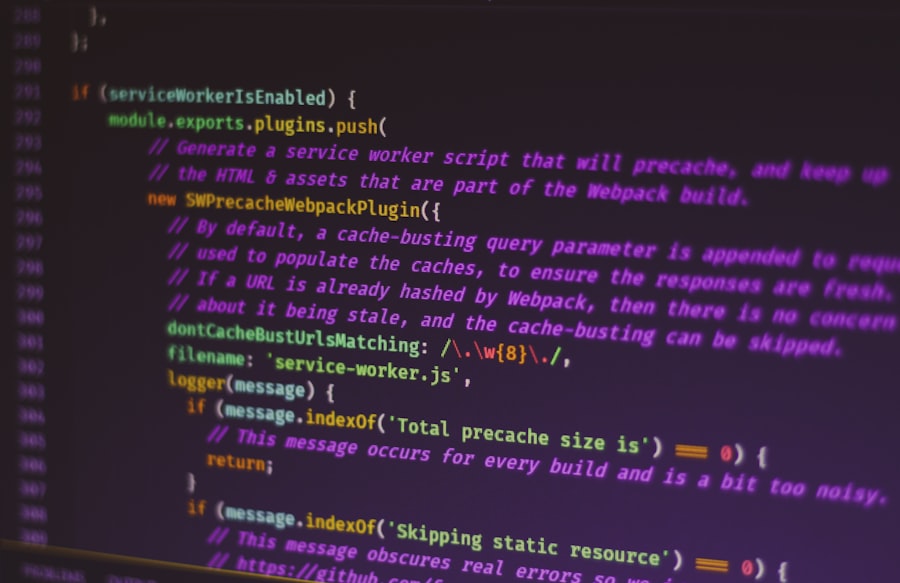
Configuring Webpack for code splitting is a straightforward process that has become second nature to me over time. The first step involves setting up my Webpack configuration file, typically named `webpack.config.js`. Within this file, I can specify entry points for my application.
By defining multiple entry points, I can instruct Webpack to create separate bundles for different parts of my application. For instance, I might have one entry point for my main application logic and another for vendor libraries. In addition to defining entry points, I also utilize the `optimization` property in my Webpack configuration.
By setting `splitChunks` within this property, I can control how Webpack handles chunk splitting. For example, I can specify conditions under which chunks should be created based on their size or how often they are shared between different parts of my application. This level of granularity allows me to fine-tune the performance of my application and ensure that users receive an optimized experience.
Setting Up Dynamic Imports for Code Splitting
Dynamic imports are a game-changer when it comes to implementing code splitting in my applications. Unlike static imports, which load all dependencies upfront, dynamic imports allow me to load modules on demand. This means that I can defer loading certain parts of my application until they are actually needed by the user.
To set up dynamic imports in my code, I simply use the `import()` function instead of the traditional `import` statement. For instance, if I have a feature in my application that is not critical for the initial load—such as a complex data visualization—I can wrap its import statement in a dynamic import. This way, when a user navigates to that part of the application, the necessary code will be fetched asynchronously.
The result is a smoother user experience, as users are not left waiting for unnecessary resources to load before they can interact with the core functionality of my application.
Implementing Optimization Techniques in Webpack
Optimization is at the heart of what makes Webpack such a powerful tool for modern web development. Beyond just code splitting, there are several techniques I can implement to further enhance performance. One such technique is tree shaking, which allows me to eliminate dead code from my bundles.
By ensuring that only the necessary parts of my code are included in the final output, I can significantly reduce bundle size and improve loading times. Another optimization technique I frequently employ is minification. By using plugins like `TerserWebpackPlugin`, I can automatically minify my JavaScript files during the build process.
This reduces file size by removing whitespace and shortening variable names without affecting functionality. Additionally, I often enable gzip compression on my server to further decrease the size of files sent over the network. These combined optimization strategies ensure that my applications are not only fast but also efficient in terms of resource usage.
Analyzing Bundle Size and Performance
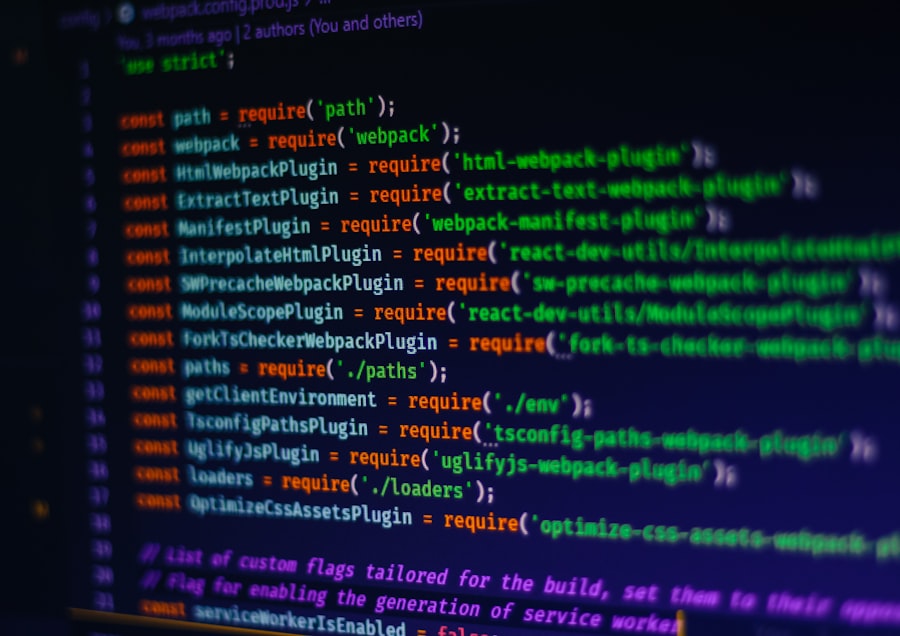
To truly understand how well my optimizations are working, I find it essential to analyze bundle size and performance regularly. Webpack provides several tools and plugins that help me visualize and assess the size of my bundles. One such tool is `webpack-bundle-analyzer`, which generates an interactive treemap visualization of my bundle contents.
By examining this visualization, I can identify large dependencies or modules that may be contributing to excessive bundle size. In addition to visual analysis, I also monitor performance metrics such as loading times and user interactions using tools like Google Lighthouse or WebPageTest. These tools provide valuable insights into how users experience my application in real-world scenarios.
By continuously analyzing these metrics, I can make informed decisions about further optimizations or adjustments needed in my Webpack configuration.
Utilizing Webpack Plugins for Code Splitting and Optimization
Webpack’s ecosystem is rich with plugins that enhance its capabilities for code splitting and optimization. One plugin that I frequently use is `SplitChunksPlugin`, which simplifies the process of creating shared chunks between different entry points. This plugin allows me to define rules for how chunks should be split based on their size or how often they are used across different parts of my application.
Another valuable plugin is `HtmlWebpackPlugin`, which helps me manage HTML files in conjunction with my bundles. It automatically injects script tags for my generated bundles into HTML files, ensuring that users always receive the latest versions without manual intervention. By leveraging these plugins effectively, I can streamline my development process and ensure that my applications remain performant and maintainable.
Best Practices for Configuring Webpack for Code Splitting and Optimization
As I continue to refine my approach to using Webpack for code splitting and optimization, I’ve identified several best practices that have proven invaluable. First and foremost, it’s essential to keep an eye on bundle size from the outset of development. By regularly analyzing bundle sizes during development rather than waiting until deployment, I can catch potential issues early on and make necessary adjustments.
Additionally, I find it beneficial to adopt a modular approach to coding. By breaking down my application into smaller components or modules, I can take full advantage of Webpack’s capabilities for code splitting and tree shaking. This not only improves performance but also enhances maintainability as each module can be developed and tested independently.
Finally, staying updated with the latest developments in Webpack and its ecosystem is crucial. The community around Webpack is vibrant and constantly evolving, with new features and best practices emerging regularly. By engaging with this community through forums or following relevant blogs and documentation, I ensure that I’m leveraging Webpack’s full potential in my projects.
In conclusion, mastering Webpack and its code splitting capabilities has transformed how I approach web development. By understanding its benefits, configuring it effectively, and implementing best practices, I’ve been able to create applications that are not only performant but also provide an exceptional user experience. As technology continues to evolve, I’m excited to see how tools like Webpack will further shape the future of web development.
For developers looking to enhance their web application’s performance, configuring Webpack for code splitting and optimization is a crucial step. A related article that delves into the intricacies of optimizing web applications can be found on Sheryar’s website. This resource provides valuable insights into various optimization techniques that can be employed alongside Webpack configurations. To explore more about these strategies, you can visit the article by following this link.
FAQs
What is Webpack?
Webpack is a popular open-source module bundler for JavaScript applications. It is used to bundle JavaScript files for usage in a browser, but it can also transform, bundle, or package just about any resource or asset.
What is code splitting in Webpack?
Code splitting is a technique used to split your code into various bundles which can then be loaded on demand or in parallel. This can help reduce the initial load time of your application and improve performance.
How can I configure Webpack for code splitting?
To configure Webpack for code splitting, you can use the dynamic import() syntax to split your code into separate bundles. You can also use the optimization.splitChunks configuration to automatically split code into separate bundles based on certain criteria.
What are some optimization techniques for Webpack?
Some optimization techniques for Webpack include minification of code, tree shaking to remove unused code, and using plugins like UglifyJSPlugin to optimize and minimize your JavaScript code.
How can I optimize Webpack for production?
To optimize Webpack for production, you can use techniques like minification, code splitting, and tree shaking to reduce the size of your bundles. You can also use tools like webpack-bundle-analyzer to analyze and optimize your bundle sizes.