As I delve into the world of web development, I find myself increasingly fascinated by Progressive Web Apps (PWAs). These innovative applications blend the best of web and mobile experiences, offering users a seamless interface that feels native while being accessible through a browser. PWAs leverage modern web capabilities to deliver an app-like experience, which is particularly appealing in today’s fast-paced digital landscape.
They are designed to work on any platform that uses a standards-compliant browser, making them incredibly versatile and user-friendly. What truly sets PWAs apart is their ability to function offline and their responsiveness across various devices. This means that users can access content without a constant internet connection, which is a game-changer for those in areas with unreliable connectivity.
Additionally, PWAs can be installed on a user’s home screen, providing easy access without the need for traditional app stores. As I explore the potential of PWAs, I realize that they not only enhance user engagement but also offer developers a cost-effective solution for reaching a broader audience.
Key Takeaways
- PWAs are web applications that provide a native app-like experience to users, with features like offline access, push notifications, and fast loading speeds.
- Planning and designing a PWA involves identifying the target audience, defining the app’s purpose, and creating a user-friendly interface.
- Developing and testing a PWA requires using modern web technologies, optimizing for performance, and conducting thorough testing across different devices and browsers.
- Implementing offline capabilities in a PWA involves caching resources, using service workers, and providing a seamless user experience even without an internet connection.
- Optimizing performance and loading speed in a PWA includes minimizing code and asset sizes, leveraging caching strategies, and prioritizing critical resources for faster loading.
Planning and Designing Your PWA
The planning phase of developing a PWA is crucial, and I often find myself spending considerable time on this step. It’s essential to define the purpose of the app clearly and identify the target audience. By understanding who will use the app and what their needs are, I can tailor the design and functionality accordingly.
Creating user personas helps me visualize the end-user experience, ensuring that I address their pain points effectively. This foundational work sets the stage for a successful PWA that resonates with its intended audience. Once I have a clear understanding of the app’s objectives, I turn my attention to the design aspect.
A well-thought-out user interface (UI) is vital for any application, and PWAs are no exception. I focus on creating an intuitive layout that guides users effortlessly through the app. Utilizing responsive design principles ensures that my PWA looks great on any device, whether it’s a smartphone, tablet, or desktop.
I also pay close attention to accessibility, ensuring that all users, regardless of their abilities, can navigate and interact with the app seamlessly.
Developing and Testing Your PWA

With a solid plan and design in place, I move on to the development phase of my PWThis is where I bring my ideas to life using technologies like HTML, CSS, and JavaScript. I often choose frameworks such as React or Angular to streamline the development process and enhance functionality. These frameworks allow me to create dynamic user interfaces that respond quickly to user interactions.
As I code, I keep in mind the importance of modularity and maintainability, ensuring that my codebase remains clean and organized for future updates. Testing is an integral part of the development process that I cannot overlook. I conduct thorough testing across various devices and browsers to ensure compatibility and performance.
This includes functional testing to verify that all features work as intended, as well as usability testing to gather feedback from real users. By identifying and addressing any issues early on, I can refine the user experience and ensure that my PWA meets high standards before launch.
Implementing Offline Capabilities
One of the standout features of PWAs is their ability to function offline, which I find particularly exciting. To implement this capability, I utilize service workers—scripts that run in the background and manage caching strategies. By caching essential resources, I can ensure that users have access to key functionalities even when they are not connected to the internet.
This not only enhances user satisfaction but also encourages engagement, as users can continue interacting with the app without interruptions. I also focus on providing a smooth experience when transitioning between online and offline modes. For instance, I implement strategies to notify users when they are offline and offer them options to queue actions for later synchronization once they regain connectivity.
This thoughtful approach helps maintain user trust and keeps them engaged with the app, even in less-than-ideal circumstances.
Optimizing Performance and Loading Speed
In today’s digital age, performance is paramount, and I am acutely aware of how loading speed can impact user retention. To optimize my PWA’s performance, I employ various techniques such as lazy loading images and minimizing HTTP requests. By loading only the necessary resources at first and deferring others until needed, I can significantly reduce initial load times.
This approach not only enhances user experience but also improves search engine rankings—a crucial factor in attracting new users. Additionally, I utilize tools like Lighthouse to analyze my PWA’s performance metrics. This tool provides valuable insights into areas where I can improve loading speed and overall efficiency.
By continuously monitoring performance and making adjustments based on user feedback and analytics data, I ensure that my PWA remains fast and responsive over time.
Ensuring Security and Privacy
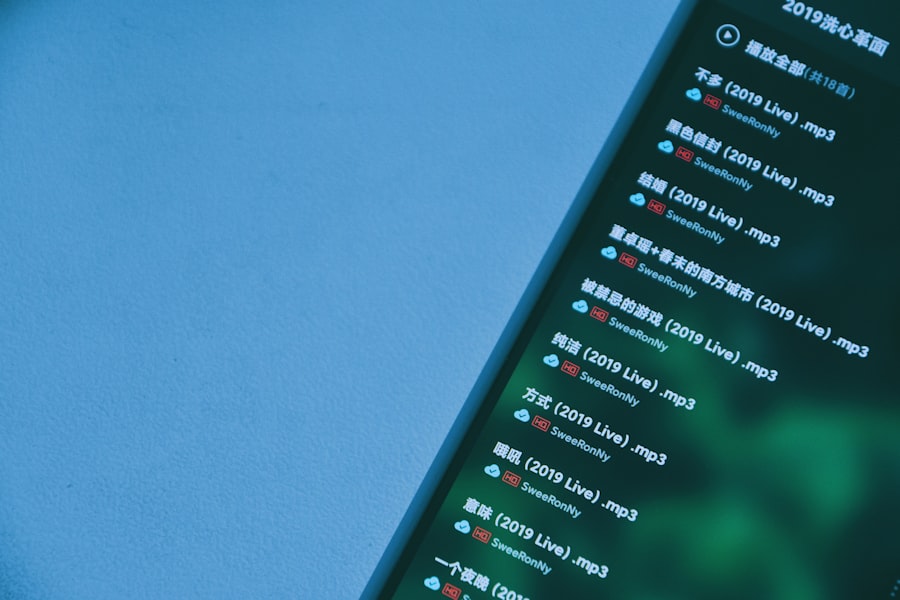
As I develop my PWA, security and privacy are always at the forefront of my mind. With increasing concerns about data breaches and privacy violations, it’s essential to implement robust security measures from the outset. One of the first steps I take is ensuring that my PWA is served over HTTPS, which encrypts data transmitted between the server and users’ devices.
This not only protects sensitive information but also builds trust with users who are increasingly wary of sharing their data online. I also prioritize user privacy by being transparent about data collection practices. If my PWA collects any personal information, I make sure to inform users about what data is being collected and how it will be used.
Implementing features like cookie consent banners helps me comply with regulations such as GDPR while fostering a sense of trust with my audience.
Adding Push Notifications and Background Sync
To enhance user engagement further, I explore the potential of push notifications within my PWThese notifications allow me to communicate directly with users even when they are not actively using the app. By sending timely updates or personalized messages based on user behavior, I can keep users informed and encourage them to return to the app regularly. Crafting compelling notification content is key; I strive to provide value without overwhelming users with excessive messages.
Background sync is another powerful feature that I incorporate into my PWThis allows me to synchronize data in the background when connectivity is restored, ensuring that users have access to the latest information without needing to refresh manually. By combining push notifications with background sync capabilities, I create a more dynamic and engaging experience that keeps users connected to my app.
Launching and Promoting Your PWA
After months of hard work in planning, designing, developing, and testing my PWA, it’s finally time for launch—a moment filled with excitement and anticipation. However, launching is just the beginning; promoting my PWA is equally important for its success. I start by leveraging social media platforms to create buzz around my app.
Engaging content such as teaser videos or behind-the-scenes looks at the development process helps generate interest among potential users. I also consider collaborating with influencers or bloggers in my niche who can help spread the word about my PWTheir endorsement can lend credibility and attract a wider audience. Additionally, optimizing my app store listing with relevant keywords ensures that users searching for similar applications can easily discover my PWBy employing a multi-faceted promotional strategy, I aim to maximize visibility and drive downloads from day one.
In conclusion, developing a Progressive Web App is an intricate process that requires careful planning, design, development, testing, and promotion. As I navigate each stage of this journey, I am continually reminded of the importance of user experience and engagement in creating a successful application. With a focus on performance optimization, security measures, offline capabilities, and effective marketing strategies, I am confident that my PWA will not only meet but exceed user expectations in today’s competitive digital landscape.
When developing a Progressive Web App (PWA), it’s crucial to ensure that your application is not only functional but also provides a seamless user experience. A related article that complements the “Building a Progressive Web App (PWA) Checklist” is the guide on integrating payment systems into your web applications. This article provides insights into setting up secure and efficient payment processes, which is an essential feature for many PWAs, especially those in the e-commerce sector. By understanding how to implement payment functionalities, developers can enhance their PWA’s capabilities, making it more robust and user-friendly.
FAQs
What is a Progressive Web App (PWA)?
A Progressive Web App (PWA) is a type of web application that uses modern web capabilities to deliver an app-like experience to users. PWAs are designed to work on any device and provide a seamless experience, similar to native mobile apps.
What are the benefits of building a Progressive Web App?
Some of the benefits of building a Progressive Web App include improved user experience, faster loading times, offline functionality, and the ability to be installed on a user’s device without the need for an app store.
What are the key components of a Progressive Web App?
The key components of a Progressive Web App include responsive design, secure connections (HTTPS), service workers for offline functionality, and a web app manifest file for installation on a user’s device.
What are the technical requirements for building a Progressive Web App?
To build a Progressive Web App, developers need to ensure their web app meets certain technical requirements, such as being served over HTTPS, having a responsive design, implementing service workers for offline functionality, and including a web app manifest file.
What is included in the checklist for building a Progressive Web App?
The checklist for building a Progressive Web App typically includes items such as ensuring the web app is served over HTTPS, implementing responsive design, adding offline functionality with service workers, and creating a web app manifest file for installation.
