As I delve into the world of version control, I find that Git offers two primary methods for integrating changes from one branch into another: rebase and merge. Both techniques serve the same fundamental purpose—combining code changes—but they do so in distinct ways that can significantly affect the project’s history and collaboration dynamics. When I use Git rebase, I am essentially taking the changes from one branch and applying them on top of another branch, creating a linear history.
This process rewrites the commit history, which can make it easier to follow the evolution of the project over time. On the other hand, when I opt for Git merge, I am combining the histories of two branches without altering their existing commits. This method creates a new commit that represents the merging of the two branches, preserving the original context of each branch’s development.
While both approaches have their merits, understanding how they function and their implications on project history is crucial for effective collaboration. As I navigate through these options, I realize that my choice between rebase and merge can influence not only the clarity of the project’s history but also the ease with which my team can collaborate on code.
Key Takeaways
- Git rebase rewrites the commit history by moving, combining, or removing commits, while git merge creates a new commit that combines the changes from two branches.
- Advantages of git rebase include a cleaner and linear commit history, easier to understand and review changes, and the ability to resolve conflicts before they are merged into the main branch.
- Disadvantages of git rebase include the potential to lose commit history, the risk of creating conflicts that didn’t exist before, and the possibility of causing confusion for other team members.
- Advantages of git merge include preserving the original commit history, maintaining a clear record of how the code evolved, and the ability to easily revert changes if needed.
- Disadvantages of git merge include a more cluttered commit history, potential for merge conflicts at the time of merging, and the possibility of introducing bugs or errors.
Advantages and Disadvantages of Git Rebase
One of the most significant advantages of using Git rebase is its ability to create a clean, linear project history. When I rebase my feature branch onto the main branch, I can visualize the progression of changes more clearly. This linearity simplifies the process of understanding how features were developed over time, making it easier for me and my teammates to trace back through the commit history.
Additionally, rebasing can help reduce merge conflicts by allowing me to resolve them incrementally as I apply each commit from my feature branch onto the main branch. However, there are notable disadvantages to consider when using Git rebase. The most critical concern is that rebasing rewrites commit history, which can lead to confusion if not handled carefully.
If I rebase commits that have already been shared with others, it can create discrepancies in the repository that may confuse my collaborators. This is particularly problematic in a team environment where multiple developers are working on the same codebase. Furthermore, rebasing can be more complex than merging, especially for those who are new to Git or unfamiliar with resolving conflicts during the rebase process.
Advantages and Disadvantages of Git Merge
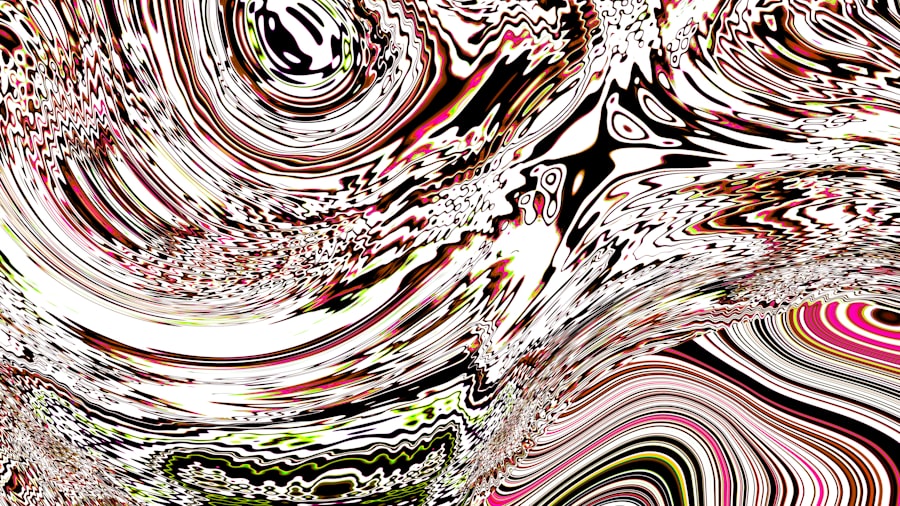
When I choose to use Git merge, one of the primary advantages is that it preserves the complete history of both branches involved in the merge. This means that all commits from both branches remain intact, providing a comprehensive view of how the project has evolved over time. The merge commit serves as a clear marker in the history, indicating when two lines of development converged.
This can be particularly beneficial when I need to understand how different features were developed in parallel or when troubleshooting issues that may arise from specific commits. Despite its advantages, Git merge also has its drawbacks. One significant disadvantage is that it can lead to a cluttered commit history, especially in projects with frequent merges.
As I merge branches regularly, I may find that my project’s history becomes difficult to navigate due to numerous merge commits. This clutter can obscure the actual development process and make it challenging to identify key changes or features. Additionally, while merging is generally straightforward, it can still result in conflicts that need to be resolved manually, which can be time-consuming and frustrating.
When to Use Git Rebase
I find that Git rebase is particularly useful in scenarios where I want to maintain a clean and linear project history. For instance, when I’m working on a feature branch and want to incorporate the latest changes from the main branch before finalizing my work, rebasing allows me to do so without introducing unnecessary merge commits. This practice is especially beneficial in smaller teams or solo projects where clarity and simplicity in the commit history are paramount.
By rebasing frequently, I can ensure that my feature branch remains up-to-date with ongoing developments in the main branch. Another situation where I prefer using Git rebase is when I’m preparing to submit my changes for review or merging into the main branch. By rebasing my commits onto the latest version of the main branch, I can ensure that my changes are built on top of the most recent codebase.
This not only helps me avoid potential conflicts during the final merge but also presents my work in a more organized manner for reviewers. In essence, I find that using rebase enhances both my workflow efficiency and the overall quality of my contributions.
When to Use Git Merge
In contrast to rebase, I often turn to Git merge when collaborating with larger teams or when working on long-lived branches. Merging allows me to integrate changes from multiple contributors while preserving their individual commit histories. This is particularly important in environments where several developers are working on different features simultaneously.
By using merge, I can ensure that everyone’s contributions are acknowledged and retained within the project’s history, fostering a sense of collaboration and teamwork. Moreover, I find that Git merge is advantageous when dealing with complex projects where multiple branches may be merged frequently. In such cases, maintaining a clear record of how different features were developed and integrated becomes essential for future reference.
The merge commits serve as markers that indicate when significant changes occurred, making it easier for me to track down specific features or bug fixes later on. Ultimately, I choose merge when I want to prioritize collaboration and maintain a comprehensive view of my project’s development.
Best Practices for Git Rebase

To make the most out of Git rebase while minimizing potential pitfalls, I’ve adopted several best practices. First and foremost, I always ensure that I’m working on a local copy of my repository before performing a rebase operation. This precaution allows me to experiment freely without affecting others’ work or introducing errors into shared branches.
Additionally, I make it a habit to communicate with my team before rebasing any shared branches to avoid confusion or conflicts. Another best practice I’ve found helpful is to perform interactive rebases when necessary. By using `git rebase -i`, I can selectively edit, squash, or reorder commits during the rebase process.
This feature allows me to refine my commit history before merging into the main branch, ensuring that only relevant changes are included and presented clearly. Lastly, I always double-check my work after completing a rebase by running tests or reviewing code changes to ensure everything functions as expected before pushing my changes upstream.
Best Practices for Git Merge
When it comes to using Git merge effectively, I’ve learned several best practices that enhance collaboration and streamline workflows. One key practice is to regularly synchronize with the main branch before merging my feature branch. By pulling in the latest changes from the main branch beforehand, I can minimize potential conflicts during the merge process and ensure that my work aligns with ongoing developments in the project.
Additionally, I make it a point to provide clear commit messages when creating merge commits. A well-written message helps convey the purpose of the merge and provides context for future reference. This practice not only aids my understanding but also benefits my teammates who may need to review or troubleshoot changes later on.
Lastly, after completing a merge, I take a moment to review the merged code thoroughly and run tests to confirm that everything functions as intended before pushing my changes.
As I navigate through various projects and collaborate with different teams, I’ve come to appreciate that choosing between Git rebase and merge often depends on specific circumstances and team dynamics. In smaller teams or solo projects where clarity and simplicity are paramount, I tend to favor rebase for its ability to create a clean commit history. However, in larger teams where multiple developers are contributing simultaneously, merging becomes more advantageous due to its ability to preserve individual commit histories and foster collaboration.
Ultimately, I’ve learned that there is no one-size-fits-all solution when it comes to version control workflows. Each method has its strengths and weaknesses, and understanding these nuances allows me to make informed decisions based on the context of each project. By adopting best practices for both rebase and merge and remaining flexible in my approach, I can effectively manage code changes while promoting collaboration within my team.
In this ever-evolving landscape of software development, mastering these tools empowers me to contribute meaningfully while maintaining a clear vision of our project’s progress.
For those interested in delving deeper into the intricacies of Git workflows, the article “Advanced Git Rebase vs. Merge Workflows” provides a comprehensive analysis of the advantages and disadvantages of using rebase and merge in version control. To further enhance your understanding of related topics, you might find it beneficial to explore additional resources on software development and optimization. A related article that could complement your knowledge is available on the blog section of the same website. You can access it by visiting this link, where you’ll find a variety of posts that cover a wide range of topics, including best practices in coding and development tools.
FAQs
What is Git rebase?
Git rebase is a command in Git that allows you to move or combine a sequence of commits to a new base commit. It is often used to maintain a clean and linear project history.
What is Git merge?
Git merge is a command in Git that allows you to integrate changes from one branch into another. It creates a new commit that combines the changes from the merged branches.
What is the difference between Git rebase and merge?
The main difference between Git rebase and merge is the way they integrate changes from one branch to another. Rebase moves the commits to a new base, creating a linear history, while merge creates a new commit that combines the changes from the merged branches, preserving the original branch history.
When should I use Git rebase?
Git rebase is often used to maintain a clean and linear project history, especially when working on feature branches. It is also useful for integrating changes from a remote branch into your local branch.
When should I use Git merge?
Git merge is suitable for integrating changes from one branch into another while preserving the original branch history. It is commonly used for merging feature branches into the main development branch.
What are the advantages of Git rebase?
Some advantages of Git rebase include maintaining a clean and linear project history, avoiding unnecessary merge commits, and resolving conflicts in a more organized manner.
What are the advantages of Git merge?
Git merge preserves the original branch history, allows for easy identification of merged branches, and is a straightforward way to integrate changes from one branch into another.
Can I use both Git rebase and merge in my workflow?
Yes, it is common to use both Git rebase and merge in a Git workflow, depending on the specific needs of the project and the development process.
