As a WordPress user, I have come to realize that maintaining the security of my website is not just an option; it is a necessity. With the increasing number of cyber threats and vulnerabilities that target WordPress sites, I understand that I must take proactive measures to safeguard my online presence. WordPress, being one of the most popular content management systems, attracts a significant amount of attention from hackers and malicious entities.
Therefore, I have made it my mission to prioritize security maintenance as an integral part of my website management routine. The importance of WordPress security maintenance cannot be overstated. A single security breach can lead to devastating consequences, including data loss, compromised user information, and damage to my site’s reputation.
By implementing a robust security strategy, I can protect not only my content but also the trust that my visitors place in me. In this article, I will explore various aspects of WordPress security maintenance, providing insights and practical tips that I have found invaluable in keeping my site secure.
Key Takeaways
- Regular updates and backups are crucial for maintaining WordPress security.
- Strong passwords and user permissions help prevent unauthorized access to your website.
- Secure hosting and SSL certificates provide an extra layer of protection for your WordPress site.
- Utilizing security plugins can help enhance the overall security of your website.
- Monitoring for malware and suspicious activity is essential for early detection and prevention of security breaches.
Regular Updates and Backups
One of the first steps I take in ensuring the security of my WordPress site is to keep everything up to date. This includes the core WordPress software, themes, and plugins. Developers frequently release updates to patch vulnerabilities and improve functionality.
By neglecting these updates, I leave my site exposed to potential threats. I have learned that setting aside time each week to check for updates is a small investment that pays off significantly in terms of security. In addition to regular updates, I also prioritize creating backups of my website.
Backups serve as a safety net in case something goes wrong, whether due to a cyber attack or an accidental deletion of content. I use reliable backup plugins that allow me to schedule automatic backups, ensuring that I always have a recent version of my site stored securely. This practice not only provides peace of mind but also allows me to restore my site quickly if needed, minimizing downtime and disruption.
Strong Passwords and User Permissions
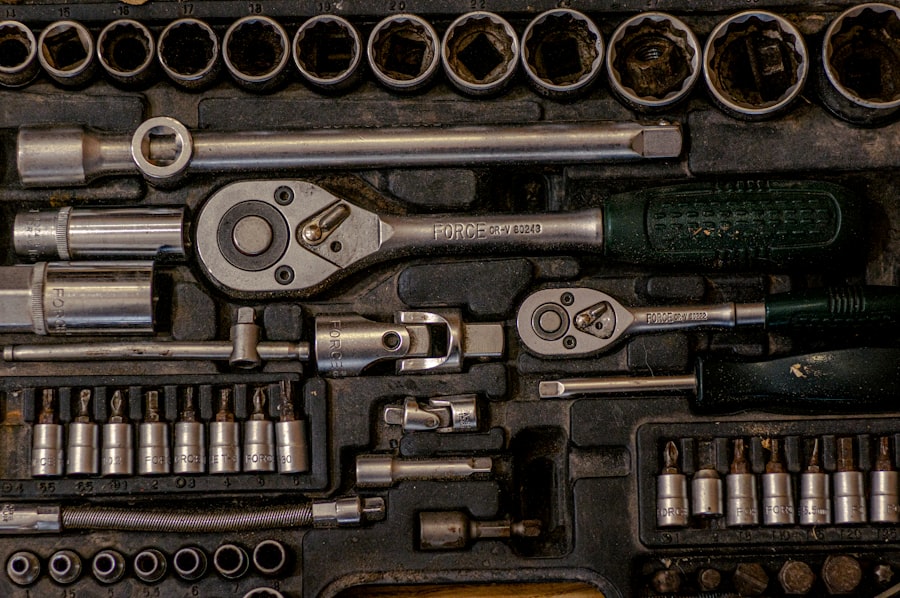
Another critical aspect of WordPress security maintenance that I focus on is the use of strong passwords and proper user permissions. I have learned that weak passwords are one of the easiest ways for hackers to gain access to my site. Therefore, I make it a point to create complex passwords that include a mix of uppercase and lowercase letters, numbers, and special characters.
Additionally, I utilize password managers to help me generate and store these passwords securely. User permissions are equally important in maintaining security. As my website grows, I often find myself collaborating with other users, such as editors or contributors.
It is essential for me to assign appropriate roles and permissions based on their responsibilities. By limiting access to sensitive areas of my site, I can reduce the risk of unauthorized changes or data breaches. Regularly reviewing user accounts and permissions ensures that only those who need access have it, further enhancing my site’s security.
Secure Hosting and SSL Certificates
Choosing a secure hosting provider is another crucial element in my WordPress security strategy. Not all hosting services are created equal; some prioritize security features more than others. I have taken the time to research and select a hosting provider that offers robust security measures, such as firewalls, malware scanning, and regular updates.
A reliable host not only protects my site from external threats but also provides support in case any issues arise. In addition to secure hosting, I have also implemented SSL certificates on my website. An SSL certificate encrypts data transmitted between my site and its visitors, ensuring that sensitive information remains private.
This is particularly important for e-commerce sites or any platform where users input personal data. By enabling HTTPS on my site, I not only enhance security but also improve my site’s credibility in the eyes of visitors and search engines alike.
Use of Security Plugins
To further bolster my website’s defenses, I have turned to security plugins specifically designed for WordPress. These plugins offer a range of features that help protect against various threats. For instance, some plugins provide firewall protection, while others monitor for suspicious activity or scan for malware.
By integrating these tools into my site, I can automate many aspects of security maintenance and stay ahead of potential threats. One plugin that I find particularly useful is one that offers real-time monitoring and alerts for any unusual activity on my site. This allows me to respond quickly if something seems amiss.
Additionally, many security plugins come with built-in features for hardening my WordPress installation, such as disabling XML-RPC or limiting login attempts. By leveraging these tools, I can create a multi-layered security approach that significantly reduces the risk of a successful attack.
Monitoring for Malware and Suspicious Activity

Regular monitoring for malware and suspicious activity is an essential part of my WordPress security maintenance routine. Even with all the precautions I’ve taken, there is always a chance that something could slip through the cracks. Therefore, I make it a habit to conduct periodic scans of my website using both automated tools and manual checks.
This proactive approach allows me to identify any potential threats before they escalate into more significant issues. In addition to scanning for malware, I also keep an eye on user activity logs. By reviewing these logs regularly, I can spot any unauthorized access attempts or unusual behavior from users with administrative privileges.
If I notice anything suspicious, I can take immediate action to investigate further or tighten security measures as needed. This vigilance has proven invaluable in maintaining the integrity of my site and ensuring that it remains a safe space for visitors.
Implementing Two-Factor Authentication
To add an extra layer of protection to my WordPress site, I have implemented two-factor authentication (2FA) for all user accounts with administrative access. 2FA requires users to provide two forms of identification before gaining access—typically something they know (like a password) and something they have (like a mobile device). This additional step significantly reduces the likelihood of unauthorized access, even if someone manages to obtain a user’s password.
Setting up 2FA was straightforward thanks to various plugins available for WordPress. Once enabled, users receive a verification code via SMS or an authentication app whenever they attempt to log in from an unrecognized device. This added layer of security has given me peace of mind knowing that even if passwords are compromised, unauthorized users will still face an additional hurdle before accessing sensitive areas of my site.
Educating Users on Security Best Practices
Finally, one of the most effective ways I’ve found to enhance WordPress security is by educating all users involved with my site about best practices. Whether it’s contributors, editors, or anyone else with access, ensuring they understand the importance of security can make a significant difference in overall protection. I often share resources and conduct informal training sessions to discuss topics such as recognizing phishing attempts and creating strong passwords.
By fostering a culture of security awareness among all users, I empower them to take responsibility for their actions online. This collective effort not only strengthens our defenses but also creates an environment where everyone feels invested in maintaining the integrity of our website. Ultimately, security is not just the responsibility of one person; it requires collaboration and vigilance from everyone involved.
In conclusion, maintaining WordPress security is an ongoing process that requires diligence and proactive measures. From regular updates and backups to implementing two-factor authentication and educating users on best practices, each step plays a vital role in safeguarding my website against potential threats. By prioritizing these aspects of security maintenance, I can ensure that my online presence remains secure and trustworthy for all visitors.
When managing a WordPress site, ensuring its security is paramount. A comprehensive WordPress Security Maintenance Checklist can help safeguard your site from potential threats. In addition to security, optimizing your site’s performance is equally important. For those looking to enhance their website’s speed and efficiency, the article on Google PageSpeed Insights provides valuable insights into improving load times and overall site performance. By combining robust security measures with performance optimization, you can ensure a smooth and secure experience for your users.
FAQs
What is WordPress security maintenance?
WordPress security maintenance refers to the ongoing process of implementing measures to protect a WordPress website from potential security threats, such as malware, hacking, and unauthorized access.
Why is WordPress security maintenance important?
WordPress security maintenance is important because it helps to safeguard a website from potential security vulnerabilities and threats. Without proper security measures in place, a WordPress website is at risk of being compromised, which can lead to data breaches, loss of sensitive information, and damage to the website’s reputation.
What are some common security threats to WordPress websites?
Common security threats to WordPress websites include malware infections, brute force attacks, SQL injection, cross-site scripting (XSS), and outdated software vulnerabilities.
What are some essential security maintenance tasks for WordPress websites?
Essential security maintenance tasks for WordPress websites include keeping the core WordPress software, themes, and plugins updated, implementing strong and unique passwords, using security plugins, performing regular backups, and monitoring for suspicious activity.
How often should WordPress security maintenance tasks be performed?
WordPress security maintenance tasks should be performed regularly, ideally on a weekly or monthly basis, to ensure that the website is protected against potential security threats.
What are some recommended security plugins for WordPress?
Some recommended security plugins for WordPress include Wordfence Security, Sucuri Security, iThemes Security, and All In One WP Security & Firewall. These plugins offer features such as malware scanning, firewall protection, and login security.
What should be included in a WordPress security maintenance checklist?
A WordPress security maintenance checklist should include tasks such as updating the WordPress core, themes, and plugins, implementing strong passwords, enabling two-factor authentication, performing regular backups, monitoring for security alerts, and conducting security audits.
