As I delve into the world of operating systems, one aspect that consistently stands out is the significance of kernel updates. The kernel serves as the core component of an operating system, acting as a bridge between the hardware and software. It manages system resources, facilitates communication between applications, and ensures that everything runs smoothly.
Given its pivotal role, keeping the kernel updated is crucial for maintaining system performance, security, and stability. Each update often includes enhancements that can improve efficiency, fix bugs, and patch vulnerabilities that could be exploited by malicious entities. Moreover, kernel updates are not merely about adding new features; they are essential for ensuring compatibility with new hardware and software.
As technology evolves, so do the demands placed on operating systems. An outdated kernel may struggle to support newer applications or devices, leading to performance issues or even system failures. By regularly updating the kernel, I can ensure that my system remains robust and capable of handling the latest advancements in technology.
This proactive approach not only enhances my user experience but also fortifies my system against potential threats.
Key Takeaways
- Regular kernel updates are important for maintaining system security and stability
- Apply kernel updates when security vulnerabilities are identified or when new features are needed
- Check for available kernel updates using package managers or command line tools
- Best practices for applying kernel updates include backing up data, testing updates in a controlled environment, and monitoring for any issues
- Potential risks when applying kernel updates include system instability, hardware compatibility issues, and security vulnerabilities; precautions include creating backups and researching potential issues
- Troubleshoot common issues after applying kernel updates by checking system logs, rolling back updates, and seeking community support
- Automating kernel updates can improve convenience and security, but should be done cautiously to avoid unexpected issues
- Seek professional help for complex kernel update processes, such as for enterprise systems or specialized hardware configurations
Identifying When to Apply Kernel Updates
Recognizing the right time to apply kernel updates is a skill that I have honed over time. Typically, I keep an eye on announcements from my operating system’s developers, as they often provide insights into when updates are released and what issues they address. Major updates usually come with a changelog that outlines improvements and fixes, allowing me to assess their relevance to my system.
Additionally, I pay attention to security bulletins that highlight vulnerabilities; if a kernel update addresses a critical security flaw, I prioritize applying it immediately. Another factor I consider is the stability of my current system. If I am running a production environment or working on critical projects, I tend to be more cautious about applying updates right away.
In such cases, I might wait for feedback from other users or conduct thorough testing in a controlled environment before proceeding. Conversely, if I am using a personal machine for casual tasks, I am more inclined to apply updates promptly to benefit from the latest features and improvements. Balancing the need for security with the desire for stability is an ongoing challenge that requires careful consideration.
How to Check for Available Kernel Updates

Checking for available kernel updates is a straightforward process that I have come to appreciate. Most operating systems provide built-in tools or commands that allow me to easily verify whether my kernel is up to date. For instance, on Linux systems, I often use package management commands like `apt` or `yum` to check for updates.
By simply entering a command in the terminal, I can quickly see if there are any pending kernel updates available for installation. In addition to command-line tools, graphical user interfaces (GUIs) also offer convenient ways to check for updates. Many Linux distributions come with update managers that notify me when new updates are available, including kernel updates.
This visual representation makes it easy for me to stay informed without needing to delve into the command line. Regardless of the method I choose, regularly checking for updates has become a routine part of my system maintenance, ensuring that I am always aware of the latest developments.
Best Practices for Applying Kernel Updates
When it comes to applying kernel updates, I have learned that following best practices can make a significant difference in ensuring a smooth process. First and foremost, I always back up my data before proceeding with any updates. This precautionary step provides me with peace of mind, knowing that I can restore my system to its previous state if anything goes awry during the update process.
Whether it’s using cloud storage or an external hard drive, having a reliable backup is essential. Another best practice I adhere to is reading the release notes associated with each kernel update. These notes often contain valuable information about new features, bug fixes, and potential issues that may arise after installation.
By familiarizing myself with these details, I can better prepare for any changes that might affect my workflow. Additionally, I try to apply updates during off-peak hours when I’m less reliant on my system. This minimizes disruptions and allows me to address any post-update issues without feeling rushed.
Potential Risks and Precautions When Applying Kernel Updates
While kernel updates are generally beneficial, they do come with potential risks that I must be aware of. One of the primary concerns is compatibility; sometimes, new kernels may not work well with certain hardware or software configurations. This can lead to unexpected behavior or even system crashes.
To mitigate this risk, I often research compatibility issues reported by other users before applying an update. Online forums and community discussions can provide valuable insights into potential problems and solutions. Another risk involves the possibility of introducing new bugs or regressions with an update.
While developers strive to create stable releases, it’s not uncommon for unforeseen issues to arise after deployment. To safeguard against this, I maintain a dual-boot setup or use virtual machines for testing new kernels before applying them to my main system. This way, I can evaluate performance and stability without jeopardizing my primary environment.
By taking these precautions, I can confidently navigate the complexities of kernel updates while minimizing potential disruptions.
Troubleshooting Common Issues After Applying Kernel Updates
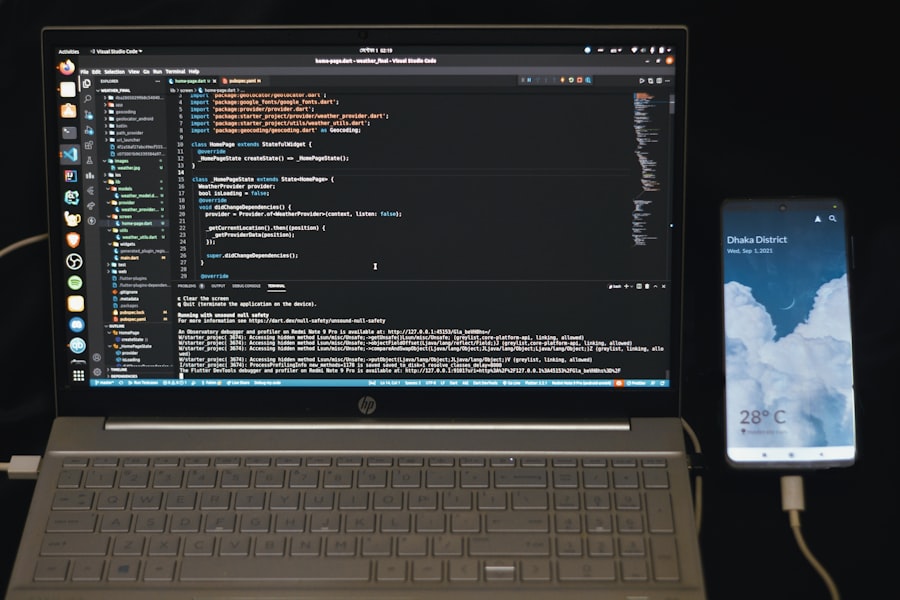
Despite my best efforts to ensure a smooth update process, there are times when I encounter issues after applying kernel updates. One common problem is boot failures; occasionally, a new kernel may not be compatible with my hardware configuration, preventing the system from starting properly. In such cases, I have learned how to access recovery modes or boot from previous kernels through my bootloader menu.
This allows me to revert to a stable version while I investigate the issue further. Another issue that may arise is performance degradation or instability after an update. If I notice unusual behavior—such as slow response times or application crashes—I take immediate action by checking system logs for error messages or warnings related to the kernel.
Tools like `dmesg` and `journalctl` provide valuable insights into what might be going wrong. If necessary, I may seek help from online communities or forums where experienced users can offer guidance based on similar experiences.
Automating Kernel Updates for Convenience and Security
In my quest for efficiency and security, I have explored automating kernel updates as a viable solution. Many modern operating systems offer options for automatic updates, allowing me to receive the latest patches without manual intervention. By enabling this feature, I can ensure that my system remains secure against vulnerabilities without having to constantly check for updates myself.
However, while automation offers convenience, it’s essential for me to strike a balance between automation and control. I often configure my system to notify me before applying significant updates rather than allowing them to install automatically without my knowledge. This way, I can review what changes are being made and ensure that they align with my needs and preferences.
Ultimately, automating kernel updates has streamlined my maintenance routine while still allowing me to stay informed about critical changes.
Seeking Professional Help for Complex Kernel Update Processes
Despite my growing expertise in managing kernel updates, there are instances when seeking professional help becomes necessary—especially when dealing with complex systems or environments. For example, in enterprise settings where multiple servers are interconnected, applying kernel updates requires careful planning and execution to avoid downtime or disruptions in service. In such cases, consulting with IT professionals or system administrators who specialize in kernel management can provide invaluable insights and strategies.
Additionally, if I encounter persistent issues after an update that I cannot resolve on my own, reaching out for professional assistance can save me time and frustration. Experts often have access to resources and tools that can diagnose problems more effectively than I might be able to on my own. Whether it’s through formal support channels or community-driven initiatives, knowing when to seek help ensures that I can maintain a stable and secure computing environment without unnecessary setbacks.
In conclusion, navigating the world of kernel updates requires a blend of knowledge, caution, and proactive measures. By understanding their importance and recognizing when to apply them, I can keep my systems secure and efficient. Regularly checking for available updates and adhering to best practices further enhances this process while minimizing risks associated with compatibility and performance issues.
Ultimately, whether through automation or professional assistance, staying informed and prepared allows me to embrace the benefits of kernel updates while mitigating potential challenges along the way.
In the realm of maintaining a secure and efficient system, understanding when and how to apply kernel updates is crucial. A related article that delves into optimizing system performance is the one on Google PageSpeed Insights. This article provides valuable insights into enhancing website speed and performance, which complements the knowledge of keeping your system’s kernel up-to-date. By integrating these practices, you can ensure both your system and web applications run smoothly and efficiently.
FAQs
What are kernel updates?
Kernel updates are updates to the core of the operating system, known as the kernel. These updates are released to fix security vulnerabilities, improve performance, and add new features to the operating system.
When should kernel updates be applied?
Kernel updates should be applied as soon as they are released by the operating system vendor. This is because kernel updates often contain important security fixes that protect the system from potential threats.
How can kernel updates be applied?
Kernel updates can be applied using the package management system of the operating system. This can be done through the command line or through a graphical user interface, depending on the specific operating system being used.
Are there any risks associated with applying kernel updates?
While kernel updates are generally safe to apply, there is always a small risk that an update could cause compatibility issues with certain hardware or software. It is recommended to backup important data before applying kernel updates.
What should be done if a kernel update causes issues with the system?
If a kernel update causes issues with the system, it is recommended to roll back to the previous kernel version. Most operating systems provide a way to select the kernel version to boot from at startup, allowing users to revert to a previous version if needed.
