As I delve into the world of WordPress, I find that one of the most powerful features it offers is the ability to create custom post types and taxonomies. At its core, a custom post type is a content type that goes beyond the default offerings of posts and pages. This flexibility allows me to tailor my website to meet specific needs, whether I’m building a portfolio, an online store, or a community forum.
By defining custom post types, I can create unique content structures that enhance user experience and improve site organization. Taxonomies, on the other hand, serve as a way to group and categorize these custom post types. The default taxonomies in WordPress include categories and tags, but I can create my own to better suit my content.
For instance, if I have a custom post type for recipes, I might want to create taxonomies for cuisine type, cooking time, or dietary restrictions. This not only helps in organizing content but also makes it easier for visitors to navigate my site and find what they are looking for. Understanding these concepts is crucial for anyone looking to maximize the potential of their WordPress site.
Key Takeaways
- Custom post types and taxonomies allow for better organization and management of content on a WordPress website.
- Creating custom post types can be done using plugins or by writing custom code in the functions.php file.
- Taxonomies can be set up to categorize and tag custom post types, making it easier for users to find relevant content.
- Custom post types and taxonomies can be used to organize content such as products, events, and portfolios on a website.
- Integrating custom post types and taxonomies with themes and plugins can enhance the functionality and design of a WordPress website.
Creating Custom Post Types
When it comes to creating custom post types, I find that the process is both straightforward and rewarding. WordPress provides several methods for adding custom post types, including using plugins or writing code in the functions.php file of my theme. While plugins offer a user-friendly interface, I often prefer the coding route as it gives me more control over the functionality and appearance of my custom post types.
By using the `register_post_type` function, I can define various parameters such as labels, supports, and visibility options. As I embark on this journey of creating custom post types, I pay close attention to the details. For example, I consider what features I want to include—such as custom fields or featured images—and how I want my content to be displayed on the front end.
Additionally, I think about user roles and permissions; ensuring that the right people have access to create or edit these post types is essential for maintaining a well-organized site. By taking the time to carefully plan and implement my custom post types, I set the stage for a more dynamic and engaging website.
Setting Up Taxonomies

Setting up taxonomies is an equally important step in enhancing my WordPress site’s organization. Just as with custom post types, I can create taxonomies through code or by using plugins. When I choose to code, I utilize the `register_taxonomy` function, which allows me to define various attributes such as hierarchical structure and associated post types.
This flexibility means that I can create taxonomies that are tailored specifically to my content needs. One of the aspects I enjoy most about setting up taxonomies is the ability to create relationships between different content types. For instance, if I have a custom post type for books, I might create taxonomies for genres and authors.
This not only helps in categorizing my content but also enhances the user experience by allowing visitors to filter and search for specific items easily. By thoughtfully setting up taxonomies, I can create a more intuitive navigation system that encourages users to explore my site further.
Using Custom Post Types and Taxonomies for Organization
The organization of content on my website is paramount, and this is where custom post types and taxonomies truly shine. By utilizing these features effectively, I can create a structured environment that makes it easy for both myself and my visitors to find relevant information. For example, if I’m running a travel blog with a custom post type for destinations, I can use taxonomies to categorize posts by region or travel type—such as adventure, relaxation, or cultural experiences.
This organizational strategy not only improves user experience but also aids in content management. When I categorize my posts effectively, it becomes easier to track which areas of my site are performing well and which may need more attention. Additionally, having a clear structure allows me to maintain consistency across my content, ensuring that visitors have a cohesive experience as they navigate through different sections of my site.
Utilizing Custom Post Types and Taxonomies for Content Management
Content management becomes significantly more efficient when I leverage custom post types and taxonomies. With these tools at my disposal, I can streamline the process of adding new content and ensure that everything is categorized correctly from the outset. For instance, if I’m managing a portfolio site with various projects as custom post types, I can use taxonomies to tag each project with relevant skills or industries.
This not only helps in organizing my work but also makes it easier for potential clients to find projects that align with their needs. Moreover, having a well-structured content management system allows me to implement better editorial workflows. By defining custom post types for different stages of content creation—such as drafts, reviews, and published works—I can keep track of where each piece stands in the process.
This clarity helps me stay organized and ensures that nothing falls through the cracks as I juggle multiple projects at once.
Integrating Custom Post Types and Taxonomies with Themes and Plugins
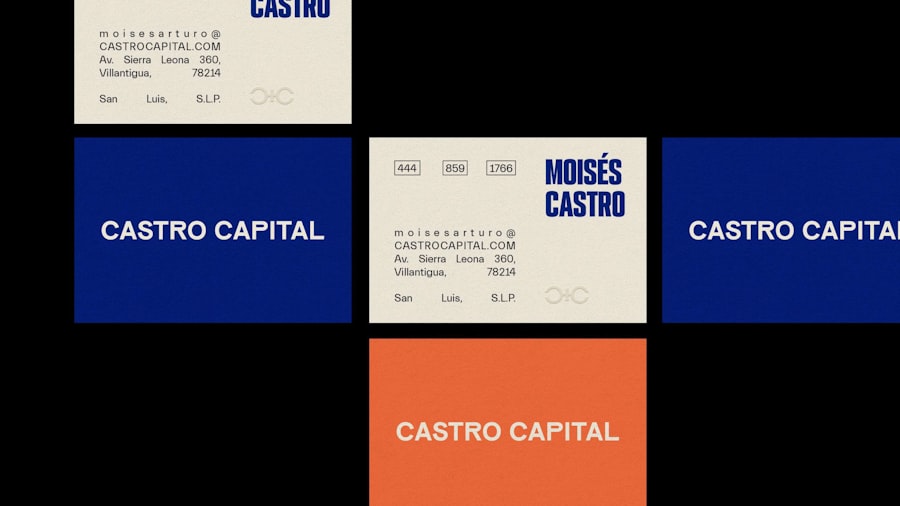
Integrating custom post types and taxonomies with themes and plugins is where the real magic happens in WordPress development. Many themes come with built-in support for custom post types, allowing me to display my content in visually appealing ways without extensive coding knowledge. For example, if I’m using a portfolio theme, it may already have templates designed specifically for showcasing custom post types like projects or testimonials.
Plugins also play a crucial role in enhancing the functionality of my custom post types and taxonomies. There are numerous plugins available that can help me add features such as advanced filtering options or custom fields tailored to specific content types. By carefully selecting and integrating these tools into my site, I can create a seamless experience for users while also expanding the capabilities of my website.
Optimizing Custom Post Types and Taxonomies for SEO
Search engine optimization (SEO) is an essential consideration when creating custom post types and taxonomies. To ensure that my content ranks well in search engines, I focus on optimizing each element effectively. This includes using descriptive slugs for my custom post types and taxonomies, which helps search engines understand what each piece of content is about.
Additionally, I make sure to include relevant keywords in titles and descriptions while maintaining natural language flow. Another important aspect of SEO optimization is ensuring that my custom post types are indexed correctly by search engines. By configuring settings in WordPress and utilizing SEO plugins like Yoast SEO or All in One SEO Pack, I can control how search engines interact with my content.
This includes setting up XML sitemaps that include my custom post types and ensuring that they are crawlable by search engine bots. By taking these steps, I can improve visibility and drive more organic traffic to my site.
Best Practices for Using Custom Post Types and Taxonomies
As I continue to explore the world of custom post types and taxonomies in WordPress, I’ve learned several best practices that help me maximize their effectiveness. First and foremost, it’s essential to plan ahead before creating new post types or taxonomies. Understanding how they will fit into my overall content strategy ensures that I’m not creating unnecessary complexity on my site.
Additionally, consistency is key when it comes to naming conventions for both custom post types and taxonomies. By using clear and descriptive names, I make it easier for myself and others who may work on the site in the future to understand what each element represents. Furthermore, regular maintenance is crucial; periodically reviewing and updating my custom post types and taxonomies helps keep my site organized and relevant.
In conclusion, mastering custom post types and taxonomies has transformed how I manage content on my WordPress site. By understanding their purpose and implementing them thoughtfully, I’ve created an organized environment that enhances user experience while streamlining my workflow. As I continue to refine my approach, I’m excited about the possibilities these powerful tools offer for future projects.
For those looking to enhance their WordPress site by using custom post types and taxonomies effectively, it’s also beneficial to consider optimizing your site’s performance. A related article that can provide valuable insights into improving your website’s speed is Google PageSpeed Insights. This article offers guidance on how to analyze and enhance your site’s loading times, which is crucial for maintaining a smooth user experience and improving SEO rankings. By combining the strategic use of custom post types and taxonomies with performance optimization techniques, you can significantly elevate your website’s functionality and user engagement.
FAQs
What are custom post types and taxonomies?
Custom post types and taxonomies are features in WordPress that allow you to create and organize different types of content on your website. Custom post types are used to define different content types, such as products, events, or testimonials, while taxonomies are used to categorize and tag these content types.
Why should I use custom post types and taxonomies?
Using custom post types and taxonomies allows you to better organize and manage your website’s content. It also helps improve the user experience by making it easier for visitors to find and navigate through specific types of content.
How do I create custom post types and taxonomies in WordPress?
You can create custom post types and taxonomies in WordPress by using plugins or by adding custom code to your theme’s functions.php file. There are also plugins available that make it easier to create and manage custom post types and taxonomies without needing to write any code.
What are some examples of custom post types and taxonomies?
Examples of custom post types include portfolio items, team members, and case studies. Taxonomies can include categories such as “news,” “events,” and “resources,” as well as tags like “featured,” “popular,” and “trending.”
How can I effectively use custom post types and taxonomies on my website?
To effectively use custom post types and taxonomies, it’s important to plan and organize your content structure in a way that makes sense for your website and its visitors. This may involve creating a clear hierarchy of custom post types and taxonomies, as well as using them consistently throughout your content. Additionally, consider using custom templates and archive pages to display your custom post types and taxonomies in a visually appealing and user-friendly way.
