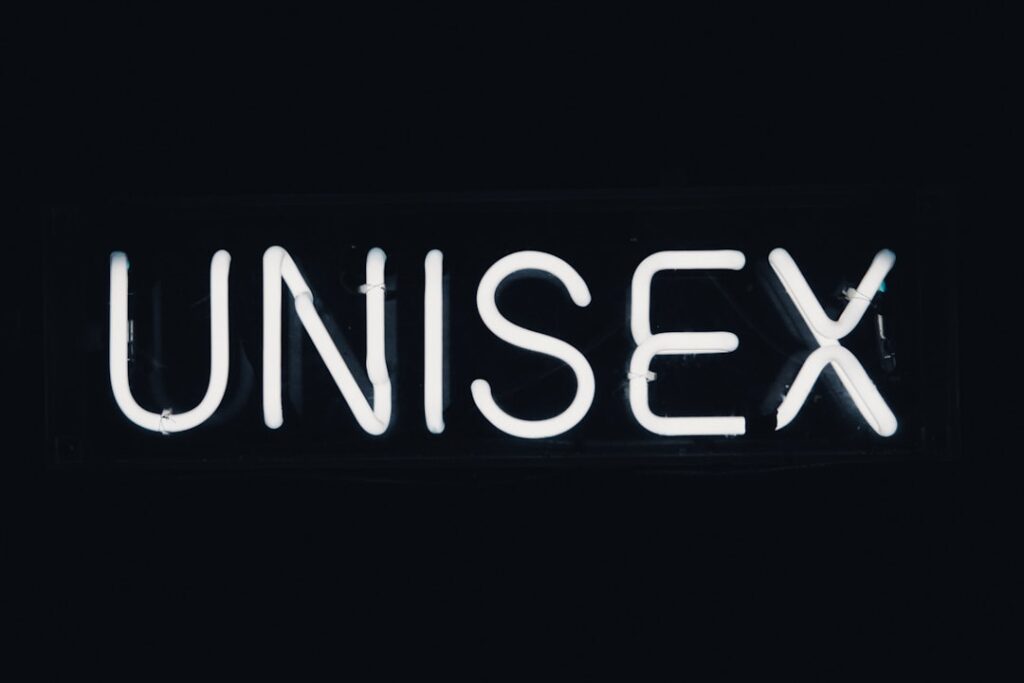As I delve into the world of Linux, one of the first concepts that I encounter is the notion of user roles. In Linux, every user is assigned a specific role that dictates their level of access and the actions they can perform within the system. This hierarchical structure is essential for maintaining security and ensuring that users can only interact with the system in ways that are appropriate for their responsibilities.
The primary user roles in Linux include the root user, regular users, and service accounts, each serving distinct purposes. The root user, often referred to as the superuser, possesses unrestricted access to all commands and files on the system. This level of access is crucial for system administration tasks, such as installing software, modifying system configurations, and managing user accounts.
However, with great power comes great responsibility. The root user must exercise caution to avoid unintentional damage to the system. Regular users, on the other hand, have limited permissions and can only access their own files and directories.
This separation of roles not only enhances security but also minimizes the risk of accidental changes that could affect the entire system.
Key Takeaways
- Linux user roles determine the level of access and permissions a user has within the system.
- Sudo access allows users to perform administrative tasks without logging in as the root user.
- User groups help organize users with similar access needs and simplify permission management.
- Assigning permissions to users and groups ensures that they have the necessary access to perform their tasks.
- Managing the sudoers file is essential for controlling who has sudo access and what commands they can run.
Implementing Sudo Access
Once I grasp the concept of user roles, I find that implementing sudo access becomes a vital step in managing user permissions effectively. The sudo command allows a permitted user to execute a command as the superuser or another user, as specified by the security policy. This feature is particularly useful because it enables me to grant specific administrative privileges to regular users without giving them full root access.
By doing so, I can maintain a higher level of security while still allowing users to perform necessary tasks. To implement sudo access, I begin by editing the sudoers file, which defines the permissions for users and groups. This file is typically located at /etc/sudoers and should be edited with caution.
I use the visudo command to open this file safely, as it checks for syntax errors before saving changes. By adding specific users or groups to this file, I can control which commands they are allowed to run with elevated privileges. This granular control is essential for ensuring that users have just enough access to perform their duties without compromising the overall security of the system.
Creating User Groups

As I continue my exploration of user management in Linux, I realize that creating user groups is another critical aspect of effective administration. User groups allow me to organize users based on their roles or responsibilities within an organization. By grouping users together, I can simplify permission management and streamline access control.
For instance, if I have a team of developers who need access to specific resources, I can create a group called “developers” and assign permissions accordingly. Creating user groups not only enhances organization but also improves efficiency. Instead of assigning permissions to individual users one by one, I can assign them to a group and automatically grant all members of that group the same access rights.
This approach reduces the likelihood of errors and ensures consistency in permission assignments. Additionally, it allows me to easily add or remove users from groups as their roles change within the organization, making user management more dynamic and responsive to evolving needs.
Assigning Permissions
With a solid understanding of user roles and groups in place, I turn my attention to assigning permissions effectively. In Linux, permissions determine who can read, write, or execute files and directories. Each file has an associated set of permissions that dictate how users can interact with it.
These permissions are categorized into three types: read (r), write (w), and execute (x), and they can be assigned to three different entities: the owner of the file, the group associated with the file, and all other users. To assign permissions, I utilize the chmod command, which allows me to modify the permission settings for files and directories. By specifying the desired permissions using symbolic or numeric notation, I can tailor access rights to meet specific requirements.
For example, if I want to allow a group of users to read and execute a script but not modify it, I would set the appropriate permissions accordingly. This level of control is essential for maintaining security while ensuring that users have the access they need to perform their tasks effectively.
Managing Sudoers File
As I become more comfortable with user management in Linux, I realize that managing the sudoers file is a critical responsibility that requires careful attention. The sudoers file not only defines who has sudo access but also specifies which commands they can execute with elevated privileges. Given its importance in maintaining system security, I must ensure that this file is configured correctly and securely.
To manage the sudoers file effectively, I follow best practices such as using visudo for editing and regularly reviewing its contents. This practice helps me avoid syntax errors that could lock out users or compromise security. Additionally, I pay close attention to the principle of least privilege when granting sudo access.
By limiting users to only those commands they need for their roles, I minimize potential risks associated with elevated privileges. Regular audits of the sudoers file also help me identify any unnecessary permissions that can be revoked or adjusted as needed.
Monitoring User Activity

As part of my commitment to maintaining a secure Linux environment, I recognize the importance of monitoring user activity. Keeping track of what users are doing on the system provides valuable insights into potential security breaches or misuse of privileges. By actively monitoring user activity, I can identify unusual patterns or behaviors that may indicate unauthorized access or malicious intent.
To monitor user activity effectively, I utilize various tools and techniques available in Linux. For instance, I can review log files located in /var/log/ to track user logins, command executions, and other significant events. Additionally, tools like auditd allow me to set up detailed auditing rules that capture specific actions taken by users on the system.
By analyzing this data regularly, I can proactively address any security concerns and ensure that users adhere to established policies.
Revoking Sudo Access
As my understanding of user management deepens, I come to appreciate that revoking sudo access is just as important as granting it. There may be instances where a user’s role changes or they no longer require elevated privileges for their tasks. In such cases, promptly revoking sudo access helps mitigate potential security risks associated with unnecessary permissions.
To revoke sudo access, I return to the sudoers file and remove or comment out the relevant entries for the user or group in question. It’s crucial that this process is handled with care to avoid inadvertently affecting other users who may still require access. Additionally, I make it a practice to communicate any changes in permissions clearly with affected users so they understand their new access levels and any implications for their work.
Best Practices for User Role Management
In my journey through Linux user role management, I’ve discovered several best practices that help ensure a secure and efficient environment. First and foremost is adhering to the principle of least privilege—granting users only those permissions necessary for their specific roles. This approach minimizes potential security vulnerabilities while empowering users to perform their tasks effectively.
Another best practice involves regular audits of user accounts and permissions. By periodically reviewing who has access to what resources, I can identify any discrepancies or outdated permissions that need adjustment. Additionally, maintaining clear documentation of user roles and permissions aids in onboarding new team members and provides a reference point for future audits.
Furthermore, fostering a culture of security awareness among users is essential. Educating them about best practices for password management and recognizing suspicious activity helps create a more secure environment overall. By combining these best practices with diligent monitoring and proactive management strategies, I can ensure that my Linux system remains secure while providing users with the necessary tools to succeed in their roles.
In conclusion, navigating Linux user roles requires a thoughtful approach that balances security with usability. By understanding user roles, implementing sudo access judiciously, creating effective user groups, assigning appropriate permissions, managing the sudoers file carefully, monitoring activity diligently, revoking access when necessary, and adhering to best practices for user role management, I can create a robust framework that supports both organizational needs and security requirements in my Linux environment.
For those looking to deepen their understanding of managing Linux user roles and sudo access, a related article that might be of interest is available on optimizing website performance. While it may seem unrelated at first glance, understanding how to efficiently manage server resources can be crucial for both system administrators and web developers. You can explore more about this topic by checking out the article on Google PageSpeed Insights, which provides insights into enhancing website speed and performance, a key aspect of maintaining a well-functioning server environment.
FAQs
What are Linux user roles?
Linux user roles are a way to categorize users based on their responsibilities and permissions within the system. These roles help to manage access control and ensure that users only have the necessary permissions to perform their tasks.
What is sudo access in Linux?
Sudo (short for “superuser do”) is a command in Linux that allows users to execute commands with the security privileges of another user, typically the root user. Sudo access is often used to perform administrative tasks without needing to log in as the root user.
How can user roles be managed in Linux?
User roles in Linux can be managed by assigning specific permissions and access levels to different user accounts. This can be done through the use of user groups, access control lists (ACLs), and the sudo command.
What is the purpose of managing user roles and sudo access in Linux?
Managing user roles and sudo access in Linux is important for maintaining system security and ensuring that users only have the necessary permissions to perform their tasks. This helps to prevent unauthorized access and reduce the risk of security breaches.
What are some best practices for managing user roles and sudo access in Linux?
Some best practices for managing user roles and sudo access in Linux include regularly reviewing and updating user permissions, using strong password policies, implementing multi-factor authentication, and regularly auditing user access and activity.