The wp-config.php file is a crucial component of any WordPress installation. It serves as the backbone of the website, containing essential configuration settings that dictate how the site operates. When I first delved into WordPress development, I quickly realized that this file is not just a simple text document; it is a powerful tool that can significantly influence the performance and security of my site.
Located in the root directory of my WordPress installation, the wp-config.php file holds vital information such as database connection details, authentication keys, and various other settings that help tailor the WordPress experience to my needs. As I explored the wp-config.php file further, I discovered that it is not only about configuration but also about customization. By modifying this file, I can enable or disable certain features, set up debugging options, and even enhance security measures.
Understanding the structure and purpose of this file has empowered me to take control of my WordPress site, allowing me to optimize its performance and safeguard it against potential threats. The more I learned about the wp-config.php file, the more I appreciated its role in the overall functionality of my website.
One of the first steps I took to enhance the security of my WordPress site was to set up security parameters within the wp-config.php file. This file provides a unique opportunity to implement various security measures that can protect my site from unauthorized access and potential attacks. For instance, I learned that I could define constants that control the behavior of my WordPress installation, such as disabling file editing from the dashboard.
By adding a simple line of code, I could prevent any malicious users from tampering with my theme or plugin files through the admin interface. Additionally, I discovered that I could restrict access to sensitive files by defining specific security parameters in wp-config.php. For example, by setting the `DISALLOW_FILE_EDIT` constant to true, I effectively locked down my site’s file editing capabilities.
This small change can make a significant difference in preventing unauthorized changes to my website’s code. As I continued to explore security parameters, I realized that even seemingly minor adjustments could contribute to a more secure environment for my WordPress site.
Key Takeaways
- The wp-config.php file is a crucial file in WordPress that contains important configuration settings for the website.
- Setting up security parameters in wp-config.php involves defining constants to enhance the security of the WordPress site.
- Protecting database credentials in wp-config.php is essential to prevent unauthorized access to sensitive information.
- Implementing security keys and salts in wp-config.php helps to enhance the encryption of user data and improve security.
- Enabling debug mode safely in wp-config.php can help developers troubleshoot issues without compromising the security of the website.
Protecting database credentials is paramount when it comes to securing a WordPress site. The wp-config.php file contains sensitive information such as the database name, username, password, and host. If these credentials fall into the wrong hands, it could lead to catastrophic consequences for my website.
To mitigate this risk, I took several steps to ensure that my database credentials were as secure as possible. First and foremost, I made sure to use strong, unique passwords for my database user accounts. This simple yet effective measure significantly reduces the likelihood of unauthorized access.
Moreover, I learned about the importance of changing the default database table prefix. By default, WordPress uses “wp_” as the prefix for its database tables, which can make it easier for attackers to target my site. By changing this prefix to something more obscure during installation or even after the fact, I added an extra layer of security that could deter potential threats.
These proactive measures have given me peace of mind knowing that my database credentials are well-protected against common vulnerabilities.
Implementing Security Keys and Salts
Another critical aspect of securing my WordPress site involved implementing security keys and salts within the wp-config.php file. These keys are essential for encrypting user sessions and cookies, making it much more difficult for attackers to hijack user accounts or gain unauthorized access. When I first learned about security keys and salts, I was surprised at how easy it was to generate them using the WordPress.org secret-key service.
By simply copying and pasting these unique keys into my wp-config.php file, I significantly enhanced the security of my site. The importance of regularly updating these keys cannot be overstated. Whenever I make significant changes to my site or suspect any potential security breaches, I take the time to regenerate and update these keys.
This practice ensures that any compromised sessions are invalidated, forcing users to log in again with fresh credentials. By implementing security keys and salts effectively, I’ve fortified my site’s defenses against various types of attacks, providing an additional layer of protection for both myself and my users.
Enabling Debug Mode Safely
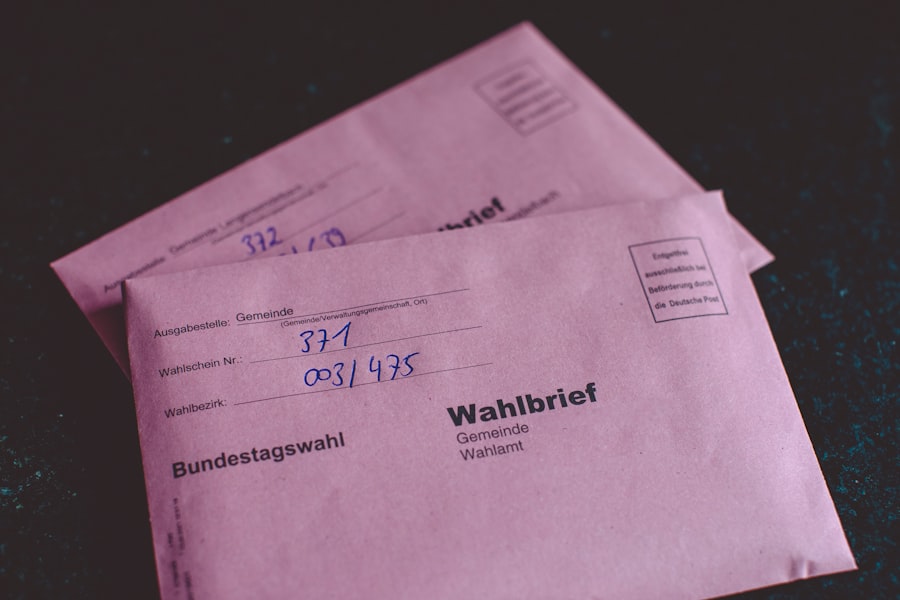
While debugging is an essential part of website development, enabling debug mode in WordPress requires careful consideration to avoid exposing sensitive information. In my early days of working with WordPress, I often enabled debug mode without fully understanding its implications. However, I soon realized that displaying error messages publicly could inadvertently reveal vulnerabilities in my code or database structure.
To strike a balance between troubleshooting and security, I learned how to enable debug mode safely within the wp-config.php file. By setting `WP_DEBUG` to true during development and then switching it back to false when moving to a production environment, I could effectively manage error reporting without compromising security. Additionally, I discovered that I could log errors to a specific file instead of displaying them on the screen by using `WP_DEBUG_LOG`.
This approach allowed me to keep track of issues while ensuring that sensitive information remained hidden from prying eyes. Understanding how to enable debug mode safely has been invaluable in maintaining both functionality and security on my WordPress site.
Restricting File Permissions
Restricting file permissions is another critical aspect of securing my WordPress installation. The default permissions set by many hosting providers can sometimes be too permissive, leaving my site vulnerable to attacks. To mitigate this risk, I took the time to review and adjust file permissions for key directories and files within my WordPress installation.
For instance, I ensured that directories had permissions set to 755 and files set to 644, which are generally considered secure settings. In addition to adjusting permissions for files and directories, I also learned about the importance of protecting sensitive files like wp-config.php itself. By setting its permissions to 440 or 400, I could restrict access even further, ensuring that only authorized users could read or modify this critical configuration file.
These adjustments have not only improved the overall security posture of my site but have also given me greater confidence in its resilience against potential threats.
Securing Login and Authentication
Securing login and authentication processes is paramount in safeguarding my WordPress site from unauthorized access. One of the first steps I took was to implement strong password policies for all user accounts. Encouraging users to create complex passwords with a mix of letters, numbers, and special characters has proven effective in reducing the risk of brute-force attacks.
Additionally, I enabled two-factor authentication (2FA) for an extra layer of security during login attempts. This added step requires users to verify their identity through a secondary method, such as a mobile app or SMS code. Furthermore, I made it a point to change the default login URL from “/wp-admin” to something more obscure.
This simple change can significantly reduce the chances of automated bots targeting my login page for brute-force attacks. By customizing the login URL and implementing 2FA, I’ve created a more secure authentication process that helps protect both my site and its users from potential threats.
Implementing Additional Security Measures
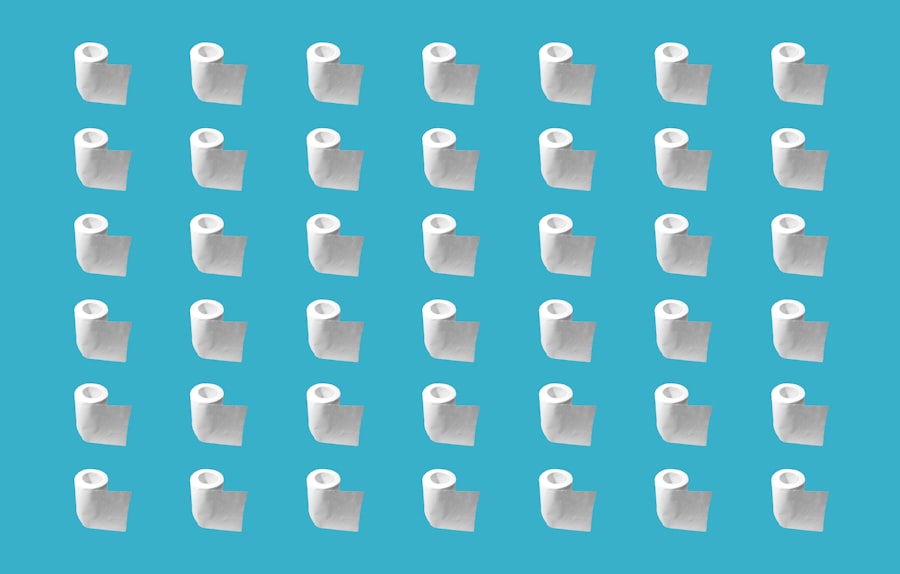
In addition to the measures I’ve already implemented within wp-config.php and other areas of my WordPress site, I’ve also explored various additional security measures that can further enhance protection against potential threats. One such measure is regularly updating all themes and plugins to their latest versions. Outdated software can often contain vulnerabilities that attackers exploit; therefore, staying current with updates is crucial for maintaining a secure environment.
I also invested time in researching reputable security plugins that offer features such as firewall protection, malware scanning, and login attempt monitoring. These plugins provide an extra layer of defense by actively monitoring for suspicious activity and blocking potential threats before they can cause harm. By combining these additional security measures with those implemented in wp-config.php, I’ve created a robust security framework that helps safeguard my WordPress site against a wide range of vulnerabilities.
In conclusion, understanding and effectively managing the wp-config.php file has been instrumental in enhancing the security of my WordPress site. From setting up security parameters and protecting database credentials to implementing security keys and salts, each step has contributed to creating a more secure environment for both myself and my users. By enabling debug mode safely, restricting file permissions, securing login processes, and exploring additional security measures, I’ve taken proactive steps toward safeguarding my website against potential threats.
As I continue on this journey of WordPress development, I’m committed to staying informed about best practices and evolving security measures to ensure that my site remains resilient in an ever-changing digital landscape.
In addition to securing your site with the wp-config.php file, it’s crucial to ensure that your website’s communication channels are also secure. One important aspect of this is managing how your site sends emails, which can often be a target for malicious activities. For a comprehensive guide on this topic, you can refer to an article on sending email using CyberPanel. This resource provides valuable insights into setting up a secure and efficient email system, which complements the security measures you implement in your wp-config.php file.
FAQs
What is the wp-config.php file?
The wp-config.php file is a crucial WordPress configuration file that contains important settings and information for connecting to the database and securing the site.
How does the wp-config.php file help in securing a site?
The wp-config.php file helps in securing a site by allowing users to define security keys, set database connection details, and restrict access to sensitive information.
What are some security measures that can be implemented using the wp-config.php file?
Some security measures that can be implemented using the wp-config.php file include defining unique security keys, limiting login attempts, and restricting access to the wp-admin directory.
Can the wp-config.php file be edited directly from the WordPress dashboard?
No, the wp-config.php file cannot be edited directly from the WordPress dashboard. It needs to be edited using a text editor and then uploaded to the server.
What are some best practices for securing the wp-config.php file?
Some best practices for securing the wp-config.php file include setting proper file permissions, using strong security keys, and regularly monitoring and updating the file for any unauthorized changes.
