High CPU usage is a common issue that many individuals and organizations encounter, often leading to performance bottlenecks and system slowdowns. As I delve into this topic, I realize that understanding what constitutes high CPU usage is crucial for effective troubleshooting. Typically, a CPU usage percentage above 80% can be considered high, but this threshold can vary depending on the specific applications and workloads running on the server.
When the CPU is consistently operating at high levels, it can lead to increased latency, reduced responsiveness, and even system crashes in severe cases. The implications of high CPU usage extend beyond mere inconvenience. It can affect the overall user experience, leading to frustration among users who rely on the system for their daily tasks.
Additionally, prolonged periods of high CPU usage can result in hardware wear and tear, potentially shortening the lifespan of the server. Therefore, it is essential for me to grasp the nuances of high CPU usage, not only to address immediate concerns but also to implement long-term strategies that promote optimal performance.
Key Takeaways
- High CPU usage can lead to performance issues and slow down server operations.
- Identifying the cause of high CPU usage involves analyzing system processes and resource-intensive applications.
- Monitoring and analyzing CPU usage helps in understanding patterns and identifying potential issues.
- Optimizing server configuration, such as adjusting hardware resources and software settings, can help reduce CPU usage.
- Managing resource-intensive processes and implementing performance tuning techniques can improve overall server performance.
Identifying the Cause of High CPU Usage
Identifying the root cause of high CPU usage can often feel like searching for a needle in a haystack. There are numerous factors that can contribute to this issue, ranging from software bugs to inefficient algorithms. In my experience, one of the first steps I take is to examine the processes running on the server.
By using tools like Task Manager or top command in Unix-based systems, I can pinpoint which applications are consuming the most CPU resources. This initial analysis often reveals whether the problem lies with a specific application or if it is a broader system issue. Another critical aspect of identifying the cause involves understanding the workload patterns on the server.
For instance, if I notice that high CPU usage coincides with specific times of day or particular tasks being executed, it may indicate that certain processes are not optimized for performance. Additionally, I consider external factors such as network traffic and database queries, as these can also impact CPU performance. By taking a holistic approach to diagnosis, I can better understand the underlying issues contributing to high CPU usage.
Monitoring and Analyzing CPU Usage
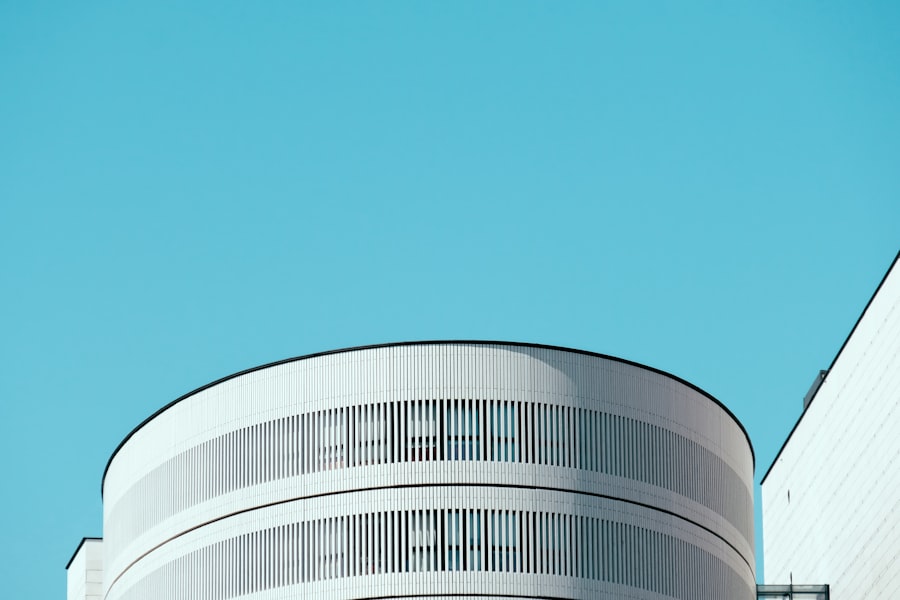
Monitoring CPU usage is an ongoing process that requires diligence and attention to detail. I have found that setting up real-time monitoring tools is invaluable for keeping track of CPU performance over time. These tools allow me to visualize trends and spikes in usage, providing insights into when and why high CPU activity occurs.
By analyzing historical data, I can identify patterns that may not be immediately apparent during casual observation. In addition to real-time monitoring, I also engage in periodic analysis of CPU performance metrics. This involves looking at various statistics such as average load, peak usage times, and idle periods.
By correlating these metrics with specific events or changes in system configuration, I can gain a deeper understanding of how different factors influence CPU performance. This analytical approach not only helps me address current issues but also equips me with knowledge to prevent future occurrences of high CPU usage.
Optimizing Server Configuration
Optimizing server configuration is a critical step in mitigating high CPU usage. I have learned that even minor adjustments can lead to significant improvements in performance. One of the first areas I focus on is ensuring that the server’s hardware resources are appropriately allocated.
This includes verifying that there is sufficient RAM available to support the applications running on the server, as insufficient memory can lead to excessive paging and increased CPU load. Another important aspect of optimization involves configuring software settings for maximum efficiency. For instance, I often review application settings to ensure they are aligned with best practices for performance.
This may include adjusting thread counts, connection limits, or caching mechanisms. Additionally, I consider implementing load balancing techniques to distribute workloads more evenly across multiple servers, thereby reducing the strain on any single CPU. Through these optimization efforts, I aim to create a more balanced and efficient server environment.
Managing Resource-Intensive Processes
Managing resource-intensive processes is essential for maintaining optimal CPU performance. In my experience, certain applications or tasks can monopolize CPU resources if left unchecked. To address this issue, I prioritize identifying these processes and determining whether they are necessary for current operations.
If a process is not critical at a given time, I may choose to pause or terminate it temporarily to alleviate CPU strain. Furthermore, I explore ways to optimize these resource-intensive processes themselves. This could involve rewriting inefficient code, optimizing database queries, or even upgrading software versions that may have improved performance features.
In some cases, I find that scheduling resource-heavy tasks during off-peak hours can significantly reduce their impact on overall system performance. By taking a proactive approach to managing these processes, I can help ensure that high CPU usage does not become a recurring problem.
Implementing Performance Tuning Techniques
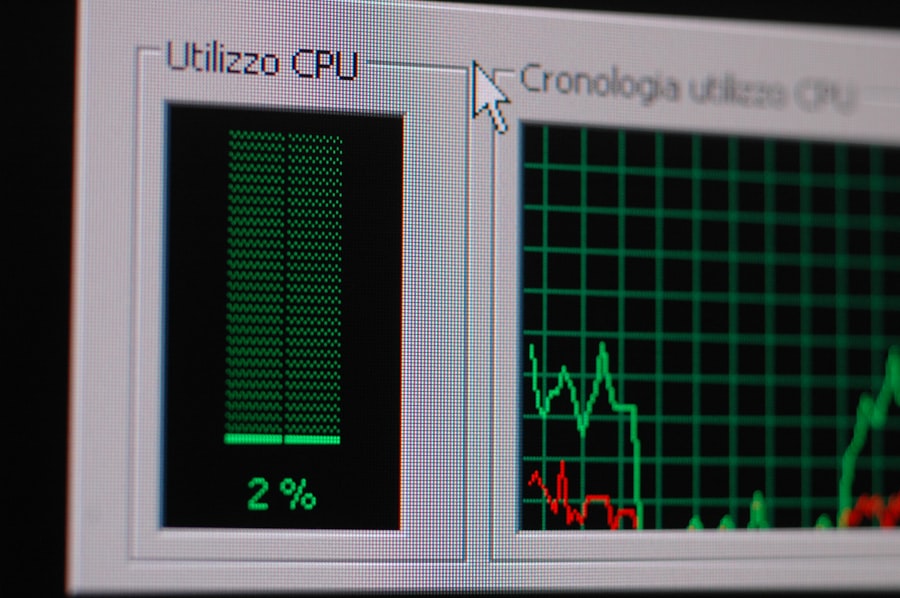
Performance tuning techniques are vital for enhancing server efficiency and reducing high CPU usage. One technique I frequently employ is adjusting system parameters based on workload characteristics. For example, tuning kernel parameters in Unix-based systems can lead to improved process scheduling and resource allocation.
By fine-tuning these settings, I can create an environment that better accommodates the specific demands of my applications. Additionally, I often explore database optimization techniques as they can have a profound impact on CPU performance. Indexing tables appropriately and optimizing query execution plans are just a couple of strategies I utilize to minimize resource consumption during database operations.
Furthermore, caching frequently accessed data can significantly reduce the need for repeated computations or database calls, thereby alleviating pressure on the CPU. Through these performance tuning efforts, I strive to create a more responsive and efficient server environment.
Utilizing Server Monitoring Tools
Utilizing server monitoring tools has become an integral part of my approach to managing CPU performance. These tools provide real-time insights into system health and resource utilization, allowing me to make informed decisions quickly. Some of my go-to monitoring solutions include Nagios, Zabbix, and Grafana, each offering unique features that cater to different monitoring needs.
With these tools at my disposal, I can set up alerts for abnormal CPU usage patterns or thresholds that may indicate potential issues. This proactive approach enables me to address problems before they escalate into more significant challenges. Additionally, many monitoring tools offer historical data analysis capabilities, allowing me to track performance trends over time and identify areas for improvement.
By leveraging these resources effectively, I can maintain a keen awareness of my server’s performance and respond promptly to any emerging issues.
Seeking Professional Assistance
Despite my best efforts in managing high CPU usage, there are times when seeking professional assistance becomes necessary. Complex issues may arise that require specialized knowledge or experience beyond my current capabilities. In such cases, I am not hesitant to reach out to experts who can provide valuable insights and solutions tailored to my specific situation.
Engaging with professionals can also offer an opportunity for learning and growth. By collaborating with experienced consultants or support teams, I gain access to best practices and advanced techniques that I may not have considered previously. This collaborative approach not only helps resolve immediate concerns but also equips me with knowledge that enhances my skills in managing server performance in the long run.
Ultimately, recognizing when to seek help is an essential aspect of effective server management and contributes significantly to maintaining optimal CPU performance over time.
If you’re dealing with high CPU usage on a dedicated server, it’s crucial to explore various troubleshooting techniques to ensure optimal performance. One related article that might be of interest is about sending emails using CyberPanel, which can be found on the same website. This article provides insights into managing server resources effectively, which can indirectly help in understanding and mitigating high CPU usage issues. For more information, you can read the full article by visiting this link.
FAQs
What is high CPU usage on a dedicated server?
High CPU usage on a dedicated server occurs when the processor is being heavily utilized, which can lead to performance issues and slow response times for applications and services running on the server.
What are the common causes of high CPU usage on a dedicated server?
Common causes of high CPU usage on a dedicated server include inefficient or poorly optimized code in applications, excessive background processes, malware or viruses, and high traffic or load on the server.
How can I troubleshoot high CPU usage on a dedicated server?
To troubleshoot high CPU usage on a dedicated server, you can start by identifying the processes or applications that are consuming the most CPU resources using system monitoring tools. You can then optimize or update the code in those applications, reduce the number of background processes, scan for malware or viruses, and consider scaling up the server resources if the high CPU usage is due to high traffic or load.
What are some best practices for preventing high CPU usage on a dedicated server?
Some best practices for preventing high CPU usage on a dedicated server include regularly optimizing and updating applications and code, monitoring and managing background processes, implementing security measures to prevent malware and viruses, and scaling up server resources as needed to handle increased traffic or load.
