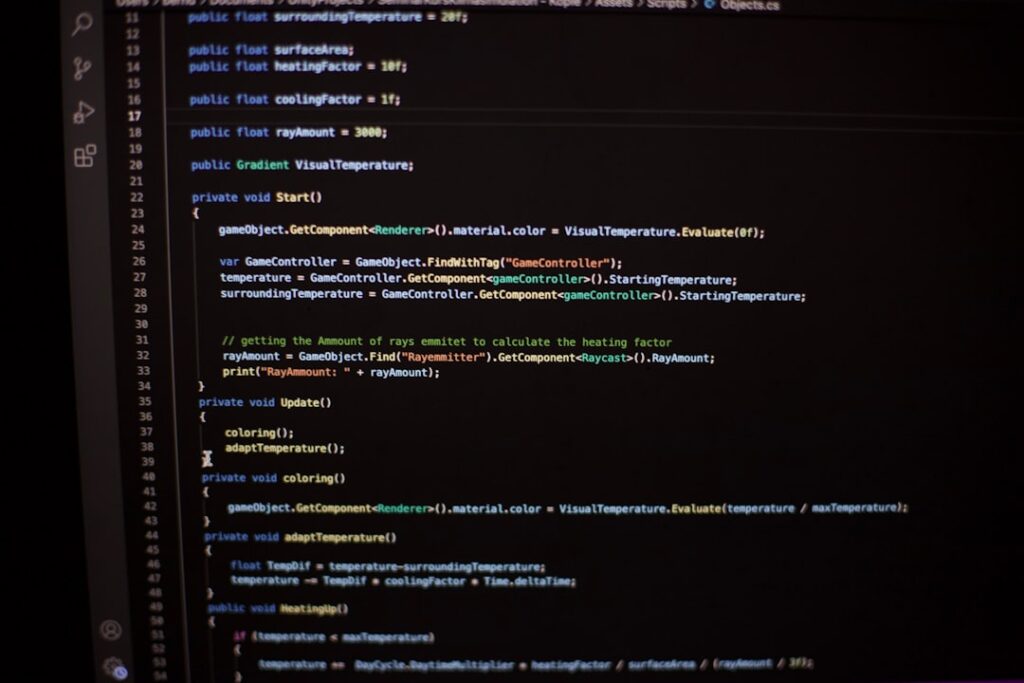As I delve into the world of web performance optimization, I find myself increasingly drawn to the capabilities of WebPageTest. This powerful tool allows me to assess the speed and efficiency of my web applications, providing invaluable insights into how users experience my site. One of the standout features of WebPageTest is its scripting functionality, which enables me to create custom test scenarios that mimic real user interactions.
By leveraging this feature, I can simulate various conditions and user behaviors, allowing for a more comprehensive analysis of my website’s performance. WebPageTest scripting is not just about running tests; it’s about understanding the nuances of how my web application behaves under different circumstances. With the ability to script interactions such as clicking buttons, filling out forms, and navigating through pages, I can create a realistic testing environment that reflects actual user journeys.
This level of detail is crucial for identifying bottlenecks and areas for improvement, ultimately leading to a better user experience. As I explore the intricacies of WebPageTest scripting, I am excited to uncover how it can enhance my performance monitoring efforts.
Key Takeaways
- WebPageTest scripting allows for automation and customization of performance monitoring tests.
- Performance monitoring involves tracking and analyzing various metrics to assess the speed and efficiency of a webpage.
- Custom scripts for WebPageTest can be created to tailor the monitoring process to specific needs and requirements.
- Implementing performance metrics in scripts involves selecting and incorporating relevant measurements for analysis.
- Analyzing and interpreting test results is crucial for understanding the performance of a webpage and identifying areas for improvement.
Understanding Performance Monitoring
Performance monitoring is a critical aspect of web development that I cannot overlook. It involves tracking various metrics that indicate how well a website performs in terms of speed, responsiveness, and overall user satisfaction. By keeping a close eye on these metrics, I can identify issues before they escalate into significant problems that could deter users from engaging with my site.
The importance of performance monitoring becomes even more apparent when I consider the competitive landscape of the internet; a slow-loading website can lead to lost traffic and revenue. In my journey to understand performance monitoring better, I have come to appreciate the various tools and methodologies available. WebPageTest stands out as a robust solution that provides detailed insights into page load times, resource loading sequences, and potential bottlenecks.
By analyzing these metrics, I can make informed decisions about optimizations that need to be implemented. Furthermore, performance monitoring is not a one-time task; it requires ongoing attention and adjustments as my website evolves and as user expectations change. This continuous cycle of monitoring and improvement is essential for maintaining a high-performing web application.
Creating Custom Scripts for WebPageTest
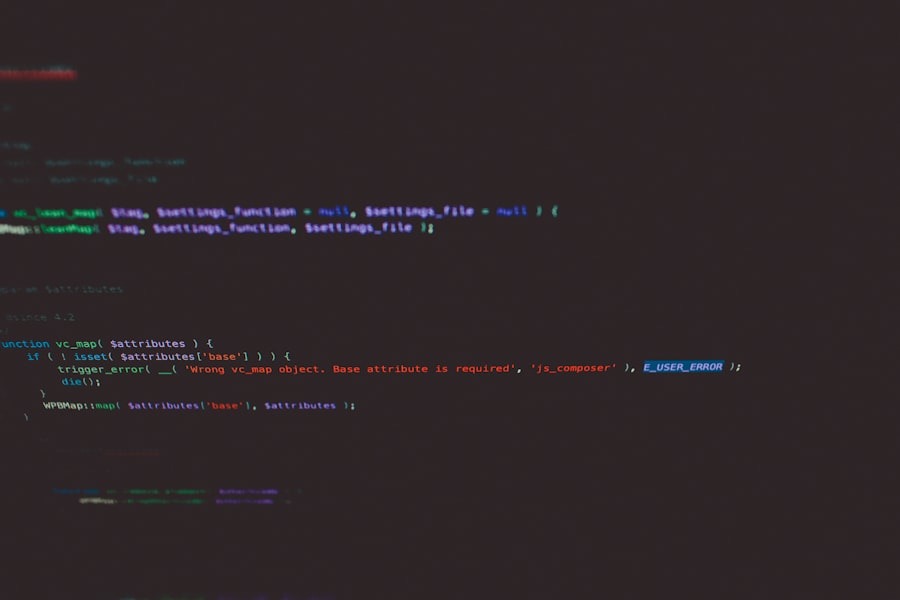
Creating custom scripts for WebPageTest has been an enlightening experience for me. The scripting interface allows me to define specific actions that I want to test, which means I can tailor my tests to reflect real-world scenarios that my users might encounter. For instance, if my website includes a complex checkout process, I can script each step of that process to ensure that it performs optimally under various conditions.
This level of customization is invaluable as it helps me pinpoint exactly where delays or issues may arise. To get started with scripting in WebPageTest, I first familiarize myself with the syntax and commands available. The scripting language is straightforward, allowing me to define actions such as navigating to a URL, clicking on elements, or waiting for specific conditions to be met.
As I experiment with different scripts, I find that I can create comprehensive test cases that cover multiple user paths through my site. This not only enhances my understanding of how users interact with my application but also provides me with actionable data that I can use to drive improvements.
Implementing Performance Metrics in Scripts
Incorporating performance metrics into my WebPageTest scripts has proven to be a game-changer in my optimization efforts. By specifying which metrics I want to track during each test run, I can gather data that directly correlates with user experience. For example, I focus on key performance indicators such as Time to First Byte (TTFB), First Contentful Paint (FCP), and Largest Contentful Paint (LCP).
These metrics provide insights into how quickly users can start interacting with my site and how responsive it feels. As I implement these metrics in my scripts, I also take care to set thresholds for acceptable performance levels. This proactive approach allows me to receive alerts when performance dips below a certain standard, enabling me to address issues before they impact users significantly.
Additionally, by analyzing these metrics over time, I can identify trends and patterns that inform my long-term optimization strategy. The ability to track performance metrics within my scripts not only enhances my testing capabilities but also empowers me to make data-driven decisions that improve the overall quality of my web application.
Analyzing and Interpreting Test Results
Once I have run my WebPageTest scripts and collected data, the next step is analyzing and interpreting the test results. This phase is crucial because it transforms raw data into actionable insights that can guide my optimization efforts. As I review the results, I pay close attention to the waterfall chart, which visually represents the loading sequence of resources on my page.
This chart helps me identify which resources are causing delays and where optimizations can be made. In addition to the waterfall chart, I also examine the summary metrics provided by WebPageTest. These metrics give me a quick overview of how well my site performed during the test run.
By comparing these results against previous tests or industry benchmarks, I can gauge whether my optimizations are having the desired effect. Furthermore, interpreting these results requires a keen understanding of what constitutes good performance in the context of user experience. For instance, while a page may load quickly in terms of raw numbers, if users are experiencing delays in interactivity or content rendering, then there is still work to be done.
Automation and Schedule Testing with WebPageTest
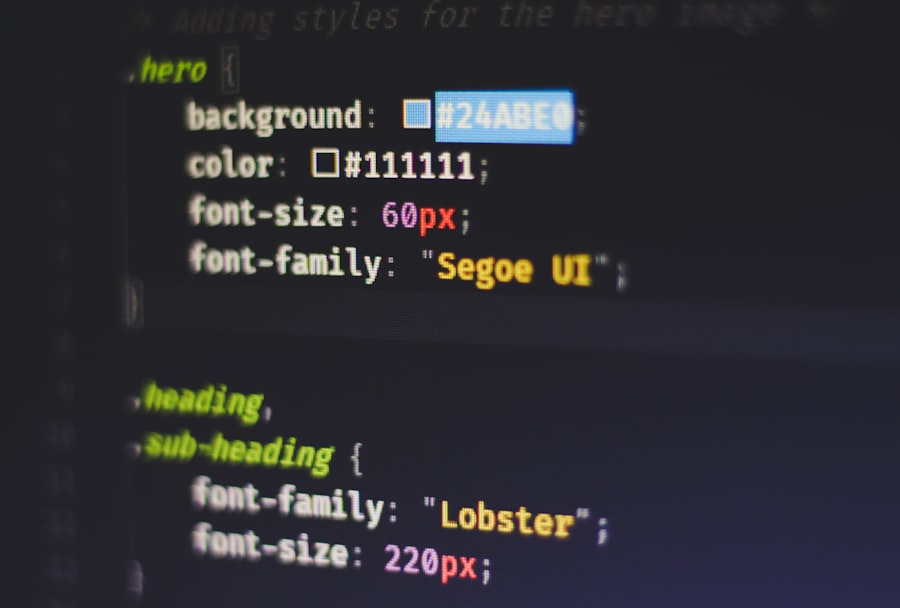
Automation has become an integral part of my workflow when it comes to performance testing with WebPageTest. By automating my tests, I can ensure that performance monitoring is consistent and reliable without requiring manual intervention each time. This not only saves me time but also allows me to run tests more frequently, providing a continuous stream of data that reflects any changes made to my website or its infrastructure.
Scheduling tests at regular intervals has proven particularly beneficial for tracking performance over time. For example, I can set up daily or weekly tests that automatically run during off-peak hours when server load is minimal. This approach helps me capture performance data under various conditions and ensures that any potential issues are identified promptly.
Additionally, by integrating automation into my testing strategy, I can focus more on analyzing results and implementing improvements rather than spending time on repetitive testing tasks.
Integrating WebPageTest with Continuous Integration
Integrating WebPageTest into my continuous integration (CI) pipeline has been a significant step forward in maintaining optimal web performance throughout the development lifecycle. By incorporating performance testing into CI, I can ensure that every code change is evaluated for its impact on site speed and responsiveness before it goes live. This proactive approach helps catch performance regressions early in the development process, reducing the likelihood of issues affecting end users.
The integration process involves setting up automated tests that trigger whenever new code is pushed to the repository. These tests run WebPageTest scripts that assess key performance metrics and generate reports on the results. If any performance thresholds are breached, alerts are sent out to the development team, prompting immediate investigation and remediation.
This seamless integration not only enhances collaboration among team members but also fosters a culture of performance awareness within the organization.
Best Practices for WebPageTest Scripting
As I continue to refine my skills in WebPageTest scripting, I’ve identified several best practices that have significantly improved my testing outcomes. First and foremost, keeping scripts simple and focused is essential. By concentrating on specific user journeys or interactions rather than trying to cover every possible scenario in one script, I can achieve clearer results and make more targeted optimizations.
Another best practice involves regularly reviewing and updating scripts as my website evolves. As new features are added or existing ones are modified, it’s crucial to ensure that my tests accurately reflect current user experiences. Additionally, documenting each script’s purpose and any changes made over time helps maintain clarity and consistency within my testing framework.
Finally, leveraging community resources and forums related to WebPageTest has been invaluable in expanding my knowledge and discovering new techniques for effective scripting. Engaging with other users allows me to share insights and learn from their experiences, ultimately enhancing my own approach to web performance optimization. In conclusion, mastering WebPageTest scripting has empowered me to take control of my website’s performance monitoring efforts.
By understanding the intricacies of performance metrics, creating custom scripts tailored to real user interactions, and integrating testing into my CI pipeline, I am well-equipped to deliver an exceptional user experience while continuously improving my web application’s performance.