In the ever-evolving landscape of web development, I find myself constantly seeking ways to enhance the performance and efficiency of my websites. One of the most effective strategies I have come across is the implementation of browser caching headers. These headers play a crucial role in how browsers store and retrieve resources, ultimately influencing the speed at which my web pages load.
By understanding and utilizing browser caching headers, I can significantly improve user experience and reduce server load, which is essential in today’s fast-paced digital environment. Browser caching headers are directives sent from the server to the client’s browser, instructing it on how to handle cached resources. When I configure these headers correctly, I enable the browser to store certain files locally, allowing for quicker access during subsequent visits.
This not only enhances the performance of my website but also reduces bandwidth consumption, which is particularly beneficial for users with limited data plans. As I delve deeper into the intricacies of browser caching, I realize that mastering this aspect of web development is vital for anyone looking to create efficient and user-friendly online experiences.
Key Takeaways
- Browser caching headers help improve website performance by storing resources locally on a user’s device
- Caching reduces server load and speeds up page load times, resulting in a better user experience
- Browser caching headers work by instructing the browser on how to cache and revalidate resources
- Different types of caching headers include Cache-Control, Expires, and ETag
- Best practices for setting browser caching headers include setting appropriate expiration times and using cache busting techniques
Understanding the Importance of Browser Caching
The significance of browser caching cannot be overstated. In my experience, one of the primary benefits is the reduction in load times for returning visitors. When a user revisits my site, their browser can retrieve cached resources instead of making a new request to the server.
This leads to a smoother and faster browsing experience, which is crucial for retaining users and reducing bounce rates. In an age where attention spans are fleeting, I recognize that every second counts, and optimizing load times can make a substantial difference in user engagement. Moreover, browser caching contributes to decreased server load.
By allowing browsers to store resources locally, I can minimize the number of requests sent to my server. This not only conserves bandwidth but also enhances the overall performance of my website, especially during peak traffic times. I have noticed that when my site experiences high volumes of visitors, effective caching strategies can prevent server overload and ensure that all users have a seamless experience.
In essence, understanding the importance of browser caching has become a cornerstone of my web development practices.
How Browser Caching Headers Work
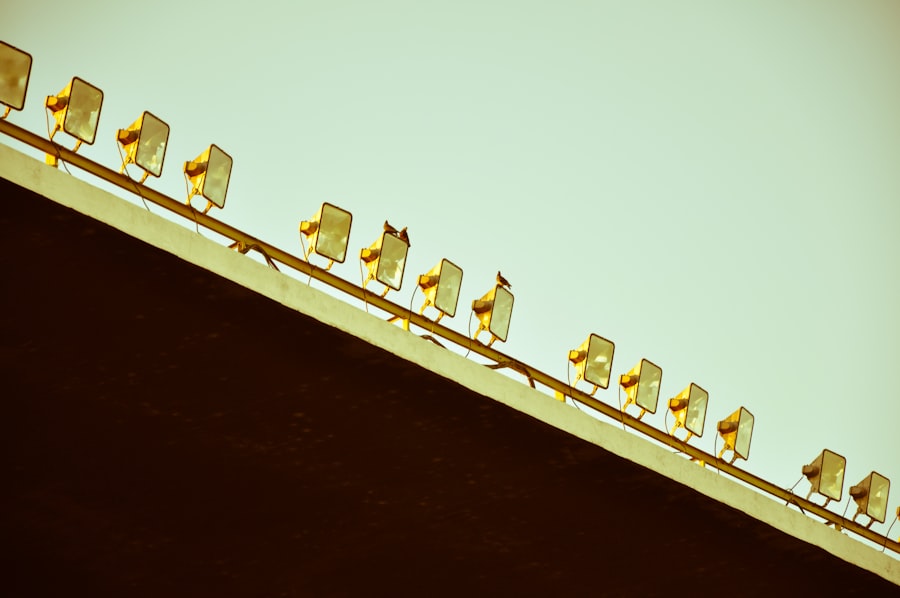
To grasp how browser caching headers function, I first need to understand the communication between the server and the client’s browser. When a user accesses my website, the server sends back a response that includes various headers, including those related to caching. These headers dictate how long a resource should be stored in the browser’s cache and under what conditions it should be revalidated or fetched anew.
By setting these parameters correctly, I can control how efficiently resources are managed. For instance, when I set a `Cache-Control` header with a specific max-age directive, I inform the browser how long it can store a resource before it needs to check back with the server for updates. This process not only streamlines resource management but also allows me to balance freshness with performance.
Additionally, I can use other headers like `Expires` and `ETag` to further refine how caching operates on my site. Understanding these mechanisms has empowered me to optimize my website’s performance effectively.
Different Types of Browser Caching Headers
As I explore the various types of browser caching headers, I find that each serves a unique purpose in managing how resources are cached. The `Cache-Control` header is perhaps one of the most versatile options available to me. It allows me to specify directives such as `public`, `private`, `no-cache`, and `max-age`, giving me granular control over how resources are handled by different browsers and users.
Another important header is `Expires`, which provides a specific date and time after which a resource is considered stale. While this header has been largely supplanted by `Cache-Control`, it still holds relevance in certain scenarios where backward compatibility is necessary. Additionally, I often utilize the `ETag` header, which serves as a unique identifier for a specific version of a resource.
This allows browsers to determine whether they have the latest version or if they need to fetch an updated one from the server.
Best Practices for Setting Browser Caching Headers
In my journey toward optimizing browser caching headers, I have discovered several best practices that have proven invaluable. First and foremost, I ensure that static resources such as images, stylesheets, and scripts are given longer cache lifetimes. By setting an appropriate `max-age` value for these assets, I can significantly reduce load times for returning visitors while ensuring that they receive updated content when necessary.
Another best practice involves using versioning for my resources. By appending version numbers or hashes to file names, I can effectively manage cache invalidation. When I update a resource, changing its name ensures that browsers fetch the new version instead of relying on an outdated cached copy.
This approach not only keeps my content fresh but also maintains optimal performance for users who may have previously visited my site.
Common Mistakes to Avoid when Configuring Browser Caching Headers
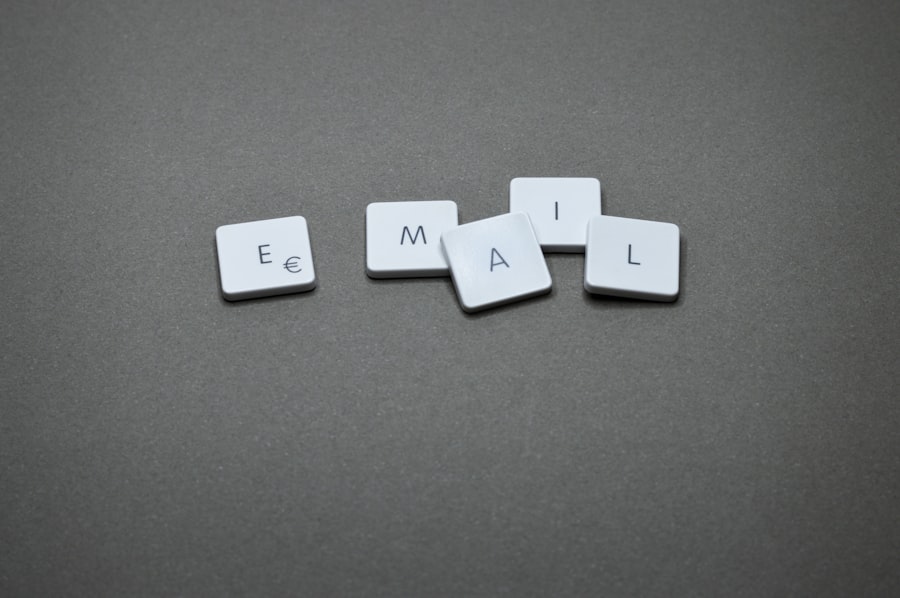
As I navigate the complexities of configuring browser caching headers, I have encountered several common pitfalls that are best avoided. One major mistake is setting overly aggressive caching policies without considering content updates. While it may be tempting to maximize cache lifetimes for performance gains, doing so can lead to users seeing stale content if updates are made frequently.
Striking a balance between performance and content freshness is essential. Another frequent error is neglecting to test caching configurations thoroughly. It’s crucial for me to verify that my headers are functioning as intended across different browsers and devices.
Failing to do so can result in inconsistent user experiences and potential issues with resource loading. By taking the time to test and validate my caching strategies, I can ensure that they deliver the desired results without unintended consequences.
Tools and Resources for Testing Browser Caching Headers
To effectively manage and test my browser caching headers, I rely on various tools and resources that streamline this process. One of my go-to tools is Google PageSpeed Insights, which provides valuable insights into how well my site utilizes caching and offers recommendations for improvement. This tool helps me identify areas where I can enhance performance through better caching practices.
Additionally, I often use browser developer tools to inspect HTTP headers directly. Most modern browsers come equipped with built-in developer tools that allow me to view network requests and examine caching behavior in real-time. By analyzing these headers, I can make informed decisions about adjustments needed for optimal performance.
Furthermore, online services like GTmetrix provide comprehensive reports on website performance, including detailed information about caching effectiveness.
Conclusion and Future Trends in Browser Caching Headers
As I reflect on my journey with browser caching headers, it becomes clear that they are an essential component of web development that cannot be overlooked. The ability to optimize load times and enhance user experience through effective caching strategies has transformed how I approach website performance. Looking ahead, I anticipate that advancements in technology will continue to shape how we manage caching.
One trend that excites me is the growing emphasis on automated optimization tools that can intelligently configure caching based on user behavior and content updates. As machine learning algorithms become more sophisticated, I envision a future where these tools can dynamically adjust caching policies in real-time, ensuring that users always receive the best possible experience without manual intervention. In conclusion, mastering browser caching headers has become an integral part of my web development toolkit.
By understanding their importance, implementing best practices, and avoiding common mistakes, I can create faster, more efficient websites that cater to the needs of today’s users. As technology continues to evolve, I remain committed to staying informed about emerging trends in caching strategies to ensure that my websites remain competitive in an increasingly digital world.
For those interested in further exploring web optimization techniques beyond browser caching headers, you might find the article on The Sheryar Blog particularly insightful. This blog offers a range of articles that delve into various aspects of web development and performance enhancement, providing valuable tips and strategies to improve your website’s efficiency and user experience. Whether you’re a seasoned developer or just starting out, the content available on this blog can help you deepen your understanding of web technologies and best practices.
FAQs
What are browser caching headers?
Browser caching headers are instructions sent by a web server to a web browser, specifying how long the browser should cache a particular resource, such as an image, stylesheet, or script.
Why are browser caching headers important?
Browser caching headers are important because they can significantly improve website performance by reducing the amount of data that needs to be transferred between the server and the browser. This can lead to faster page load times and a better user experience.
What are the different types of browser caching headers?
There are several different types of browser caching headers, including “Cache-Control”, “Expires”, “Last-Modified”, and “ETag”. Each of these headers serves a different purpose in controlling how a resource is cached by the browser.
How do browser caching headers work?
When a web server sends a response to a browser, it includes one or more caching headers that specify how long the browser should cache the resource. The browser then uses these headers to determine whether it should request the resource from the server again or use the cached version.
What are the best practices for using browser caching headers?
Best practices for using browser caching headers include setting appropriate cache-control directives, using a combination of “Cache-Control” and “Expires” headers, and leveraging “ETag” and “Last-Modified” headers for conditional requests.
How can I check if browser caching headers are being used on a website?
You can check if browser caching headers are being used on a website by using browser developer tools to inspect the network requests and responses. Look for the presence of caching headers such as “Cache-Control”, “Expires”, “Last-Modified”, and “ETag” in the response headers.
