In the ever-evolving landscape of web development, performance optimization has become a critical focus for developers and designers alike. As I delve deeper into the intricacies of web performance, I find myself increasingly drawn to the practices of minifying and concatenating CSS and JavaScript assets. These techniques not only enhance the speed of web applications but also contribute to a more efficient user experience.
In a world where users expect instant loading times and seamless interactions, understanding how to effectively manage CSS and JS files is paramount. The importance of these practices cannot be overstated. With the growing complexity of web applications, the number of CSS and JavaScript files can quickly multiply, leading to longer load times and a less responsive interface.
By minifying and concatenating these assets, I can significantly reduce the size of files and the number of HTTP requests made by the browser. This article aims to explore the concepts of minifying and concatenating, their benefits, practical implementation methods, tools available for these tasks, best practices to follow, common pitfalls to avoid, and future trends in this essential area of web development.
Key Takeaways
- Minifying and concatenating CSS/JS assets can improve website performance and load times.
- Minifying refers to the process of removing unnecessary characters from code, while concatenating involves combining multiple files into one.
- Benefits of minifying and concatenating include reduced file sizes, fewer HTTP requests, and improved caching.
- To minify and concatenate CSS/JS assets, use tools like UglifyJS, YUI Compressor, or Grunt.
- Best practices for minifying and concatenating assets include maintaining a clean and organized code structure, testing for compatibility, and automating the process.
What is Minifying and Concatenating?
Minifying refers to the process of removing unnecessary characters from code without changing its functionality. This includes eliminating whitespace, comments, and other non-essential elements that do not affect how the code runs. When I minify my CSS or JavaScript files, I am essentially streamlining them to make them as compact as possible.
The result is a smaller file size that can be downloaded more quickly by users’ browsers, leading to faster page load times. On the other hand, concatenating involves combining multiple files into a single file. For instance, if I have several CSS files for different components of my website, concatenating them means merging them into one comprehensive file.
This reduces the number of HTTP requests that the browser must make to load all the necessary resources. By minimizing these requests, I can further enhance the loading speed of my web pages, creating a smoother experience for users.
Benefits of Minifying and Concatenating CSS/JS Assets
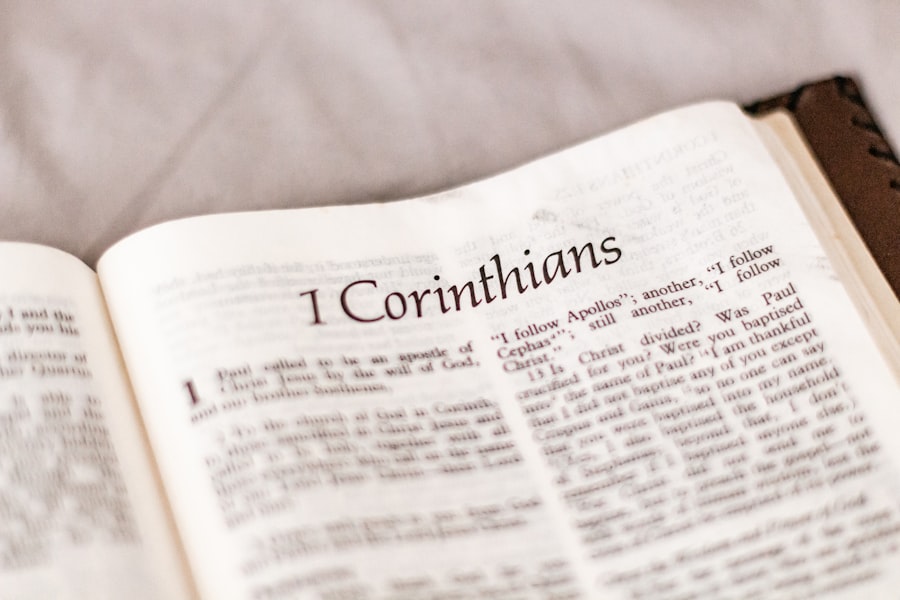
The benefits of minifying and concatenating CSS and JavaScript assets are manifold. First and foremost, one of the most significant advantages is improved loading times. As I optimize my web applications through these techniques, I notice that pages load faster, which is crucial in retaining user engagement.
Research has shown that even a one-second delay in loading time can lead to increased bounce rates and decreased user satisfaction. By implementing minification and concatenation, I can ensure that my sites perform optimally. Additionally, these practices contribute to reduced bandwidth usage.
Smaller file sizes mean that less data is transferred over the network, which can be particularly beneficial for users on mobile devices or slower internet connections. This not only enhances user experience but also helps in reducing hosting costs associated with data transfer. Furthermore, search engines like Google consider page speed as a ranking factor; thus, optimizing my assets can also improve my site’s visibility in search results.
How to Minify and Concatenate CSS/JS Assets
The process of minifying and concatenating CSS and JavaScript assets can be straightforward if approached methodically. To begin with, I typically identify all the CSS and JS files that are being used on my website. Once I have a clear inventory, I can use various tools or build scripts to automate the minification process.
For instance, I often utilize build tools like Gulp or Webpack that allow me to set up tasks for both minification and concatenation seamlessly. After setting up my build environment, I configure it to process my files automatically whenever changes are made. This not only saves time but also ensures that my assets are always optimized before deployment.
Once the files are minified and concatenated, I replace the links in my HTML documents with the new single file references. This step is crucial as it ensures that my web pages are loading the optimized versions of my assets.
Tools for Minifying and Concatenating CSS/JS Assets
There are numerous tools available that facilitate the minification and concatenation of CSS and JavaScript assets. One of my go-to tools is UglifyJS for JavaScript files; it effectively compresses code while maintaining its functionality. For CSS, I often rely on tools like CleanCSS or CSSNano, which provide excellent minification capabilities without compromising on style integrity.
In addition to standalone tools, build systems like Gulp, Grunt, and Webpack have become indispensable in my workflow. These systems allow me to automate various tasks related to asset management, including minification and concatenation. By using plugins specifically designed for these tasks within these build systems, I can streamline my development process significantly.
Moreover, many online services offer quick minification options for those who prefer not to set up a local environment.
Best Practices for Minifying and Concatenating CSS/JS Assets
As I navigate through the world of asset optimization, I’ve learned that adhering to best practices is essential for achieving optimal results. One key practice is to always keep a backup of the original files before minification. This ensures that I have access to the unaltered code should any issues arise during the optimization process.
Additionally, I make it a point to test my website thoroughly after implementing minification and concatenation to catch any potential errors that may have been introduced. Another best practice involves organizing my CSS and JavaScript files logically before concatenation. By grouping related styles or scripts together, I can create a more manageable structure that not only aids in performance but also makes future updates easier.
Furthermore, I ensure that I use version control systems like Git to track changes in my codebase; this allows me to revert back if necessary while maintaining a clear history of modifications.
Common Pitfalls to Avoid when Minifying and Concatenating CSS/JS Assets
While minifying and concatenating assets can yield significant benefits, there are common pitfalls that I strive to avoid in order to maintain optimal performance. One such pitfall is neglecting browser compatibility issues that may arise from minification. Some older browsers may struggle with certain JavaScript features or CSS properties when they are compressed too aggressively.
To mitigate this risk, I always test my site across various browsers after making changes. Another common mistake is failing to monitor file sizes after optimization. It’s easy to assume that minification will always lead to smaller file sizes; however, poorly configured tools can sometimes produce larger files than expected.
To avoid this issue, I regularly check the sizes of my assets post-optimization and compare them with their original versions to ensure that they have indeed been reduced.
Conclusion and Future Trends in Minifying and Concatenating CSS/JS Assets
As I reflect on my journey with minifying and concatenating CSS and JavaScript assets, it’s clear that these practices are not just technical necessities but integral components of modern web development strategies. The ongoing evolution of web technologies continues to shape how we approach asset optimization. With advancements in browser capabilities and network technologies like HTTP/2, there may be shifts in how we prioritize these techniques in the future.
Looking ahead, I anticipate that automated solutions will become even more sophisticated, allowing developers like myself to focus on higher-level design considerations rather than manual optimization tasks. Additionally, as web applications become increasingly complex with frameworks like React or Vue.js gaining popularity, finding efficient ways to manage assets will remain a top priority for developers striving for optimal performance. Ultimately, staying informed about emerging trends will empower me to continue delivering fast, responsive web experiences for users around the globe.
When optimizing web performance, minifying and concatenating CSS/JS assets is a crucial step to reduce load times and improve user experience. A related article that delves into another aspect of web optimization is “Sending Email Using CyberPanel,” which can be found on the same website. This article provides insights into setting up efficient email systems, which is another important factor in maintaining a streamlined and responsive web presence. For more details, you can read the full article by visiting Sending Email Using CyberPanel.
FAQs
What is minifying and concatenating CSS/JS assets?
Minifying and concatenating CSS/JS assets is the process of reducing the file size of CSS and JavaScript files by removing unnecessary characters such as white spaces, comments, and line breaks, and combining multiple files into a single file.
Why is minifying and concatenating CSS/JS assets important?
Minifying and concatenating CSS/JS assets is important because it helps to improve website performance by reducing the file size of CSS and JavaScript files, which in turn leads to faster load times for web pages.
How does minifying and concatenating CSS/JS assets improve website performance?
Minifying and concatenating CSS/JS assets improve website performance by reducing the number of HTTP requests required to load a web page, as well as reducing the file size of CSS and JavaScript files, which leads to faster load times for web pages.
What tools can be used to minify and concatenate CSS/JS assets?
There are several tools available for minifying and concatenating CSS/JS assets, including but not limited to: UglifyJS, YUI Compressor, Google Closure Compiler, and Grunt/Gulp task runners.
Are there any potential drawbacks to minifying and concatenating CSS/JS assets?
One potential drawback of minifying and concatenating CSS/JS assets is that it can make the code less readable and harder to debug. Additionally, if not done correctly, it can lead to issues with caching and browser compatibility.