In the ever-evolving landscape of the internet, security has become a paramount concern for both website owners and users. As I navigated through the complexities of web security, I stumbled upon Let’s Encrypt, a free, automated, and open certificate authority that has revolutionized the way we think about SSL certificates. Established in 2014, Let’s Encrypt aims to make encrypted connections the default standard across the web.
By providing free SSL/TLS certificates, it has significantly lowered the barriers to entry for securing websites, allowing even the smallest of sites to protect their users’ data. The initiative is backed by the Internet Security Research Group (ISRG) and has garnered support from major tech companies and organizations. As I delved deeper into its workings, I realized that Let’s Encrypt not only simplifies the process of obtaining SSL certificates but also automates the renewal process, making it easier for website administrators like myself to maintain secure connections without constant manual intervention.
This article will explore the myriad benefits of using Let’s Encrypt, guide you through the setup process, and discuss best practices for managing these certificates effectively.
Key Takeaways
- Let’s Encrypt is a free, automated, and open certificate authority that provides SSL/TLS certificates for websites.
- Using Let’s Encrypt for SSL certificates offers benefits such as cost savings, automated renewal, and improved security for websites.
- Setting up auto-installing SSL certificates with Let’s Encrypt involves using Certbot or other ACME client software to automate the certificate issuance and installation process.
- Let’s Encrypt can be integrated with different web servers such as Apache, Nginx, and IIS, using plugins or manual configuration.
- Automating the renewal process for Let’s Encrypt SSL certificates can be done using cron jobs or systemd timers to ensure continuous certificate validity.
- Common issues with Let’s Encrypt auto-installation can be troubleshooted by checking DNS records, server configuration, and certificate revocation lists.
- Best practices for managing Let’s Encrypt SSL certificates include keeping track of expiration dates, using wildcard certificates, and implementing OCSP stapling.
- In conclusion, Let’s Encrypt continues to develop new features and improvements to make SSL/TLS certificate management easier and more secure for website owners.
Benefits of Using Let’s Encrypt for SSL Certificates
One of the most compelling reasons I chose to use Let’s Encrypt was its cost-effectiveness. The fact that it offers SSL certificates for free is a game-changer for many website owners, especially those running small businesses or personal blogs. In a world where cybersecurity threats are rampant, having an SSL certificate is no longer a luxury but a necessity.
With Let’s Encrypt, I could secure my website without incurring additional expenses, allowing me to allocate resources to other critical areas of my online presence. Another significant advantage of Let’s Encrypt is its ease of use. The process of obtaining and installing an SSL certificate can often be daunting, especially for those who may not be technically inclined.
However, Let’s Encrypt has streamlined this process through automation. With tools like Certbot, I was able to generate and install my SSL certificate with just a few commands in the terminal. This user-friendly approach not only saves time but also reduces the likelihood of errors during installation, making it accessible for everyone, regardless of their technical expertise.
How to Set Up Auto-Installing SSL Certificates with Let’s Encrypt
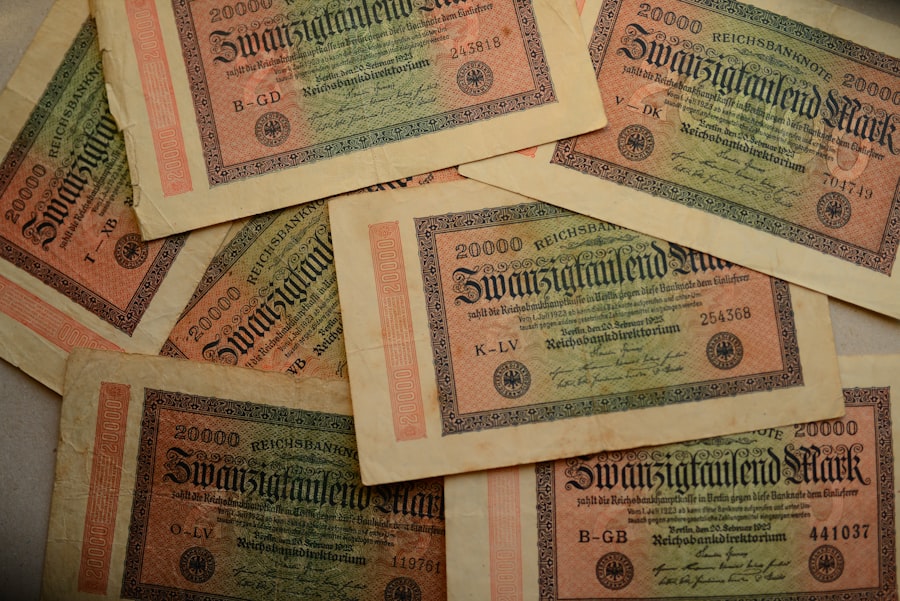
Setting up auto-installing SSL certificates with Let’s Encrypt is a straightforward process that I found to be incredibly efficient. First, I ensured that my server met the necessary requirements, including having a registered domain name and access to the server’s command line interface. Once I confirmed these prerequisites, I proceeded to install Certbot, the recommended client for obtaining and managing Let’s Encrypt certificates.
After installing Certbot, I ran a simple command to request my first SSL certificate. The process was remarkably quick; within minutes, I had a valid certificate installed on my server. Certbot also provided an option to automatically configure my web server to use the new certificate, which saved me from having to manually edit configuration files.
This automation feature is particularly beneficial for those who may not be familiar with server configurations, as it minimizes the risk of misconfigurations that could lead to security vulnerabilities.
Integrating Let’s Encrypt with Different Web Servers
As I explored the integration of Let’s Encrypt with various web servers, I discovered that it supports a wide range of platforms, including Apache, Nginx, and even more niche servers like Lighttpd and Caddy. Each server has its own unique configuration requirements, but Certbot simplifies this process by providing tailored instructions based on the server type. For instance, when I used Apache, Certbot automatically detected my existing virtual hosts and offered to configure them for SSL.
The flexibility of Let’s Encrypt is one of its standout features. Whether I’m running a simple static site or a complex application on Nginx, I can rely on Let’s Encrypt to provide secure connections without hassle. Additionally, the community around Let’s Encrypt is vibrant and supportive; I found numerous resources and forums where I could seek help if I encountered any issues during integration.
This sense of community made me feel more confident in my ability to manage SSL certificates effectively.
Automating the Renewal Process for Let’s Encrypt SSL Certificates
One of the most significant advantages of using Let’s Encrypt is its automated renewal process. Initially, I was concerned about the short validity period of Let’s Encrypt certificates—only 90 days—but I quickly learned that this was by design to encourage regular renewals and enhance security. Certbot takes care of this concern by allowing me to set up automatic renewals with minimal effort.
To automate the renewal process, I simply added a cron job that runs the Certbot renewal command at regular intervals. This means that every few months, Certbot checks my certificates and renews them if they are close to expiring. The best part is that this process runs silently in the background without requiring any manual intervention from me.
Knowing that my website’s security is continuously maintained without additional effort gives me peace of mind as a website owner.
Troubleshooting Common Issues with Let’s Encrypt Auto-Installation

While my experience with Let’s Encrypt has been largely positive, I encountered some common issues during the auto-installation process that are worth discussing. One challenge I faced was related to domain validation. Let’s Encrypt requires proof that I control the domain for which I’m requesting a certificate.
In some cases, DNS records may take time to propagate or may not be configured correctly, leading to validation failures. When this happened, I found it helpful to double-check my DNS settings and ensure that they were pointing correctly to my server’s IP address. Additionally, using tools like DNS lookup services helped me verify whether my domain was resolving correctly before attempting to obtain a certificate again.
Another issue that occasionally arose was related to firewall settings blocking access to certain ports required for validation. Ensuring that ports 80 (HTTP) and 443 (HTTPS) were open resolved these issues quickly.
Best Practices for Managing Let’s Encrypt SSL Certificates
As I became more familiar with managing Let’s Encrypt SSL certificates, I discovered several best practices that have helped me maintain a secure environment for my website. First and foremost, regularly monitoring the status of my certificates is crucial. While Certbot automates renewals, it’s still essential for me to check that everything is functioning correctly and that there are no unexpected issues.
Another best practice I’ve adopted is keeping my server software up-to-date. Security vulnerabilities can arise from outdated software versions, so ensuring that my web server and Certbot are always current helps mitigate potential risks. Additionally, I’ve made it a habit to back up my server configurations regularly.
In case something goes wrong during an update or renewal process, having backups allows me to restore previous settings quickly without significant downtime.
Conclusion and Future Developments for Let’s Encrypt
In conclusion, my journey with Let’s Encrypt has been transformative in terms of how I approach web security. The combination of free SSL certificates, automation features, and community support has empowered me as a website owner to prioritize security without overwhelming complexity or cost. As I look toward the future, I’m excited about potential developments within the Let’s Encrypt ecosystem.
The ongoing commitment to improving security standards on the web is evident in initiatives like ACME v2 protocol enhancements and expanded support for wildcard certificates. These advancements promise even greater flexibility and ease of use for website administrators like myself. As more websites adopt HTTPS as their default protocol thanks to Let’s Encrypt’s efforts, we can collectively contribute to a safer internet experience for everyone.
If you’re interested in learning more about enhancing your website’s security, you might find the article on Auto-Installing SSL Certificates with Let’s Encrypt particularly useful. This article provides a comprehensive guide on how to automate the installation of SSL certificates, ensuring your website remains secure without the hassle of manual updates. For further insights and related topics, you can explore additional resources on The Sheryar Blog, where you’ll find a wealth of information on web development and security practices.
FAQs
What is Let’s Encrypt?
Let’s Encrypt is a non-profit certificate authority that provides free SSL/TLS certificates for websites, allowing them to enable HTTPS for secure communication.
What is an SSL certificate?
An SSL certificate is a digital certificate that authenticates the identity of a website and encrypts information sent to the server using SSL/TLS technology.
How does Let’s Encrypt auto-install SSL certificates?
Let’s Encrypt provides an automated certificate management tool called Certbot, which can be used to automatically install and renew SSL certificates on web servers.
What are the benefits of using Let’s Encrypt for SSL certificates?
Using Let’s Encrypt for SSL certificates is cost-effective, as they are provided for free. It also simplifies the process of obtaining and renewing SSL certificates, and helps improve website security.
Which web servers are compatible with Let’s Encrypt?
Let’s Encrypt is compatible with a wide range of web servers, including Apache, Nginx, and Microsoft IIS, making it accessible to a large number of website owners.
Is Let’s Encrypt suitable for all types of websites?
Let’s Encrypt is suitable for most types of websites, including blogs, e-commerce sites, and corporate websites. However, there may be specific use cases where a different type of SSL certificate is required.
