In today’s digital landscape, email remains one of the most widely used communication tools, both for personal and professional interactions. However, with its popularity comes a myriad of security threats that can compromise sensitive information and disrupt business operations. I have come to realize that understanding the importance of email security is not just a technical necessity but a fundamental aspect of maintaining trust and integrity in communication.
Cybercriminals often exploit vulnerabilities in email systems to launch phishing attacks, distribute malware, or engage in identity theft. Therefore, safeguarding email accounts and ensuring secure communication channels is paramount. The implications of inadequate email security can be severe.
I have seen firsthand how a single compromised email account can lead to data breaches, financial losses, and reputational damage for individuals and organizations alike. This reality has driven me to prioritize email security measures, recognizing that it is not merely an IT concern but a critical component of overall cybersecurity strategy. By implementing robust email security protocols, I can protect sensitive information, maintain compliance with regulations, and foster a secure environment for communication.
Key Takeaways
- Email security is crucial for protecting sensitive information and preventing unauthorized access to email accounts.
- SPF helps prevent email spoofing and phishing attacks by verifying the sender’s IP address.
- DKIM adds a digital signature to outgoing emails, ensuring they have not been tampered with in transit.
- DMARC provides a way for email senders to specify how their messages should be handled if they fail SPF and DKIM checks.
- Implementing email security best practices in CyberPanel includes regularly updating software and using strong, unique passwords for email accounts.
Setting Up SPF (Sender Policy Framework) in CyberPanel
Setting up Sender Policy Framework (SPF) in CyberPanel is one of the first steps I take to enhance my email security. SPF is an essential protocol that helps prevent email spoofing by allowing domain owners to specify which mail servers are authorized to send emails on their behalf. To begin this process, I access the DNS settings within CyberPanel and create a new TXT record for my domain.
This record includes the IP addresses of the servers that are permitted to send emails, ensuring that any unauthorized attempts are flagged as suspicious. Once I have configured the SPF record, I make sure to validate it using various online tools. This step is crucial because it allows me to confirm that the SPF record is correctly set up and functioning as intended.
I have learned that a well-structured SPF record not only protects my domain from being misused but also improves my email deliverability rates. By taking the time to set up SPF properly, I can significantly reduce the risk of my emails being marked as spam or rejected by recipient servers.
Configuring DKIM (DomainKeys Identified Mail) in CyberPanel

After establishing SPF, I turn my attention to configuring DomainKeys Identified Mail (DKIM) in CyberPanel. DKIM adds an additional layer of security by allowing me to attach a digital signature to my emails, which recipients can verify using public keys published in my DNS records. This process begins with generating a DKIM key pair within CyberPanel.
I find this step straightforward, as the interface provides clear instructions on how to create the necessary keys. Once I have generated the DKIM keys, I proceed to add the public key to my DNS settings as another TXT record. This step is vital because it enables recipient mail servers to authenticate my emails by checking the signature against the public key.
I appreciate how DKIM not only enhances security but also helps maintain the integrity of my messages. By ensuring that my emails are signed and verifiable, I can build trust with my recipients and reduce the likelihood of my messages being flagged as fraudulent.
Implementing DMARC (Domain-based Message Authentication, Reporting, and Conformance) in CyberPanel
With SPF and DKIM in place, I now focus on implementing DMARC in CyberPanel. DMARC serves as a policy framework that allows me to specify how recipient servers should handle emails that fail SPF or DKIM checks. This protocol is particularly valuable because it provides me with insights into potential abuse of my domain while allowing me to enforce stricter authentication policies.
To set up DMARC, I create another TXT record in my DNS settings, specifying my desired policy—whether to monitor, quarantine, or reject suspicious emails. One of the aspects I find most beneficial about DMARC is its reporting feature. By configuring DMARC reports, I receive regular feedback on how my domain is being used in email communications.
This information helps me identify any unauthorized attempts to send emails from my domain and take appropriate action. Implementing DMARC not only strengthens my email security posture but also empowers me with data-driven insights that inform my ongoing security strategy.
Integrating Email Security Best Practices in CyberPanel
As I continue to enhance my email security within CyberPanel, I recognize the importance of integrating best practices beyond just SPF, DKIM, and DMAROne of the key practices I adopt is regular password updates for all email accounts associated with my domain. Strong passwords are essential for preventing unauthorized access, and I encourage users to utilize password managers to generate and store complex passwords securely. Additionally, I implement two-factor authentication (2FA) for all email accounts whenever possible.
This extra layer of security requires users to provide a second form of verification—such as a code sent to their mobile device—before accessing their accounts. By promoting these best practices among users, I create a culture of security awareness that significantly reduces the risk of account compromise.
Troubleshooting Common Email Security Issues in CyberPanel
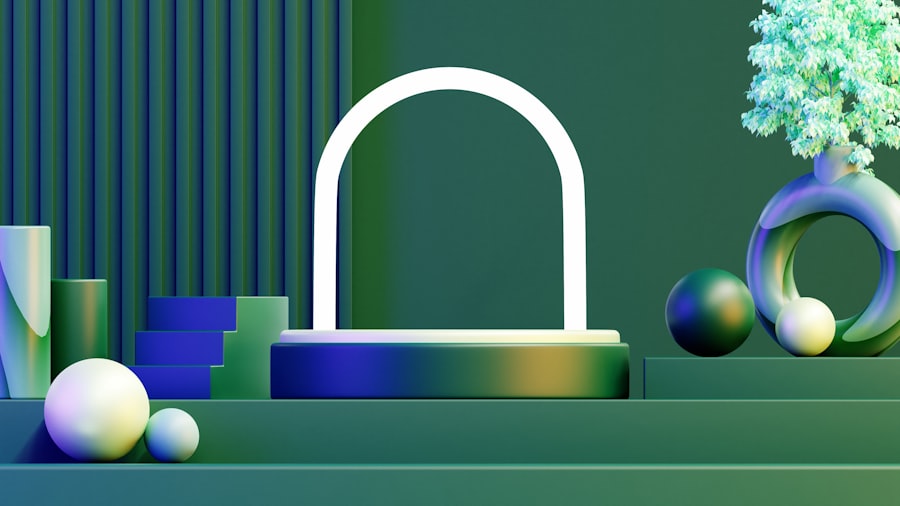
Despite my best efforts to secure my email environment in CyberPanel, I understand that issues may still arise from time to time. One common problem I encounter is emails being marked as spam or not being delivered at all. When this happens, I first check the SPF and DKIM configurations to ensure they are correctly set up and aligned with my sending practices.
If discrepancies are found, I promptly rectify them to improve deliverability. Another issue that can occur is receiving bounce-back messages indicating that emails sent from my domain are being rejected by recipient servers. In such cases, I analyze the bounce-back messages for clues about why the rejection occurred.
Often, it may be due to poor sender reputation or misconfigured DNS records. By addressing these issues proactively and maintaining open lines of communication with recipients, I can mitigate potential disruptions and ensure smooth email operations.
Monitoring and Maintaining Email Security in CyberPanel
Monitoring and maintaining email security is an ongoing commitment that I take seriously. Regularly reviewing DMARC reports provides me with valuable insights into how my domain is being used and whether any unauthorized attempts are being made to send emails on my behalf. By analyzing these reports, I can identify patterns or anomalies that may indicate potential threats and take corrective action as needed.
In addition to monitoring reports, I also conduct periodic audits of my email security settings within CyberPanel. This includes reviewing SPF and DKIM records for accuracy and ensuring that all user accounts have strong passwords and 2FA enabled. By staying vigilant and proactive in maintaining my email security posture, I can adapt to evolving threats and ensure that my communication remains secure.
Enhancing Email Security with Additional Measures in CyberPanel
To further enhance my email security in CyberPanel, I explore additional measures that can provide an extra layer of protection against emerging threats. One such measure is implementing encryption for sensitive emails. By using encryption tools or services, I can ensure that only intended recipients can access the content of my messages, safeguarding confidential information from prying eyes.
I also consider utilizing third-party email security solutions that offer advanced threat detection and filtering capabilities. These solutions can help identify phishing attempts or malicious attachments before they reach my inbox, providing an additional safeguard against potential attacks. By combining these additional measures with the foundational protocols I’ve established—SPF, DKIM, and DMARC—I create a comprehensive email security strategy that effectively mitigates risks while fostering trust in my communications.
In conclusion, securing email communications within CyberPanel requires a multifaceted approach that encompasses various protocols and best practices. By understanding the importance of email security and implementing measures such as SPF, DKIM, DMARC, and additional safeguards, I can protect myself and my organization from potential threats while ensuring reliable communication channels. As cyber threats continue to evolve, remaining vigilant and proactive in maintaining email security will be essential for safeguarding sensitive information and preserving trust in digital communications.
For those looking to enhance their email security by implementing SPF, DKIM, and DMARC in CyberPanel, a related article that might be of interest is Sending Email Using CyberPanel. This article provides insights into configuring email settings within CyberPanel, which is crucial for ensuring that your SPF, DKIM, and DMARC records are correctly set up and functioning. By understanding how to effectively send emails through CyberPanel, you can better manage your email authentication protocols and improve your overall email security posture.
FAQs
What is SPF?
SPF (Sender Policy Framework) is an email authentication method that allows the owner of a domain to specify which mail servers are authorized to send email on behalf of that domain.
What is DKIM?
DKIM (DomainKeys Identified Mail) is a method for associating a domain name with an email message, allowing a person, role, or organization to claim some responsibility for the message.
What is DMARC?
DMARC (Domain-based Message Authentication, Reporting, and Conformance) is an email authentication protocol that uses SPF and DKIM to determine the authenticity of an email message.
Why is implementing SPF, DKIM, and DMARC important for email security?
Implementing SPF, DKIM, and DMARC helps prevent email spoofing, phishing attacks, and domain impersonation, thereby enhancing email security and protecting the reputation of the domain.
How can SPF, DKIM, and DMARC be implemented in CyberPanel?
SPF, DKIM, and DMARC can be implemented in CyberPanel by accessing the DNS management section of the control panel and adding the necessary TXT records for each authentication method.
What are the benefits of implementing SPF, DKIM, and DMARC in CyberPanel?
The benefits of implementing SPF, DKIM, and DMARC in CyberPanel include improved email deliverability, reduced risk of email fraud and abuse, and enhanced protection against email-based threats.
