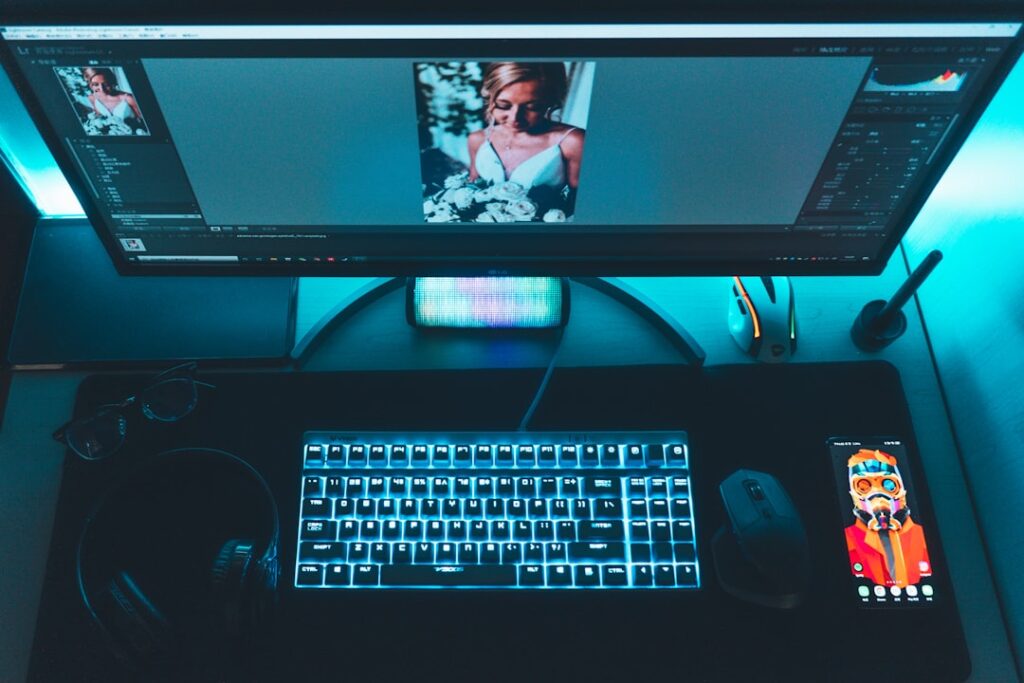As I delve into the world of web hosting and management, I often find myself navigating the complexities of various control panels. One such tool that has caught my attention is CyberPanel, a powerful and user-friendly interface designed to simplify the management of web servers. However, like any software, it is not without its share of issues and errors.
Understanding these challenges is crucial for anyone looking to harness the full potential of CyberPanel. In this article, I will explore common problems users encounter, ranging from installation hurdles to performance concerns, and provide insights into troubleshooting these issues effectively. CyberPanel offers a range of features that make it appealing to both novice and experienced users.
Its integration with OpenLiteSpeed, support for Docker, and built-in SSL management are just a few highlights. Yet, despite its advantages, I have observed that many users face obstacles that can hinder their experience. By addressing these issues head-on, I aim to equip myself and others with the knowledge needed to overcome these challenges and optimize our use of CyberPanel.
Key Takeaways
- CyberPanel is a powerful control panel for web hosting that can encounter various issues and errors during installation and usage.
- Common installation problems include server compatibility issues, missing dependencies, and permission errors.
- Login and authentication issues may arise due to incorrect credentials, session timeouts, or server misconfigurations.
- Website and domain configuration errors can result from DNS misconfigurations, SSL certificate issues, or incorrect virtual host settings.
- Email and DNS setup troubleshooting may involve issues with mail server configurations, SPF/DKIM records, or DNS propagation delays.
- Performance and resource usage problems can be caused by high server load, inefficient code, or inadequate hardware resources.
- Security and firewall concerns may include vulnerabilities, unauthorized access attempts, or misconfigured firewall rules.
- CyberPanel users can find support and community resources through official documentation, forums, and social media groups.
Common Installation Problems
When I first attempted to install CyberPanel, I encountered several installation problems that left me feeling frustrated. One of the most common issues is related to system requirements. CyberPanel has specific prerequisites, such as a compatible operating system and sufficient RAM.
If these requirements are not met, the installation process can fail or lead to unexpected behavior later on. I learned the hard way that ensuring my server met these specifications was crucial before proceeding with the installation. Another frequent installation problem involves conflicts with existing software.
For instance, if I had previously installed another web server or control panel, it could interfere with CyberPanel’s setup. This conflict often manifests as error messages during installation or post-installation issues that can be difficult to diagnose. To mitigate this risk, I found it helpful to start with a clean server environment or carefully review any existing configurations before attempting to install CyberPanel.
Login and Authentication Issues

Once I successfully installed CyberPanel, I was eager to dive into its features. However, I quickly encountered login and authentication issues that tested my patience. One common problem is forgetting the default login credentials or misconfiguring them during installation.
This can lead to a frustrating cycle of failed login attempts and the need to reset passwords. I discovered that keeping a secure record of my credentials was essential for avoiding this pitfall. Additionally, I learned that browser-related issues could also impede my ability to log in.
Sometimes, cached data or cookies could cause conflicts with the login process. Clearing my browser’s cache or trying a different browser often resolved these authentication problems. Understanding these nuances helped me navigate the login process more smoothly and allowed me to focus on utilizing CyberPanel’s features rather than getting stuck at the login screen.
Website and Domain Configuration Errors
As I began configuring my websites within CyberPanel, I encountered various errors related to website and domain settings. One prevalent issue is misconfigured DNS records, which can prevent my domain from pointing correctly to my server. I realized that double-checking my DNS settings was crucial for ensuring that visitors could access my websites without any hiccups.
This often involved verifying A records, CNAME records, and ensuring that my nameservers were correctly set up. Another common configuration error I faced was related to SSL certificates. While CyberPanel simplifies SSL management, I occasionally found myself dealing with certificate installation issues.
Whether it was a failure to generate a certificate or problems with renewal, these errors could lead to security warnings for visitors attempting to access my sites. Through trial and error, I learned the importance of following CyberPanel’s SSL setup guidelines closely and regularly checking for any certificate-related notifications.
Email and DNS Setup Troubleshooting
Setting up email services through CyberPanel can be a daunting task, especially when things don’t go as planned. One issue I frequently encountered was related to email authentication protocols like SPF and DKIM. Without proper configuration of these records, my emails often ended up in spam folders or were rejected altogether by recipient servers.
I quickly realized that understanding how these protocols work and ensuring they were correctly set up in my DNS records was vital for successful email delivery. Moreover, DNS setup for email services can be tricky. I found myself grappling with MX records and their priority settings, which determine how incoming emails are routed to my server.
Misconfiguring these records could lead to significant delays or failures in receiving emails. To overcome this challenge, I made it a habit to consult CyberPanel’s documentation and community forums for guidance on best practices for email setup and troubleshooting.
Performance and Resource Usage Problems

As I began hosting multiple websites on CyberPanel, performance became a critical concern for me. One issue that often arose was high resource usage, which could lead to slow loading times or even downtime for my sites. I discovered that monitoring resource usage through CyberPanel’s built-in tools was essential for identifying bottlenecks.
By keeping an eye on CPU and RAM usage, I could pinpoint which websites were consuming excessive resources and take appropriate action. Another factor affecting performance was the configuration of OpenLiteSpeed itself. While it offers excellent speed advantages, improper settings could lead to suboptimal performance.
I learned that optimizing caching settings and adjusting worker processes based on my server’s capabilities could significantly enhance loading times for my websites. This experience taught me the importance of regularly reviewing performance metrics and making adjustments as needed to ensure a smooth user experience.
Security and Firewall Concerns
In today’s digital landscape, security is paramount, and my experience with CyberPanel reinforced this notion. One area where I encountered challenges was in configuring the firewall settings effectively. While CyberPanel provides built-in firewall options, misconfigurations could inadvertently block legitimate traffic or expose my server to vulnerabilities.
I found it crucial to familiarize myself with the firewall rules and regularly review them to ensure they aligned with my security needs. Additionally, securing my websites against common threats became a priority as I learned more about potential vulnerabilities. Implementing measures such as regular updates, strong password policies, and two-factor authentication helped bolster my security posture within CyberPanel.
Understanding the importance of proactive security measures allowed me to create a safer environment for both myself and my website visitors.
Support and Community Resources for CyberPanel Users
Navigating the challenges of using CyberPanel can be daunting at times, but I’ve discovered a wealth of support resources available for users like me. The official CyberPanel documentation is an invaluable resource that provides detailed guides on installation, configuration, and troubleshooting common issues. Whenever I faced a particularly tricky problem, consulting the documentation often led me in the right direction.
In addition to official resources, I’ve found that community forums and social media groups dedicated to CyberPanel users are excellent places to seek help and share experiences. Engaging with fellow users has not only provided me with solutions to specific problems but has also fostered a sense of camaraderie among those navigating similar challenges. By leveraging these support channels, I’ve been able to enhance my understanding of CyberPanel while building connections within the community.
In conclusion, while using CyberPanel comes with its share of issues and errors, understanding these challenges has empowered me to troubleshoot effectively and optimize my web hosting experience. From installation hurdles to security concerns, each obstacle has provided valuable lessons that have enhanced my skills as a web administrator. By sharing these insights, I hope to assist others in their journey with CyberPanel, ultimately leading us all toward more successful web hosting endeavors.