As I delve into the world of web development, I often find myself grappling with the challenges of creating responsive and efficient applications. One of the most significant hurdles I encounter is the need to perform heavy computations without compromising the user experience. This is where Web Workers come into play.
Web Workers are a powerful feature of modern web browsers that allow developers like me to run scripts in background threads, separate from the main execution thread of a web application. This means that while a Web Worker is busy processing data, the user interface remains responsive, providing a seamless experience for users. The concept of Web Workers was introduced to address the limitations of JavaScript’s single-threaded nature.
Traditionally, when I executed a long-running script, it would block the main thread, causing the application to freeze and become unresponsive. With Web Workers, I can offload these intensive tasks to a separate thread, allowing the main thread to continue handling user interactions and rendering updates. This not only enhances performance but also improves the overall user experience, making my applications feel more fluid and responsive.
Key Takeaways
- Web Workers allow for running JavaScript code in the background, separate from the main execution thread of a web application.
- Using Web Workers can improve the responsiveness and performance of web applications by offloading heavy tasks to separate threads.
- Implementing Web Workers involves creating a new worker thread, communicating with it through messages, and handling the results.
- Heavy tasks such as complex calculations, data processing, and image manipulation can be offloaded to Web Workers for improved performance.
- Best practices for using Web Workers include minimizing data transfer, using dedicated workers for specific tasks, and handling errors gracefully.
Benefits of Using Web Workers
The advantages of utilizing Web Workers in my projects are numerous and compelling. First and foremost, they significantly enhance performance by allowing me to execute heavy computations without interrupting the user interface. This is particularly beneficial in applications that require real-time data processing or complex calculations, such as gaming, data visualization, or image processing.
By offloading these tasks to a Web Worker, I can ensure that my application remains responsive, even under heavy load. Another key benefit is the ability to leverage multi-core processors. Most modern devices come equipped with multi-core CPUs, and Web Workers allow me to take full advantage of this hardware capability.
By distributing tasks across multiple threads, I can achieve better performance and faster execution times. This parallel processing capability is especially useful for applications that require significant computational power, as it allows me to optimize resource usage and improve overall efficiency.
How to Implement Web Workers

Implementing Web Workers in my projects is a straightforward process that involves a few key steps. First, I need to create a separate JavaScript file that contains the code intended to run in the worker thread. This file will include the logic for the heavy computations or tasks I want to offload.
Once I have my worker script ready, I can instantiate a new Web Worker in my main JavaScript file using the `Worker` constructor, passing the path to the worker script as an argument. After creating the worker instance, I can communicate with it using the `postMessage` method to send data and messages back and forth. The worker can also send messages back to the main thread using `self.postMessage`.
To handle these messages in my main script, I set up an event listener for the `message` event on the worker instance. This allows me to receive results or updates from the worker as it processes data. Additionally, I must remember to terminate the worker when it is no longer needed by calling the `terminate` method, which helps free up resources.
Examples of Heavy Tasks that can be Offloaded
There are numerous scenarios where offloading tasks to Web Workers can significantly improve performance and user experience. One common example is image processing. When I need to apply filters or transformations to images in a web application, doing so on the main thread can lead to noticeable lag and unresponsiveness.
By utilizing a Web Worker for these operations, I can ensure that users can continue interacting with the application while images are being processed in the background. Another example is data parsing and manipulation. In applications that handle large datasets, such as data visualization tools or analytics dashboards, parsing JSON or CSV files can be time-consuming.
By offloading this task to a Web Worker, I can quickly parse and process data without freezing the UI. This is particularly important when dealing with real-time data updates or user interactions that require immediate feedback.
Best Practices for Using Web Workers
While Web Workers offer significant advantages, there are best practices I should follow to ensure optimal performance and maintainability in my applications. One important practice is to keep communication between the main thread and workers minimal and efficient. Since message passing incurs some overhead, I strive to send only essential data and avoid frequent communication between threads.
This helps reduce latency and improves overall performance. Additionally, I make sure to handle errors gracefully within my workers. Just like any other part of my application, workers can encounter issues that may lead to unexpected behavior or crashes.
By implementing error handling mechanisms using `try-catch` blocks and listening for error events on the worker instance, I can ensure that my application remains robust and provides meaningful feedback to users in case something goes wrong.
Performance Considerations
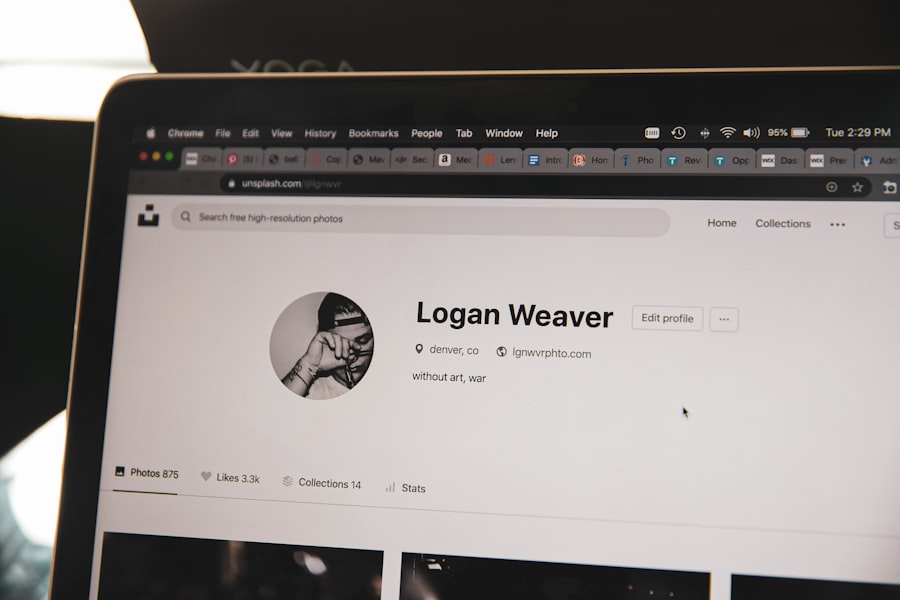
When considering performance in relation to Web Workers, it’s essential for me to understand that not all tasks benefit equally from being offloaded. While heavy computations are ideal candidates for workers, lightweight tasks may introduce unnecessary overhead due to context switching between threads. Therefore, I carefully evaluate which tasks are suitable for offloading based on their complexity and execution time.
Moreover, I keep an eye on memory usage when working with Web Workers. Each worker runs in its own global context and has its own memory space, which means that large data structures passed between threads can consume significant resources. To mitigate this issue, I often use techniques such as transferring ownership of ArrayBuffers instead of copying them when sending large datasets between threads.
This approach helps optimize memory usage and enhances performance.
Compatibility and Browser Support
As I explore the implementation of Web Workers in my projects, it’s crucial for me to consider browser compatibility and support. Fortunately, most modern browsers support Web Workers, including Chrome, Firefox, Safari, and Edge. However, there are still some older browsers that may not fully support this feature or have limitations in their implementation.
To ensure a smooth experience for all users, I often check compatibility tables and documentation before deploying features that rely on Web Workers. Additionally, I implement fallbacks or alternative solutions for browsers that do not support workers, allowing my applications to remain functional even in less capable environments.
Conclusion and Future Developments
In conclusion, Web Workers have become an invaluable tool in my web development toolkit, enabling me to create responsive applications that can handle heavy computations without sacrificing user experience. The benefits of offloading tasks to background threads are clear: improved performance, better resource utilization, and enhanced user satisfaction. Looking ahead, I am excited about the future developments in this area.
As web technologies continue to evolve, I anticipate further enhancements to Web Workers that will make them even more powerful and easier to use. For instance, advancements in APIs related to shared memory and atomics could open up new possibilities for parallel processing in web applications. As I continue my journey in web development, I remain committed to leveraging these tools effectively while keeping an eye on emerging trends and best practices in the field.
For those interested in optimizing web performance by offloading heavy tasks, the article “Using Web Workers to Offload Heavy Tasks” provides valuable insights. A related read that complements this topic can be found on the same platform. Check out the article on The Sheryar Blog, which offers a variety of resources and discussions on web development techniques and best practices. This blog is a great place to explore further strategies for enhancing web application efficiency and performance.
FAQs
What are Web Workers?
Web Workers are a feature of HTML5 that allow developers to run JavaScript code in the background, separate from the main execution thread of the web page. This enables offloading of heavy tasks to improve performance and responsiveness of web applications.
How do Web Workers help offload heavy tasks?
Web Workers allow heavy tasks, such as complex calculations or data processing, to be run in the background without blocking the main user interface thread. This helps prevent the web page from becoming unresponsive during the execution of these tasks.
What are the benefits of using Web Workers?
Using Web Workers can improve the overall performance and responsiveness of web applications by offloading heavy tasks to separate threads. This can lead to a better user experience, especially for applications that require complex computations or data processing.
Are there any limitations to using Web Workers?
Web Workers have limitations such as the inability to directly access the DOM, limited communication with the main thread, and the need to transfer data between the worker and the main thread. Additionally, not all browsers support Web Workers, so developers should consider browser compatibility when using this feature.
How can developers implement Web Workers in their web applications?
Developers can implement Web Workers by creating a new worker instance using the `new Worker()` constructor and specifying the JavaScript file that contains the code to be executed in the background. Communication between the main thread and the worker can be achieved using the `postMessage()` method and the `onmessage` event handler.
