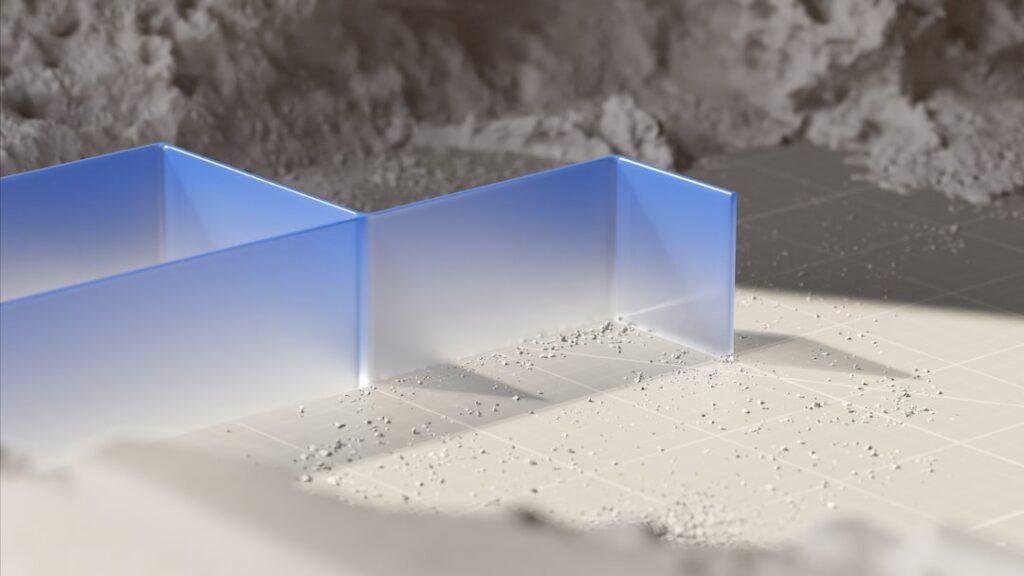In the ever-evolving landscape of web development, the concept of micro-frontends has emerged as a revolutionary approach to building scalable and maintainable applications. As I delve into this topic, I find that micro-frontends allow developers to break down monolithic front-end applications into smaller, more manageable pieces. This architectural style draws inspiration from microservices, which have been widely adopted in back-end development.
By segmenting the front end into distinct, independently deployable units, teams can work concurrently on different parts of an application, enhancing productivity and reducing time-to-market. The rise of micro-frontends is largely driven by the need for agility in software development. In my experience, traditional monolithic architectures can become cumbersome as applications grow in complexity.
They often lead to bottlenecks in development and deployment processes. Micro-frontends address these challenges by enabling teams to choose their own technology stacks, frameworks, and deployment strategies for each micro-frontend. This flexibility not only fosters innovation but also allows for easier updates and maintenance, ultimately leading to a more robust user experience.
Key Takeaways
- Micro-frontends are a modern architectural approach to building web applications by breaking them down into smaller, more manageable parts.
- React is a popular JavaScript library for building user interfaces, and Webpack is a module bundler for JavaScript applications.
- Using micro-frontends can lead to improved developer productivity, faster time to market, and better user experience.
- Building micro-frontends with React involves creating independent, reusable components and using Webpack to bundle and optimize the code.
- Integrating micro-frontends with Webpack requires careful configuration and module federation to ensure seamless communication and sharing of resources.
Understanding React and Webpack
To fully appreciate the potential of micro-frontends, it is essential to understand the tools that often accompany this architectural style. React, a popular JavaScript library for building user interfaces, has gained immense traction due to its component-based architecture and virtual DOM capabilities. I have found that React’s declarative nature simplifies the process of creating interactive UIs, making it an ideal choice for developing micro-frontends.
Each micro-frontend can be developed as a standalone React application, allowing teams to leverage the library’s strengths while maintaining a cohesive user experience across the entire application. Webpack, on the other hand, serves as a powerful module bundler that plays a crucial role in managing dependencies and optimizing assets for web applications. In my experience, Webpack’s ability to bundle JavaScript files, CSS stylesheets, and images into a single package significantly improves load times and overall performance.
When combined with React in a micro-frontend architecture, Webpack facilitates the seamless integration of various micro-frontends by handling their dependencies and ensuring that they work harmoniously together. This synergy between React and Webpack is vital for creating efficient and scalable applications.
Benefits of Using Micro-Frontends
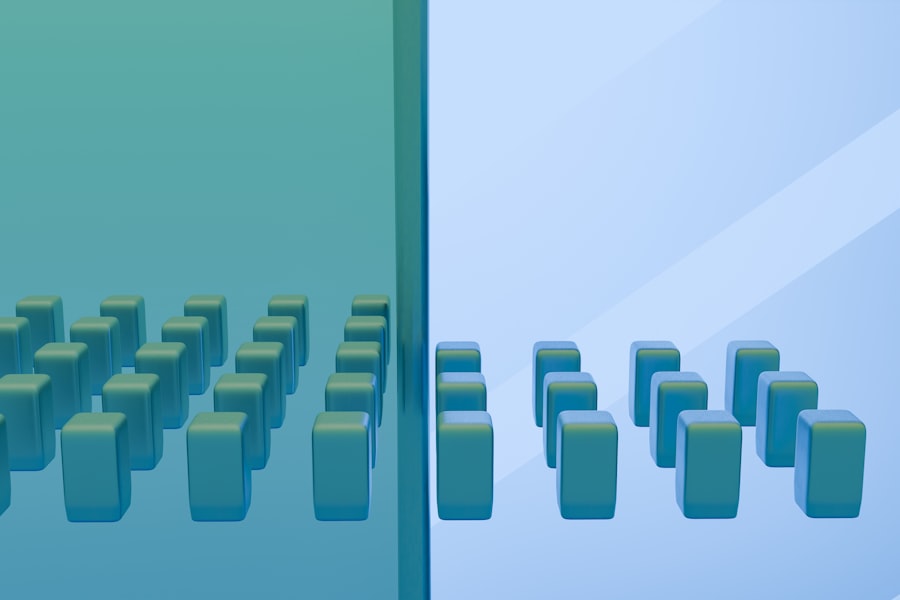
The adoption of micro-frontends brings forth a myriad of benefits that can transform the way I approach web development. One of the most significant advantages is the ability to foster team autonomy. With micro-frontends, different teams can take ownership of specific features or components without being hindered by the constraints of a monolithic architecture.
This autonomy not only accelerates development cycles but also empowers teams to experiment with new technologies and methodologies that best suit their needs. Another compelling benefit is the potential for improved scalability. As applications grow, so do their complexities.
Micro-frontends allow me to scale individual components independently, which means I can allocate resources more efficiently based on demand. For instance, if one part of the application experiences a surge in traffic, I can focus on optimizing that specific micro-frontend without affecting the rest of the application. This targeted approach not only enhances performance but also ensures that users receive a consistent experience regardless of which part of the application they are interacting with.
Building Micro-Frontends with React
When it comes to building micro-frontends with React, I find that the component-based architecture aligns perfectly with the principles of micro-frontend development. Each micro-frontend can be treated as an independent React application, encapsulating its own state management, routing, and styling. This modularity allows me to develop and deploy features in isolation, reducing the risk of introducing bugs into other parts of the application.
To get started with building micro-frontends in React, I typically begin by defining clear boundaries for each component. This involves identifying which features or functionalities will be encapsulated within each micro-frontend. Once I have established these boundaries, I can create reusable components that adhere to a consistent design system while still allowing for flexibility in implementation.
By leveraging tools like Create React App or custom Webpack configurations, I can streamline the development process and ensure that each micro-frontend is optimized for performance.
Integrating Micro-Frontends with Webpack
Integrating micro-frontends with Webpack is a crucial step in ensuring that all components work seamlessly together within a single application. In my experience, Webpack’s module federation feature has revolutionized how I approach this integration process. Module federation allows different micro-frontends to share code and dependencies dynamically at runtime, eliminating the need for redundant libraries and reducing overall bundle sizes.
To implement module federation effectively, I typically configure each micro-frontend as a separate Webpack project while defining shared dependencies in a central configuration file. This setup enables me to load only the necessary components when needed, resulting in faster load times and improved performance. Additionally, by leveraging Webpack’s code-splitting capabilities, I can ensure that users only download what they need when they navigate through the application, further enhancing their experience.
Best Practices for Building Micro-Frontends
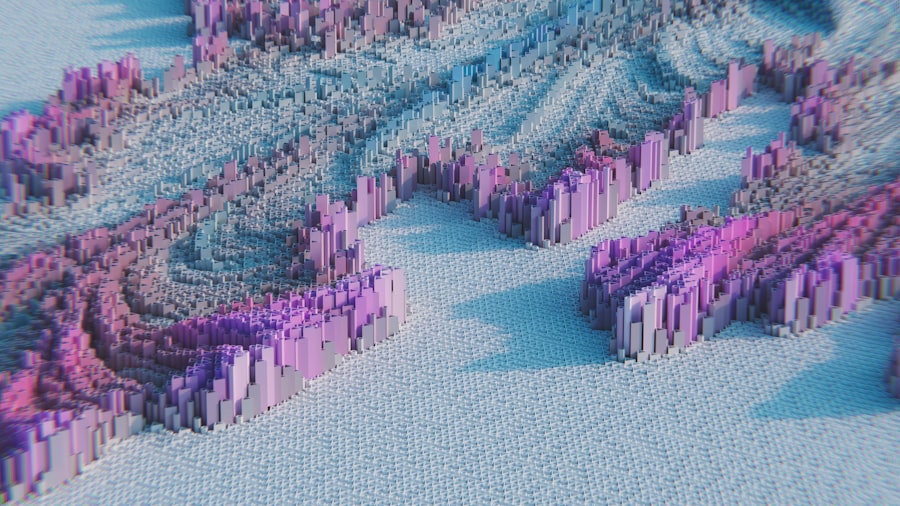
As I embark on building micro-frontends, I have learned that adhering to best practices is essential for ensuring long-term success and maintainability. One key practice is establishing clear communication channels between teams working on different micro-frontends. Regular check-ins and collaborative discussions help align goals and prevent potential conflicts during integration.
Another best practice involves maintaining a consistent design system across all micro-frontends. By defining shared styles, components, and design guidelines, I can ensure that users experience a cohesive interface regardless of which part of the application they are interacting with. This consistency not only enhances usability but also reinforces brand identity.
Additionally, implementing robust testing strategies is crucial when working with micro-frontends. I prioritize unit tests for individual components as well as integration tests to verify that different micro-frontends interact correctly with one another. By investing time in testing early in the development process, I can catch issues before they escalate into larger problems during deployment.
Challenges and Solutions in Building Micro-Frontends with React and Webpack
While the benefits of micro-frontends are compelling, I have encountered several challenges along the way that require thoughtful solutions. One common challenge is managing shared state across different micro-frontends. Since each component operates independently, synchronizing data can become complex.
To address this issue, I often implement a centralized state management solution using libraries like Redux or Context API. By creating a shared store that all micro-frontends can access, I can ensure consistent data flow throughout the application. Another challenge lies in ensuring seamless navigation between different micro-frontends.
Users expect a fluid experience when transitioning from one part of an application to another. To tackle this challenge, I focus on implementing a unified routing strategy that allows users to navigate effortlessly between micro-frontends without experiencing page reloads or disruptions. Utilizing libraries like React Router helps me manage routes effectively while maintaining a cohesive user experience.
Conclusion and Future Trends in Micro-Frontend Development
As I reflect on my journey with micro-frontends, it becomes clear that this architectural approach has transformed how I develop web applications. The ability to break down complex systems into manageable components has not only improved my workflow but also enhanced collaboration among teams. Looking ahead, I anticipate that micro-frontends will continue to gain traction as organizations seek greater agility and scalability in their development processes.
Future trends may include increased adoption of server-side rendering (SSR) techniques within micro-frontend architectures to improve performance and SEO capabilities. Additionally, advancements in tooling and frameworks will likely simplify the integration process further, making it easier for developers like myself to embrace this approach without facing significant hurdles. In conclusion, as I navigate the world of web development, I am excited about the possibilities that micro-frontends offer.
By leveraging technologies like React and Webpack while adhering to best practices, I can create robust applications that meet the demands of modern users while fostering innovation within my teams. The future of micro-frontend development looks promising, and I am eager to continue exploring its potential in my projects.
If you’re interested in enhancing the performance of your micro-frontends built with React and Webpack, you might find the article on optimizing web performance using Google PageSpeed Insights particularly useful. This article provides insights into how you can improve the loading speed and overall performance of your web applications, which is crucial when dealing with micro-frontends. For more details, you can read the full article by visiting this link.
FAQs
What are micro-frontends?
Micro-frontends is an architectural style where front-end applications are broken down into smaller, more manageable pieces, allowing teams to work independently on different parts of the application.
What is React?
React is a popular JavaScript library for building user interfaces. It allows developers to create reusable UI components and efficiently update the UI when data changes.
What is Webpack?
Webpack is a module bundler for JavaScript applications. It takes modules with dependencies and generates static assets representing those modules.
How can React and Webpack be used to build micro-frontends?
React can be used to create individual micro-frontends, while Webpack can be used to bundle and manage the dependencies of each micro-frontend. This allows for independent development and deployment of different parts of the application.
What are the benefits of building micro-frontends with React and Webpack?
Building micro-frontends with React and Webpack allows for better code organization, independent development and deployment, improved scalability, and easier maintenance of large front-end applications.