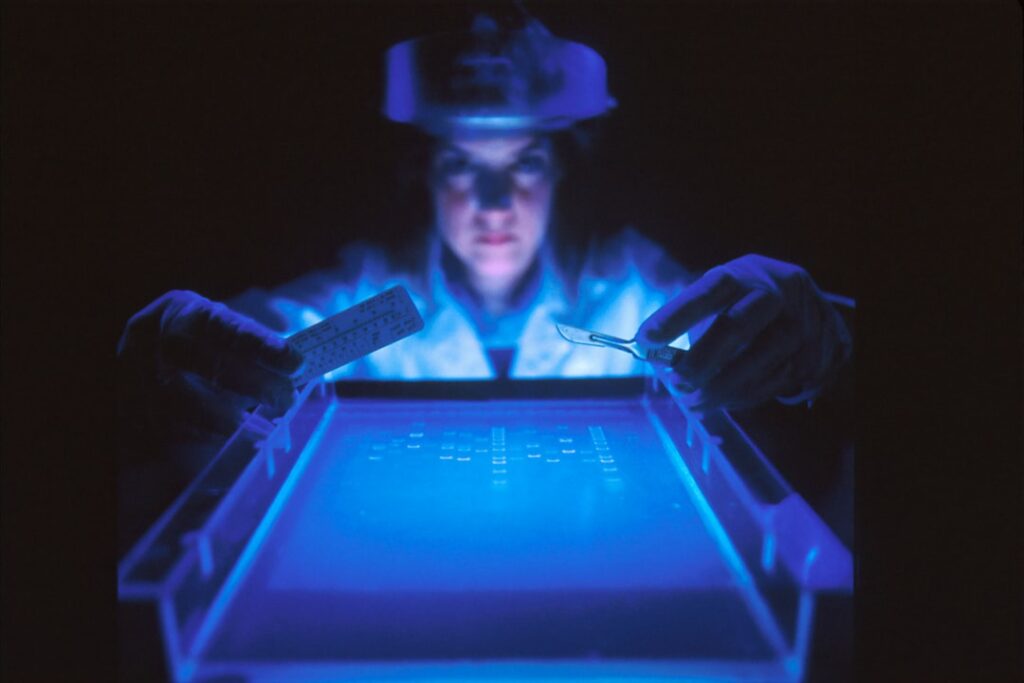End-to-end testing is a crucial aspect of software development that ensures the entire application functions as intended from start to finish. As I delve into this topic, I realize that end-to-end testing simulates real user scenarios, allowing developers to identify issues that may not be apparent during unit or integration testing. This comprehensive approach helps in validating the overall system’s functionality, performance, and reliability.
By testing the application in a real-world environment, I can ensure that all components work together seamlessly, providing a smooth user experience. In my experience, end-to-end testing is not just about finding bugs; it’s about building confidence in the software. When I run these tests, I can verify that the application meets the specified requirements and behaves as expected under various conditions.
This process often involves testing user interactions, data flow, and system integrations. As I explore the intricacies of end-to-end testing, I find that it plays a vital role in delivering high-quality software that meets user expectations and business goals.
Key Takeaways
- End-to-end testing is a comprehensive testing approach that validates the flow of an application from start to finish.
- React applications are single-page applications that require special considerations for end-to-end testing due to their dynamic nature.
- Cypress is a powerful testing tool that provides a robust framework for writing end-to-end tests for React applications.
- Setting up Cypress for React applications involves installing the necessary dependencies and configuring the testing environment.
- When writing end-to-end tests with Cypress, it’s important to consider the user’s perspective and cover critical user flows.
Understanding React Applications
React has become one of the most popular JavaScript libraries for building user interfaces, particularly for single-page applications. As I work with React, I appreciate its component-based architecture, which allows me to create reusable UI components that can manage their own state. This modularity not only enhances code maintainability but also makes it easier to test individual components in isolation.
However, while unit testing components is essential, it is equally important to understand how these components interact within the larger application context. In a React application, the flow of data is typically managed through props and state, which can sometimes lead to complex interactions between components. As I navigate through these interactions, I realize that end-to-end testing becomes even more critical.
It allows me to validate that the entire application behaves correctly when users interact with it. By simulating user actions such as clicking buttons, filling out forms, and navigating between pages, I can ensure that the application responds appropriately and maintains its integrity throughout various user journeys.
Introducing Cypress for Testing
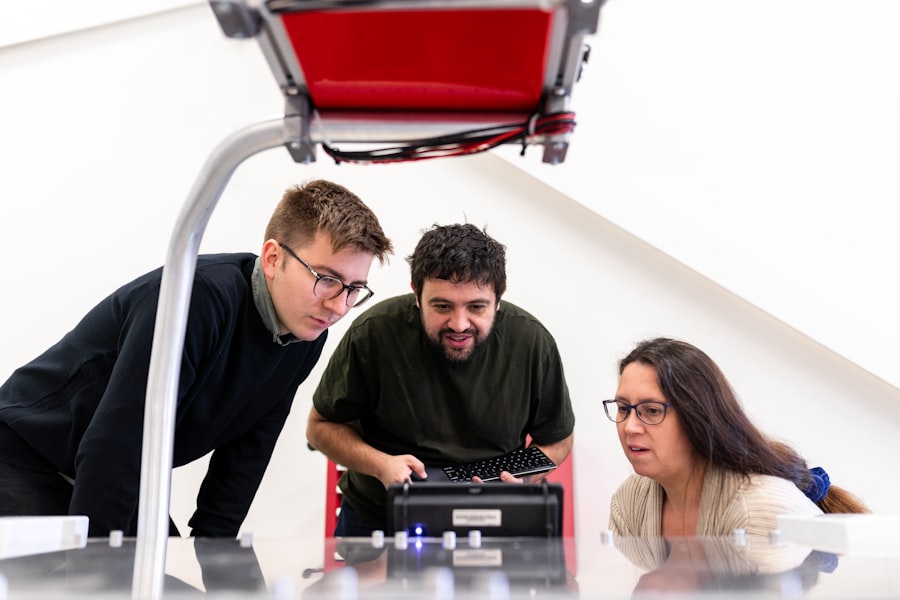
Cypress has emerged as a powerful tool for end-to-end testing, particularly for modern web applications built with frameworks like React. What sets Cypress apart from other testing frameworks is its ability to run tests directly in the browser, providing real-time feedback and a more intuitive debugging experience. As I explore Cypress, I find its architecture designed specifically for developers and testers, making it easy to set up and use without extensive configuration.
One of the standout features of Cypress is its ability to handle asynchronous operations seamlessly. In my experience with web applications, dealing with asynchronous behavior can often lead to flaky tests if not managed properly. However, Cypress automatically waits for elements to appear and for commands to complete before proceeding with the next steps in a test.
This capability significantly reduces the complexity of writing tests and allows me to focus on validating functionality rather than managing timing issues.
Setting Up Cypress for React Applications
Setting up Cypress for a React application is a straightforward process that I have come to appreciate. First, I need to install Cypress as a development dependency using npm or yarn. Once installed, I can open Cypress for the first time using a simple command in the terminal.
This action generates a default folder structure where I can organize my tests and fixtures effectively. The intuitive interface that Cypress provides makes it easy for me to navigate through my test files and view results in real time. After setting up the initial configuration, I often find myself customizing Cypress settings to suit my project needs better.
This includes configuring base URLs, setting up environment variables, and defining custom commands that streamline my testing process. By tailoring these settings, I can create a more efficient workflow that aligns with my development practices. Additionally, integrating Cypress with my CI/CD pipeline ensures that my tests run automatically whenever changes are made to the codebase, further enhancing my development process.
Writing End-to-End Tests with Cypress
Writing end-to-end tests with Cypress is an engaging experience that allows me to express my application’s functionality clearly and concisely. The syntax is straightforward and resembles natural language, making it easy for me to write tests that are both readable and maintainable. I often start by describing the test scenario using `describe` blocks and then define individual test cases using `it` blocks.
This structure helps me organize my tests logically and understand their purpose at a glance. When writing tests, I focus on simulating real user interactions within the application. For instance, if I’m testing a login feature, I would use Cypress commands like `cy.visit()` to navigate to the login page, followed by `cy.get()` to select input fields and buttons.
By chaining these commands together, I can create a sequence of actions that mimic how users would interact with the application. Additionally, Cypress provides powerful assertions that allow me to verify expected outcomes easily, such as checking if a user is redirected after logging in or if specific elements are visible on the page.
Running and Debugging Tests
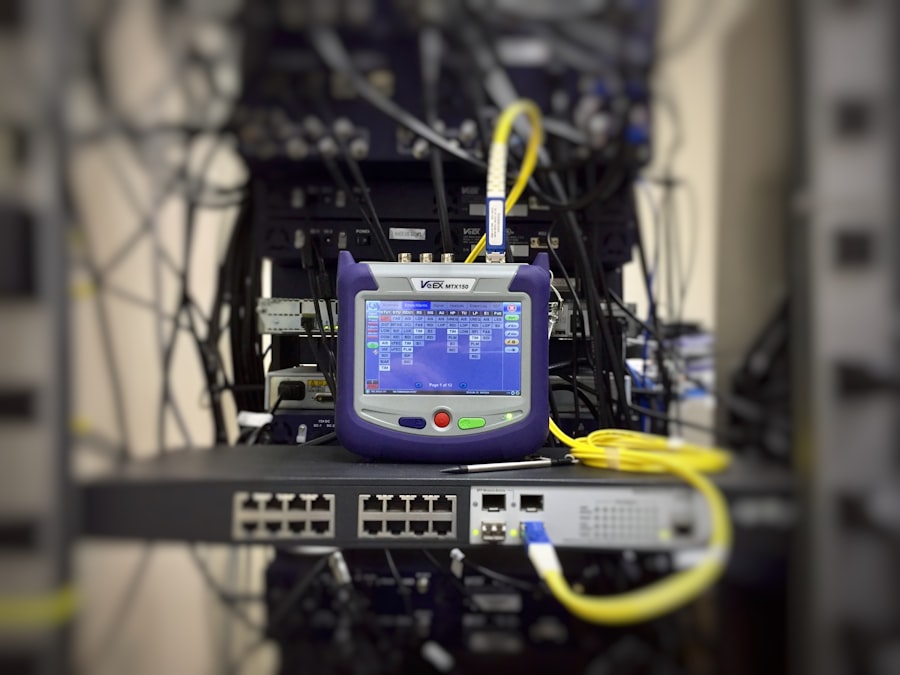
Running tests in Cypress is an efficient process that provides immediate feedback on the application’s behavior. With just a few clicks in the Cypress Test Runner interface, I can execute all my end-to-end tests or run specific ones based on my needs. The visual representation of test execution allows me to see each step unfold in real time, making it easier to identify where things might go wrong.
Debugging tests in Cypress is another area where I find its capabilities shine. When a test fails, Cypress provides detailed error messages along with snapshots of the application at the point of failure. This feature allows me to quickly pinpoint issues without having to sift through logs or console outputs manually.
Additionally, I can use browser developer tools directly within the Cypress interface to inspect elements and debug JavaScript code as needed. This seamless integration of debugging tools significantly enhances my productivity and helps me resolve issues more efficiently.
Best Practices for End-to-End Testing
As I continue my journey with end-to-end testing using Cypress, I’ve learned several best practices that help ensure my tests are effective and maintainable. One key practice is to keep tests isolated and focused on specific user journeys rather than trying to cover multiple scenarios in a single test case. This approach not only makes it easier to identify failures but also simplifies test maintenance as the application evolves.
Another best practice I’ve adopted is to use fixtures for managing test data. By creating reusable data sets stored in JSON files, I can easily load them into my tests without hardcoding values directly into the test scripts. This practice enhances test readability and allows me to modify test data without altering the actual test logic.
Additionally, I strive to run my end-to-end tests regularly as part of my development workflow, ensuring that any regressions are caught early before they reach production.
Conclusion and Next Steps
In conclusion, end-to-end testing is an essential component of delivering high-quality software applications, particularly when working with frameworks like React. Through my exploration of Cypress as a testing tool, I’ve gained valuable insights into how to effectively set up and execute end-to-end tests that simulate real user interactions. The combination of Cypress’s powerful features and best practices has equipped me with the skills needed to ensure my applications function correctly across various scenarios.
As I look ahead, I plan to deepen my understanding of advanced Cypress features such as custom commands and plugins that can further enhance my testing capabilities. Additionally, I aim to integrate visual regression testing into my workflow to catch UI discrepancies early on. By continuously refining my approach to end-to-end testing and staying updated with industry trends, I am confident that I can contribute significantly to delivering robust applications that meet user needs effectively.
For those interested in expanding their knowledge beyond end-to-end testing of React applications with Cypress, you might find it useful to explore other technical topics that can enhance your development skills. A related article that could be of interest is about sending email using CyberPanel. This article provides insights into setting up and managing email services, which can be a valuable skill for developers looking to integrate email functionalities into their applications. Understanding how to effectively manage email services can complement your testing strategies by ensuring that all aspects of your application, including communication features, are functioning correctly.
FAQs
What is end-to-end testing?
End-to-end testing is a software testing methodology that involves testing an application’s workflow from start to finish. It is used to ensure that all the integrated components of an application function as expected.
What is Cypress?
Cypress is an open-source end-to-end testing framework for web applications. It provides a fast, reliable, and easy-to-use testing solution for developers.
Why use Cypress for testing React applications?
Cypress is particularly well-suited for testing React applications because it provides a robust set of tools for interacting with the DOM, making it easy to write tests that simulate user interactions and verify the application’s behavior.
What are the benefits of using Cypress for end-to-end testing?
Some benefits of using Cypress for end-to-end testing include its ability to run tests in real browsers, its built-in support for modern web technologies, its easy setup and installation process, and its comprehensive documentation and community support.
How does Cypress work for testing React applications?
Cypress works by running tests in a real browser, allowing developers to interact with the application as a user would. It provides a simple and intuitive API for writing tests, and it offers features such as time-traveling, automatic waiting, and snapshots for easy debugging.
What are some best practices for end-to-end testing with Cypress in React applications?
Some best practices for end-to-end testing with Cypress in React applications include writing tests that focus on user workflows, using fixtures and custom commands to manage test data and reusable code, and leveraging Cypress’s built-in features for handling asynchronous behavior.