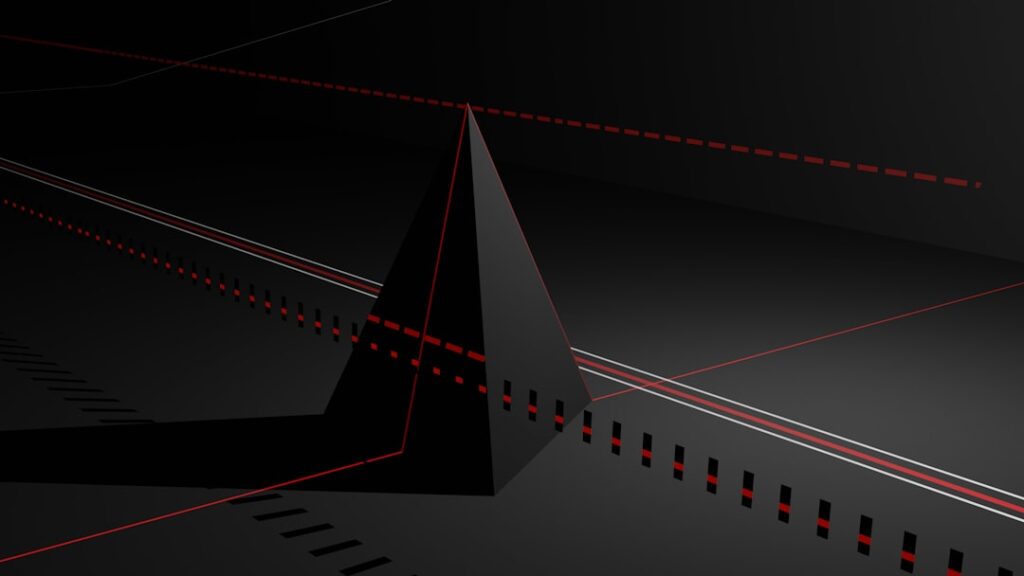In the world of React development, a Global Error Boundary serves as a safety net for catching errors that may occur during the rendering process of components. Essentially, it is a higher-order component that wraps around other components in an application, allowing developers to handle errors gracefully without crashing the entire application. When an error is thrown in any of the child components, the Global Error Boundary intercepts it, providing an opportunity to display a fallback UI or log the error for further analysis.
This mechanism is particularly useful in large applications where pinpointing the source of an error can be challenging. The concept of error boundaries was introduced in React 16, and it has since become a fundamental aspect of building robust applications. By implementing a Global Error Boundary, I can ensure that my application remains user-friendly even when unexpected issues arise.
Instead of presenting users with a blank screen or a cryptic error message, I can provide a meaningful fallback UI that informs them of the problem while maintaining the overall integrity of the application. This not only enhances the user experience but also aids in debugging and maintaining the application over time.
Key Takeaways
- A Global Error Boundary in React is a component that catches JavaScript errors anywhere in its child component tree and logs those errors.
- Implementing a Global Error Boundary can improve user experience by preventing the entire application from crashing due to a single error.
- To implement a Global Error Boundary in React, create a class component with componentDidCatch method and use it to handle errors.
- Best practices for handling errors with a Global Error Boundary include providing a fallback UI, logging errors, and communicating errors to the user.
- Testing and debugging a Global Error Boundary involves simulating errors, testing error handling behavior, and using browser developer tools to inspect errors.
- Common mistakes to avoid when implementing a Global Error Boundary include not providing a fallback UI, not logging errors, and not properly communicating errors to the user.
- Real-world examples of Global Error Boundaries in React applications include using it to catch and handle network request errors, and to gracefully handle unexpected errors in complex UI components.
- Future considerations for Global Error Boundaries in React may include improved error handling capabilities, better integration with React’s concurrent mode, and enhanced support for handling asynchronous errors.
Benefits of Implementing a Global Error Boundary
One of the primary benefits of implementing a Global Error Boundary is improved user experience. When users encounter an error, they often feel frustrated and confused, especially if the application crashes entirely. By using a Global Error Boundary, I can present users with a friendly error message or a fallback UI that explains what went wrong and suggests possible next steps.
This approach helps to retain user trust and encourages them to continue using the application rather than abandoning it due to frustration. Another significant advantage is the ability to log errors effectively. With a Global Error Boundary in place, I can capture error information and send it to an external logging service or my own server for analysis.
This data can be invaluable for identifying patterns in errors, understanding their frequency, and ultimately improving the application’s stability. By having access to detailed error logs, I can prioritize fixes based on their impact on users and ensure that my application evolves to meet their needs.
How to Implement a Global Error Boundary in React
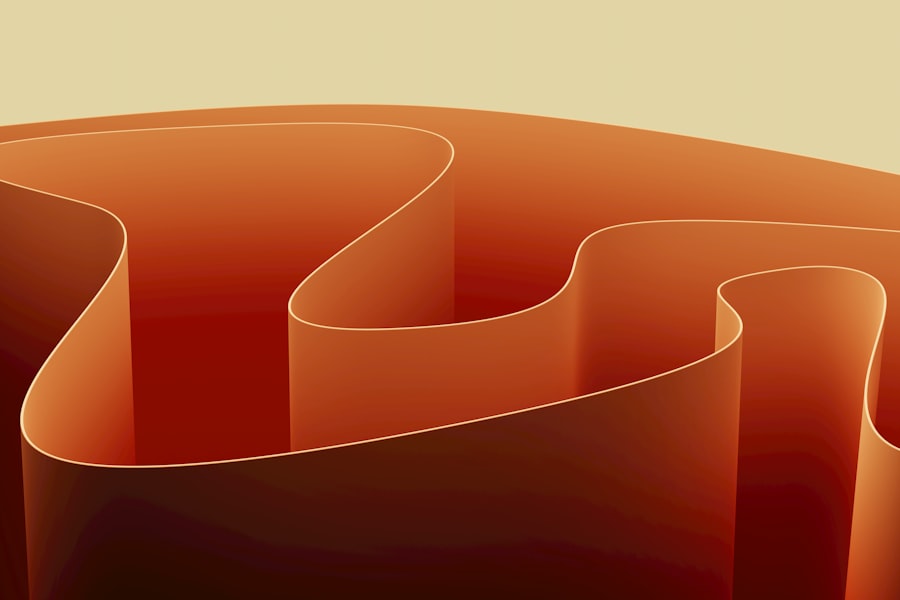
Implementing a Global Error Boundary in React is a straightforward process that involves creating a class component that defines specific lifecycle methods. The first step is to create a new component that extends React.Component and implements the `componentDidCatch` and `getDerivedStateFromError` lifecycle methods. The `componentDidCatch` method is invoked when an error occurs, allowing me to log the error or perform any necessary side effects.
Meanwhile, `getDerivedStateFromError` enables me to update the state of the component to trigger a fallback UI. Once I have defined my Global Error Boundary component, I can wrap it around my application’s main component or specific sections of my app where I want to catch errors. For example, if I have a main App component, I can wrap it with my Global Error Boundary like this: “`javascript
class GlobalErrorBoundary extends React.Component {
constructor(props) {
super(props);
this.state = { hasError: false };
} static getDerivedStateFromError(error) {
return { hasError: true };
} componentDidCatch(error, info) {
// Log error to an external service
console.error(“Error caught by Global Error Boundary:”, error);
} render() {
if (this.state.hasError) {
return
Something went wrong.
;
} return this.props.children;
}
} // Usage
“` This simple implementation allows me to catch errors thrown by any child components within the `App` component.
Best Practices for Handling Errors with a Global Error Boundary
When handling errors with a Global Error Boundary, there are several best practices I should keep in mind to ensure effective error management. First and foremost, it’s essential to provide meaningful feedback to users when an error occurs. Instead of displaying a generic message like “Something went wrong,” I can customize the fallback UI to include specific information about the error and potential next steps for users.
This could involve offering options to refresh the page or navigate back to a safe area of the application. Another best practice is to ensure that my Global Error Boundary is as high up in the component tree as possible without compromising performance. By placing it at a higher level, I can catch errors from multiple components and provide a centralized error handling mechanism.
However, I should also consider breaking down my application into smaller sections with their own error boundaries if certain parts are more prone to errors than others. This approach allows for more granular control over error handling while still benefiting from the overarching Global Error Boundary.
Testing and Debugging a Global Error Boundary
Testing and debugging a Global Error Boundary is crucial for ensuring its effectiveness in catching errors. One way I can test its functionality is by deliberately throwing errors in child components during development. By doing so, I can verify that my Global Error Boundary correctly intercepts these errors and displays the appropriate fallback UI.
Additionally, I can use tools like React Testing Library or Jest to automate these tests and ensure that my error boundary behaves as expected under various scenarios. Debugging issues related to Global Error Boundaries can be challenging, especially when dealing with asynchronous code or complex state management. To facilitate debugging, I can enhance my logging within the `componentDidCatch` method by including additional context about the error, such as component names or user actions leading up to the error.
This information can help me trace back through my code and identify potential root causes more efficiently.
Common Mistakes to Avoid when Implementing a Global Error Boundary
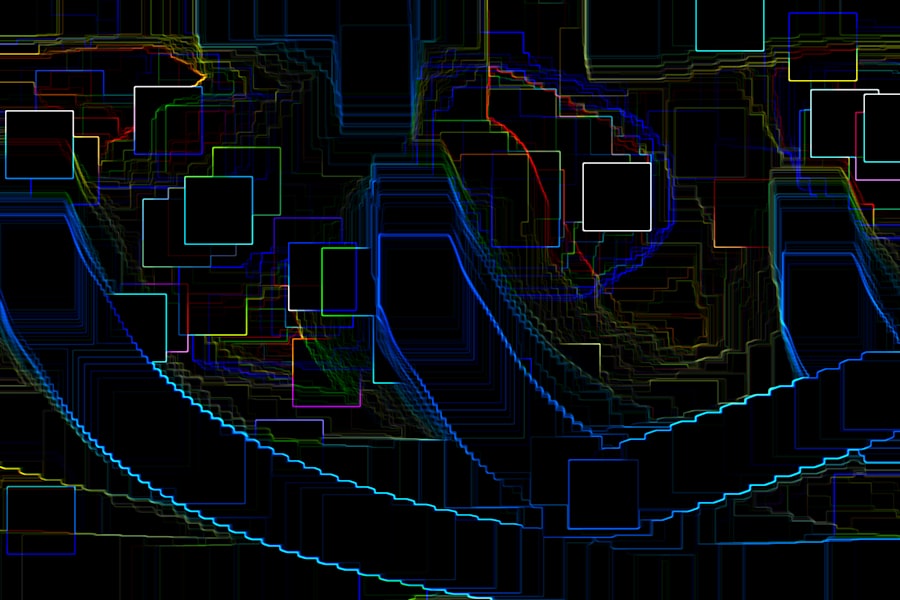
While implementing a Global Error Boundary can significantly enhance an application’s resilience, there are common pitfalls that I should be aware of to avoid potential issues. One mistake is failing to log errors effectively. If I neglect to capture and log error details, I may miss out on valuable insights that could help me improve my application over time.
It’s essential to implement robust logging mechanisms that provide context about errors and their occurrences. Another common mistake is overusing Global Error Boundaries by wrapping too many components within them. While it’s tempting to catch every possible error at once, this approach can lead to performance issues and make debugging more difficult.
Instead, I should strategically place my Global Error Boundary around critical sections of my application while allowing less critical components to handle their own errors independently.
Real-world Examples of Global Error Boundaries in React Applications
In real-world applications, Global Error Boundaries have proven invaluable for maintaining user experience during unexpected failures. For instance, many e-commerce platforms utilize Global Error Boundaries to catch errors that may arise during product rendering or checkout processes. When users encounter an issue while adding items to their cart or completing their purchase, a well-implemented Global Error Boundary can display an informative message while logging the error for developers to address later.
Another example can be found in social media applications where user-generated content may lead to unpredictable errors. By employing Global Error Boundaries around components responsible for rendering posts or comments, developers can ensure that users are not met with blank screens when something goes wrong. Instead, they receive helpful feedback while developers gain insights into recurring issues through logged errors.
Future Considerations for Global Error Boundaries in React
As React continues to evolve, so too will the strategies for implementing Global Error Boundaries effectively. One future consideration is the integration of more advanced state management solutions that could enhance error handling capabilities. For instance, combining Global Error Boundaries with state management libraries like Redux or MobX could allow for more sophisticated error tracking and recovery mechanisms.
Additionally, as applications become increasingly complex with the rise of micro-frontends and server-side rendering, I may need to rethink how I implement Global Error Boundaries across different parts of my application architecture. Ensuring consistency in error handling across various microservices or components will be crucial for maintaining a seamless user experience. In conclusion, implementing a Global Error Boundary in React is not just about catching errors; it’s about enhancing user experience and maintaining application stability.
By understanding its benefits, best practices, and potential pitfalls, I can create more resilient applications that handle errors gracefully while providing valuable insights for continuous improvement.
When implementing a global error boundary in React, it’s crucial to understand how error handling can be integrated with other aspects of web development, such as server management and email notifications. For instance, if an error occurs in your React application, you might want to send an email alert to your development team. A related article that could provide valuable insights into this process is about sending emails using CyberPanel. You can read more about it in this article: Sending Email Using CyberPanel. This resource can help you set up an efficient notification system to ensure that critical errors are promptly addressed.
FAQs
What is a Global Error Boundary in React?
A Global Error Boundary in React is a component that catches JavaScript errors anywhere in its child component tree, logs those errors, and displays a fallback UI instead of crashing the entire application.
Why is it important to implement a Global Error Boundary in React?
Implementing a Global Error Boundary in React is important because it helps to prevent the entire application from crashing due to unhandled errors in the component tree. It provides a way to gracefully handle errors and display a user-friendly message to the user.
How can a Global Error Boundary be implemented in a React application?
To implement a Global Error Boundary in a React application, you can create a component that extends the React.Component class and implements the componentDidCatch lifecycle method. This method will be called whenever an error is thrown in the component tree.
What should be displayed in the fallback UI of a Global Error Boundary?
The fallback UI of a Global Error Boundary should display a user-friendly message informing the user that an error has occurred and possibly provide a way for the user to navigate back to a safe state of the application.
Can multiple Global Error Boundaries be implemented in a single React application?
Yes, multiple Global Error Boundaries can be implemented in a single React application. Each Global Error Boundary will be responsible for catching errors within its own subtree of the component hierarchy.