In the ever-evolving landscape of web performance, Total Blocking Time (TBT) has emerged as a critical metric that I have come to understand as essential for assessing user experience. TBT measures the time between First Contentful Paint (FCP) and Time to Interactive (TTI), specifically focusing on how long a page remains unresponsive to user input. This metric is particularly important because it highlights the periods during which users are unable to interact with a webpage, even if it appears visually loaded.
As I delve deeper into the intricacies of TBT, I realize that it serves as a bridge between visual performance and interactivity, making it a vital component of web performance optimization. Understanding TBT is not just about numbers; it’s about the user experience. When I think about how users interact with websites, I recognize that any delay in responsiveness can lead to frustration and abandonment.
In a world where attention spans are fleeting, ensuring that users can engage with content seamlessly is paramount. As I explore the factors contributing to TBT, I find that optimizing this metric can significantly enhance overall website performance, leading to improved user satisfaction and potentially higher conversion rates.
Key Takeaways
- Total Blocking Time (TBT) is a crucial metric for measuring website performance, as it represents the time during which users are unable to interact with the page.
- TBT has a significant impact on user experience and can affect key performance indicators such as bounce rate and conversion rate.
- JavaScript plays a major role in TBT, as it can cause delays in page interactivity and loading, leading to increased TBT.
- Best practices for JavaScript optimization include minimizing and deferring non-essential scripts, using browser caching, and leveraging modern JavaScript features.
- Tools and techniques for measuring TBT include Lighthouse, PageSpeed Insights, and Chrome DevTools, which provide insights into TBT and opportunities for improvement.
Understanding the Impact of TBT on Website Performance
The impact of TBT on website performance is profound and multifaceted. When I analyze how TBT affects user engagement, I often find that longer blocking times can lead to increased bounce rates. Users expect immediate feedback when they click buttons or interact with forms, and any delay can create a perception of sluggishness.
This perception can be detrimental, especially in competitive markets where users have countless alternatives at their fingertips. By minimizing TBT, I can create a more responsive experience that encourages users to stay longer and explore more. Moreover, TBT is not just a standalone metric; it interacts with other performance indicators such as loading speed and interactivity.
As I work on optimizing websites, I notice that improvements in TBT often correlate with better scores in other performance metrics. For instance, when I reduce blocking time, I frequently see enhancements in Time to First Byte (TTFB) and First Input Delay (FID). This interconnectedness reinforces the importance of viewing TBT as part of a broader performance strategy rather than in isolation.
The Role of JavaScript in Total Blocking Time

JavaScript plays a pivotal role in determining Total Blocking Time, and my understanding of this relationship has deepened over time. As I develop websites, I often rely on JavaScript for dynamic content and interactive features. However, the very nature of JavaScript can lead to increased blocking times if not managed properly.
When scripts are executed on the main thread, they can prevent the browser from responding to user inputs, thereby extending TBT. This realization has prompted me to scrutinize how I implement JavaScript in my projects. In my experience, the size and complexity of JavaScript files can significantly influence TBT.
Large scripts or those that require extensive processing can lead to longer blocking periods. As I optimize my code, I strive to minimize the impact of JavaScript on TBT by deferring non-essential scripts and breaking down larger files into smaller, more manageable chunks. This approach not only enhances performance but also improves the overall user experience by ensuring that interactions remain fluid and responsive.
Best Practices for JavaScript Optimization
To effectively reduce Total Blocking Time, I have adopted several best practices for JavaScript optimization that have proven beneficial in my projects. One of the first strategies I employ is code splitting, which allows me to load only the necessary JavaScript for each page or component. By doing so, I can significantly decrease the initial load time and reduce blocking periods.
This practice not only enhances TBT but also improves perceived performance, as users can interact with parts of the page while other scripts load in the background. Another critical practice is the use of asynchronous loading for scripts that are not essential for initial rendering. By marking scripts with the “async” or “defer” attributes, I ensure that they do not block the main thread during page load.
This simple adjustment can lead to substantial improvements in TBT and overall interactivity. Additionally, I regularly audit my JavaScript code for any unnecessary functions or libraries that may contribute to bloat. Streamlining my codebase not only enhances performance but also makes maintenance easier in the long run.
Tools and Techniques for Measuring TBT
Measuring Total Blocking Time effectively requires a combination of tools and techniques that I have found invaluable in my optimization efforts. One of the primary tools I rely on is Google Lighthouse, which provides comprehensive insights into various performance metrics, including TBT. By running audits through Lighthouse, I can identify specific areas where blocking occurs and gain actionable recommendations for improvement.
This tool has become an essential part of my workflow, allowing me to track progress over time. In addition to Lighthouse, I also utilize browser developer tools to monitor TBT in real-time during development. The Performance tab in Chrome DevTools enables me to record and analyze how scripts execute on the main thread, providing a granular view of blocking periods.
By examining this data, I can pinpoint problematic scripts and make informed decisions about optimization strategies. Combining these tools with regular performance testing allows me to maintain a proactive approach to managing TBT.
Case Studies: Successful TBT Reduction through JavaScript Optimization
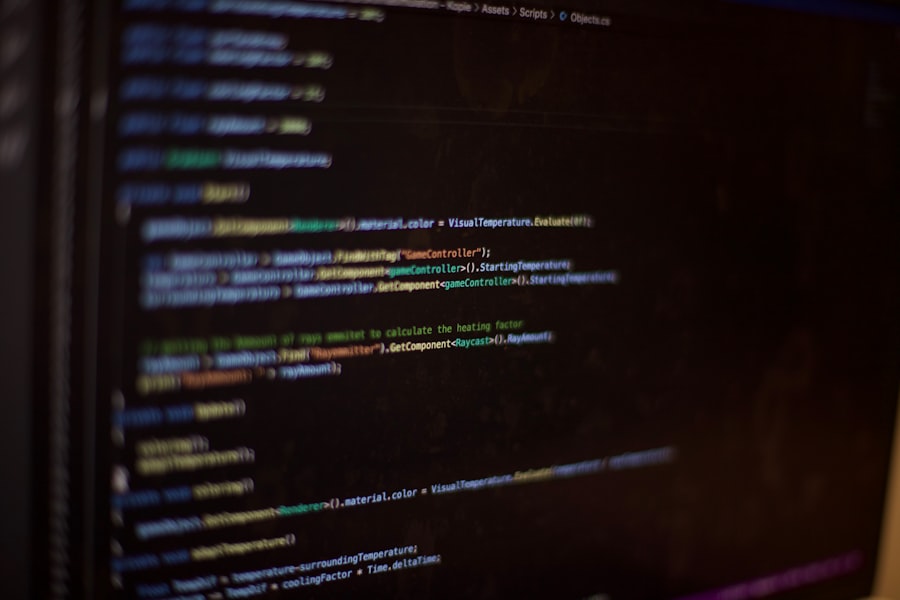
Reflecting on my experiences with Total Blocking Time optimization, I recall several case studies where targeted JavaScript improvements led to significant reductions in TBT. In one project for an e-commerce website, I noticed that users were experiencing delays when attempting to add items to their cart. After analyzing the JavaScript execution timeline, I identified a large script responsible for handling cart interactions that was blocking user input for extended periods.
By refactoring this script and implementing code splitting techniques, I was able to reduce its size and load it asynchronously. The result was a dramatic decrease in TBT from over 300 milliseconds to under 100 milliseconds, leading to improved user engagement and higher conversion rates. This experience reinforced my belief in the power of strategic JavaScript optimization as a means to enhance overall website performance.
Another case involved a content-heavy blog where users reported slow loading times when navigating between articles. After conducting a thorough analysis of the JavaScript files used across the site, I discovered several redundant libraries that were contributing to increased blocking times. By removing these unnecessary dependencies and optimizing the remaining scripts for asynchronous loading, I successfully reduced TBT by nearly 50%.
The positive feedback from users regarding improved navigation speed was incredibly rewarding and highlighted the tangible benefits of effective optimization.
Common Pitfalls to Avoid in JavaScript Optimization
As I continue my journey in optimizing Total Blocking Time through JavaScript improvements, I’ve encountered several common pitfalls that are crucial to avoid. One major mistake is neglecting the importance of third-party scripts. While these scripts can enhance functionality, they often introduce significant blocking times if not managed properly.
In my projects, I’ve learned to carefully evaluate third-party libraries and only include those that are essential for core functionality. Another pitfall I’ve observed is over-optimization or premature optimization. In my eagerness to improve performance metrics like TBT, I’ve sometimes focused on minor optimizations at the expense of more significant issues.
It’s essential for me to prioritize optimizations based on their potential impact on user experience rather than getting lost in minutiae that may yield negligible benefits. By maintaining a balanced approach and focusing on high-impact changes first, I can ensure that my efforts yield meaningful results.
Future Trends in TBT Reduction and JavaScript Optimization
Looking ahead, I am excited about the future trends in Total Blocking Time reduction and JavaScript optimization that promise to shape web development practices. One trend that stands out is the increasing adoption of modern frameworks like React and Vue.js, which emphasize component-based architectures. These frameworks often come with built-in optimizations that help manage JavaScript execution more efficiently, reducing blocking times inherently.
Additionally, advancements in web technologies such as WebAssembly are poised to revolutionize how we approach performance optimization. By enabling developers like myself to run code written in languages other than JavaScript at near-native speed, WebAssembly has the potential to alleviate some of the burdens placed on JavaScript execution threads. As these technologies continue to evolve, I anticipate a shift towards more efficient coding practices that prioritize user experience without compromising functionality.
In conclusion, my journey through understanding Total Blocking Time has illuminated its critical role in web performance optimization. By recognizing the impact of JavaScript on TBT and implementing best practices for optimization, I’ve been able to enhance user experiences significantly. As I continue to explore new tools and techniques while avoiding common pitfalls, I’m optimistic about leveraging future trends to further improve website performance and deliver seamless interactions for users around the globe.
Reducing Total Blocking Time (TBT) is a crucial aspect of optimizing web performance, particularly when dealing with JavaScript-heavy applications. By focusing on JavaScript optimization, developers can significantly enhance the user experience by minimizing the time a page remains unresponsive. For those interested in delving deeper into web performance optimization techniques, a related article can be found on the blog section of Sheryar’s website. This resource offers valuable insights and strategies for improving website performance. You can explore more by visiting the blog.
FAQs
What is Total Blocking Time (TBT) in the context of web performance?
Total Blocking Time (TBT) is a metric used to measure the amount of time during page load when the main thread is blocked and unable to respond to user input. It is an important indicator of a website’s responsiveness and user experience.
How does JavaScript optimization contribute to reducing Total Blocking Time (TBT)?
JavaScript optimization involves minimizing and deferring the loading of JavaScript resources, as well as optimizing the execution of JavaScript code. By reducing the amount of JavaScript that needs to be parsed, compiled, and executed, TBT can be significantly reduced, leading to improved page load performance.
What are some common techniques for JavaScript optimization to reduce TBT?
Some common techniques for JavaScript optimization include minifying and compressing JavaScript files, deferring non-essential JavaScript, using asynchronous loading for third-party scripts, and optimizing JavaScript code for performance. Additionally, leveraging browser caching and utilizing Content Delivery Networks (CDNs) can also help improve JavaScript loading times.
How can developers measure and monitor Total Blocking Time (TBT) on their websites?
Developers can measure and monitor TBT using web performance monitoring tools such as Lighthouse, PageSpeed Insights, or Chrome DevTools. These tools provide insights into TBT, as well as other performance metrics, and can help identify areas for improvement in JavaScript optimization to reduce TBT.
What are the potential benefits of reducing Total Blocking Time (TBT) through JavaScript optimization?
By reducing TBT through JavaScript optimization, websites can improve their overall page load performance, enhance user experience, and potentially see improvements in key performance indicators such as bounce rate, conversion rate, and search engine rankings. Additionally, faster loading times can lead to increased user engagement and satisfaction.
