As I delve into the world of WordPress development, I find myself increasingly drawn to the Timber framework. This powerful tool allows me to separate my content from presentation, making it easier to create clean, maintainable code. Timber leverages the Twig templating engine, which not only enhances the way I structure my themes but also elevates the overall performance of my WordPress sites.
By using Timber, I can focus on writing efficient PHP code while leaving the HTML and CSS to be handled in a more organized manner. Timber’s approach to templating resonates with my desire for clarity and efficiency. It encourages a more modular design, allowing me to create reusable components that can be easily integrated into various parts of my site.
This separation of concerns not only streamlines my workflow but also makes it easier for others to understand and contribute to my projects. As I explore Timber further, I am excited about the possibilities it offers for building dynamic and responsive WordPress themes.
Key Takeaways
- Timber is a powerful framework for building WordPress themes using the Twig template engine.
- Setting up the development environment for Timber involves installing WordPress and the Timber plugin.
- Understanding the structure of Timber involves learning about the Timber hierarchy and how it interacts with WordPress.
- Creating custom templates and views in Timber allows for greater flexibility and control over the theme’s design and layout.
- Integrating custom post types and fields with Timber enables the creation of unique content structures and data management.
Setting Up the Development Environment
To get started with Timber, I first need to set up my development environment. This involves ensuring that I have a local server running, such as MAMP or XAMPP, which allows me to test my WordPress installations without affecting a live site. Once I have my local server up and running, I proceed to install WordPress, which serves as the foundation for my Timber projects.
The installation process is straightforward, and I appreciate how quickly I can get a new site up and running. After installing WordPress, I turn my attention to adding the Timber plugin. I can do this by downloading it from the official WordPress repository or by using Composer for a more streamlined approach.
Once Timber is installed and activated, I create a new theme folder in the `wp-content/themes` directory. This is where I will house all my custom templates and assets. With everything in place, I can now begin crafting my theme using Timber’s powerful features.
Understanding the Structure of Timber
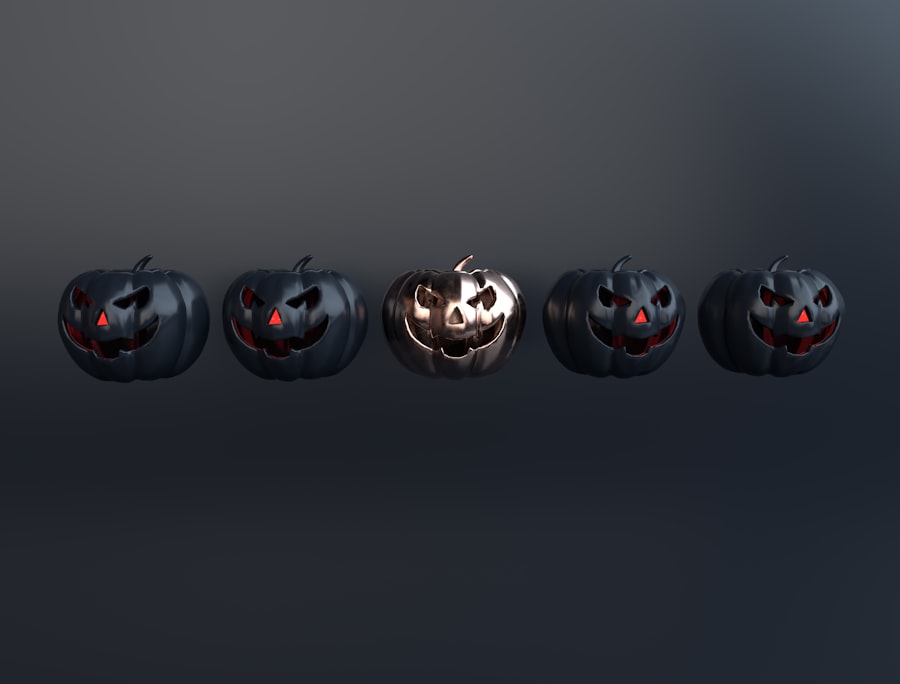
As I dive deeper into Timber, I quickly realize that understanding its structure is crucial for effective development. The framework organizes files in a way that promotes clarity and efficiency. At its core, Timber uses a combination of PHP classes and Twig templates to manage data and presentation.
The `Timber` class serves as the primary interface for accessing WordPress data, while Twig handles the rendering of that data in a clean and readable format. In a typical Timber setup, I create a `views` directory within my theme folder where all my Twig templates reside. This separation allows me to keep my PHP logic distinct from my HTML markup, which is a significant advantage when it comes to maintaining and updating my code.
Additionally, Timber provides a variety of built-in functions that simplify common tasks, such as retrieving posts or rendering custom fields. By leveraging these functions, I can focus on building out my theme without getting bogged down in repetitive code.
Creating Custom Templates and Views
With a solid understanding of Timber’s structure, I am now ready to create custom templates and views for my theme. One of the first things I do is set up a base layout that will serve as the foundation for all my pages. This layout typically includes elements like the header, footer, and navigation menu, which are consistent across the site.
By creating a base template, I can ensure that any changes I make to these elements are reflected throughout the entire site. Once my base layout is established, I start creating individual page templates using Twig. For instance, if I’m building a blog section, I’ll create a `blog.twig` file that defines how each post should be displayed.
Within this template, I can access various properties of the post object, such as the title, content, and featured image. The syntax is intuitive and allows me to easily loop through posts or display specific fields without writing excessive PHP code. This streamlined approach not only saves time but also results in cleaner, more maintainable templates.
Integrating Custom Post Types and Fields
As my project evolves, I often find the need to integrate custom post types and fields into my Timber theme. This capability allows me to create tailored content types that suit the specific needs of my site. For example, if I’m developing a portfolio site, I might create a custom post type for “Projects” that includes fields for project descriptions, images, and client details.
To implement custom post types in WordPress, I typically use the `register_post_type` function within my theme’s `functions.php` file. Once I’ve registered my custom post type, I can then utilize plugins like Advanced Custom Fields (ACF) to add additional fields tailored to that post type. With ACF set up, I can easily retrieve these custom fields within my Twig templates using Timber’s built-in functions.
This integration allows me to present complex data structures in an organized manner while maintaining the flexibility that Timber provides.
Implementing Advanced Features with Timber

As I become more comfortable with Timber, I start exploring advanced features that can enhance my theme’s functionality. One such feature is the ability to create custom queries using Timber’s `Timber::get_posts()` method. This method allows me to retrieve posts based on specific criteria, such as category or tag filters.
By leveraging this functionality, I can create dynamic sections on my site that display related content or highlight specific categories. Another advanced feature that excites me is the ability to implement custom filters within Twig templates. For instance, if I want to format dates or manipulate strings before displaying them, I can create custom Twig filters in my theme’s `functions.php` file.
This capability not only enhances the presentation of my content but also keeps my templates clean and focused on rendering data rather than processing it.
Optimizing Performance and SEO with Timber
Performance optimization is always at the forefront of my mind when developing with Timber. One of the key advantages of using this framework is its ability to generate static HTML output from dynamic content. By caching rendered templates and minimizing database queries, Timber significantly improves page load times.
To further enhance performance, I often implement object caching solutions like Redis or Memcached alongside Timber. In addition to performance considerations, SEO is another critical aspect of web development that I prioritize. With Timber, I can easily manage meta tags and structured data within my templates.
By utilizing plugins like Yoast SEO in conjunction with Timber’s templating capabilities, I can ensure that each page is optimized for search engines without compromising on design or functionality. This combination allows me to create visually appealing sites that are also search-engine friendly.
Testing and Deploying the Custom Theme
Once I’ve completed development on my Timber theme, it’s time for testing and deployment. Testing is an essential step in ensuring that everything functions as intended across different devices and browsers. I typically use tools like BrowserStack or Google Chrome’s Developer Tools to check responsiveness and compatibility issues.
Additionally, I run performance tests using tools like GTmetrix or Google PageSpeed Insights to identify any areas for improvement before going live. When I’m satisfied with testing results, I prepare for deployment by ensuring that all files are properly organized and optimized for production. This includes minifying CSS and JavaScript files and removing any unnecessary debug code from my theme.
Once everything is in order, I deploy the theme to a live server using FTP or version control systems like Git. After deployment, I conduct one final round of testing on the live site to confirm that everything works seamlessly in its new environment. In conclusion, working with the Timber framework has transformed how I approach WordPress development.
From setting up a clean development environment to creating custom templates and optimizing performance, each step has reinforced the importance of organization and efficiency in coding practices. As I continue to explore Timber’s capabilities, I’m excited about the endless possibilities it offers for building modern and dynamic WordPress themes.
If you’re interested in enhancing your WordPress development skills beyond creating custom themes with the Timber Framework, you might find it useful to explore other aspects of web development, such as managing server-side functionalities. A related article that could be of interest is about sending email using CyberPanel. This article provides insights into setting up and managing email services on your server, which can be a crucial part of maintaining a fully functional and professional website. Understanding how to configure email services can complement your theme development skills by ensuring seamless communication capabilities on your WordPress site.
FAQs
What is the Timber Framework?
The Timber Framework is a WordPress plugin that helps developers build custom themes using the Twig template engine. It provides a solid foundation for creating well-structured and maintainable themes.
What are the benefits of using the Timber Framework?
Using the Timber Framework allows developers to separate their PHP logic from their HTML templates, making it easier to maintain and update themes. It also provides a cleaner and more organized code structure, and improves overall performance.
How do you install the Timber Framework?
To install the Timber Framework, you can either download the plugin from the WordPress plugin repository and install it through the WordPress dashboard, or you can use Composer to require the timber/timber package.
What is Twig and how does it work with the Timber Framework?
Twig is a flexible, fast, and secure template engine for PHP. It allows developers to write clean and readable templates, and it integrates seamlessly with the Timber Framework to provide a powerful and efficient way to build custom themes.
Can the Timber Framework be used with existing WordPress themes?
Yes, the Timber Framework can be integrated into existing WordPress themes to improve their structure and maintainability. It is especially useful for developers who want to refactor and modernize their themes without starting from scratch.
Are there any limitations to using the Timber Framework?
While the Timber Framework offers many benefits, it may not be suitable for all projects. Developers should consider the specific requirements of their project and evaluate whether the Timber Framework aligns with their needs before implementing it.
